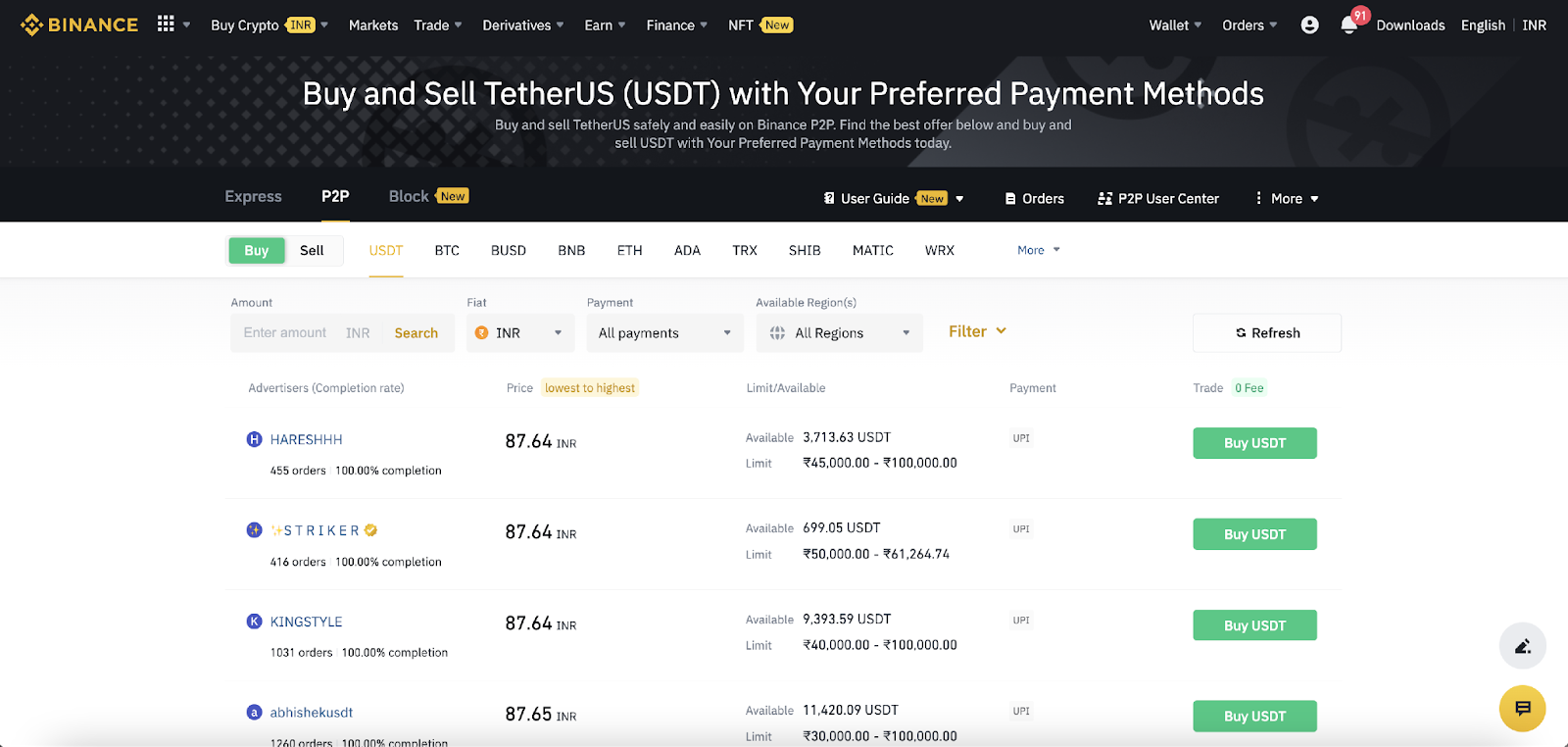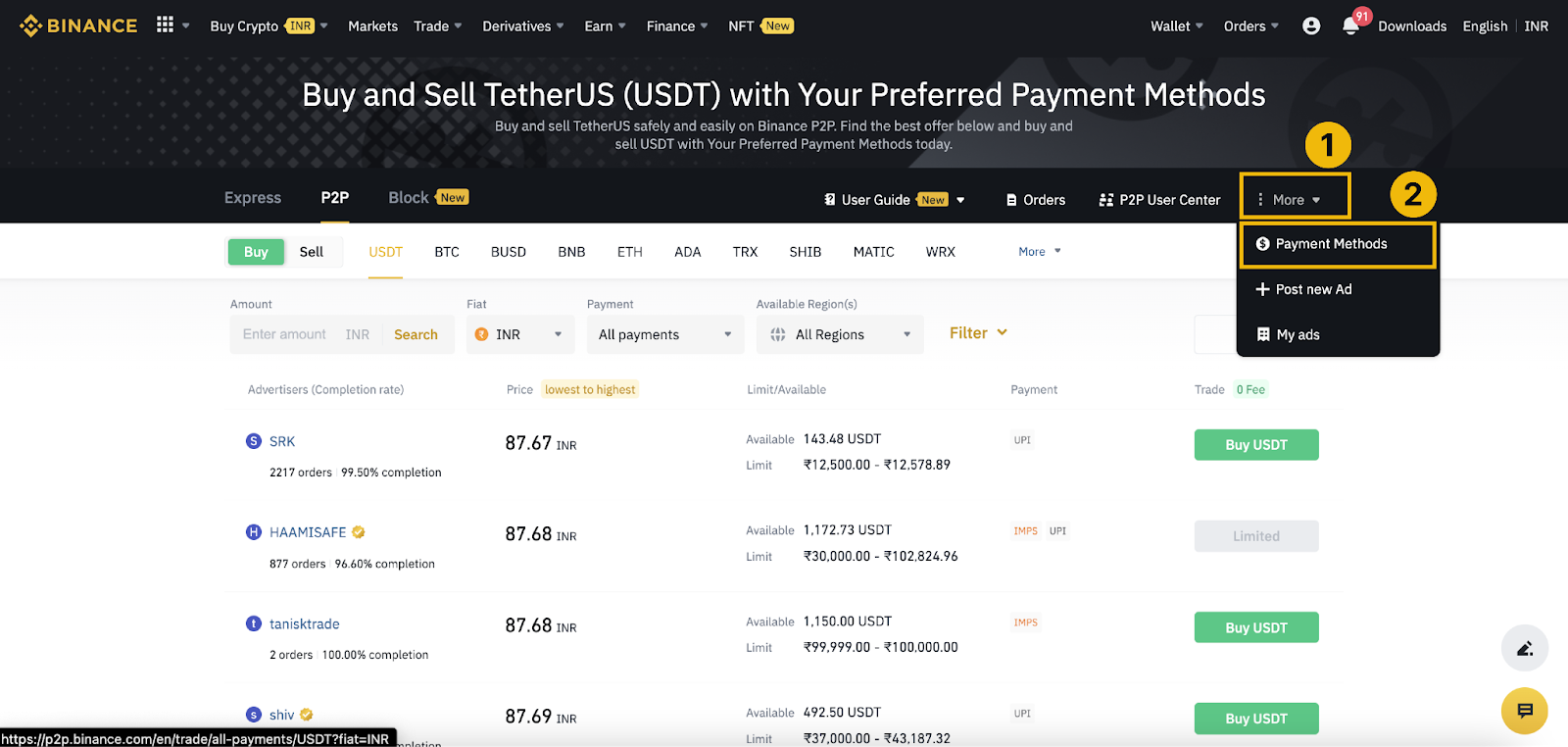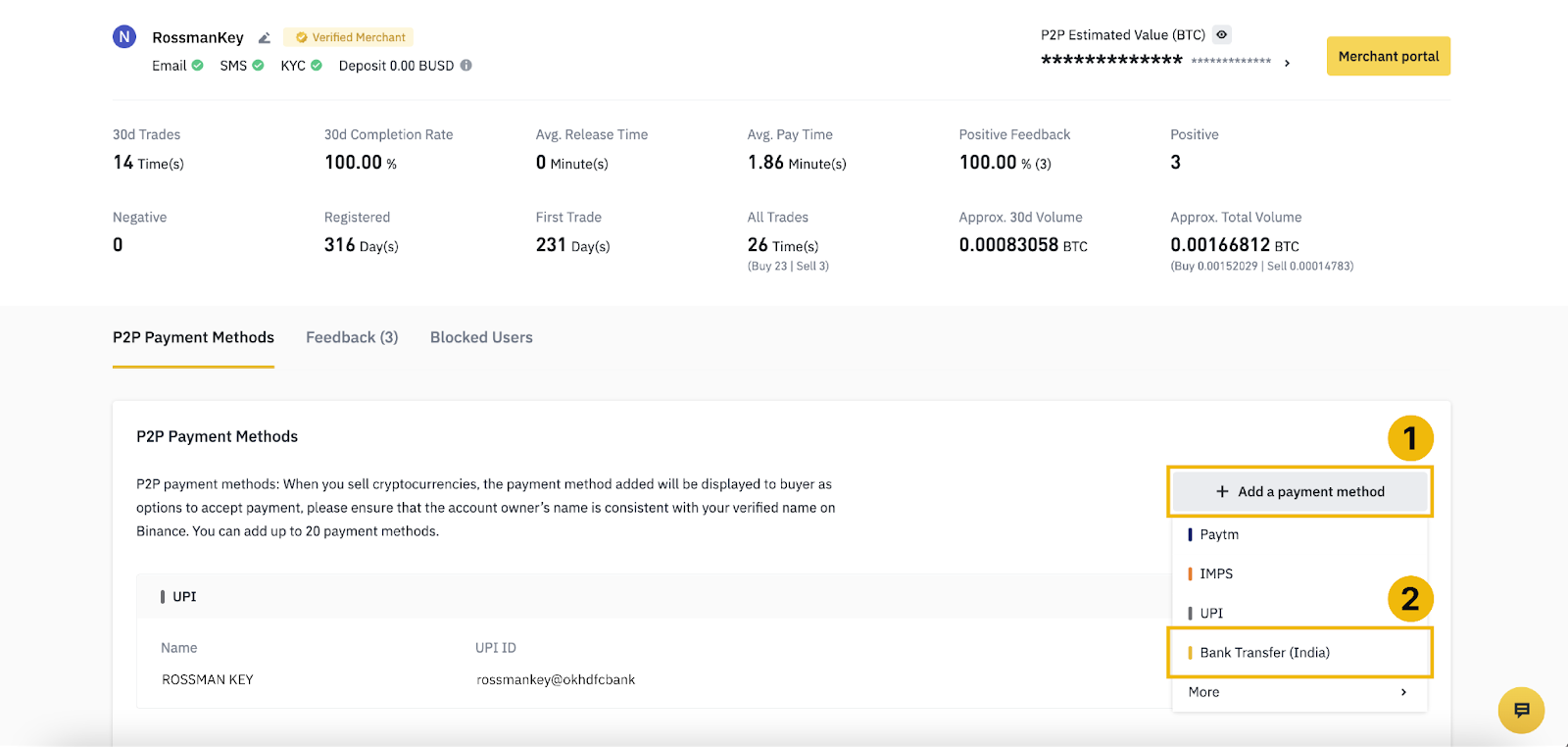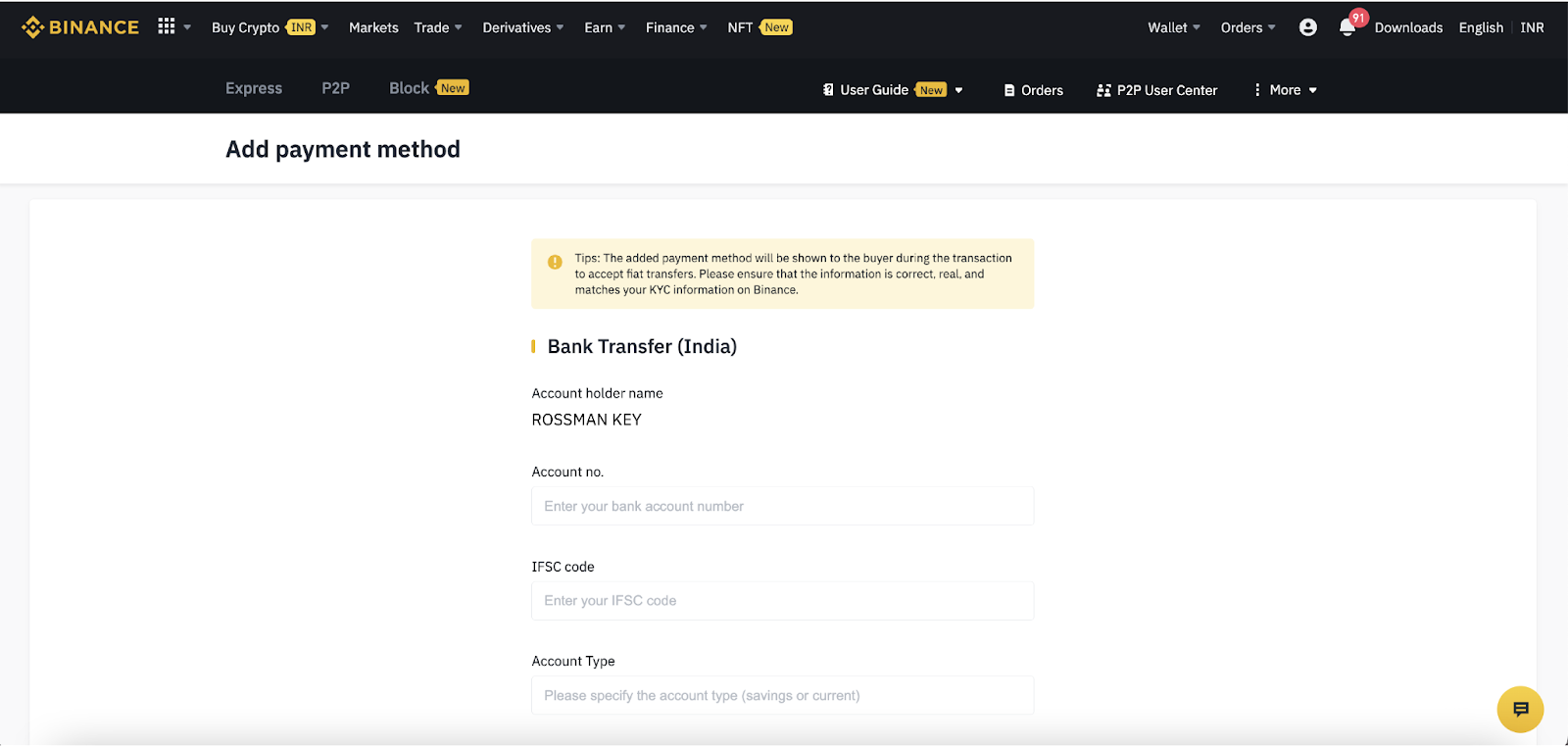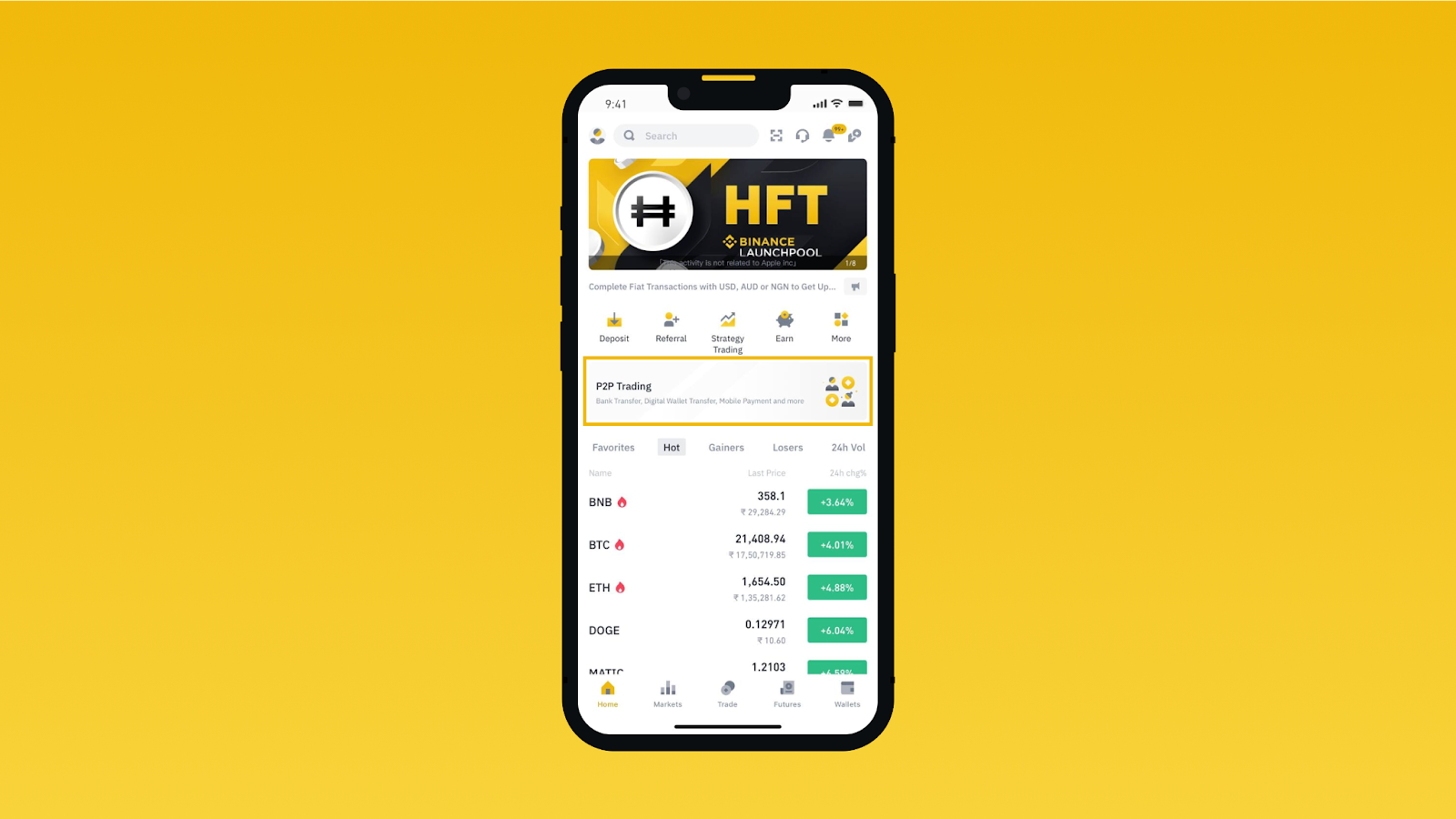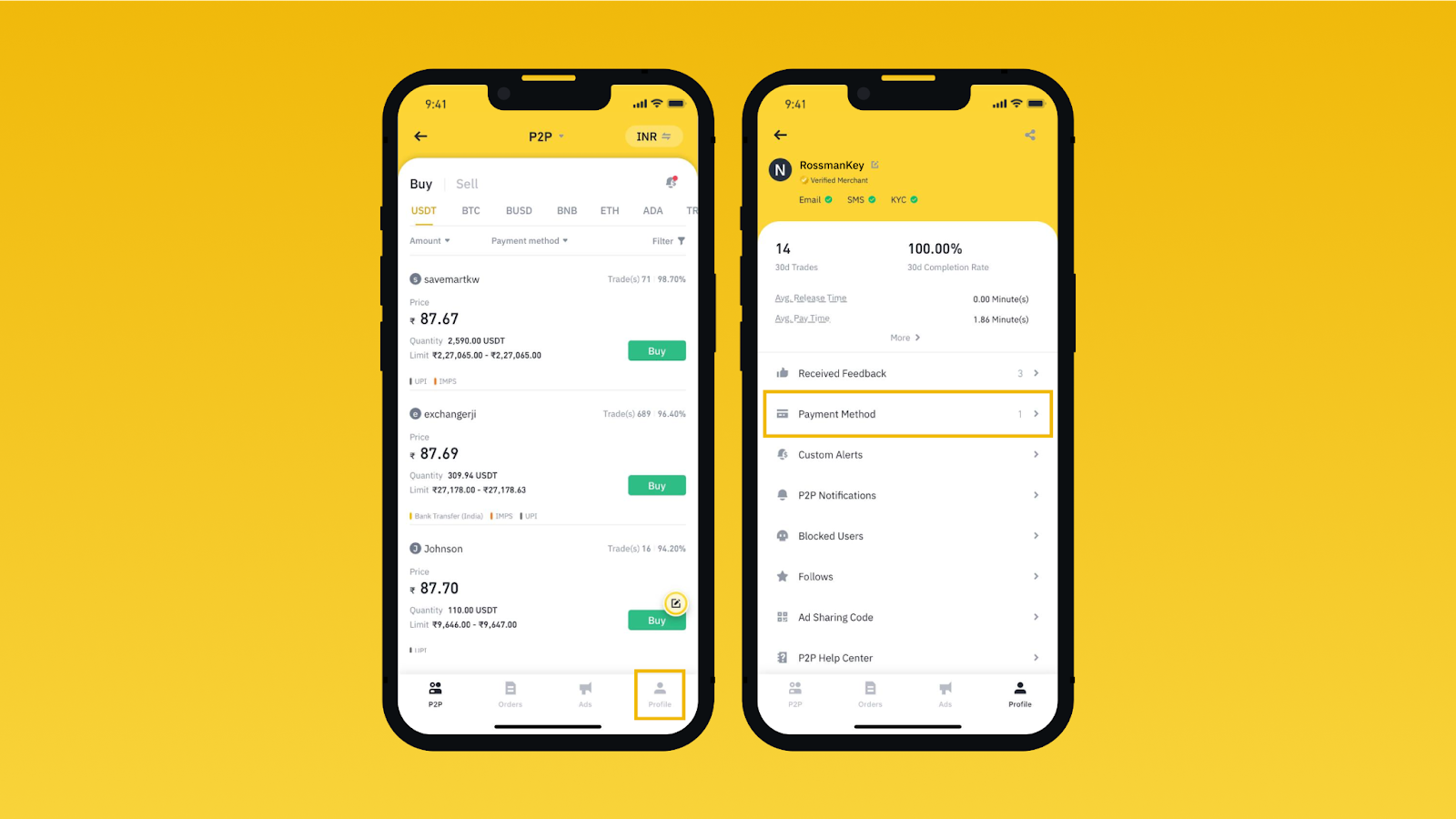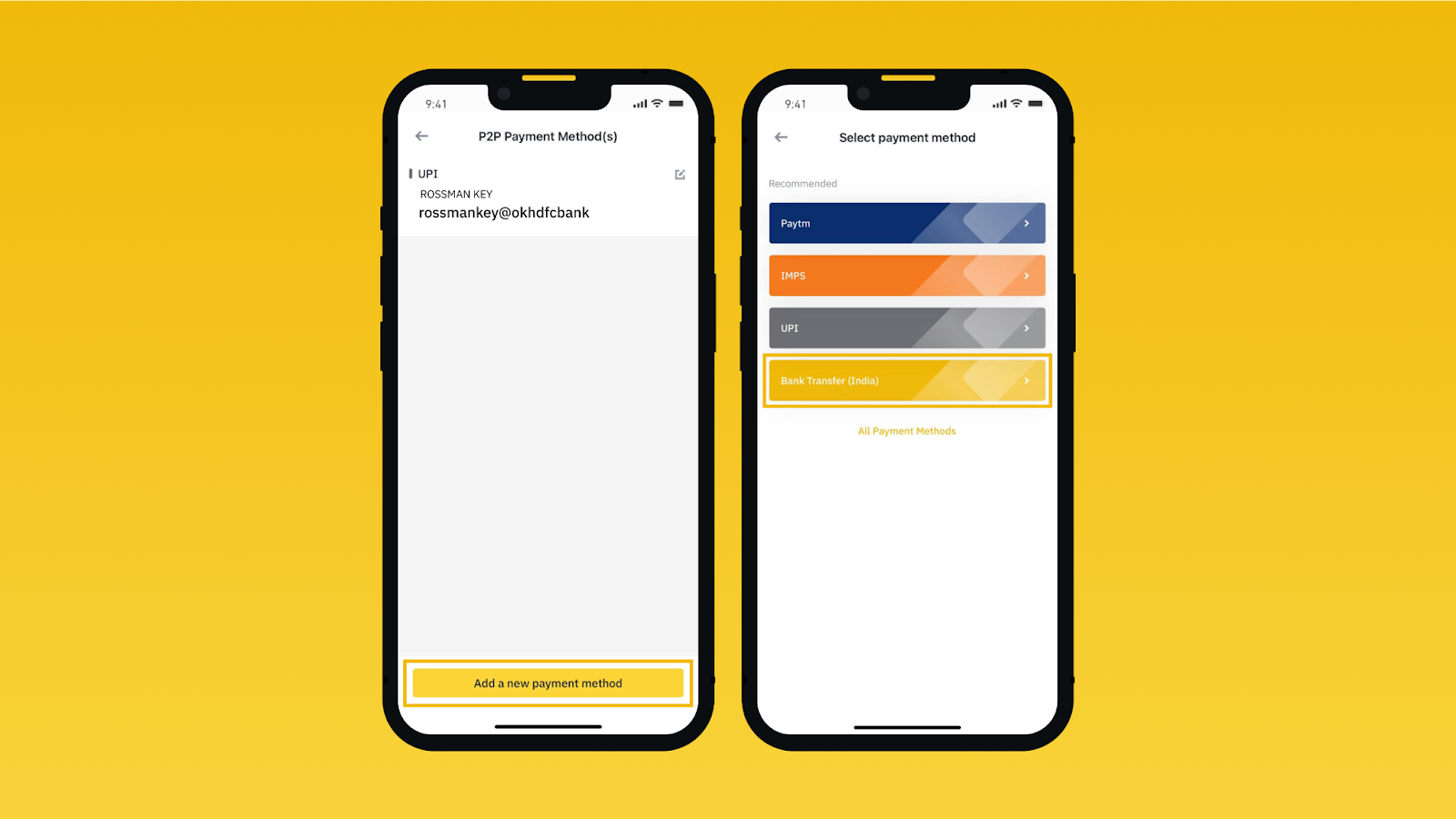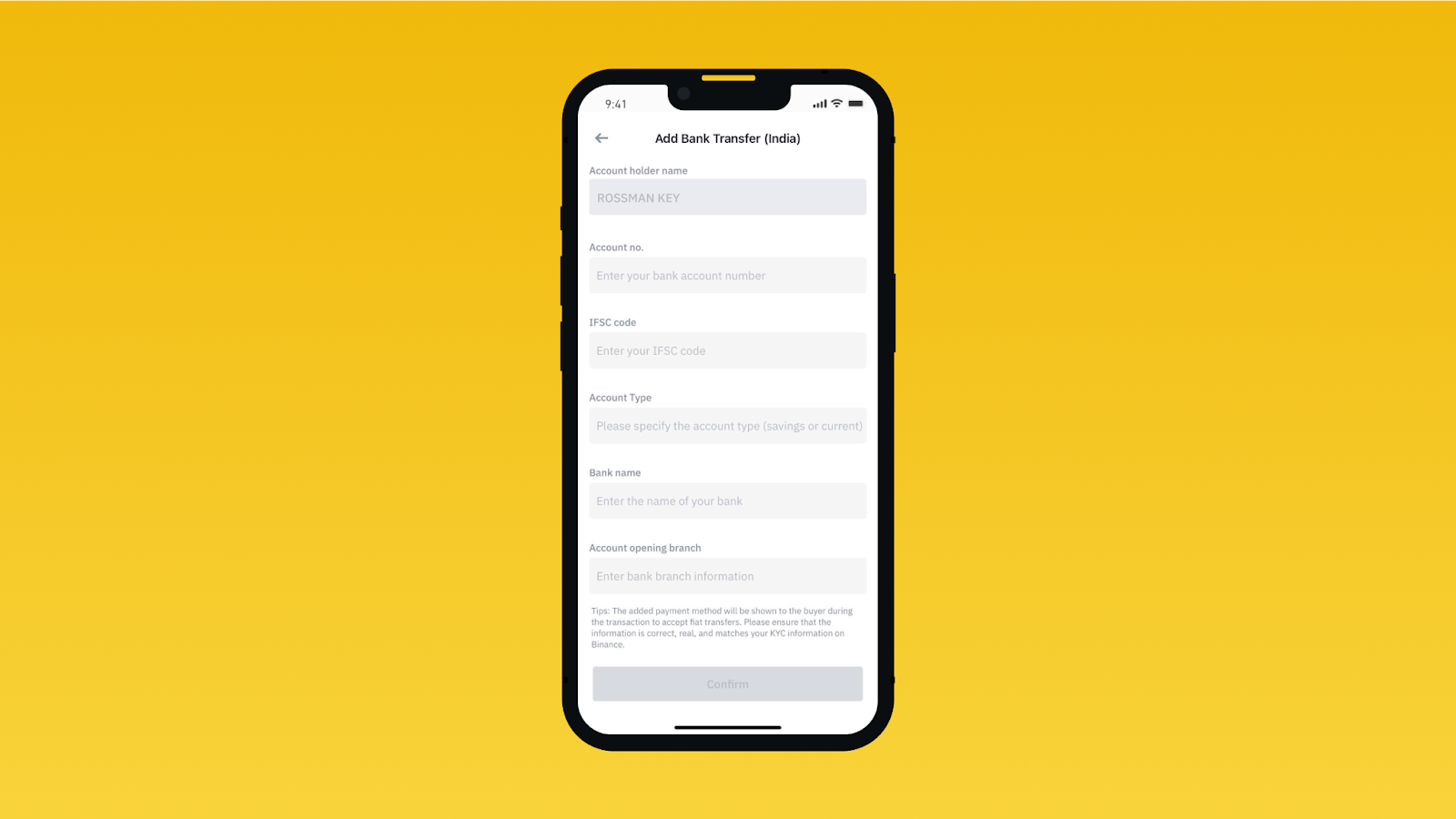Main Takeaways
Binance P2P is a peer-to-peer trading platform that lets you buy and sell bitcoin and other cryptocurrencies directly with users like you. It supports more than 700 payment methods and a wide range of fiat currencies.
Before placing any orders with a seller, it’s best to double-check that your payment account name is the same as your Binance-verified name. This will help avoid the majority of potential issues with Binance P2P transactions.
Checking your Binance-verified name via the P2P website or on the Binance app only takes a few simple steps.
Peer-to-peer (P2P) trading is a popular way for users to directly buy and sell cryptocurrencies with one another without the need for an intermediary. Featuring over 700 payment methods and 100 fiat currencies, Binance P2P offers users excellent liquidity and flexibility. Moreover, our P2P exchange has robust security measures, such as an escrow mechanism and 24/7 customer service support to keep traders and their funds safe.
Security protocols also require that the name on a trader’s payment account match the verified name on their Binance profile. In the event that you’ve made a payment via an account that doesn’t match your Binance-verified name, the seller won’t release the purchased crypto as this would violate P2P policies. This guide will show you how to double-check your Binance-verified name before placing orders to avoid issues due to using an incorrect name on the Binance P2P payment method page.
How to Check My Binance-verified Name on the Binance P2P Website?
Step 1: Log in to your Binance account and go to the Binance P2P web page.
Step 2: Click [More] on the navigation bar and then click [Payment Methods].
Step 3: Press [+Add a payment method] and choose any payment method from the dropdown menu.
Step 4: Once you have selected your preferred payment method, you can see your Binance-verified name pre-filled under the section titled [Account holder name].
Note: If the name in the account holder section doesn’t match the name on your submitted identity verification documents, we recommend that you correct it as soon as possible.
You can get it changed by either filling in the name correction request form (our team will get it corrected for you within three weeks) or by contacting Binance P2P customer support team via live chat to inform them about the discrepancy.
How to Check My Binance-verified Name on the Binance App
Step 1: Open your Binance app, make sure you’re in the pro mode and go to [P2P Trading].
Step 2: Select [Profile] on the bottom right corner and then tap on [Payment Method].
Step 3: Tap the [Add a payment method] button on the bottom of your screen and pick your preferred method.
Step 4: When you tap on your preferred payment method, you can see your Binance-verified name pre-filled under [Account holder name].
If the [Account holder name] that you see doesn’t match the name on your submitted identity verification documents, we strongly recommend that you get it corrected via the name correction request form or reach out to our customer service team.
Check your Binance-verified name via the Binance P2P website or app now.
Trade Safely On Binance P2P
Ready to start trading via Binance P2P? Sign up for a Binance account or download the Binance app. Once you've completed the identity verification process, you can start buying crypto on the Binance P2P marketplace.
For more information on how to seamlessly buy and sell crypto on Binance P2P, check out these links:
Disclaimer: Your use of Binance P2P services and all information and other content (including that of third parties) included in or accessible from Binance P2P services is at your sole risk. Our only responsibility is to handle crypto transactions. All payments are final upon completion unless otherwise required by law. The Binance P2P platform has neither the right nor obligation to resolve any disputes arising from a completed payment. Neither the Binance P2P platform nor merchants shall be responsible for your loss in a completed payment.