Why is this article important?
If you are interested in joining the Ethereum ecosystem, apps like MetaMask are a must-see. Not only is this a simple wallet, it also enables users to interact with websites that integrate Ethereum.
MetaMask supports connecting to decentralized applications from within the browser (or through a mobile app). Users can trade and play games without the help of intermediaries, using completely transparent code throughout the process and avoiding the risk of fraud.
Please read this guide to master how to use MetaMask!
Table of contents
Introduction
What is MetaMask?
Install MetaMask
Initialize wallet
Back up your mnemonic phrase properly!
Recharge wallet
Unlocking the decentralized web
MetaMask’s Privacy Issues
Exchange Ethereum for DAI
Where are my tokens?
What other precautions should be taken?
MetaMask App
Summarize
Introduction
Ethereum fulfills its commitment to developing a distributed Internet and ushered in the long-awaited Web 3.0. This level playing field has the following characteristics: there is no single point of failure, and users truly have ownership of their data and decentralized applications (DApps).
Such infrastructure is steadily integrating with the industry-wide focus on decentralized finance (DeFi) and interoperability protocols designed to connect various blockchains. Today, it is possible to trade tokens and cryptocurrencies, obtain loans in the form of cryptocurrencies, and even use Bitcoin on Ethereum in a trustless manner.
For many Ethereum enthusiasts, MetaMask is definitely the wallet of choice. Unlike regular smartphone or desktop software, MetaMask is a packaged browser plug-in that allows users to interact directly with supported web pages. In this article, we will explain the working principle of MetaMask in detail and guide users step by step on how to operate it by themselves.
What is MetaMask?
MetaMask is an open source Ethereum wallet that supports various Ethereum-based tokens (such as tokens following the ERC-20 standard or non-fungible tokens). Best of all, tokens can also be received, purchased or redeemed through built-in Coinbase and ShapeShift integrations.
The unique advantage of MetaMask is that it can directly connect to the website. If using another wallet, you need to copy and paste the payment address, or use another device to scan the QR code. But with the MetaMask plug-in, the website only needs to send a signal to the personal wallet to prompt the user to accept or reject the transaction.
MetaMask can be used as a regular cryptocurrency wallet, but its real strength lies in its seamless integration with smart contracts and decentralized applications. Let’s take a look at how to set it up.
Install MetaMask
MetaMask wallet can be installed in Google Chrome, Firefox or Brave browser, and also supports mobile terminals equipped with iOS and Android systems. I won’t go into details here. In this tutorial, we use Firefox for demonstration. No matter which platform the user chooses, the steps are roughly the same.
Head to the official download page of metamask.io. Select a browser to be directed to the Chrome Web Store or Firefox add-on site. Click the button to add the plug-in to the browser platform. Certain access rights need to be granted before you can run it. After confirming that the plug-in's access level meets the browser's requirements, you can continue.
Initialize wallet
A welcome message will appear on the screen.

If you're like us, you probably spent quite some time fussing over this little fox icon with your cursor.
Once you've got the little fox on the welcome page, click "Start Now." At this time, the screen prompts you to import a mnemonic phrase or create a new mnemonic phrase. Click "Create Wallet". On the next page, you will be asked whether to submit anonymous data to help developers improve the app. This item is not mandatory and is optional.
Now you need to create a password. If you want to read the software user agreement in detail, click on the terms of use to view it. Or skip it and try to set a strong password, check the box and click "Create".
Back up your mnemonic phrase properly!
The following content is sufficient to illustrate the importance of backing up mnemonic phrases. MetaMask is a non-custodial service, which means that no one else can touch the funds except you, and MetaMask developers do not have permission. User's tokens are stored in the browser's encrypted safe and are password protected. This means that once the computer is lost, stolen, or damaged, no one can recover the wallet. Private keys will be scattered in the vast Internet, and finding them is like looking for a needle in a haystack.
Therefore, it is crucial to record a backup mnemonic phrase. If something goes wrong, this is the only way to recover your account. We recommend that you write down your mnemonic phrase and store it in two to three different locations. Although you don’t need to be cautious enough to put a fireproof safe and bury it deep in the forest, you certainly can’t go wrong with keeping it properly.

Click on the gray box to view the mnemonic phrase.
After entering the next page, the program assumes that the user has not actively recorded the mnemonic phrase for the previous step, so it will confirm again. If you didn't write down the mnemonic phrase the first time, click "Back" to go back to the previous step and record it now!
After confirming the mnemonic phrase, proceed to the next step. Click "Complete All" and the wallet interface will be displayed.
The boring operation ends here. Next let’s make money with Ethereum (testnet).
Recharge wallet
This tutorial will take the Ropsten testnet as an example. The functionality of the Ropsten testnet is almost identical to the actual functionality of the Ethereum network, the only difference being that the network’s units have no value. This feature comes in handy if you are developing a contract and want to ensure that there are no loopholes in the contract, such as theft of $50 million in funds. Every operation step in the current network can be applied to actual operations. But unfortunately, there will no longer be free ether.
If you want to call the Ropsten test network, please click "Ethereum Mainnet" in the upper right corner and select "Ropsten Test Network".
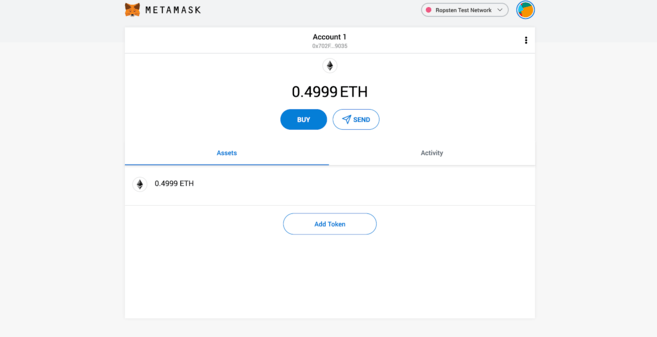
There are various testnets in Ethereum. To see how each network differs, check out this comparison report.
We will obtain test coins through the "faucet" to operate. Please visit this page in a browser that supports Metamask to obtain test coins.

Wow! Free test coins are available!
Click the little fox icon at any time, and a pop-up window will display your personal MetaMask account information (as shown in the GIF above). Hover over Account 1, copy the Ethereum address to the clipboard, paste it into the form, and click "Send me test Ether."
Ethereum transactions are generally confirmed faster, but the transfer of 1 ETH to your wallet may be slightly slower. Click the little fox icon on the toolbar to check whether your account has been credited.
After receiving the account, you can start interacting with DApp.
Unlocking the decentralized web
The selection of operational applications in the testnet is limited. For a complete list of mainnet decentralized applications, check out the State of the DApps or Dappradar websites. In the testnet, you can play games, buy unique assets, or bet on prediction markets.
We will continue to use the DApp demonstrated previously. Uniswap is a decentralized exchange platform ("DEX" for short) that allows transactions without the use of intermediaries. Uniswap's support mechanism is extremely simple and orderly. If you are interested in its operating principles, please read "What is Uniswap and how it works?" 》.
To proceed to the next step, click here to visit. The "Associate Wallet" prompt will be displayed in the upper right corner. For security reasons, this step cannot be automatically associated. Therefore, all MetaMask-compatible websites will have such prompts in various forms. Clicking on the prompt will ask the user to select the wallet they are using. If you haven’t figured it out yet, just choose the MetaMask wallet.
The first time a website attempts to associate, a MetaMask dialog will appear on the screen asking the user to confirm the operation. Before verifying which permissions the user is about to authorize, you need to select an account (currently we only have one account, just use it). Like other similar operations, the website here will ask users to provide account-controlled wallet address information.
MetaMask’s Privacy Issues
You should be careful about authorization. After the website obtains the address, it will see all of the user's Ether and other token transactions. In addition, the website associates this address with the user's IP address.
Some people like to separate addresses to prevent overlap; others don't care about these risks. After all, blockchain is open to the outside world. The final level of privacy to be achieved is entirely up to the user. As a general rule, don't grant access to sites you don't trust.
Exchange Ethereum for DAI
Let’s proceed with the first exchange. We will exchange the stablecoin DAI, which is an ERC-20 token. But just like Ethereum, DAI here has no real value. Click "Select Tokens", add "Uniswap Default List" and click "DAI". Alternatively, there is the option of "WETH" (Wrapped Ethereum).
The last step is to enter the amount of Ether you want to exchange. After the operation is completed, the screen displays the expected amount of DAI to be obtained. Everything is ready! Click "Redeem".
Complete the exchange through MetaMask.
The web page will prompt again to perform operations in MetaMask. Just approve the transaction and it will be created successfully. When performing the same operation on the main network, please pay attention to whether you are satisfied with the handling fee incurred.
After that, just wait for the transaction to be confirmed!
➟ Want to start your cryptocurrency journey? Welcome to Binance to buy Ethereum!
Where are my tokens?
If the tokens are not displayed in the personal account after the Ethereum is transferred out, there is no need to panic. The tokens must be added manually here.
For more popular tokens, you can select "Add Token" in the wallet and then search for the token name or code. For relatively unpopular (or testnet) tokens, you need to add a contract address to instruct MetaMask where to find the user's balance.
Click on the plug-in to open the wallet.
Click on the three dots on the top bar.
Select "View in Etherscan".
Under "Overview," click the "Tokens" drop-down menu and select "DAI."
Under the "Profile Overview" item, you can see the contract address. Hover here and copy the address.
Return to MetaMask and click "Add Token".
Click on the "Custom Tokens" tab.
Paste the content you just copied into the "Token Contract Address" table.
The rest will be filled in automatically. Click "Next" and then "Add Tokens".
Return to the overview interface to view all balances.
Congratulations! For the first time through DApp interaction, the operation of exchanging Ethereum for DAI in a trustless manner has been completed! The above steps can now be applied to actual operations. If you think you are ready to use mainnet applications, please remember to switch back to the mainnet from Ropsten.
What other precautions should be taken?
This article has not introduced other simple functions of MetaMask. For example, you can also connect hardware wallets (both Trezor and Ledger are supported) and create contact lists. Of course, there are also the funds sending and receiving functions of regular wallets. Check out the settings to customize the plug-in to suit your needs.
In addition to this, general safety guidelines should be followed. MetaMask is a hot wallet that needs to be run on an Internet-connected device and has higher risks than cold wallets. Cold wallets can effectively reduce attack vectors as long as they remain offline.
Finally, when using MetaMask, you should pay attention to which websites you grant access to.
MetaMask App
MetaMask's Android/iPhone App provides a simple solution to connect to Web3 applications anytime, anywhere. It is equipped with the same functions as plug-ins, and also integrates a DApp browser to support one-click access to various decentralized applications.

MetaMask App Browser.
The application works very similarly to a browser plug-in. Users can transfer ether or tokens directly from the wallet, or even interact with Uniswap as shown above.

Connect to PoolTogether through the prompts in the App.
Summarize
MetaMask is a powerful tool for browsing the decentralized web. Follow the steps in this guide and see the potential of this wallet. Apparently, many users feel the same way. MetaMask currently has more than one million users.
As the Ethereum stack continues to evolve, applications like MetaMask will undoubtedly contribute significantly to bridging existing technology with nascent cryptocurrency infrastructure.
Still have questions about MetaMask, Ethereum, or something else? Please visit our Q&A platform Ask Academy, where members of the Binance community will patiently answer your questions.
T





