Downloading and installing MetaMask
MetaMask can be downloaded on Chrome and Firefox, or for your mobile phone on iOS and Android. We will use Firefox in this article, but you can install MetaMask on all other platforms by following more or less the same steps.
First, go to the MetaMask Download page. Here, select the platform you are using and follow the mentioned steps to install the program on your device.
Then, follow the app's installation instructions. Click Create a Wallet. Write the backup recovery phrase in a secret location (we recommend not saving it on an internet-connected device). Without this sentence, you will not be able to recover your funds in case your device is damaged or lost. On the next page, confirm that you have saved this recovery phrase.
That's it! You can now see your wallet ready to send and receive funds.
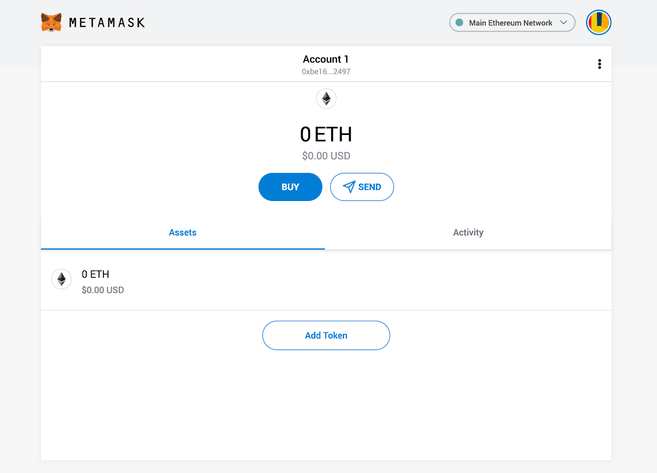
A newly installed MetaMask wallet.
Configuration of the wallet
You can immediately notice that the other person still has an Ethereum wallet. At best, this wallet will not work with Binance Smart Chain (BSC) Dapps. In the worst case scenario, you may lose your funds because you sent them to an address you were not supposed to use.
Let's change this. To direct the wallet to Binance Smart Chain nodes, we need to go to Settings.
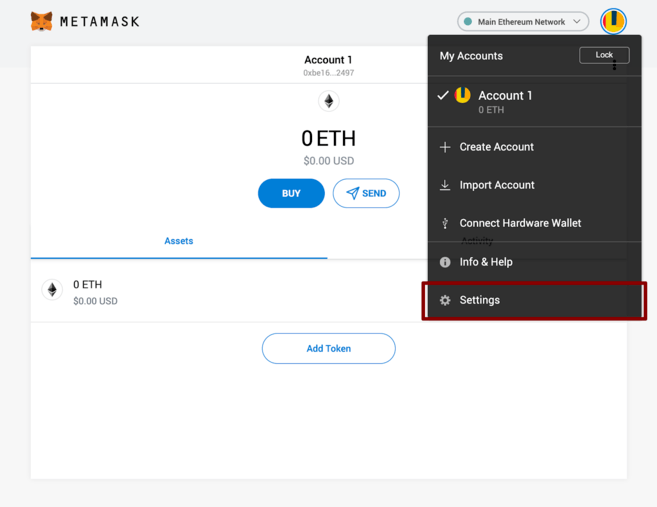
Select Settings from the drop-down menu.
On the Settings page, click on the Networks menu.
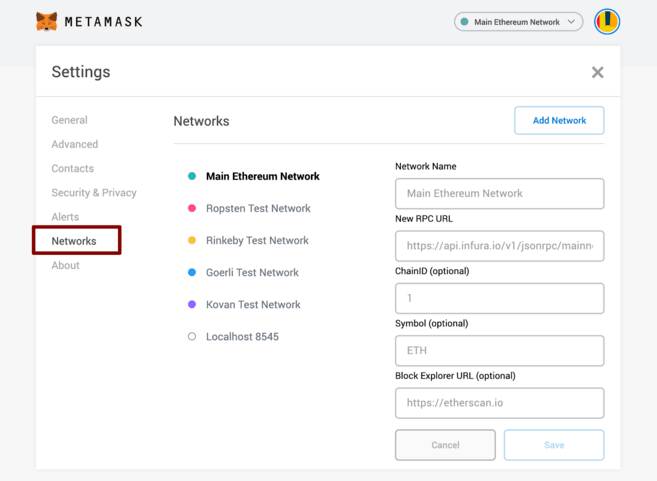
Networks menu.
To add Binance Smart Chain manually, click Add Network in the top right corner – the BSC option is not available internally in MetaMask. It's important to note here that there are two networks you can use: testnet and mainnet. You can see the parameters that need to be entered for each network below.
Main network (You probably want to use this network)
Network Name (White Name): Smart Chain
New RPC URL (Yeni PRC URL'si): https://bsc-dataseed.binance.org/
ChainID: 56
Symbol: BNB
Block Explorer URL: https://bscscan.com
Testnet
Network Name: Smart Chain - Testnet
New RPC URL (Yeni PRC URL'si): https://data-seed-prebsc-1-s1.binance.org:8545/
ChainID: 97
Symbol: BNB
Block Explorer URL: https://testnet.bscscan.com
We'll be using the testnet in this guide, but you probably want to use the mainnet. If you intend to use MetaMask to transfer BNB or Binance Smart Chain tokens, we recommend adding both.
After you Save the Network and return to the main screen, you will notice two things: the network will automatically be set to the one you just entered, and the units will now be in BNB, not ETH.
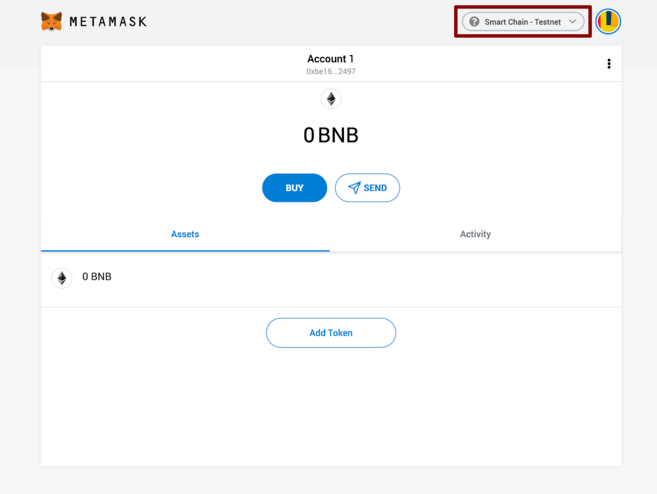
We're connected to the testnet, but you'll probably be connected to the mainnet.
Trading (on testnet)
Don't let the Ethereum logo fool you – we are actually connected to the BSC testnet. In the next step, we will get some funds to play with. Hover your cursor over Account 1 and click to copy your address to the clipboard. Then paste this address into the box under Binance Smart Chain Faucet.
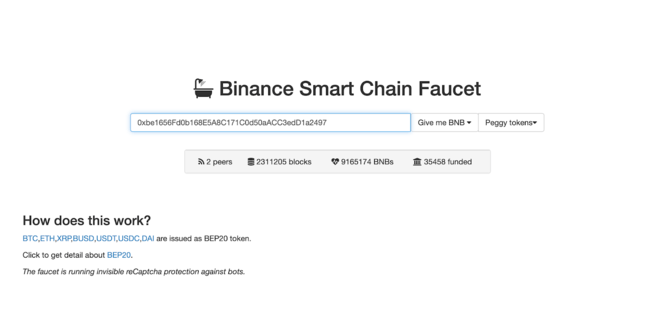
Let's get rich.
If you are going to use an application that supports BEP-20 tokens, you may be interested in indexed coins. These are tokens issued on the Binance Smart Chain and whose values are “indexed” to assets on other chains (like BTC, XRP, USDT), meaning they trade at the same price as tokens on other chains.
Let's use BNB for now. Click the Give me BNB drop-down menu and select the amount you want to receive. You may have to wait a few minutes, but the funds will appear in your testnet wallet shortly.
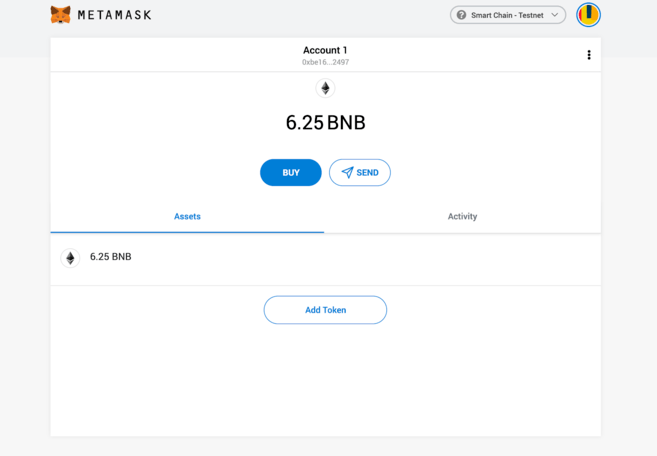
Our wallet where new funds arrive.
At this point, we will send the funds somewhere to show you how to do it. We will donate the funds to a random address we receive from BscScan Testnet. Go ahead and press Send.
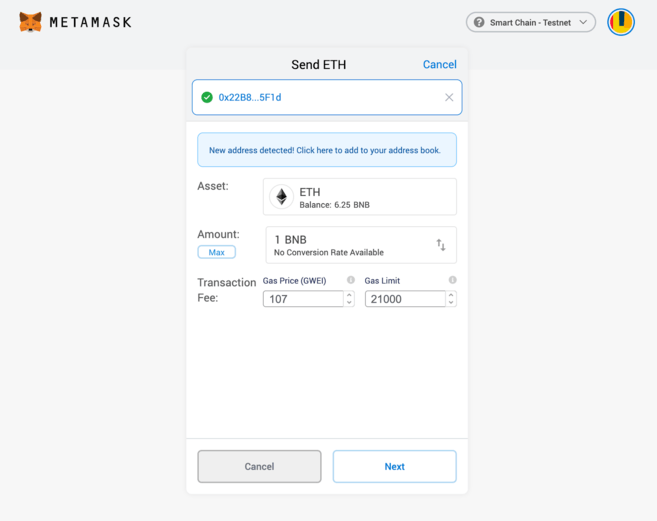
You can ignore the parts about ether. From here you can manually adjust the transaction fee if necessary.
We will make a transaction of 1 BNB. We will leave the transaction fee untouched and press Next. In this step, we will have another opportunity to review the process – if everything is OK, press Confirm. And that's it! You will be notified with a notification when the transaction takes place.
final thoughts
MetaMask has long been the go-to wallet for accessing the ever-growing world of Ethereum. But with a little effort, anyone can make this wallet available for Binance Smart Chain as well. This makes it possible to benefit from years of development to make MetaMask an indispensable tool for anyone who interacts with decentralized applications.





