In this article, let’s take Binance as an example to see how to check the transaction ID (TxID).
If you deposited to Binance but the funds are not showing, you may also check the transaction status and TxID on the platform you withdrew.
A transaction ID (TxID) or transaction hash is a unique string of characters given to every transaction that’s verified and added to the blockchain. In other words, a TxID is an identification number that labels each transaction on the blockchain. With TxID, you can look up your deposit and withdrawal history.
You can find your TxID from the platform you made a withdrawal. For example, you can find the TxID from [Transaction History] on Binance, or through the following steps.
1. Log in to your Binance account. Click [Wallet] and select [Overview] from the drop-down menu.
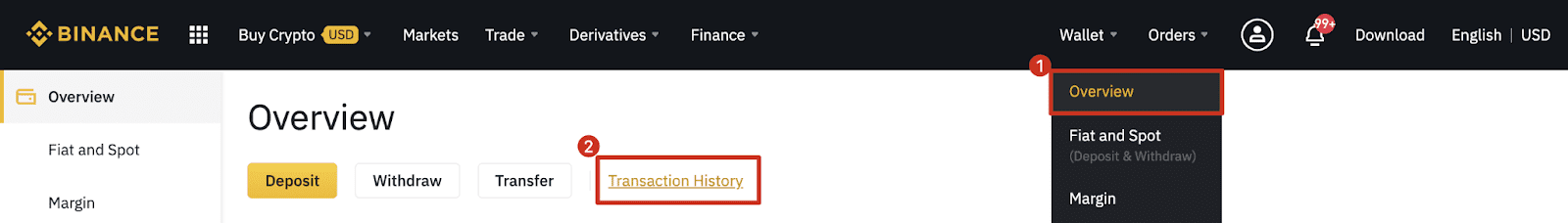
2. Click [Transaction History]. Here you can see all your deposit or withdrawal history. You can find the TxID under [TxID].

You can also access your transaction history from [Wallets] - [Spot] - [Transaction History] on the Binance App. Tap on the relevant transaction to find the TxID.
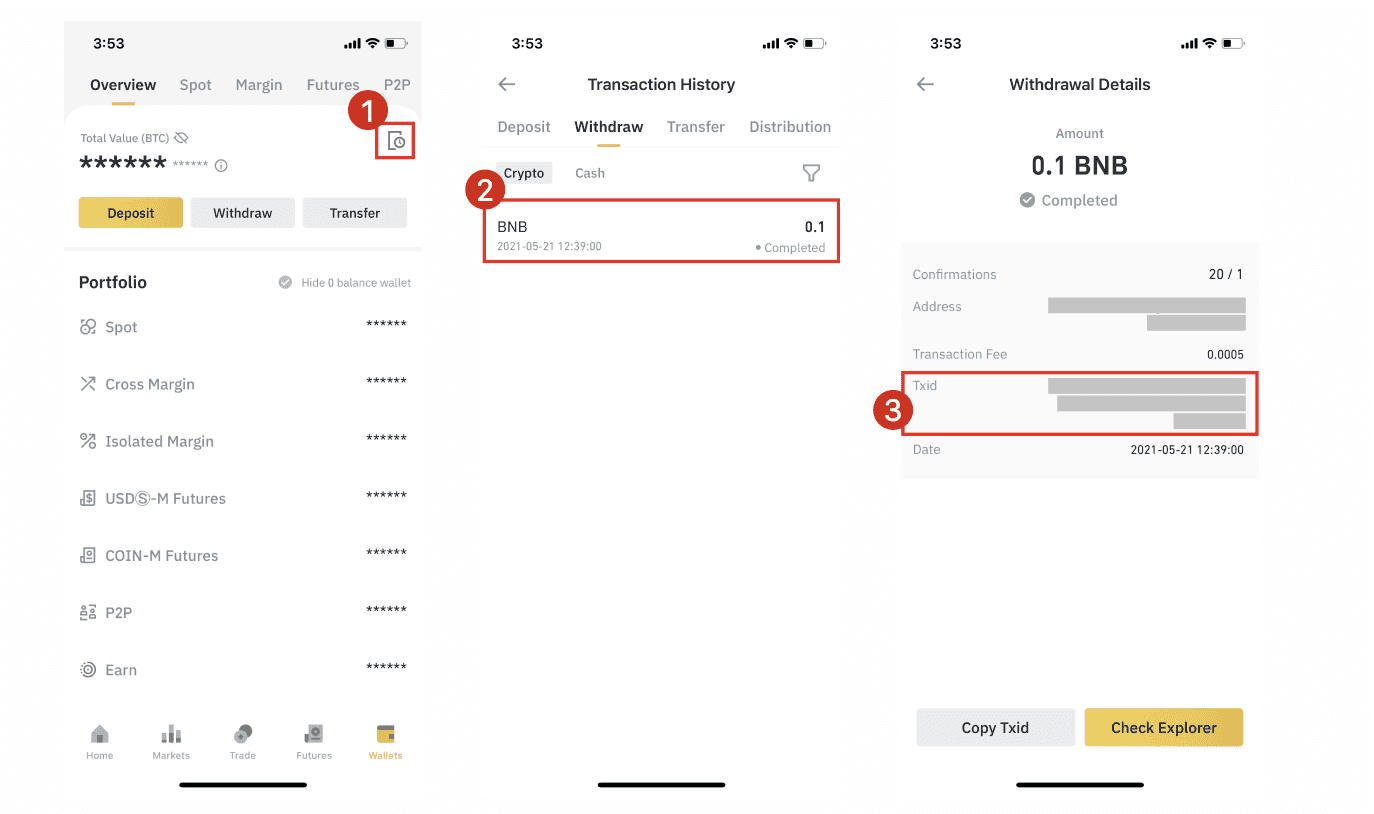
When you contact Binance Support for issues regarding deposit or withdrawal, you can provide the TxID of the transaction to our CS team so we can better assist you.
You can also click on the TxID to see the status of the relevant transaction in that blockchain explorer. Note that your funds will be transferred to the relevant block after the nodes have confirmed the transaction. If the network is congested, it may take longer for your funds to arrive.
For more information, refer to the FAQs below:
Why Hasn’t My Deposit Credited?
Why Hasn’t My Withdrawal Arrived?