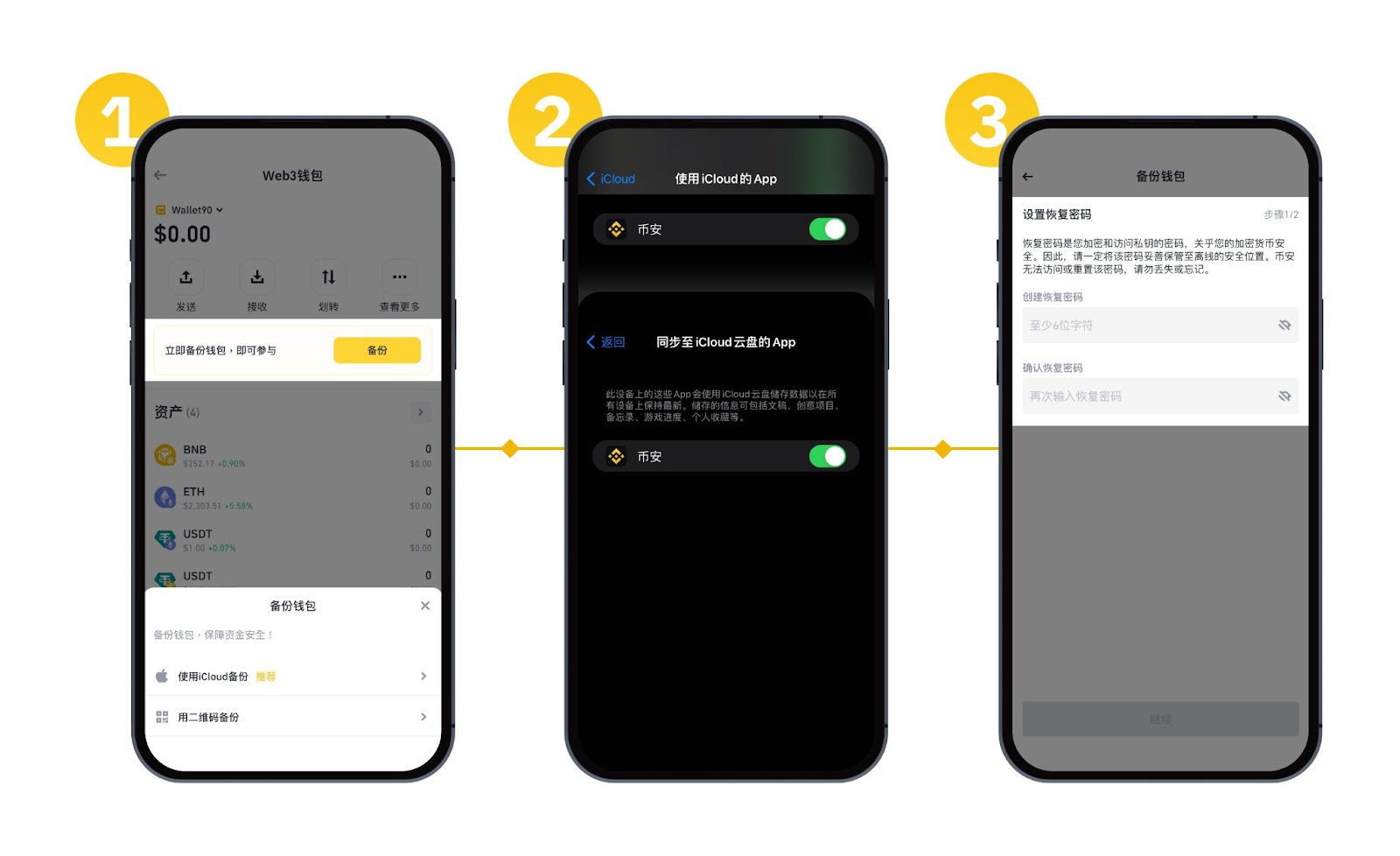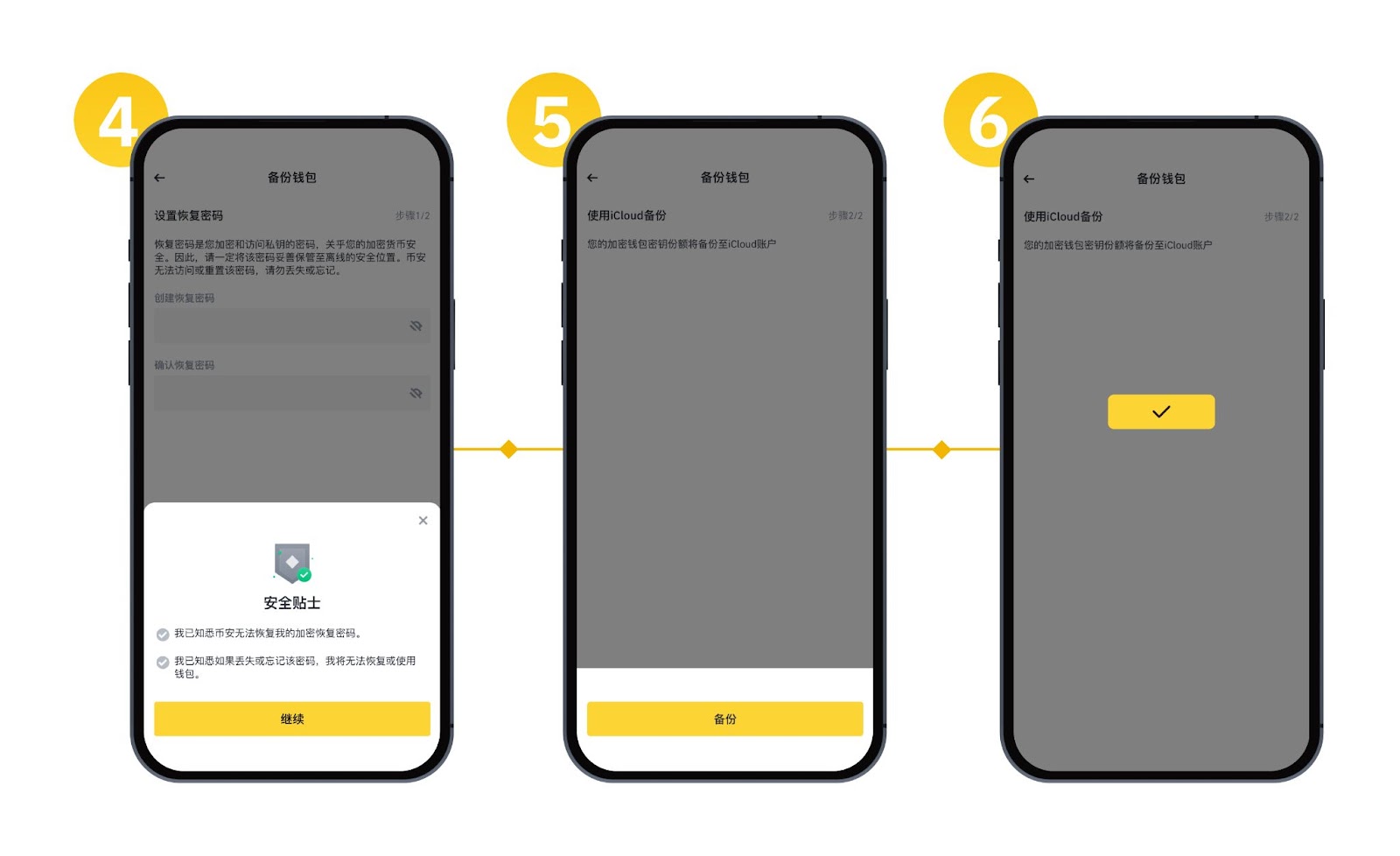After the Binance Web3 wallet was launched, we received a lot of opinions and feedback from the community. We have sorted out some of the issues that are of high concern to everyone, hoping to answer your questions. Binance has never been perfect and has always grown together with the community. If you have any other questions or product feedback, please feel free to communicate with us!
Note: This version of the Binance Web3 Wallet Community FAQ was updated on December 15, 2023. If there is new community feedback, it will be updated in a timely manner.
Q1: What should I do if the backup is stuck and cannot be accessed?
You can try clearing the cache, restarting the app, updating to the latest version, or giving feedback to the customer service team.
Q2: Why does Binance Web3 wallet need to be backed up?
Binance Web3 wallet is a self-hosted wallet. The private key shards of the wallet are stored on the user's device. In order to avoid being unable to access the wallet due to the loss of the device, you need to back up the private key shards of the wallet so that if the device is lost or replaced, The wallet can be restored in this case.
Q3: How to backup Binance Web3 wallet?
You can click [Backup Now] on the Web3 wallet homepage and choose cloud backup or backup private key shards through QR code;
During this process, make sure you are logged into iCloud and have enabled iCloud or Google Drive permissions for the Binance App;
Afterwards, enter the recovery password to encrypt the cloud backup key shards. Binance cannot access or reset the password. Please do not lose or forget it;
Then read the safety tips, check the box and click [Continue];
Click [Backup], and the system will encrypt one of the key fragments and back it up to your cloud storage space;
After completing the above steps, you have completed the wallet backup process. Remember to keep your recovery password safe.
Q4: How to make backup more secure?
It is recommended that you back up through multiple channels. After iCloud backup, back up through QR code, or synchronize the wallet through multiple devices, so that even if a single device is lost, the wallet will not be lost.
Q5: Is QR code backup safe?
Be safe, back up Binance Web3 wallet keys via QR code, and back up your keys to the decentralized cloud service Greenfield. Even if someone sees your QR code, they must also obtain your recovery password and Binance account to access your Web3 wallet.
Q6: Does Web3 wallet support BRC-20 ecology?
It is currently under development, so stay tuned.
Q7: Can Binance only have one Web3 wallet, and does it support mnemonic wallets?
There is only one multi-party computation (MPC) wallet, and it can be restored if you change your phone but not iCloud. The mnemonic import function will be supported in the near future.
Q8: What should I do if the Web3 wallet cannot be restored after reinstalling the phone and cannot create a new one?
If the previous wallet is not backed up, you can find a quick reset entry on the wallet recovery page. If you have a backup of your previous wallet, in order to avoid misoperation, you can contact Binance customer service to obtain a reset entry.
Q9: Does Web3 wallet support multi-device login?
Web3 wallet now supports multi-device login, but the Binance account can only log in to one mobile device at a time. You can use the recovery function to log in to the Web3 wallet through another device. Note that you need to use the same type of device to restore. For example: If you use iCloud for backup on your iOS device, then you can only restore the backup on another iOS device. If you use QR code backup, you can achieve cross-device recovery.
Q10: How to check the blockchains currently supported by Binance Web3 wallet?
Click [Funds]>[Web3]>[Network] to view all networks supported by Binance Web3 wallet. We will also accelerate research and development to provide you with more network options in the future.
Q11: What security risk control measures does Binance Web3 wallet have?
Provide alerts for bad addresses and malicious contracts
Set the recovery password to protect the backed up private key fragments.
Scan phishing website addresses
On-chain transaction simulator
Q12: Are Binance Web3 wallet and Binance account bound? If I uninstall the Binance App, will my wallet assets still be there?
The Web3 wallet is built into the Binance App. Creating a Binance Web3 wallet requires completing identity authentication, and the multi-party computation (MPC) wallet and Binance account are bound one-to-one. All assets in the wallet are recorded on the chain, so even uninstalling the Binance App will not have any impact on the assets. But be sure to make a wallet backup so that you can restore the wallet after uninstalling the Binance App and gain access to the assets in the wallet.
Q13: Why is the page for entering the password for the backup wallet grayed out?
You can check whether the Google account you are using has Google Drive editing permissions, or check whether iCloud permissions are turned on so that you can connect correctly. In addition, if the Google account you use does not support the Google drive service, you will also encounter situations where backup cannot be performed.
Q14: Is Binance Web3 wallet a self-hosted wallet? Who has control of the assets?
Binance Web3 Wallet is a self-hosted wallet that uses multi-party computation (MPC) technology to split and back up private keys into three shards. You must hold two of the shards to gain control of the wallet. Binance keeps one copy for wallet recovery, and the user holds two copies, so you have control over the wallet.
With Binance Web3 Wallet, you not only have full control over your assets, but you also have the option to export your private keys if you wish to move them elsewhere. Therefore, you are solely responsible for protecting the security of your assets and backing up your wallet. During the wallet recovery process, a copy of the shards held by Binance and the shards backed up by the user will be used, so if the user's backup is lost, we cannot help you recover your wallet.
Q15: What should I pay attention to after activating the "Emergency Export" function?
After activating the "Emergency Export" function, you can export the private key of the Web3 wallet, and Binance will not provide recovery services for the wallet at that time. Please note: this action cannot be undone.
Users can import the exported private key into other wallets and continue to use it, so the assets will not be lost. However, you may be at risk of exposing your private key when looking for other online wallets. If a third party obtains your private key, others will gain control of your wallet. Please pay attention to the security of your assets.
You can learn more about Binance Web3 wallet through the following information:
Introduction to Binance Web3 Wallet
Binance Web3 Wallet: A self-hosted wallet
Why you need to back up your Binance Web3 wallet and how to back it up
How to backup Binance Web3 wallet via QR code
How to send and receive coins using Binance Web3 wallet