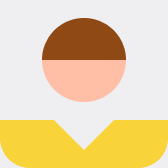Umarkarkar123
@Umarkakar12
Expert in research with different platforms about new airdrop and mining, farming and many more
Following
Followers
Liked
Shared
Follow expert don't open trade for yourself
future trading is a scam😭😭🤬🤬
A Step-by-Step Guide to Lista DAO Cosmic Adventure Challenge Season 3 with Binance Web 3 Wallet
Lista DAO is hosting the Cosmic Adventure Challenge Season 3, giving you the opportunity to earn a share of the LISTA airdrop. You can participate in the challenge using either Binance Web 3 Wallet or Metamask. Here’s a step-by-step guide on how to join using Binance Web 3 Wallet:
1. Download and Set Up Binance Web 3 Wallet
Make sure you have the latest version of the Binance app downloaded and installed on your mobile device.If you don’t have a Binance account yet, you’ll need to create one and
1. Download and Set Up Binance Web 3 Wallet
Make sure you have the latest version of the Binance app downloaded and installed on your mobile device.If you don’t have a Binance account yet, you’ll need to create one and
See original
Don't miss join Revox Airdrop free off cost 150$ to 200$ by binance web3 wallet
Invite code:IWZHSI
Invite code:IWZHSI
Don't Miss Out! Claim Your Share of the Pixelverse Airdrop (Easy Instructions Inside!)
Before you begin:
Download the Telegram app on your phone if you don't have it already. Telegram is a messaging app similar to Whatsapp.
Step-by-step guide:
Open Telegram and search for: "Pixelverse" (without quotes).Look for the official Pixelverse channel: There might be several channels with similar names. Choose the one with the most members and a blue checkmark next to the name. This checkmark indicates that the channel is verified by Telegram.Join the channel: Once you find the official Pi
Download the Telegram app on your phone if you don't have it already. Telegram is a messaging app similar to Whatsapp.
Step-by-step guide:
Open Telegram and search for: "Pixelverse" (without quotes).Look for the official Pixelverse channel: There might be several channels with similar names. Choose the one with the most members and a blue checkmark next to the name. This checkmark indicates that the channel is verified by Telegram.Join the channel: Once you find the official Pi
Get ready to earn big with the upcoming Hamster Kombat Airdrop on July 10th!#
https://t.me/ haMster_kombat_ bot/start?startapp= kentId5820391747
https://t.me/ haMster_kombat_ bot/start?startapp= kentId5820391747
Free REVOX Coins with Binance (Get Bonus with Code IWZHSI!)
Want free REVOX coins? Binance is giving them away! Here's how to get them using your Binance wallet app:
What you need:
Binance account (already have one?)Binance wallet app turned on (it's inside your Binance account)A little bit of BNB for fees (like $1)
Steps to get free REVOX:
Open your Binance wallet app: Find "Wallets" and then "Web3" to open your wallet.Look for REVOX Free Coins: There should be a picture about free REVOX coins. Tap that!Connect & Enter Code: It will ask to connect your
What you need:
Binance account (already have one?)Binance wallet app turned on (it's inside your Binance account)A little bit of BNB for fees (like $1)
Steps to get free REVOX:
Open your Binance wallet app: Find "Wallets" and then "Web3" to open your wallet.Look for REVOX Free Coins: There should be a picture about free REVOX coins. Tap that!Connect & Enter Code: It will ask to connect your