#EarnFreeCrypto2024 #Initia #Airdrop #空投分享 #空投联盟
I won’t introduce the project many times, as it has been introduced in previous articles~ Let’s start the fifth week task tutorial directly~
The 20-point tutorial for the humanity score is in my fourth week article~ I won’t repeat it here~
WEEK5
1. We enter the official website and click on the first one to get water
2. Link DC
3. Real person verification
4. Territorial waters


Task 1
Click here three bars, click bridge

After coming in:
Enter the amount 1.2 (Gas fee is required for insurance)
Select the network shown
Click My Address
Click Confirm

Then we return to the main interface and click the first
After coming in:
Amount Input 1
Just click Confirm


This is successful.

Task 2
Click here three bars, click bridge

After coming in:
Enter amount
Select the network as shown
Click My Address
Select Currency
Click Confirm

Then we return to the main interface and click the second
After coming in:
Enter amount
Click Confirm


This is successful.

Task 3
Click here three bars, click bridge

After coming in:
Enter amount
Select the network as shown
Click My Address
Select Currency
Click Confirm

Then we return to the main interface and click the third
After coming in:
Enter amount
Click Confirm
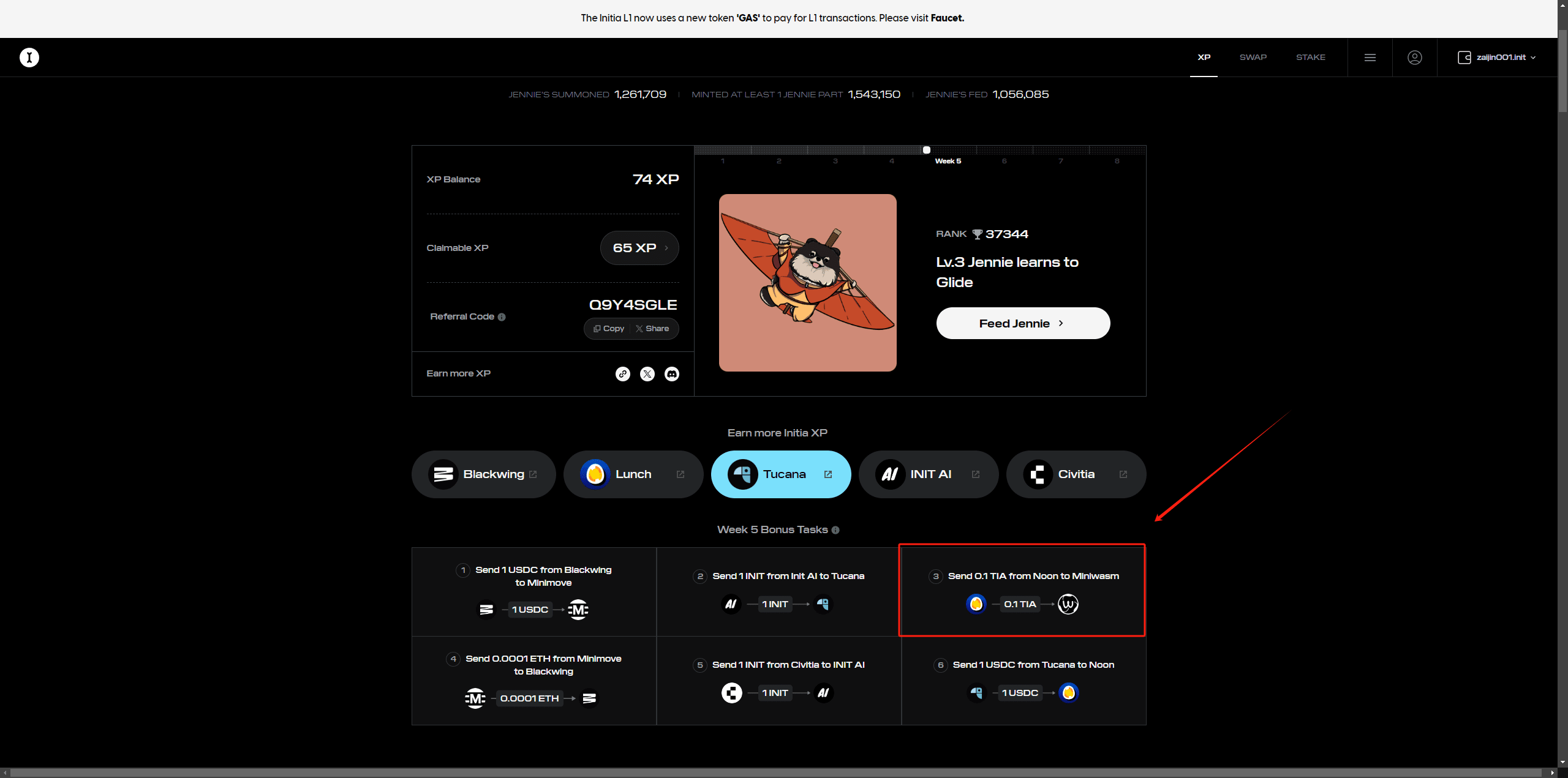


This is successful.

Task 4
Click here three bars, click bridge

After coming in:
Enter amount
Select the network as shown
Click My Address
Select Currency
Click Confirm

Then we return to the main interface and click the fourth
After coming in:
Enter amount
Click Confirm


This is successful.

Task 5
Click here three bars, click bridge

After coming in:
Enter amount
Select the network as shown
Click My Address
Select Currency
Click Confirm

Then we return to the main interface and click the fifth
After coming in:
Enter amount
Click Confirm


This is successful.

Task 6
Click here three bars, click bridge

After coming in:
Enter amount
Select the network as shown
Click My Address
Select Currency
Click Confirm

Then we return to the main interface and click the sixth
After coming in:
Enter amount
Click Confirm


This is successful.
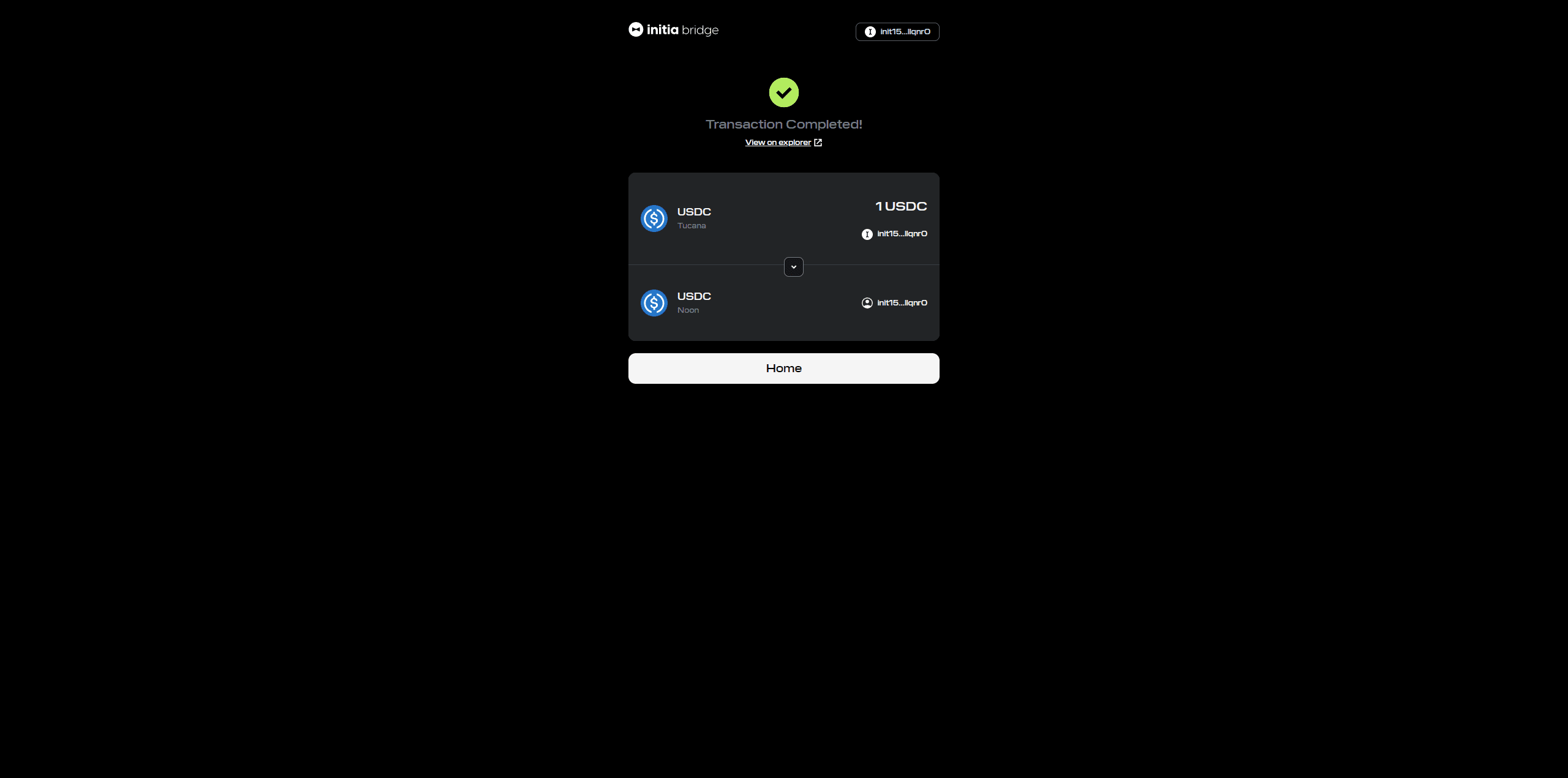
Then we return to the main interface and find that all the tasks are green, and the sixth week of interaction is over (don’t forget to feed your Jennie)

There are only three weeks left. Hang in there. Finally, I wish you all to get rich soon.
