Spot Grid Strategy
1. What is the spot grid strategy?
The spot grid strategy is an automated strategy that buys low and sells high within a specific price range. Users only need to set the highest and lowest prices in the range and determine the number of grids to be subdivided before they can start running the strategy. If necessary, they can also set trigger conditions in advance, and the strategy will automatically start running when the market conditions meet the trigger conditions.
The strategy will calculate the low-buy and high-sell prices of each small grid, automatically place orders, and continuously buy low and sell high to earn profits from price fluctuations as the market fluctuates.
2. Applicable Scenarios of Spot Grid
The core of the spot grid is "selling high and buying low for arbitrage", so this strategy is very suitable for volatile markets and volatile rising markets. If the market falls, it will bring you corresponding loss risks.
For example, ETH hit a low of $881 on June 19, 2022, and then rebounded strongly to around $1,280 on June 26. The strong rebound after the continuous plunge may indicate that the short-term market may experience a wave of volatile trends. At this time, the spot grid strategy can be used.
You can set the high and low points of this rebound, such as 900-1250, as the highest and lowest prices of the grid range. The default market dividing line is the grid line. It can be seen that if a grid transaction is created on June 26, the price will break through the highest price of the grid around July 18. In these three weeks of volatile market, this strategy can obtain two waves of gains from 1000-1250 US dollars, which is a very considerable profit.

3. Spot grid creation steps, related parameters and example teaching
3.1 Creation steps
(1) After entering the OKX exchange, select "Strategy Trading Mode" on the "Trading" page, then click Create Grid and select Spot Grid.
(2) Enter the parameters on the trading page or use the smart parameters, then confirm the investment amount to create a grid. (After the grid is created, the invested funds will be isolated from the trading account and used independently in the grid strategy)
(3) Once created, you can view and manage the grid strategy in the "Strategy" at the bottom of the trading page.
(4) During the operation of the strategy, you can withdraw the profits generated by grid arbitrage or stop the grid at any time.
3.2 Grid strategy related terms and parameters
Two creation modes:
Manual creation: Set parameters and trigger conditions based on your own judgment of the range of the oscillating market. Currently, the EURIT spot grid strategy can set two trigger types: price trigger and RSI technical indicator trigger.
Smart creation: directly use the grid strategy parameters recommended by the system. (The logic of the recommended parameters is: after backtesting the 7-day market, combine the intelligent algorithm to recommend parameters suitable for the recent market)
Specific parameters of the grid:
Range Lowest Price: When the market price is lower than the range lowest price, the strategy will no longer execute the order operation.
Highest price of the range: When the market price is higher than the highest price of the range, the strategy will no longer execute the order operation.
Grid number: The grid number indicates the number of small intervals for pending orders in the oscillation range. For example, if the interval is 100-400, arithmetic progression, and the number of grids is 3, it is divided into 3 grids: 100-200, 200-300, and 300-400.
Invested currency: Users can choose to invest in the transaction currency or the denominated currency, or both.
Investment amount: the amount of each currency invested in the grid strategy. The maximum available amount of each currency is equal to the maximum amount of transferable currency in the trading account.
Arithmetic grid: The difference between each two adjacent order prices is equal (for example 1, 2, 3, 4).
Geometric grid: The ratio of each two adjacent order prices is equal (for example 1, 2, 4, 8).
Moving Grid (optional): The grid moves up or down with the price, and you can set the price at which it stops moving up or down.
Trigger conditions/Stop conditions: Immediate trigger/stop, Price trigger, RSI trigger, TradingView signal.
Take profit price: When the currency price rises to this price, the strategy automatically stops and sells the occupied spot.
Stop loss price: When the currency price drops to this price, the strategy automatically stops and sells the occupied spot.
3.3 Example teaching (taking BTC/USDT trading pair as an example)
Setting parameters
Minimum price in the range: 50,000 USDT
Highest price in the range: 100,000 USDT
Number of grids: 50
Grid Mode: Arithmetic
Amount invested: 5000 USDT
Move Grid: Move Down
Trigger condition: Trigger immediately
The BTC/USDT price when the strategy was created was: 60,100 USDT
Strategy operation
Phase 1 - Initial Orders: The system will calculate the price of each strategy level as 50,000, 51,000, 52,000...98,000, 99,000, 100,000, and then place buy orders at these prices. If the market depth is good, the order situation after the strategy is started is that there will be buy orders at each price level of 50,000-60,000, and sell orders at each price level of 62,000-100,000.
Phase 2 - Strategy operation: If the market price falls below 60,000, the buy order at that position is executed (buy low), and the program automatically places a sell order (sell high) at the corresponding upper position of the small grid of 60,000-61,000 (i.e. 61,000 price). If the price rises, a buy order is placed at the corresponding lower position after the sell order is executed.
In this way, by placing orders and executing transactions in a cycle as the market fluctuates, you can continuously earn volatility profits in volatile markets.
The third stage - strategy adjustment: When the market price falls below the lowest price of the range of 50,000, the grid will be automatically adjusted to move downward and the range will be expanded, that is, the order will be placed at 49,000. If the market continues to fall, the grid will automatically move downward and place orders at 48,000 or even lower until the stop price is reached or the stop loss is triggered and the strategy is stopped.
IV. Precautions
1. The spot grid is not omnipotent and is only suitable for volatile markets. Once a unilateral market occurs, such as a unilateral rise that runs out of the upper edge of the grid range, you will miss the subsequent rising market; if it falls unilaterally and falls below the lowest edge of the grid range, you will be stuck in a full position. If the price runs out of the grid range, the strategy will automatically stop running. Therefore, it is recommended to set a take-profit and stop-loss at the same time when creating a strategy.
Take Profit/Stop Loss means that when the latest price rises above the Take Profit price, or the latest price falls above the Stop Loss price, the grid strategy stops, the system automatically sells the underlying currency, and returns all assets to the manual trading-full position funds.
2. After the grid is created, the invested funds will be isolated from the trading account and used independently in the grid strategy. Therefore, users need to pay attention to the risks brought to the overall position in the trading account after the funds are transferred out.
3. When the strategy is stopped or manually stopped after the stop-profit or stop-loss is triggered, the trading currency will be sold at the market price. If the risk control system determines that it will bring risks to the market, the sale of the currency may fail. Users can decide whether to continue to sell the currency manually.
4. If a currency encounters unpredictable abnormal situations such as suspension of trading or delisting during the operation of the grid strategy, the grid strategy will automatically stop.
5. Final summary:

Updated April 7, 2024
Contract Grid Strategy
Summarize:

Why use Contract Grid?
Amplify the benefits and add leverage
Profits can also be made in falling market
1. What is the Contract Grid Strategy?
The contract grid strategy is an automated strategy for trading contracts by buying low and selling high in a specific price range. Users only need to set the highest and lowest prices in the range and determine the number of grids to be subdivided to start running the strategy. The strategy will calculate the price of buying low and selling high for each small grid, automatically place orders, and continuously buy low and sell high or sell high and buy low to earn profits from price fluctuations as the market fluctuates. The contract grid currently supports USDT contracts of all currencies, and will support currency-based contracts in the future.
Compared with the spot grid, the contract grid has two important features:
1. There is a tendency to go long or short. You can only go long, only go short, or both in a range. If the user expects the market to fluctuate upward in the future and wants to go long for profit, you can use the long grid; if the user expects the market to fluctuate downward in the future and wants to go short for profit within the range, you can use the short grid; of course, if the expected direction is unclear and the price may fluctuate around a center, you can use the neutral strategy.
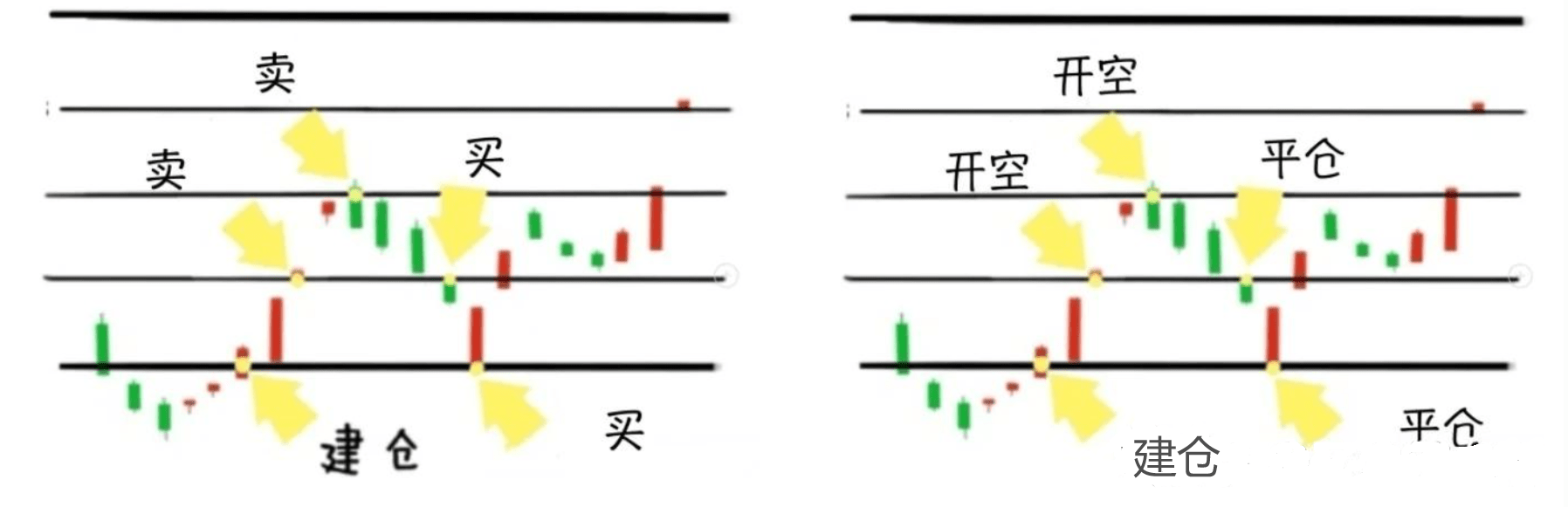
2. The total funds of the contract grid can also be increased by a certain leverage multiple to expand the utilization rate of funds. Although the leverage multiple is increased, the funds are divided into many small grid orders, and the account risk is controllable when the position is not full.

2. Scenarios where Contract Grid is applicable
Because of the feature of contracts that can be shorted, contract grids have two more strategies than spot grids: short grids and neutral grids.
To do long grid:

Short Grid:

Neutral Grid:
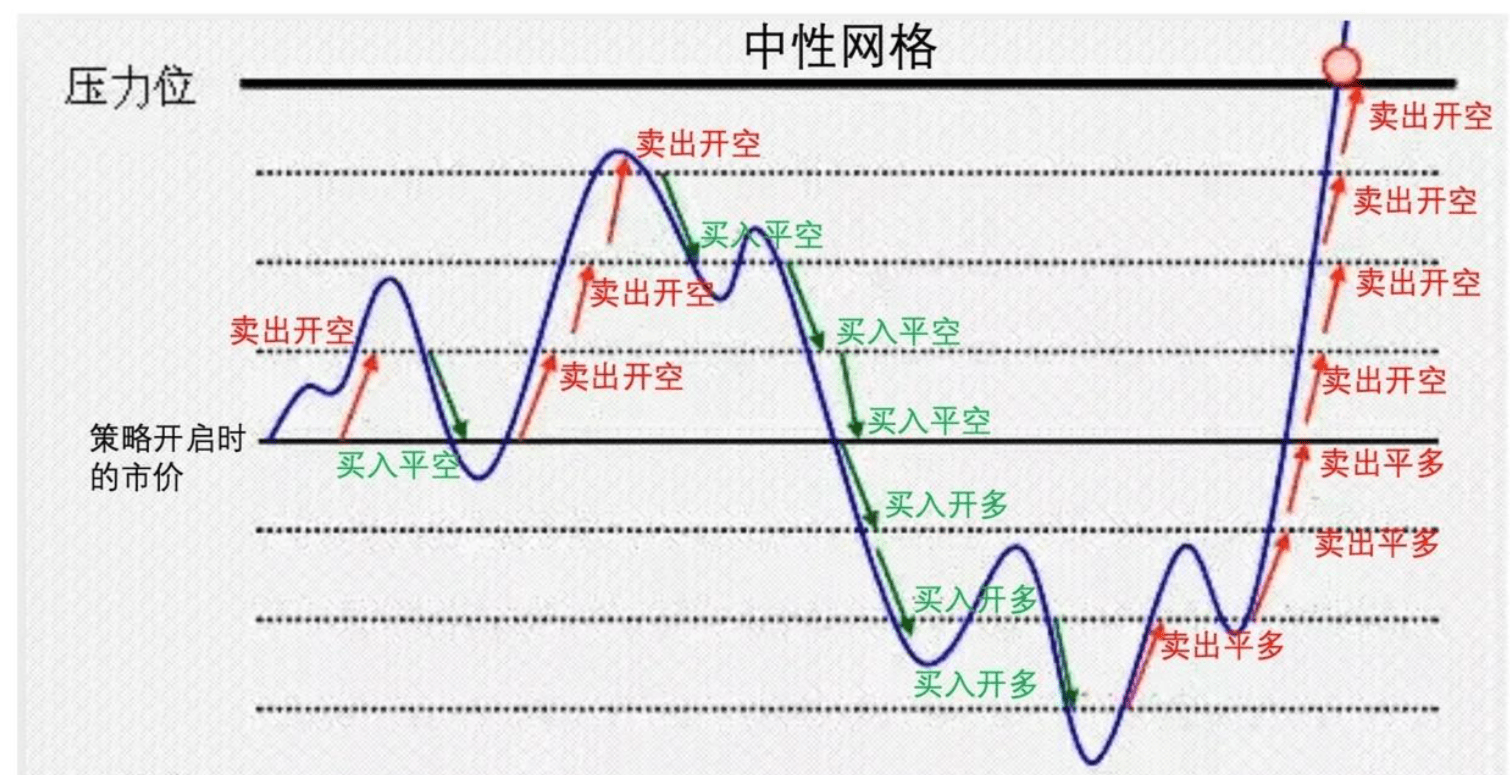
Users can choose to use a grid with appropriate attributes based on their judgment of specific market conditions.
3. Contract grid creation steps, related parameters and example teaching
1. Creation steps:
(1) After entering the OKX PC or APP, select "Strategy Trading Mode" on the "Trading" page (in the upper left corner on the PC and in the upper right corner on the APP), and then select the contract grid.
(2) Enter the parameters on the trading page or use the smart parameters, then confirm the investment amount to create a grid. (After the grid is created, the invested funds will be isolated from the trading account and used independently in the grid strategy)
(3) Once created, you can view and manage the grid strategy in "Strategy" at the bottom of the trading page.
(4) The grid profit generated by grid arbitrage during the operation of the strategy will automatically serve as the strategy margin. Users can stop the strategy at any time, and all profits will be automatically transferred to the trading account when the strategy is stopped.
2. Terms and parameters related to grid strategy:
Two creation modes:
Manual creation: Set parameters based on your own judgment of the range of the oscillating market.
Smart creation: directly use the grid strategy parameters recommended by the system. (The logic of the recommended parameters is: after backtesting the 7-day market, combine the intelligent algorithm to recommend parameters suitable for the recent market)
Parameter explanation for grid order placement:
Range Lowest Price: When the market price is lower than the range lowest price, the strategy will no longer execute the order operation.
Highest price of the range: When the market price is higher than the highest price of the range, the strategy will no longer execute the order operation.
Grid number: The grid number indicates the number of small intervals in the oscillation range. For example, if the interval is 100-400, arithmetic progression, and the grid number is 3, it will be divided into three small intervals: 100-200, 200-300, and 300-400.
Leverage: The leverage ratio used when trading contracts in a strategy. The maximum leverage ratio currently allowed is 50x.
Margin: The amount of currency invested in the grid strategy. The maximum available amount is equal to the maximum amount of currency that can be transferred out of the trading account.
Arithmetic grid: The difference between the prices of each two adjacent order levels is equal (for example, 1, 2, 3, 4)
Geometric grid: The ratio of each two adjacent order prices is equal (for example 1, 2, 4, 8)
Take Profit/Stop Loss Price: When the market price reaches this price, the strategy automatically stops and closes the position at the market price.
The option to open a bottom position when the strategy is started: You can choose whether to open a bottom position when the strategy is started. For example, if you choose to open a bottom position when opening a multi-grid, a position higher than the current market price will be opened in advance, and you can close the long position to make a profit when the price rises. The same applies to shorting.
Total amount: the available funds after leveraging, total amount = invested margin * leverage.
Long estimated liquidation price: Assuming that all orders in the grid are executed, the estimated liquidation price when the maximum number of long positions is opened.
Estimated short liquidation price: Assuming that all short orders in the grid are executed, the estimated liquidation price when the maximum number of short positions is opened.
(Order parameters) Estimated liquidation price: the actual estimated liquidation price of the current position.
(Order Parameters) Actual Leverage: Measures the actual leverage risk of the current position. Actual Leverage = Position Value/Strategy Account Equity.
3. Example teaching (taking BTCUSDT contract as an example)
Setting parameters
Grid properties: Multiple grids
Minimum price in the range: 50,000 USDT
Highest price in the range: 100.000 USDT
Number of grids: 50
Grid Mode: Arithmetic
Leverage: 2x
Amount invested: 5000 USDT
Whether to open a base warehouse: Yes
The BTC/USDT price when the strategy was created was: 60100USDT
Strategy operation
Phase 1 - Initial order: The system will calculate the price of each level of the strategy as 50000, 51000, 52000...98000, 99000, 100000, and then place a 2x leveraged buy order at these prices. If the market depth is good, the buy order higher than the market price will be executed to open the position, and then place a closing sell order at the higher level.
Therefore, after the strategy is activated, there are open buy orders at every price between 50,000 and 60,000.
The second stage - strategy operation: If the market price falls below 60,000, the buy order at that position will be executed, and the program will automatically place a sell order at the corresponding upper position of the small grid of 60,000-61,000 (i.e. the price of 61,000). If the price rises, a buy order will be placed at the corresponding lower position after the sell order is executed.
In this way, by placing orders and executing transactions in a cycle as the market fluctuates, you can continuously earn volatility profits in volatile markets.
IV. Precautions
!!!Notice!!!!
Because the contract grid is a leveraged grid strategy, there is a risk of liquidation.
Be sure to always pay attention to the liquidation price and stop loss in time!

1. When the market price exceeds the highest/lowest price of the grid range, the program will no longer continue to operate. If the price continues to run unilaterally and does not return to the grid range, the position held at this time may suffer floating losses or even the risk of forced liquidation. Therefore, it is recommended to set the stop loss price at a reasonable position on both sides of the grid to stop loss in time.
2. After the grid is created, the invested funds will be isolated from the trading account and used independently in the grid strategy. Therefore, users need to pay attention to the risks brought to the overall position in the trading account after the funds are transferred out.
3. If a currency encounters unpredictable abnormal situations such as suspension of trading or delisting during the operation of the grid strategy, the grid strategy will automatically stop.
4. After the contract grid is created, if the margin is insufficient to pay the funding fee or place an order due to excessive floating losses, the grid strategy will be stopped by the system risk control. Please increase the margin in time to keep the grid running normally.
To my fans, I share my bull market strategy layout for free and become a free blogger just to increase my followers.

