Why should I read this article?
If you are interested in the Ethereum ecosystem, you need an app like MetaMask. Much more than a simple wallet, it allows you to interact with websites that integrate Ethereum.
With MetaMask, you connect to decentralized applications from within your browser (or mobile app). You can trade without intermediaries and use completely transparent codes (knowing you are not being scammed).
To get started, check out the guide below!
Content
Introduction
What is MetaMask?
Installing MetaMask
Initializing the wallet
Back up your Seed Words!
Deposit funds to the wallet
Unlock the decentralized web
MetaMask and privacy
Exchanging Ether for DAI
Where are my tokens?
What else should I know?
The MetaMask app
Final considerations
Introduction
Ethereum brought the promise of a distributed Internet – the long-awaited Web 3.0. Let's say it's a level playing field characterized by the absence of central points of failure, true data ownership, and decentralized applications (or DApps).
This infrastructure is converging with the industry-wide focus on Decentralized Finance (DeFi) and interoperability protocols that aim to unite the various blockchains. It is now possible to exchange tokens and cryptocurrencies trustlessly, make loans with crypto collateral and even use Bitcoin on the Ethereum network.
For many Ethereum enthusiasts, MetaMask is the ideal wallet. Unlike your regular smartphone or desktop software, it comes as a browser extension, allowing users to directly interact with supported pages. In this article, we will explain how MetaMask works and guide you through your first steps.
What is MetaMask?
MetaMask is an open-source Ethereum wallet with support for all types of Ethereum-based tokens (such as those following the ERC-20 standard or non-fungible tokens). Additionally, you can receive or purchase/exchange them using Coinbase and ShapeShift.
What makes MetaMask so interesting is that it can interact with websites. With other wallets, you need to copy and paste payment addresses or scan a QR code on a device separately. With the MetaMask extension, the website connects with your wallet and you just need to accept the transaction.
MetaMask can serve as a regular cryptocurrency wallet, but its biggest difference is its seamless interaction with smart contracts and decentralized applications. Let's see how to configure it.
Installing MetaMask
MetaMask wallet can be installed on Google Chrome, Firefox or Brave Browser. It's also available for iOS and Android, but we won't go into details for those platforms. In this article, we'll use Firefox as an example, but the steps are pretty much the same no matter what platform you're using.
Go to the official metamask.io download page. Select your browser, which will redirect you to the Chrome or Firefox extensions page. Click the button to add the extension to your platform. You may need to grant some permissions before using it. Make sure you're OK with the level of access the app has to your browser – if so, we're good to go.
Initializing the wallet
You will see a welcome message.

If you're anything like us, you'll probably spend a while trying to make this little creature dizzy with your cursor.
When you get tired of having fun with the fox on the welcome page, click Get Started. You will be prompted to import a seed phrase or create a new one. Click Create a Wallet. The next page will ask if you want to submit anonymous data to help developers improve the app. Choose the option you prefer.
Now we need to create a password. If you're one of those legendary creatures who actually read the software user agreement, you can view it by clicking Terms of Use. Otherwise, choose a secure password, check the box, and click Create.
Back up your Seed Words!
The following point is enough to justify the subtitle. MetaMask is a non-custodial service, meaning no one else can access your funds – not even the MetaMask developers. Your tokens exist in a sort of encrypted vault, inside your browser, protected by your password. This means that if your computer is lost, stolen or destroyed, no one can help you recover your wallet. Your private keys will be lost forever in the void of cyberspace.
Therefore, it is essential that you write down your backup phrase. It's the only way to restore your account if something happens. As suggested, we recommend that you write down the words and store them in two or three different locations. You don't need to bury them in a fireproof safe in a forest, but understand that it's important to keep them safe.

Click on the gray box to reveal the phrase.
On the next page, the program anticipates that you may have been lazy with the previous step, as it asks you to confirm the sentence. If you didn't do it the first time, click Back to go back and write it down!
Confirm the sentence and proceed to the next step. Click on All Done and you will see the wallet interface.
The boring part is over. Now it's time to get rich with Ether (on testnet).
Deposit funds to the wallet
In this tutorial, we will use the Ropsten testnet. It is a network that works almost exactly like the real Ethereum network, but its units have no value. This type of network is useful when you are developing contracts and want to make sure they don't have vulnerabilities that would allow attackers to drain $50 million of their value. It is possible to replicate every step performed on this network in reality (except the part where we receive free Ether, unfortunately).
To join the Ropsten testnet, click on Main Ethereum Network in the top right and select Ropsten Test Network.
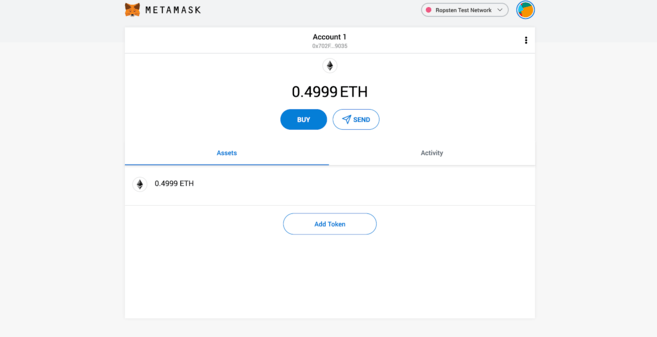
There are many different testnets on Ethereum. If you're wondering about the differences, check out this comparison.
Let's use a Faucet to get some fake money to play with. Access this page in your browser that has MetaMask installed.

Woohoo! Free money!
At any time, you can click the fox icon to open a pop-up window with your MetaMask account information (like we did in the GIF above). Hover over Account 1 and click to copy your Ethereum address to your clipboard. Paste it into the form and click Send me test Ether.
Ethereum transactions are usually confirmed quickly, but it may take a while for 1 ETH to reach your wallet. Check if you received it by clicking the fox in the toolbar.
Once your balance arrives, we can start interacting with DApps.
Unlock the decentralized web
Since we're on a testnet, we don't have as wide a variety of applications to play with. For a more comprehensive list of mainnet decentralized applications, check out State of the DApps or Dappradar. You can play games, buy unique assets or place bets on prediction markets.
Let's use the DApp we demonstrated earlier. Uniswap is a decentralized exchange, or DEX, that allows us to trade without relying on intermediaries. The mechanisms that support it are very simple – if you are interested in knowing how it works, check out the article What is Uniswap and How Does It Work?.
Log in here. In the top right corner, you will see a message to Connect to a wallet. This message should appear on all sites compatible with MetaMask, as for security reasons, it does not connect automatically. Click on the message and you will be asked to select the wallet you are using. As you might imagine, this wallet will be MetaMask.
When a site tries to connect for the first time, a MetaMask dialog box appears, asking you to confirm the action. You will be able to select an account (we only have one for now) and then check what permissions you will grant. In this case, as in many others, the site is asking for information about the wallet address that your account controls.
MetaMask and privacy
It is important to be aware of the permissions terms you accept. If a website knows your address, it can see all incoming and outgoing Ether and token transactions. Additionally, the website can correlate it with your IP address.
Some prefer to separate their addresses to avoid this type of problem. However, many users are not concerned about these risks (after all, the blockchain is public). The level of privacy you have is up to you. As a general rule, don't grant access to sites you don't trust.
Exchanging Ether for DAI
It's time to make our first exchange. We will do this with DAI, an ERC-20 token that serves as a stablecoin. However, just like our Ether, this DAI has no value in the real world. Click Select a token, add the Uniswap Default List and click DAI. Alternatively, you can also select WETH (wrapped ether).
Now all we have to do is enter the amount of ETH we want to exchange. By doing this, we get an estimate of the amount of DAI we will receive. Ready! Now click on Swap.
Complete the Swap with MetaMask.
Once again, you will be prompted to take action on MetaMask. In this case, you need to approve the transaction before creating it. When doing this on mainnet, make sure you are happy with the fees as they can be significant.
After that, we just need to wait for the transaction to be confirmed!
➟ Thinking about investing in cryptocurrencies? Buy ETH on Binance!
Where are my tokens?
Your Ether is gone but the tokens are not in your account? No need to panic – you must add them manually.
For other popular tokens, select Add Token in your wallet and search by name or ticker. For less popular tokens (or those on the testnet), we need to add the contract address – an identifier that tells MetaMask where to look for our balance.
Open your wallet by clicking on the extension icon.
Click on the three dots in the top bar.
Selecione View on Etherscan (ver no Etherscan).
In Overview, click the Token menu and select DAI.
Under Profile Summary, you should find the contract address. Hover over it and copy the address using the icon on the right.
Return to MetaMask and click Add Token.
Click on the Custom Token tab.
Paste the address you copied into the Token Contract Address field.
The rest should be filled in automatically. Click Next and then Add Tokens.
Return to the main screen and check your total balance.
Congratulations! You've just interacted with your first DApp by exchanging Ether for DAI, no trust required. Everything you learned can now be done in the real world. When you are ready to play with mainnet applications, remember to switch back from the Ropsten network to the mainnet.
What else should I know?
MetaMask has some other cool features that we haven't covered today. You can also connect a hardware wallet (Trezor and Ledger are both compatible), create a contact list and of course, receive and send funds as you would with a normal wallet. Check the settings to customize the extension to your needs.
Other than that, it's worth remembering that the usual security principles also apply here: MetaMask is a hot wallet, which works on a device connected to the Internet. This exposes you to more risk than a cold wallet, which is kept offline to reduce the possibility of attacks.
Finally, when using MetaMask, it is logical that you must know well which websites you use and which you can grant information and access permissions to.
The MetaMask app
The MetaMask app for Android/iPhone offers an interesting solution for interacting with Web3 applications from anywhere. It offers much of the same functionality as the extension, integrating a DApp browser so you can access multiple decentralized apps with just one tap.

MetaMask application browser.
The app's workflow is very similar to that of the browser extension. You can make direct transfers of Ether or tokens from your wallet, or even interact with Uniswap as we saw above.

Connecting to PoolTogether through the app.
Final considerations
MetaMask is a powerful tool for browsing the decentralized web. If you followed the steps in this guide, you have already identified the wallet's potential. Evidently, others have done so too: MetaMask has now surpassed more than a million users.
As the Ethereum stack develops, applications like MetaMask will undoubtedly become fundamental components in bridging the gap between existing technologies and emerging cryptocurrency infrastructure.
Want to know more about MetaMask, Ethereum or some other topic? Visit Ask Academy and check out community discussions, questions and answers.






