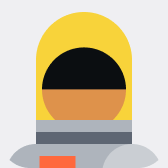$BTC It is well known that Binance's operating interface is very complex and not user-friendly for beginners. Today, I will briefly introduce it in an understandable way.
When we open the order interface, we can see many options. Here, I will highlight a few important and frequently used ones.
First, let's talk about the first image.
1. Limit Order: This means a pending order; it will only be executed when the price reaches your set price. The transaction fee is relatively low, but it may not get filled.
2. Market Order: This means to take an order; it will execute immediately at the current price. The transaction fee is relatively high and there may be slippage. If you're afraid of missing out, you can use this. I have previously written about the transaction fees for limit orders and market orders, so I won't repeat it here.
3. Market Take Profit and Stop Loss: I recommend using market orders for take profit and stop loss. I believe everyone has encountered a situation where the price reaches your set level but does not execute, simply because you did not set a market order. If market fluctuations are too great, it can skip over your limit order, preventing it from being executed. We use take profit and stop loss to exit quickly, so it is definitely recommended to use market orders.
4. Staggered Limit Orders: I personally find this quite useful. Taking Ethereum as an example, if we have identified an entry point between 3000 and 3200 but are uncertain of the exact level, we can set staggered limit orders. This means dividing your set quantity into several small orders within the range of 3200 to 3000. Each time a level is reached, a portion executes, which can help avoid missing out on opportunities.
The second image shows market take profit and stop loss. Click on take profit and stop loss, then switch to market orders. I personally find this quite important because if the market fluctuates too quickly and the price skips over your set take profit and stop loss without returning, it can likely lead to liquidation.