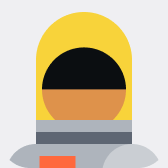✍️🤑Learn the Steps to Withdraw WLD to Binance:☝️
1. Make sure you have a verified account on Binance: If you haven't already, complete the KYC (Know Your Customer) verification process to enable withdrawals and deposits.
2. Log in to your cryptocurrency wallet or platform: From where you have the WLD stored (such as an external wallet or an exchange other than Binance).
3. Select the “Withdraw” option: Find the WLD cryptocurrency in the list of assets available for withdrawal.
4. Get your deposit address on Binance: • On Binance, go to the “Deposits” section. • Choose WLD as the cryptocurrency you want to deposit. • Copy the WLD deposit address provided by Binance.
5. Enter the deposit address in your wallet or exchange: Paste the Binance address where it asks you to enter the withdrawal address.
6. Check the correct network: Make sure you select the correct network that supports WLD withdrawals (in this case, it can be Ethereum or a layer 2 solution, such as Optimism, as indicated by the exchange or wallet).
7. Confirm and finalize the transaction: Double-check the details before confirming the transfer to avoid errors.
8. Wait for confirmation: The transaction can take a few minutes or even longer depending on network congestion.
With these steps and precautions, you can minimize errors when withdrawing WLD to Binance.
DYOR ☝️💡
#Worldcoins #WorldCoin. #worldcoinnews #WLD #Worldcoin $WLD