Auto-Invest allows you to automate crypto investments and grow your crypto holdings. It is a dollar-cost averaging (DCA) investment strategy. You can choose the cryptocurrencies you want to purchase on a daily, weekly, bi-weekly, or monthly basis.
Your purchased BNB will be automatically deposited into BNB Vault, and the other crypto purchased will be deposited to your Simple Earn Flexible Products account.
Currently, Auto-Invest supports over 200+ crypto assets. For the full list of cryptocurrencies, please browse through theBinance Auto-Invest homepage.
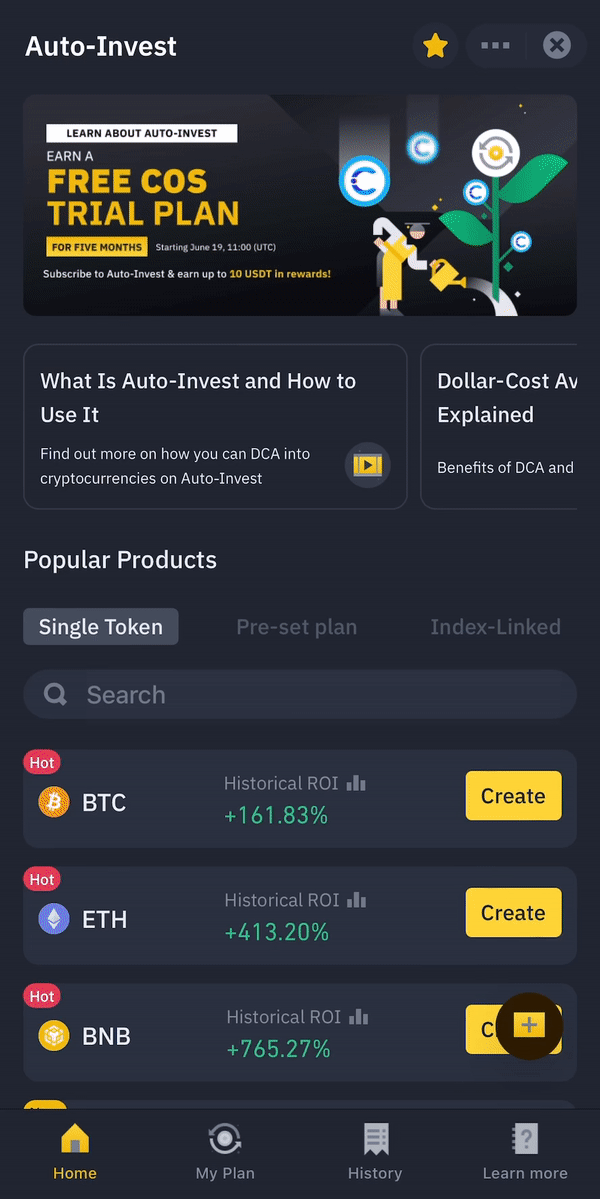
Currently, Auto-Invest supports 50+ payment options, including but not limited tostablecoins, fiat currencies, cryptocurrencies, and credit/debit cards. You can view the full list by subscribing to your first Auto-Invest planhereand exploring our product’s subscription and payment options.
One-Time Purchase: Allows you to complete areal-time one-off purchaseof cryptocurrencies via the Single Token Plan, Portfolio Plan or Index-Linked Plan on Auto-Invest.
Recurring Purchase: Allows you to automate purchases of cryptocurrencies via the Single Token Plan, Portfolio Plan or Index-Linked Plan on Auto-Invest at yourdesired frequency(e.g.,hourly, daily, weekly, monthly, etc.).
Auto-Invest supports crypto-to-crypto DCA. Currently, you can purchase 220+ assets with BTC, ETH, or BNB on Auto-Invest.
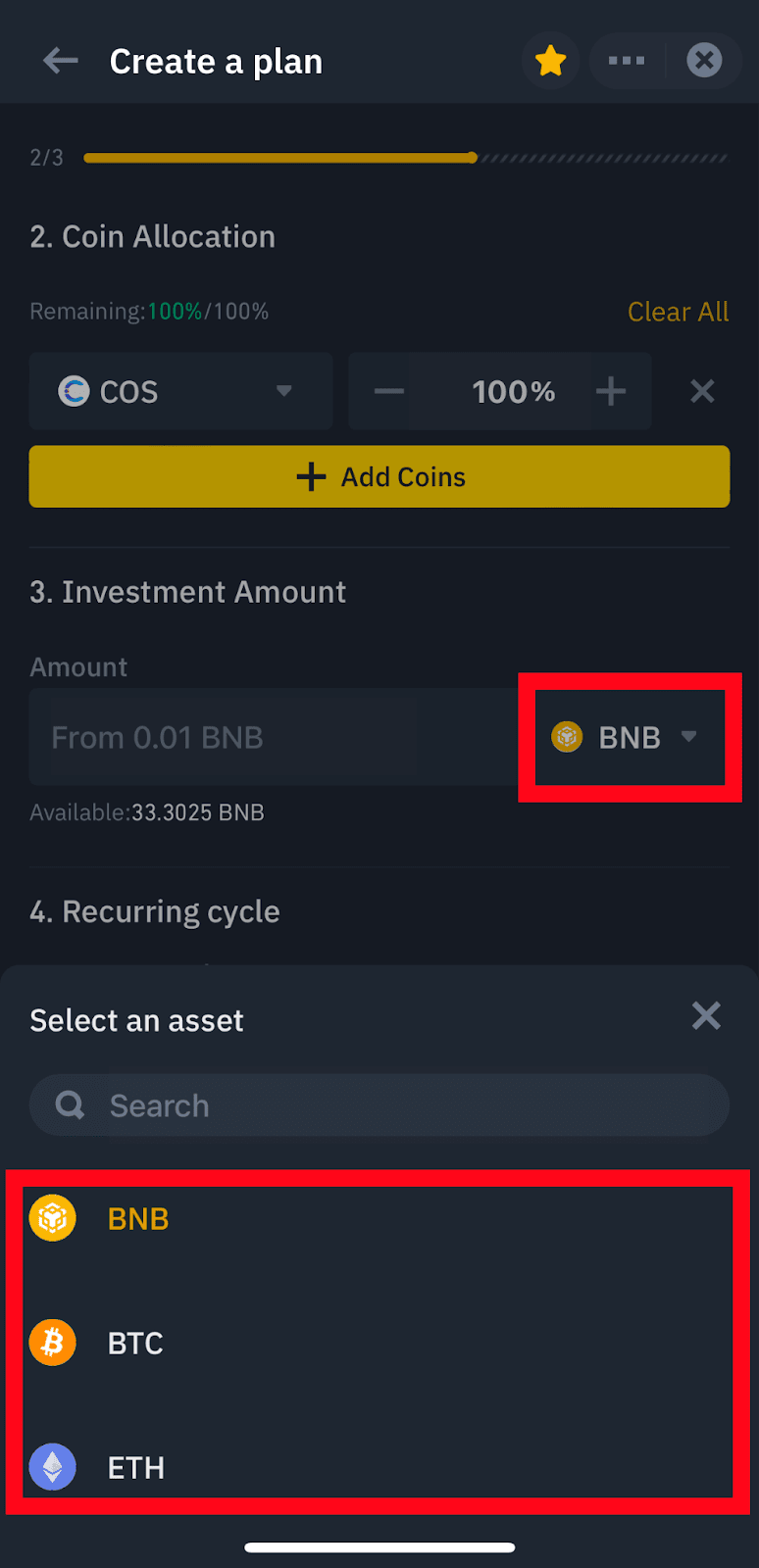
1. Log in to your Binance account and head to[Earn]-[Auto-Invest].
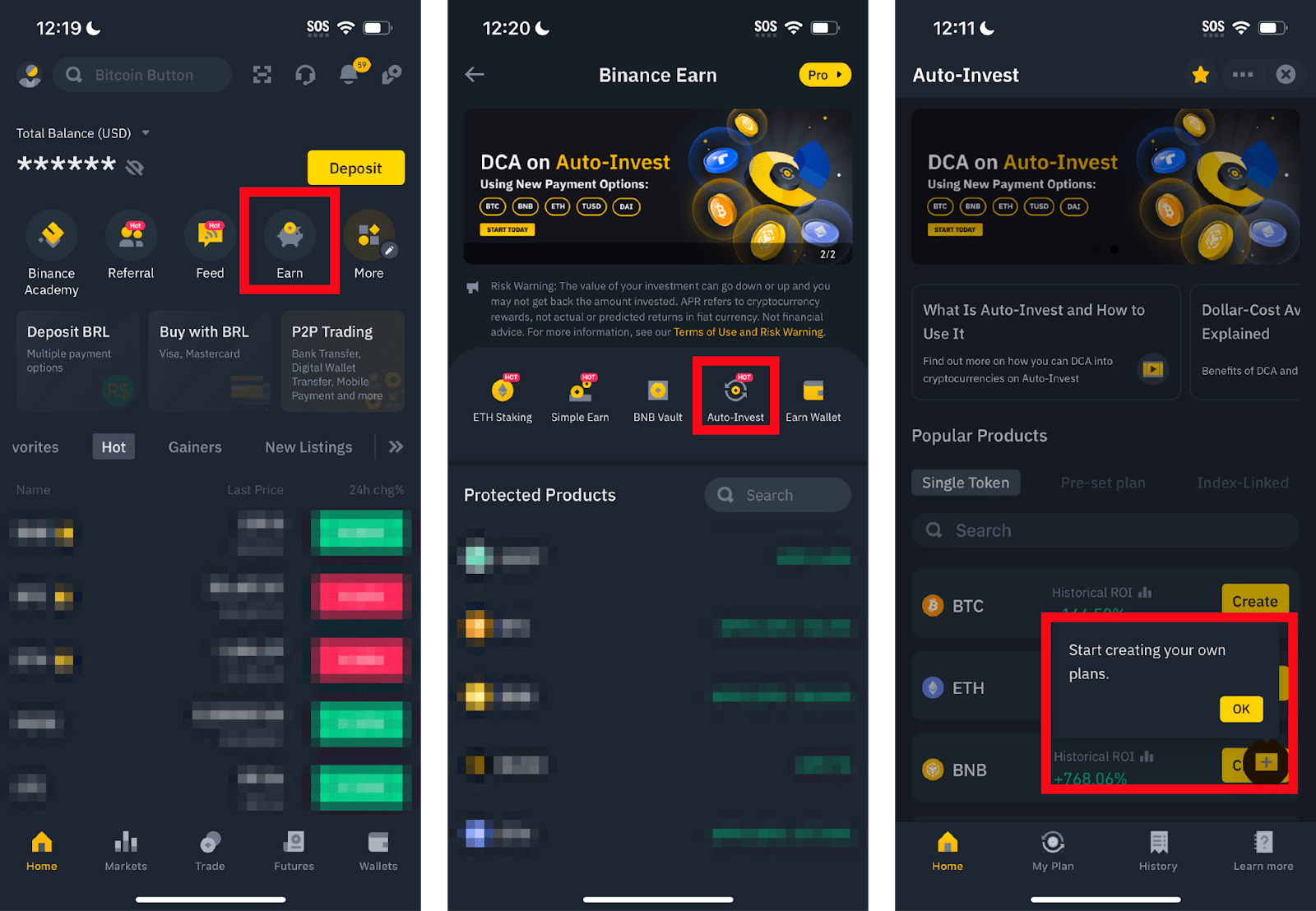
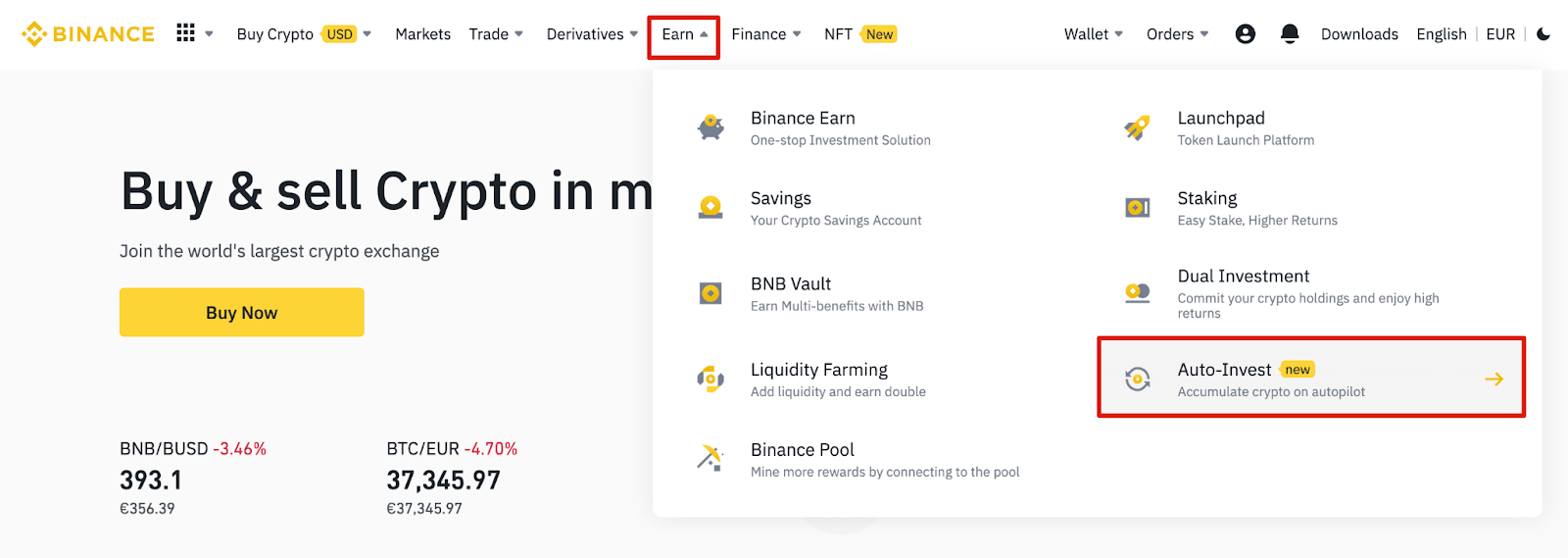
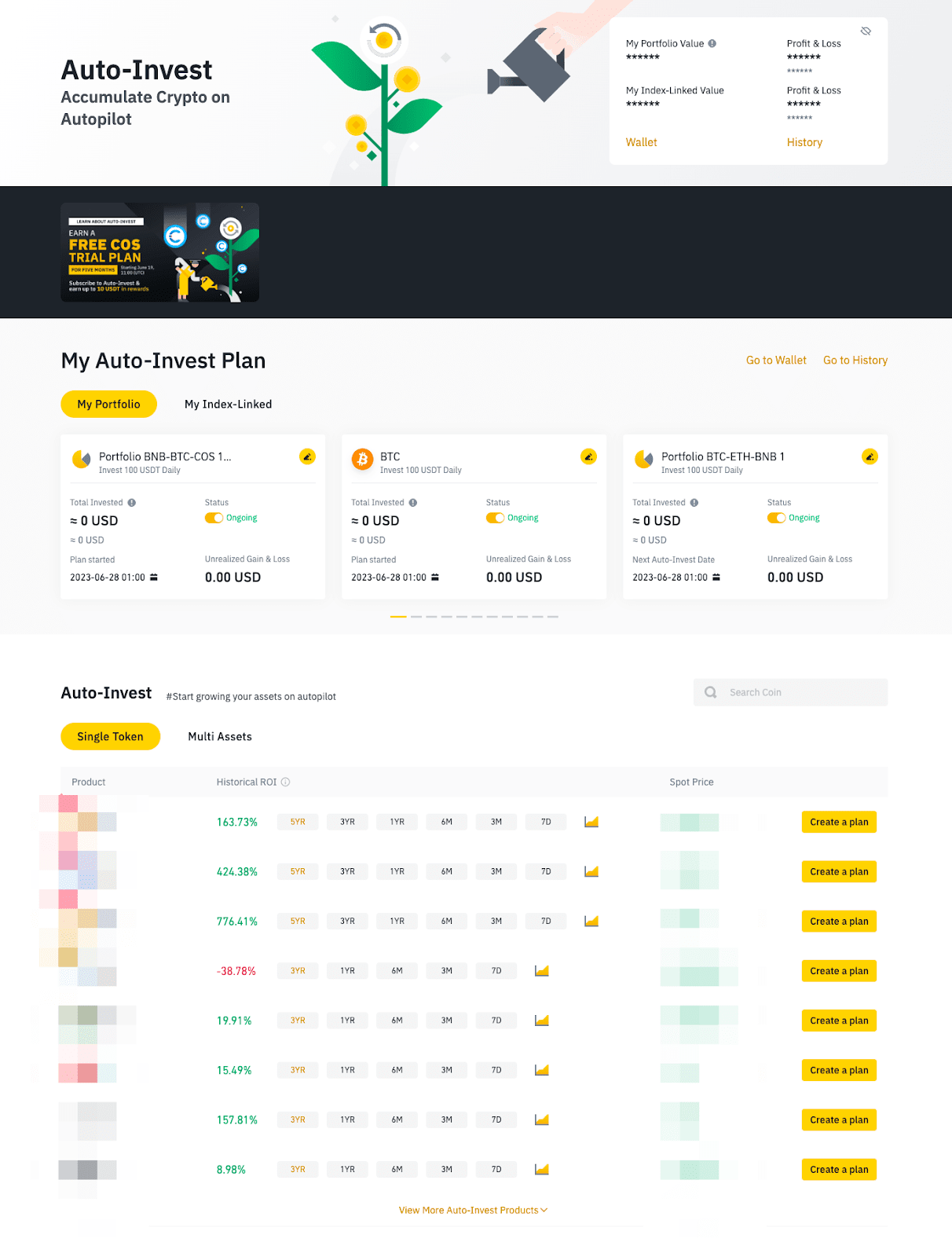
2. Choose from 220+ available cryptos for Auto-Invest subscriptions.
You can choose to create a[Single Token]plan for a single cryptocurrency.
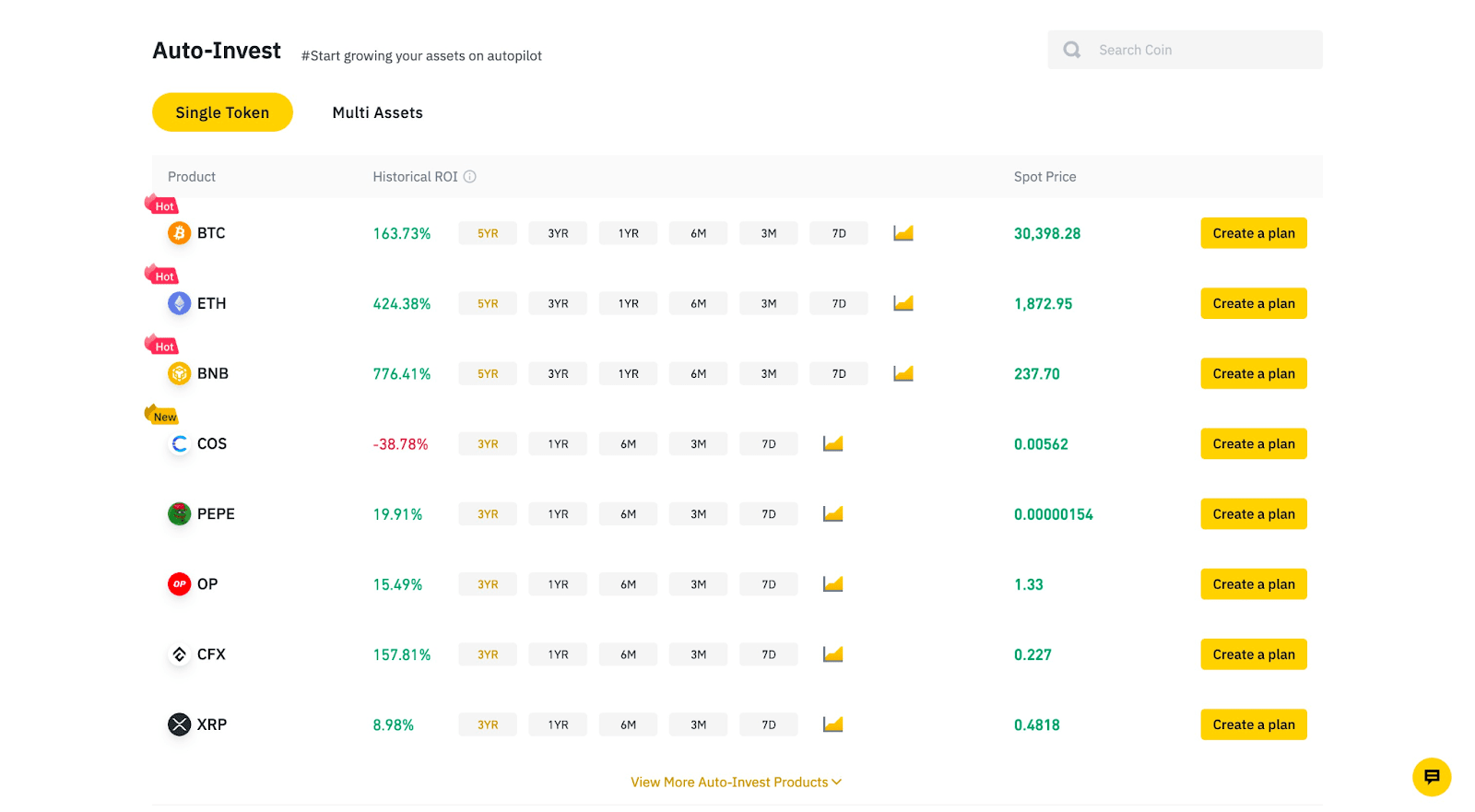
You may also create a[Multi Assets]plan, such as a[Portfolio]plan to buy multiple cryptocurrencies in one portfolio or an[Index-Linked plan](Please note that this is only available to users in certain jurisdictions. You can learn more atWhat Is Auto-Invest Index-Linked Plan and How to Use It?).
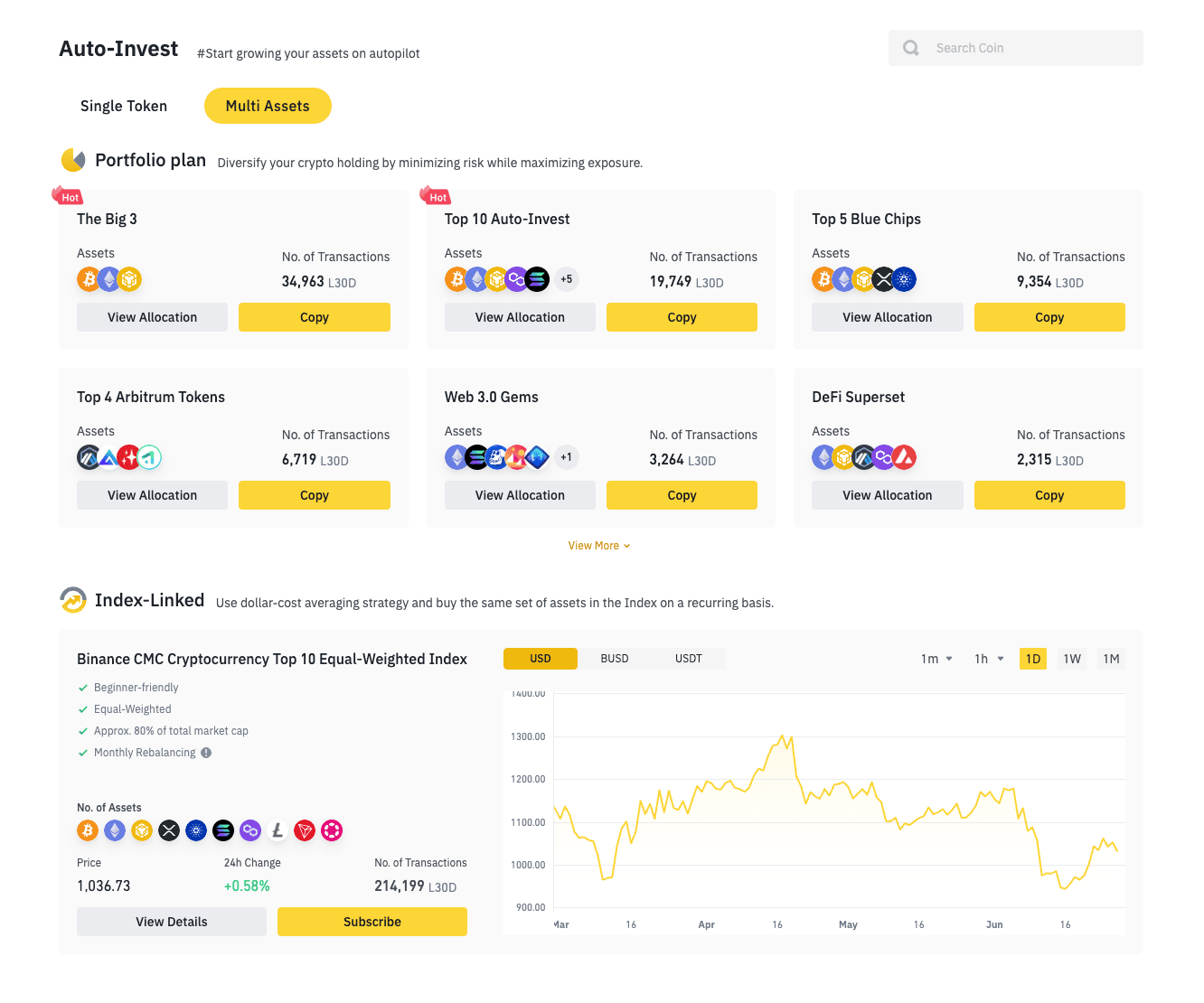
In addition, you can also use the[Auto-Populate]feature to choose a curated selection of multiple cryptocurrencies while maintaining complete flexibility to adjust their allocation within your portfolio plan.
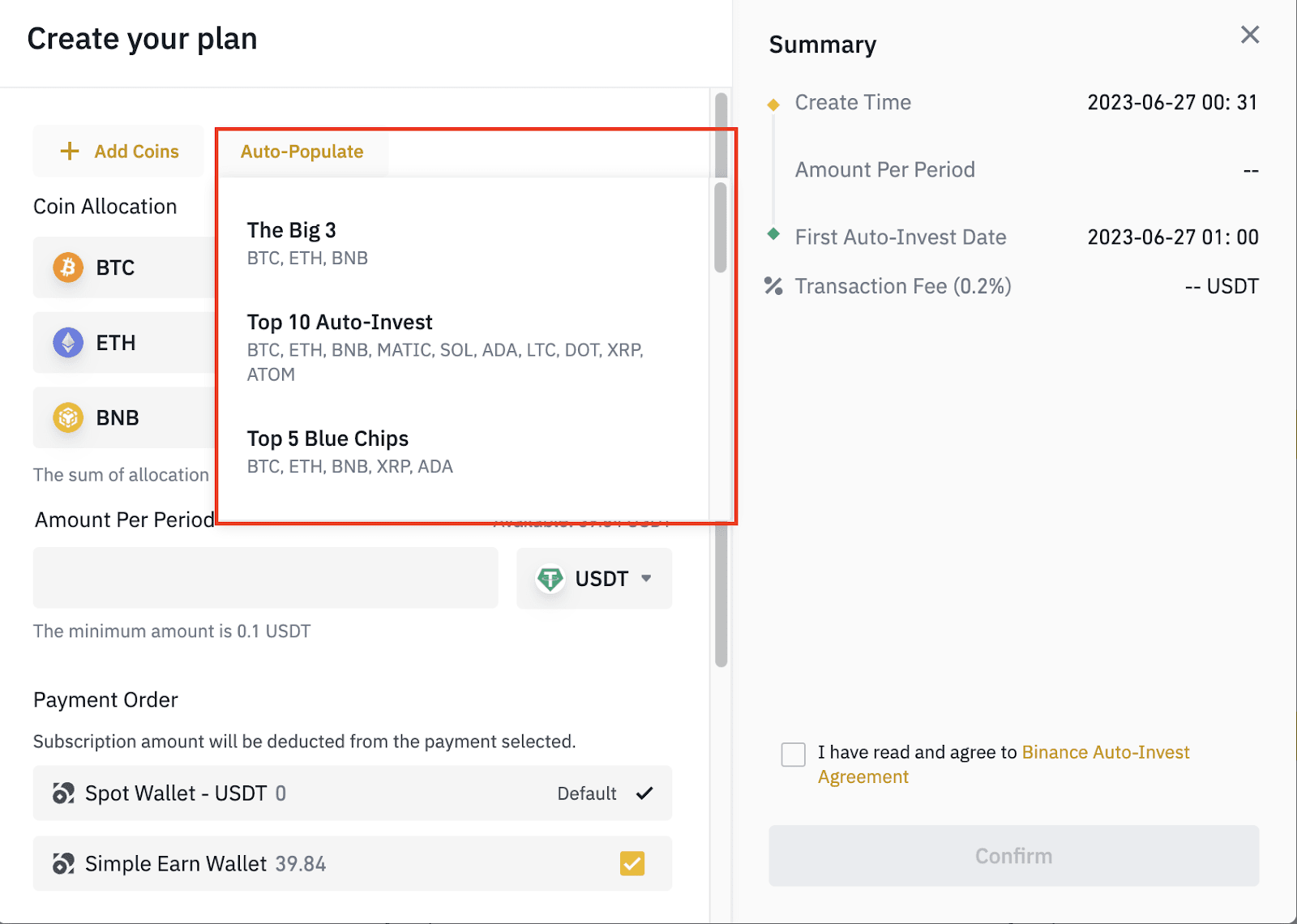
Before subscribing, you can select the timeframe of an asset to check the simulated ROI. You can also click on the chart icon to see the asset’s historical performance.
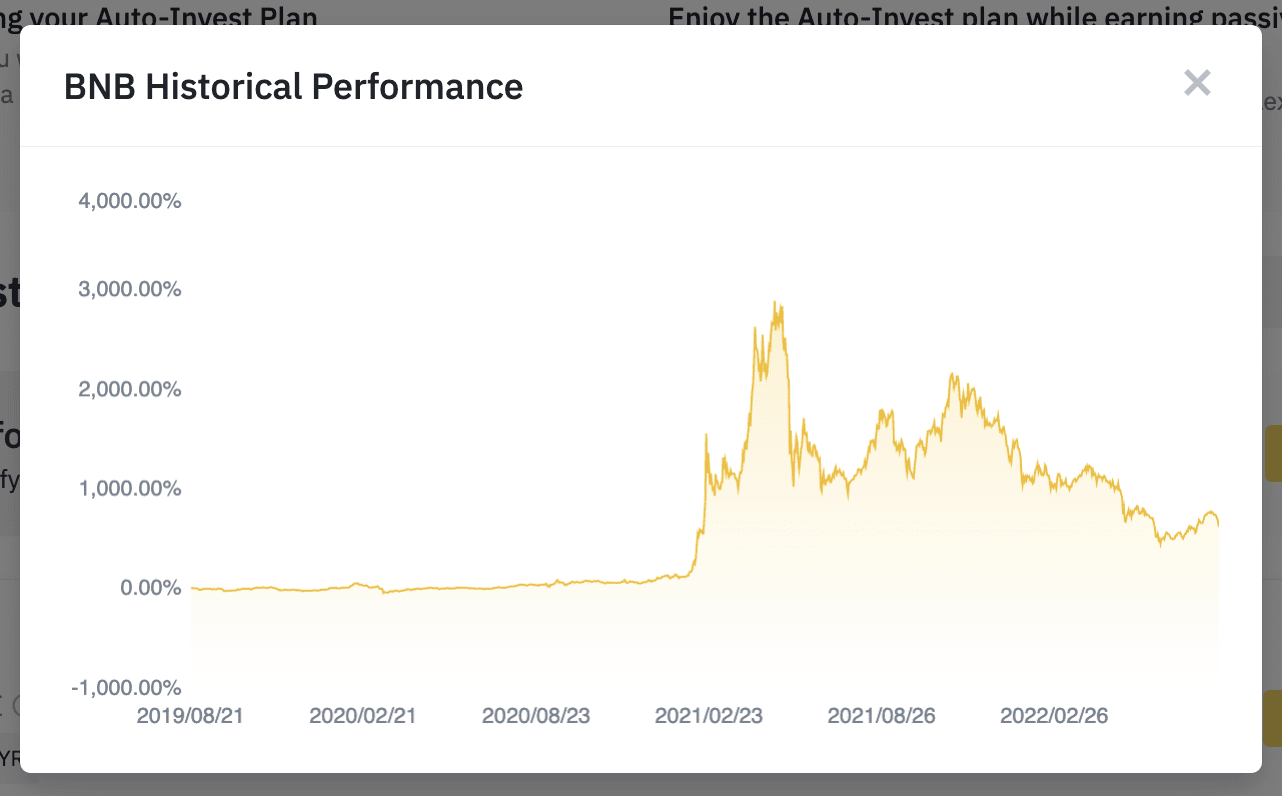
3. Before you create an Auto-Invest plan, you can learn more about how Auto-Invest works and the frequently asked questions.
If you’re using the website, scroll down to the bottom of the page for FAQs.
If you’re using the App, tap[Learn More]to access the tutorial and FAQs.
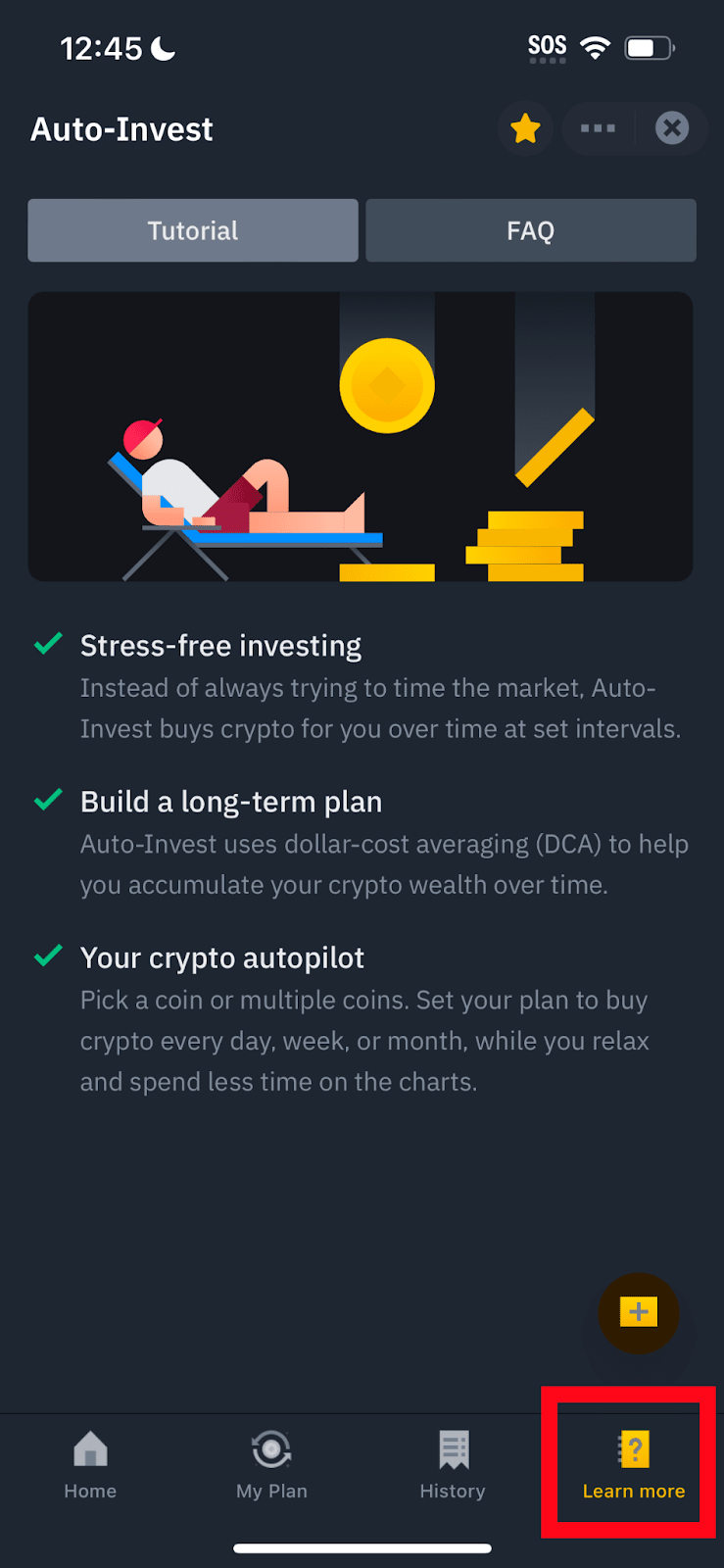
Please refer to the video below to see how to create a plan on the App.
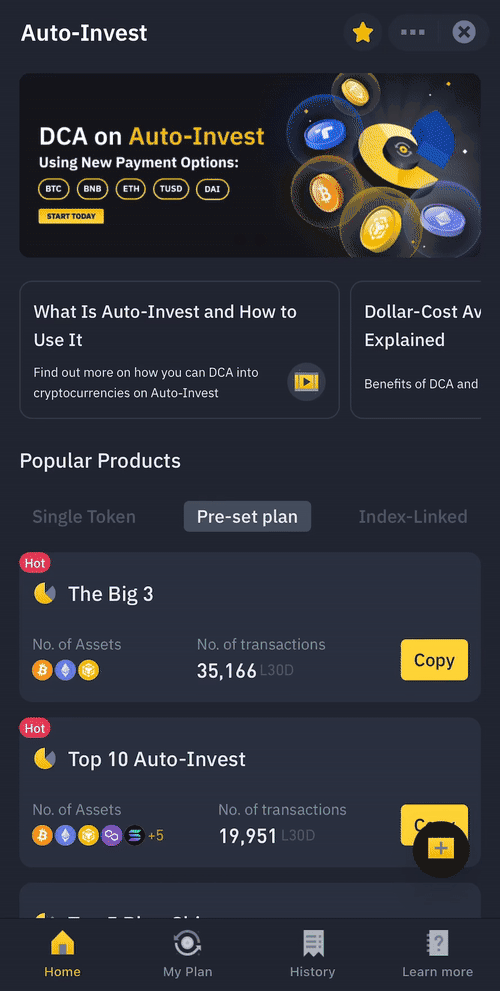
1. Click[Multi Assets]next to[Create your own plan!].
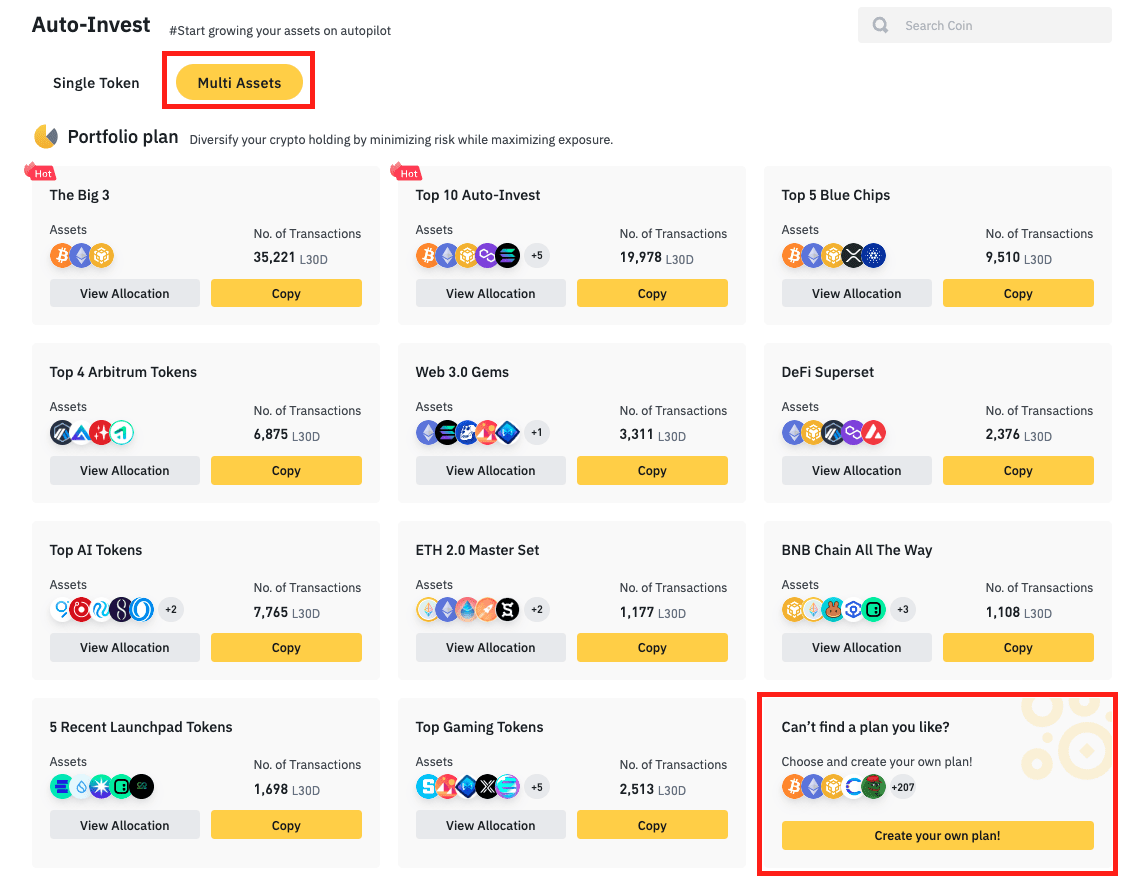
2. You can select crypto for your Auto-Invest manually, or click[Auto-Populate]for the system to suggest a curated selection of multiple cryptocurrencies.
2.1 Manual selection
Click[+ Add Coins]to select crypto for your Auto-Invest plan. You need to select at least 2 coins to start. For example, BTC and ETH. Click[Confirm].
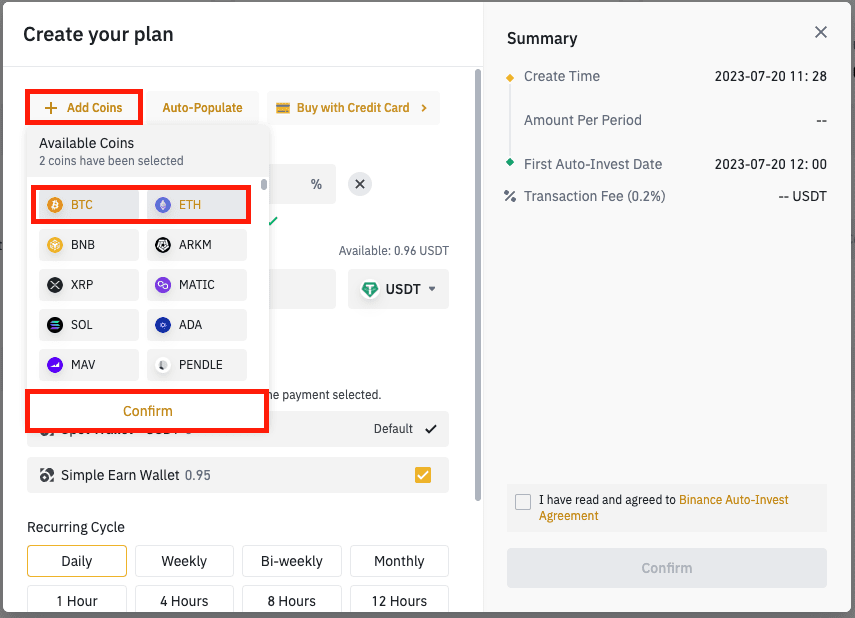
2.2 Auto-Populate
Click[Auto-Populate]and select a preset selection. For example,[The Big 3].
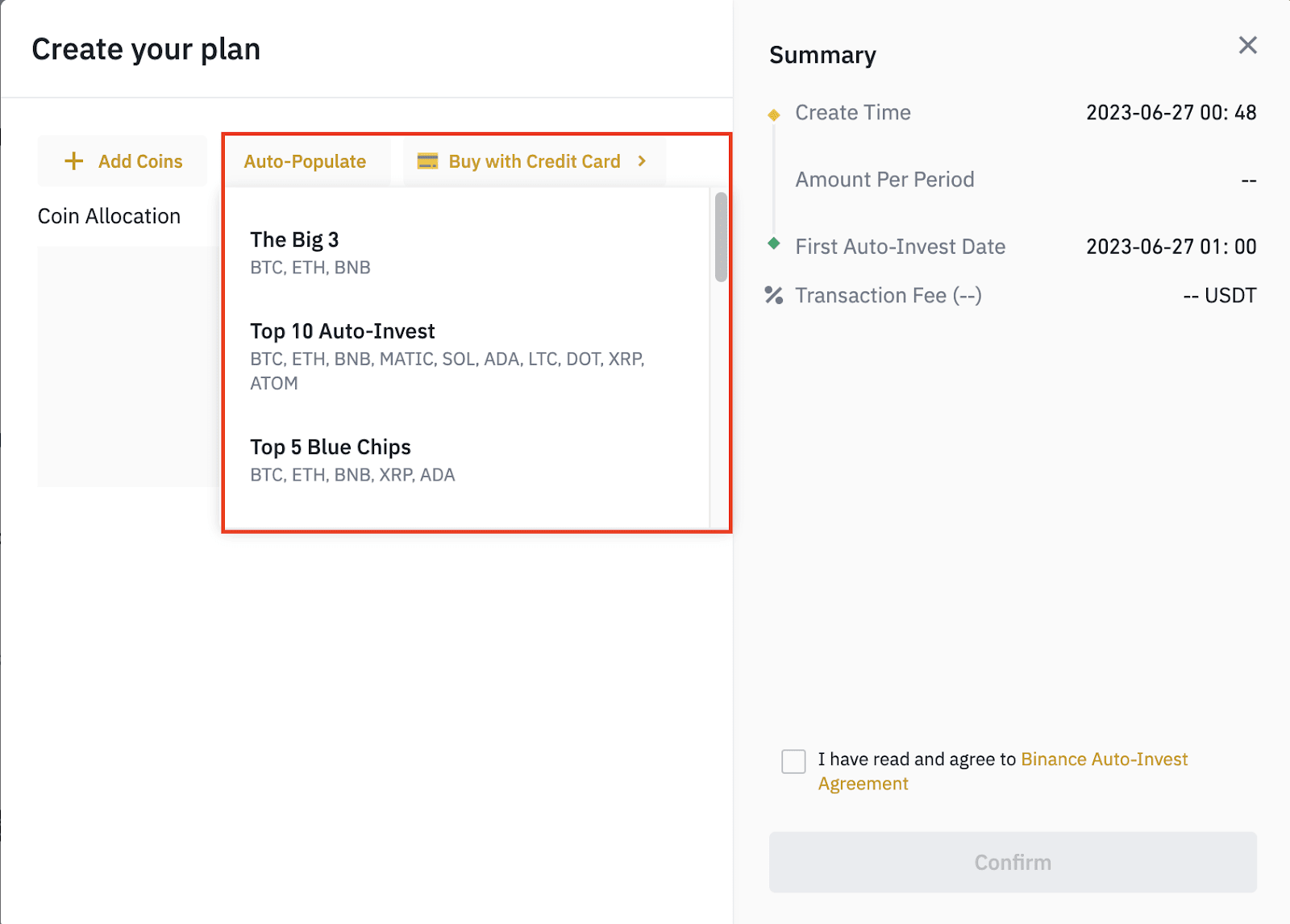
3. Enter the portfolio allocation for each coin. The minimum allocation percentage is 10% and the total should not exceed 100%.
4. Enter the subscription amount and the asset you want to use. Currently, we support stablecoins, fiat currencies, and crypto-to-crypto DCA (Please refer toWhich stablecoins, fiat currencies and cryptocurrencies are supported as payment options on Auto-Invest??). Then, select the recurring cycle from daily, weekly, bi-weekly, or monthly. You can choose a specific day and time for the purchase too.
5. You can also choose to enable[Use Simple Earn Flexible Balance]. Once enabled, if your Spot Wallet balance is insufficient, the system will automatically redeem the assets from your Simple Earn Flexible Products account to complete the purchase.
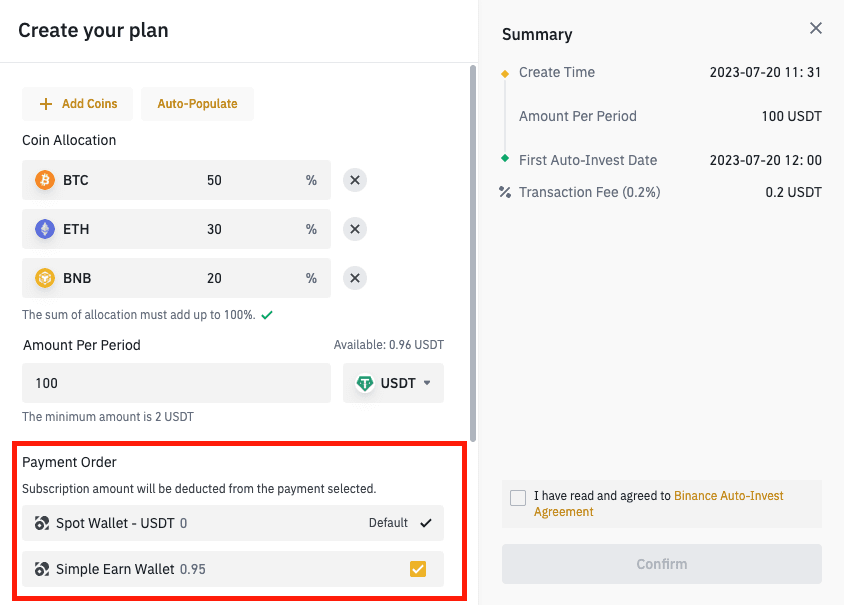
6. Check the summary and click[Confirm]to subscribe.
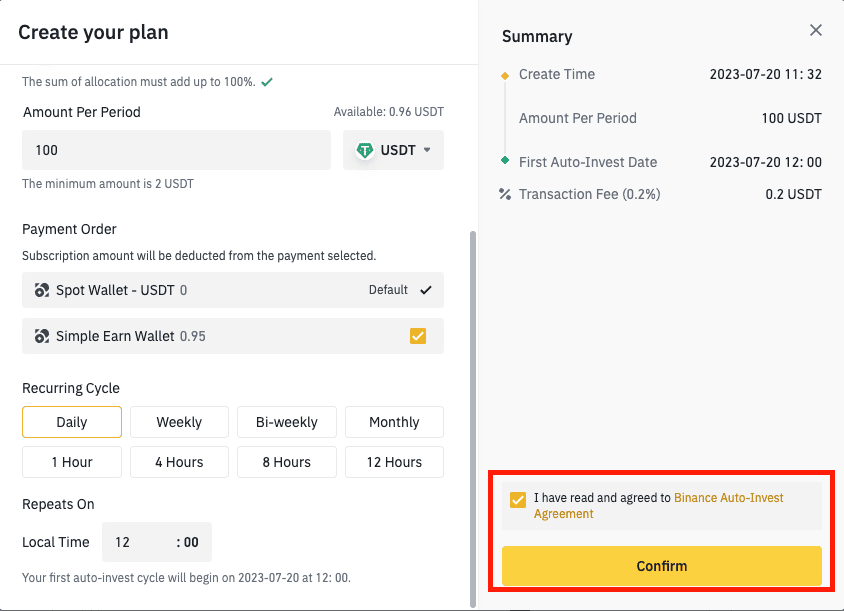
Please refer to the video below to see how to create a plan on the App.
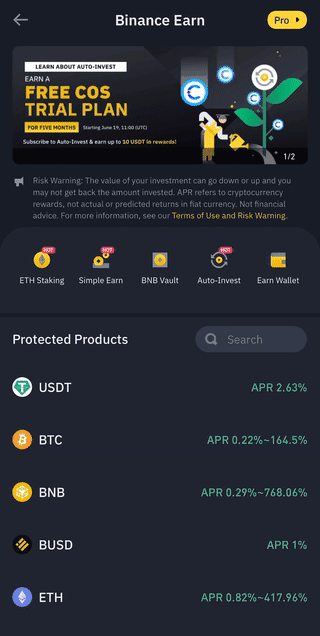
1. Click[Create a plan]next to the coin you want to auto-invest.
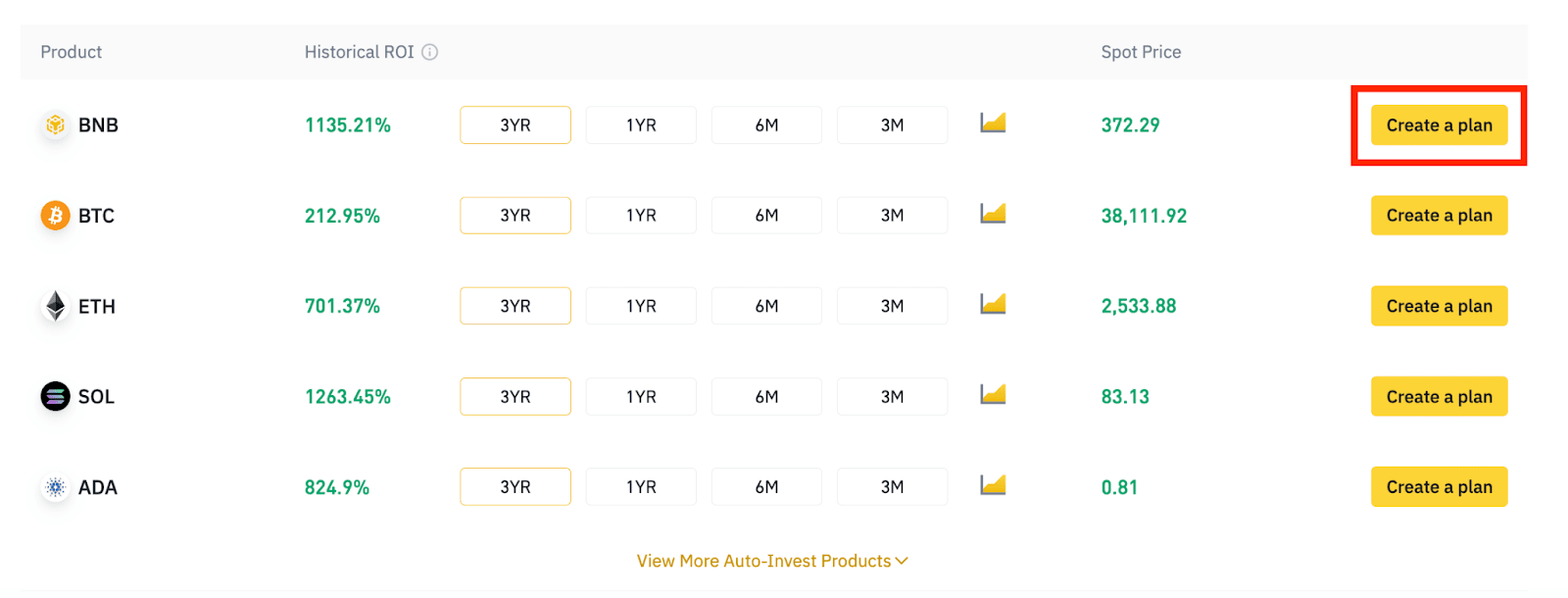
2. Enter the subscription amount and the asset you want to use. Currently, we support stablecoins, fiat currencies, and crypto-to-crypto DCA (Find out more fromWhich stablecoins, fiat currencies and cryptocurrencies are supported as payment options on Auto-Invest?andDoes Auto-Invest support crypto-to-crypto DCA?). Select the recurring cycle from daily, weekly, bi-weekly, or monthly. You can choose a specific day and time for the purchase too.
3. You can also choose to enable[Simple Earn Wallet]. Once enabled, if you do not have a sufficient balance of the selected crypto in your Spot Wallet, the system will automatically redeem the same asset from your Simple Earn Flexible Products account to complete the purchase. For example, you want to use USDT for your plan but you don’t have any in your Spot Wallet. You can enable[Simple Earn Wallet]to use the USDT in your Simple Earn Flexible Products account.
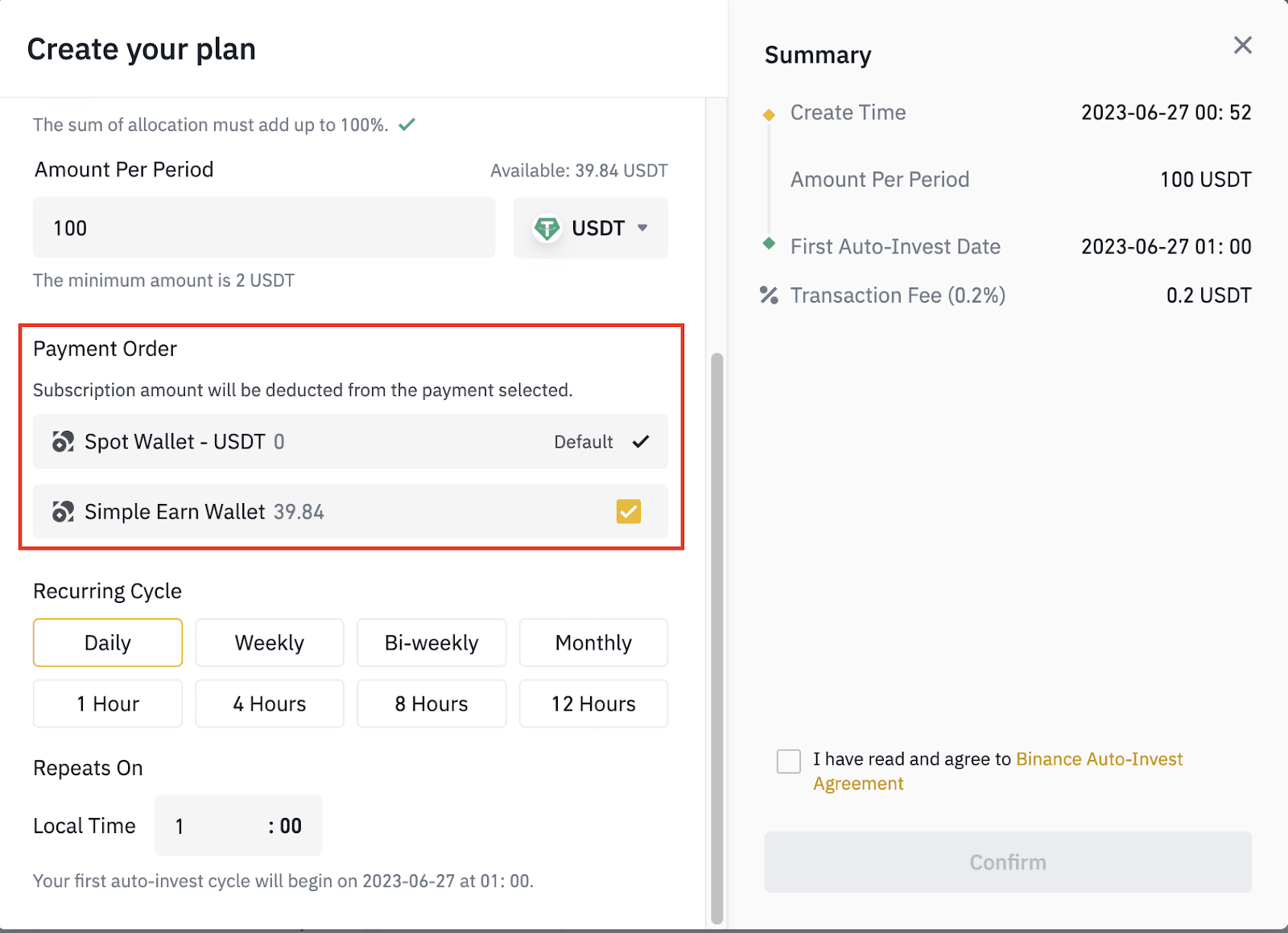
4. Check the summary and click[Confirm]to subscribe.
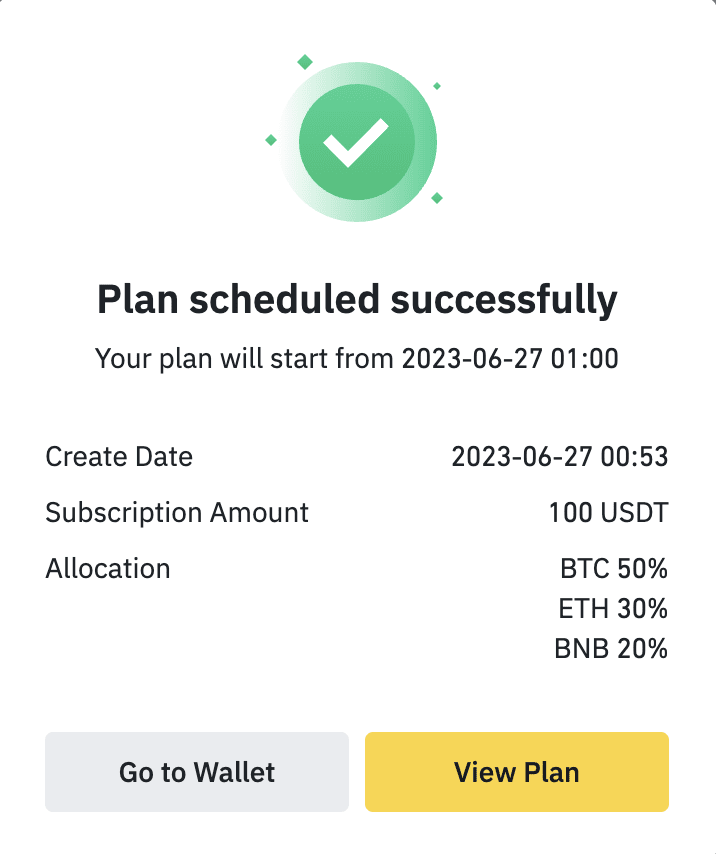
You can see your ongoing Auto-Invest plans, Portfolio Value, and Profit & Loss under[My Auto-Invest Plan]from the Auto-Invest homepage.
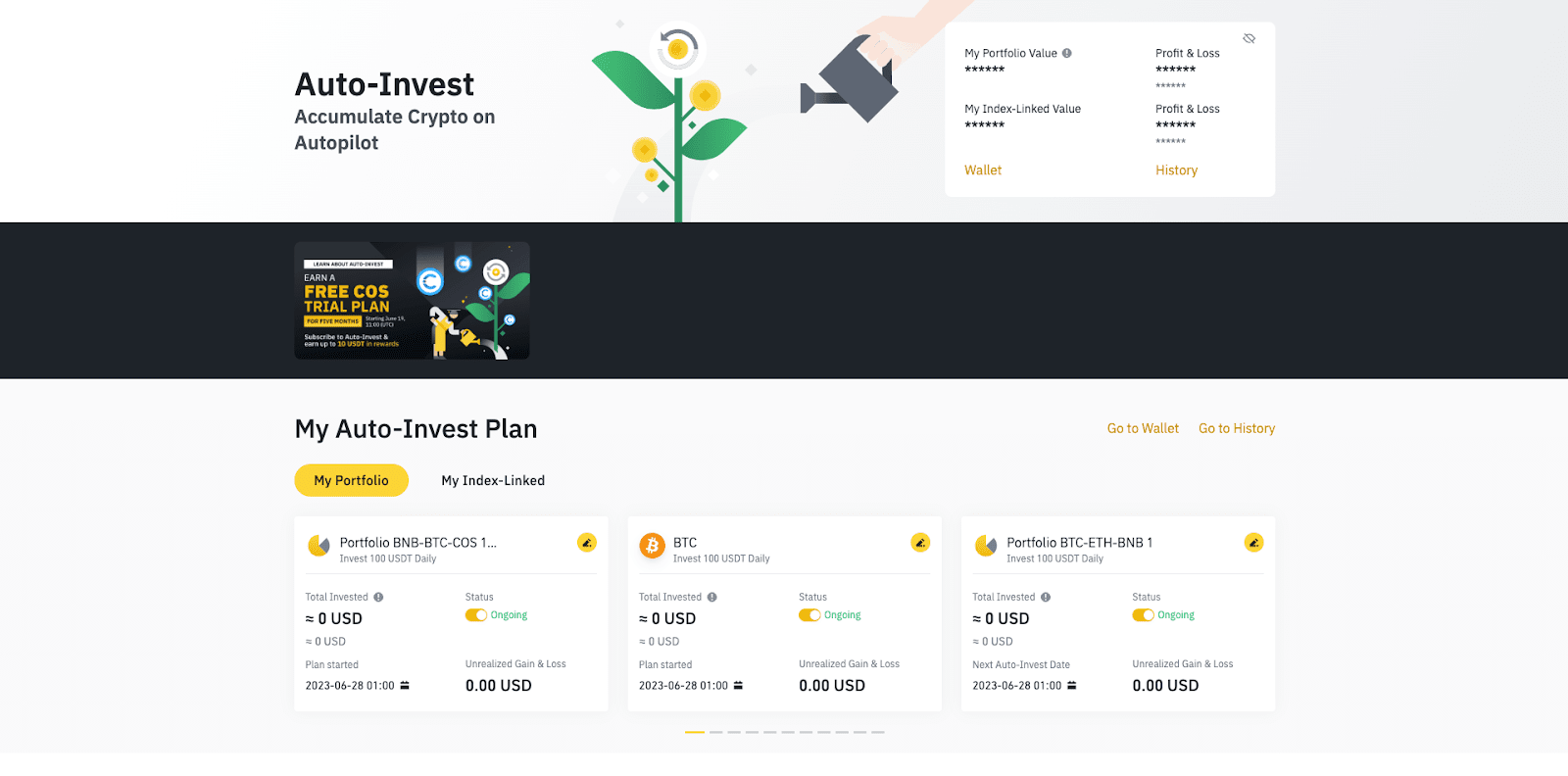
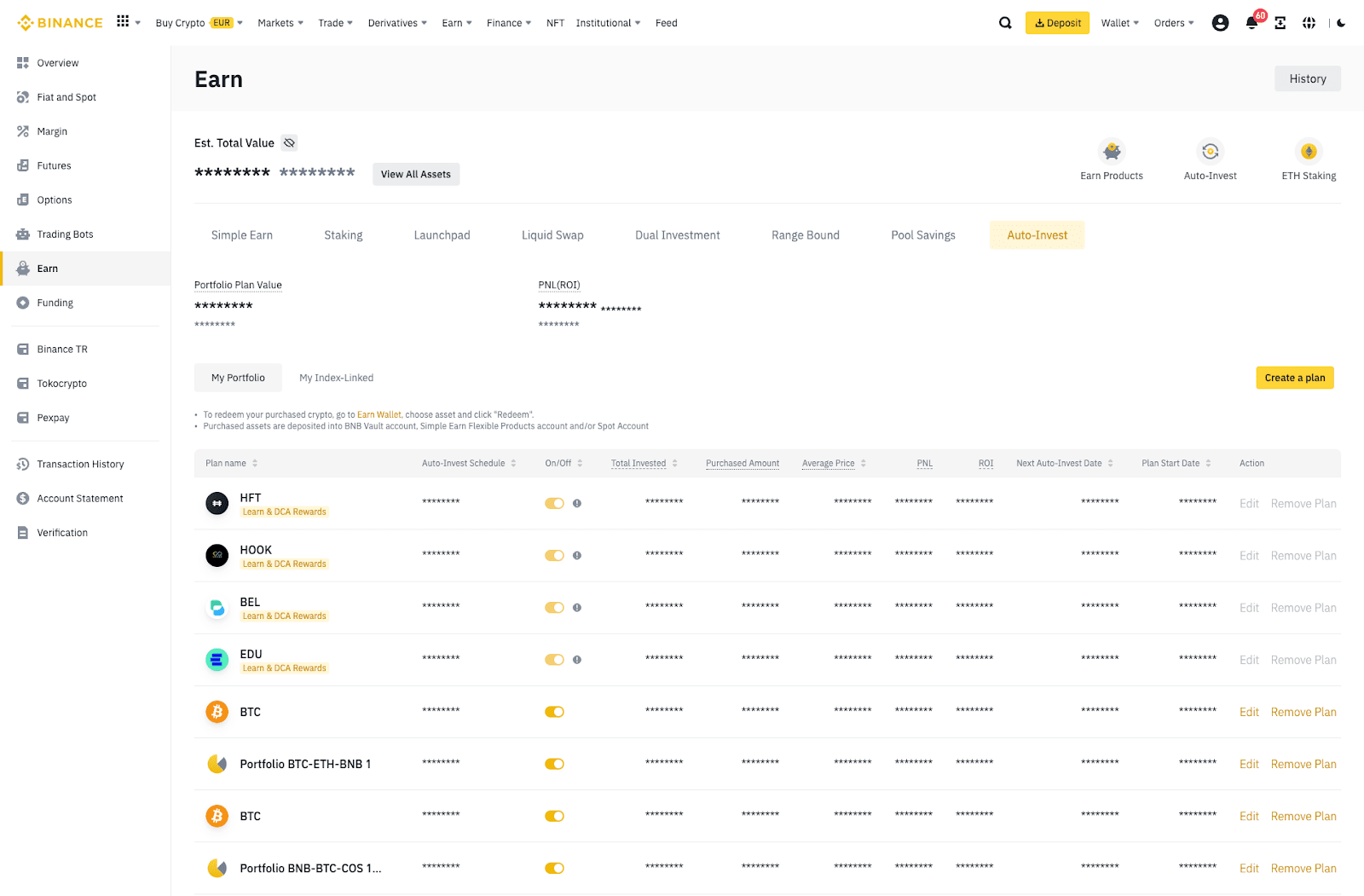
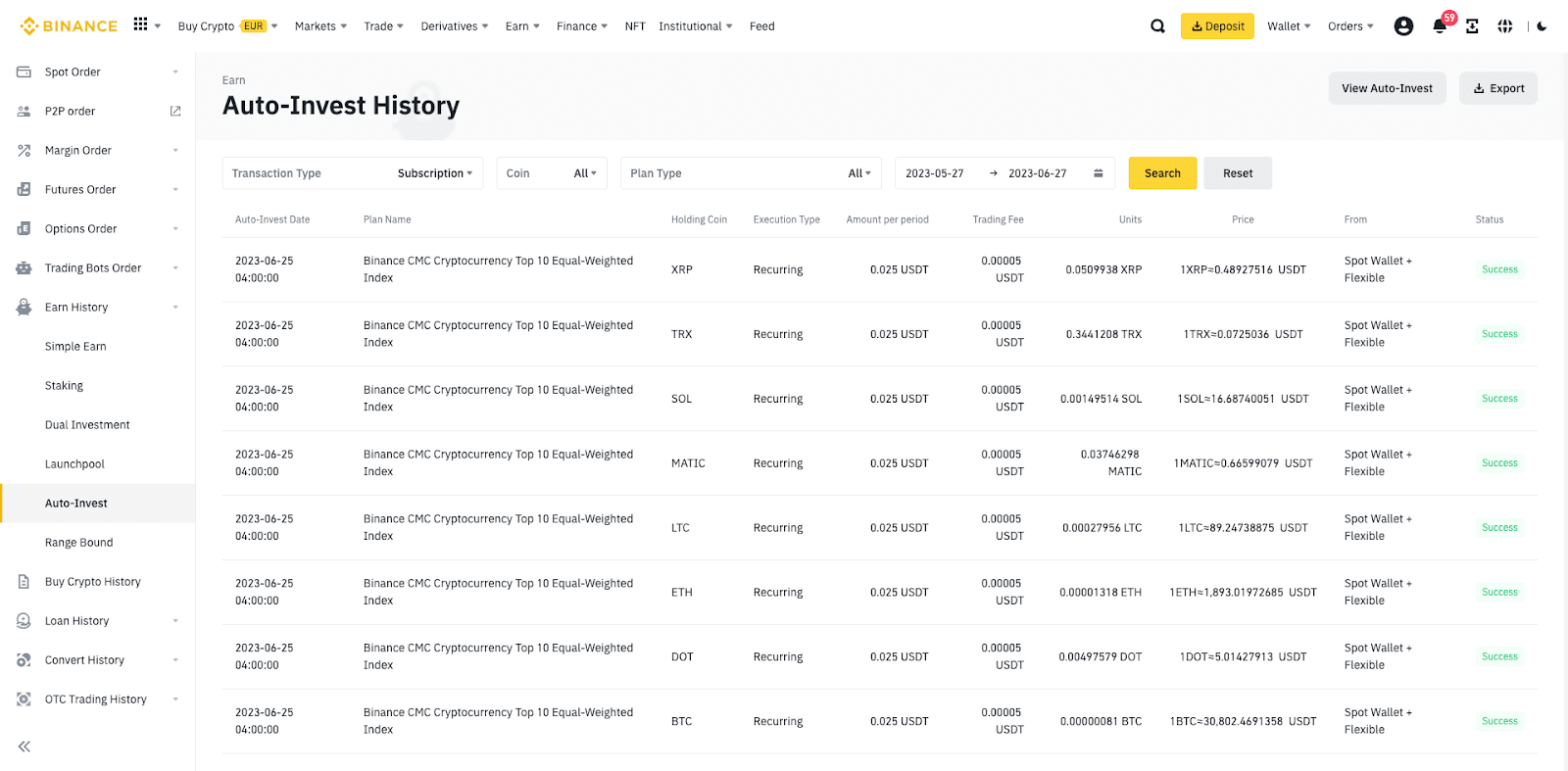
1. Go to[My Plan]to view all your plans.
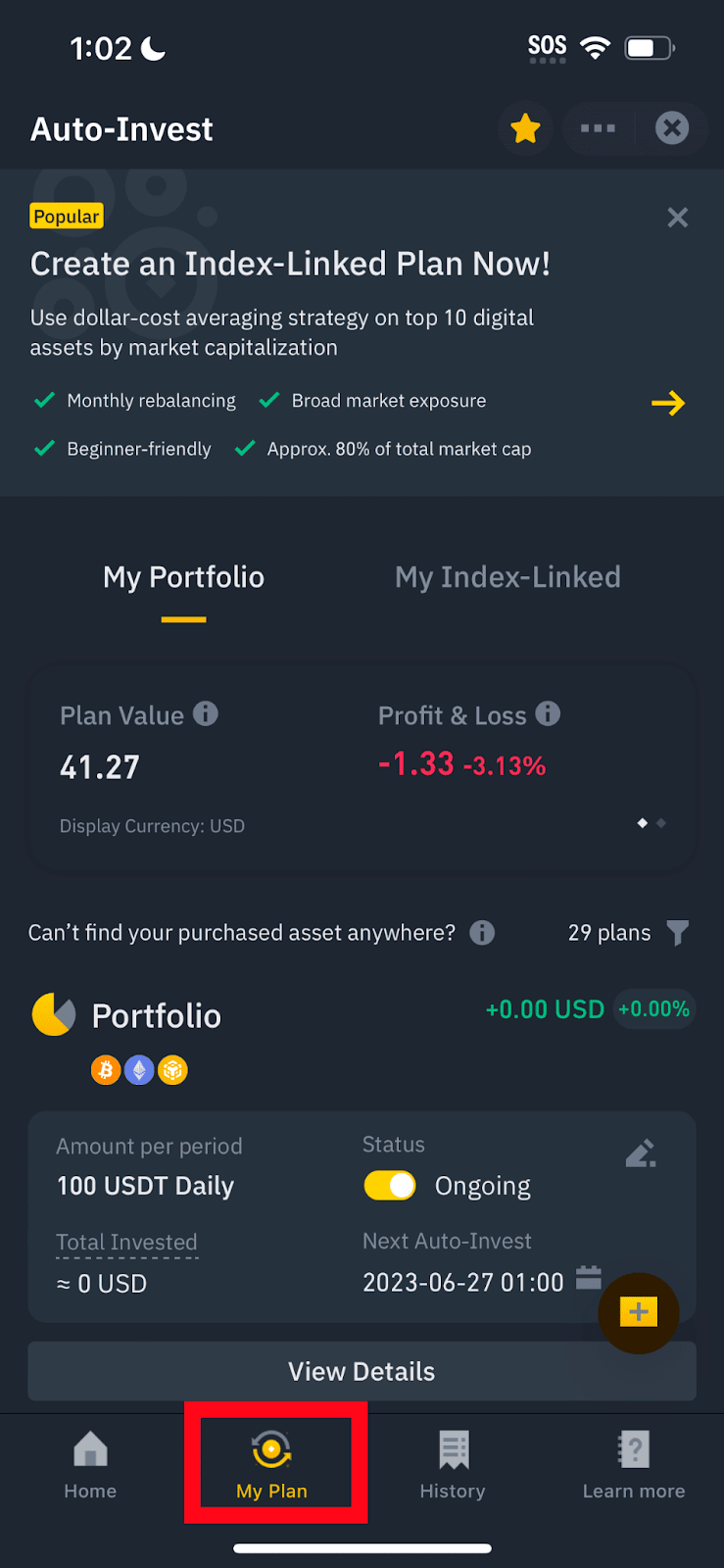
To pause or resume a plan, toggle the[Ongoing]button under[Status].
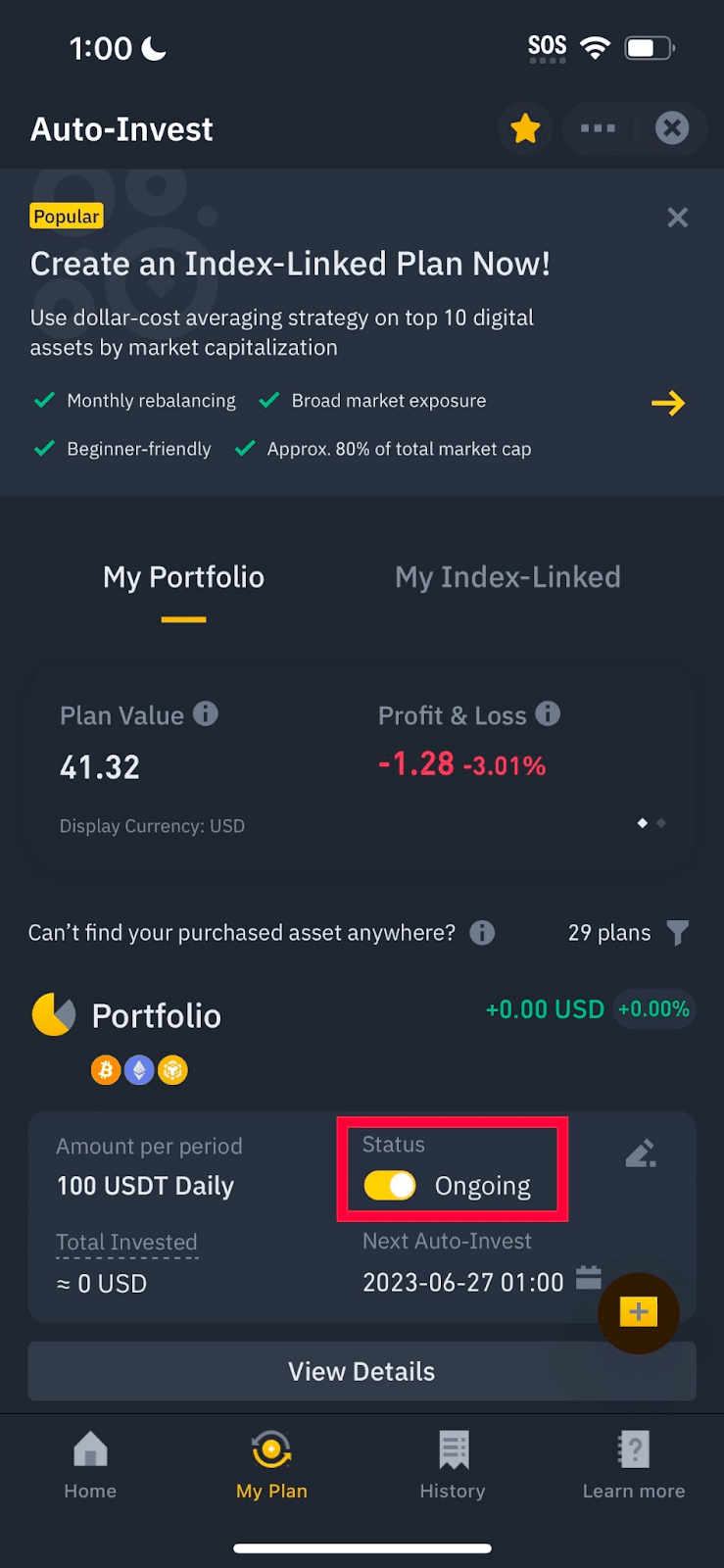
To edit a plan, such as changing the frequency of the investment, tap the edit icon. To stop a plan permanently, tap[View Details]-[Remove Plan].
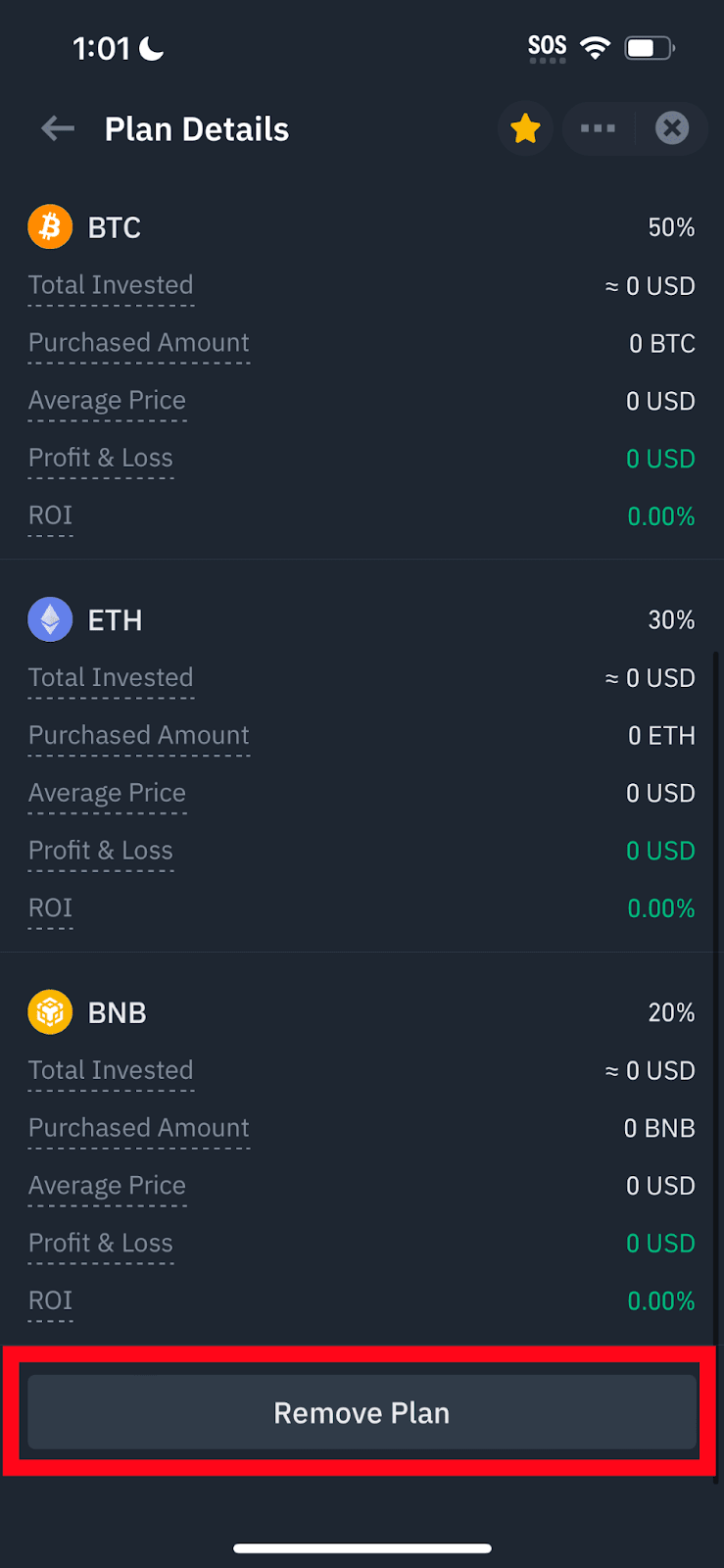
Go to[Auto-Invest]to view all your plans.
To pause or resume a plan, toggle the button under[On/Off]. To edit a plan, such as changing the frequency of the investment, click[Edit]. To stop a plan permanently, click[Remove Plan].
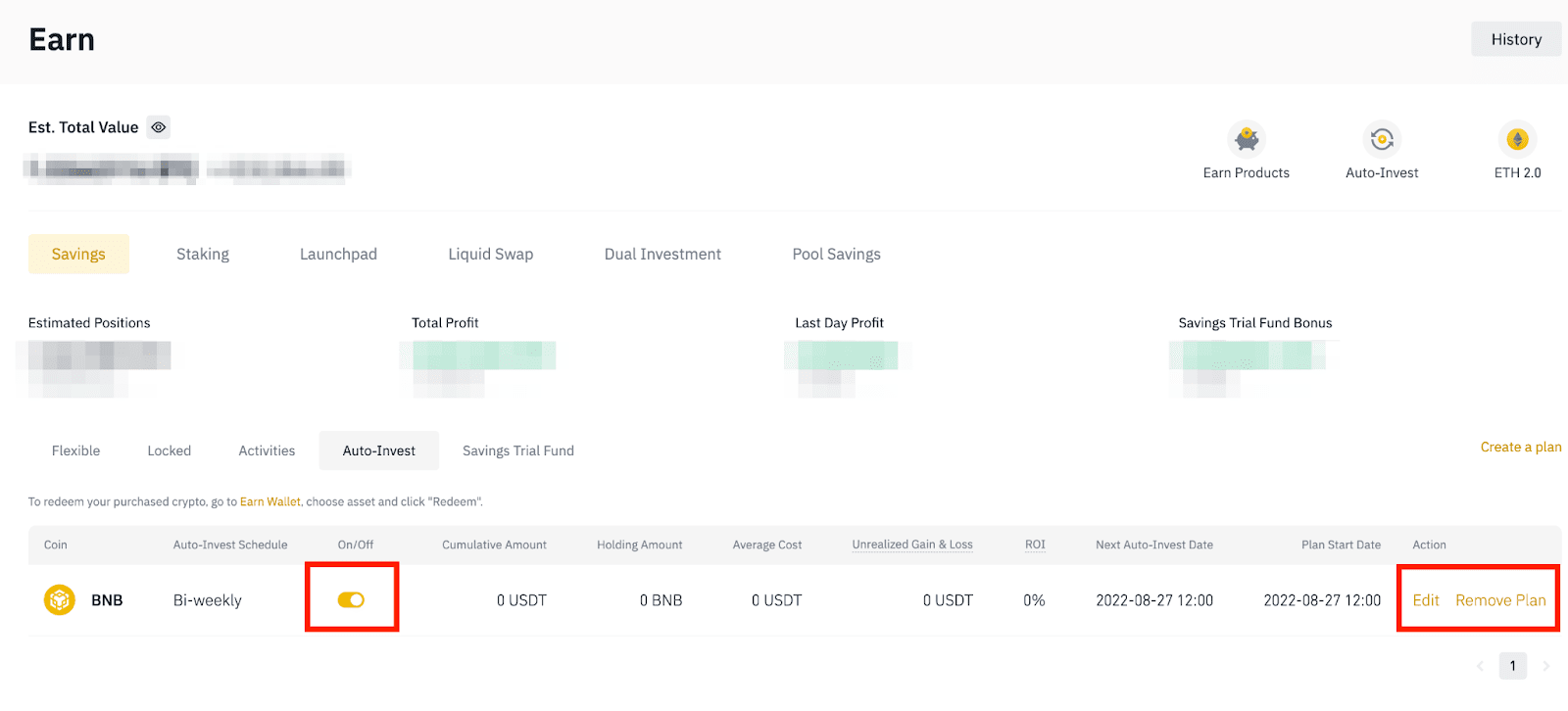
Your purchased BNB will be automatically deposited into the BNB Vault, and the other crypto purchased will be deposited to your Simple Earn Flexible Products account. You can redeem your crypto anytime from[Wallet]-[Earn]. Scroll to the asset you want to redeem and click[Redeem].
These include but are not limited to:
If you have enabled the[Use Simple Earn Flexible Balance]function and the balance in your Spot Wallet is insufficient to cover the Auto-Invest plan purchase, the system will automatically redeem the assets from your Simple Earn Flexible Products account to complete the purchase.
If you don't enable the function, the purchase will fail. The system will try to make another purchase on the next Auto-Invest date.
You can only subscribe to a maximum of 100 Auto-Invest plans. This limit includes all plans under[My Portfolio]and[My Index-Linked], excluding any reward plans from Auto-Invest campaigns.
If you experience a “Plan limit reached” error, please remove your other unused plans. We strongly encourage you to regularly review and remove failed or unused plans to stay under the plan limit.
Auto-Invest prices are different from market prices on Binance Spot, Convert, and Liquidity Pools. Auto-Invest is a premium service with features including automatic purchases, a fully curated Portfolio service, a fully self-managed Index-Linked Plan service, and advanced plan management.
As a result, Auto-Invest prices may not be the same as Binance Spot, Convert, and Liquidity pool prices. You should consider whether this is important to you before subscribing. All Auto-Invest transactions are conducted in accordance with the Auto-InvestTerms of Use.
The price of the cryptos purchased will be recorded under[History]-[Subscription].
There will be a fee charged for all purchases on Auto-Invest. The fee rates and the corresponding amount of fees charged per transaction will be recorded under[History] - [Subscription].
The amount of cryptocurrencies purchased will be determined by the price quotes provided by the Auto-Invest system. In addition, there will be an additional monthly portfolio rebalancing fee charged on all Auto-Invest Index-Linked Plans. Refer to theAuto-Invest Index-Linked Plan FAQfor more information.