Ultimo aggiornamento: 10 settembre 2024
Disclaimer: In conformità con i requisiti MiCA, le stablecoin non autorizzate sono soggette a specifiche restrizioni per gli utenti del SEE. Per maggiori informazioni, clicca qui.
1. Accedi al tuo conto Binance e clicca su [Compra crypto].

2. Qui puoi scegliere di acquistare crypto con diverse valute fiat. Inserisci l'importo che vuoi spendere e il sistema mostrerà automaticamente la quantità di crypto che riceverai.
Quindi, scegli di pagare con [Carta (VISA/Mastercard)] e clicca su [Compra].

3.1. 3. Se non hai mai acquistato crypto con una carta, clicca su [Aggiungi nuova carta] e inserisci i dati della tua carta. Quindi clicca su [Conferma].

Tieni presente che potresti dover attendere 24 ore se cerchi di collegare troppe carte contemporaneamente. Se non riesci a collegare la carta, prova con una carta emessa da una banca diversa o, se possibile, con un paese emittente diverso.
Il periodo di attesa di 24 ore si applica solo al processo di associazione della carta. Se hai già aggiunto con successo una carta in precedenza, puoi comunque effettuare acquisti senza ulteriori tempi di attesa.
3.2. Se hai già acquistato crypto con una carta, assicurati che la carta sia valida. Puoi vedere lo stato della tua carta a destra del numero della carta.

Le carte scadute non possono essere utilizzate per le transazioni. Se la tua carta è scaduta o sta per scadere, tocca [Aggiorna] per verificare la tua carta.

Inoltre, puoi eliminare una carta toccando l'icona del cestino a destra della carta.


Tieni presente che le carte utilizzate per gli acquisti ricorrenti non possono essere eliminate a meno che non annulli il piano di acquisto ricorrente.
4. Controlla attentamente i dettagli del pagamento e le commissioni di transazione prima di cliccare su [Conferma]. Tieni presente che in qualsiasi momento, il prezzo e la quantità corrispondente di crypto possono essere ricalcolati automaticamente.
Per saperne di più sui calcoli dei prezzi e dei tassi crypto, clicca sul'icona [...] accanto alla quotazione del prezzo.


5. Se applicabile, verrai reindirizzato alla pagina delle transazioni OTP della tua banca. Segui le istruzioni per convalidare il tuo pagamento.
6. Attendi l'elaborazione dell'ordine. A breve vedrai le crypto acquistate nel tuo wallet spot.
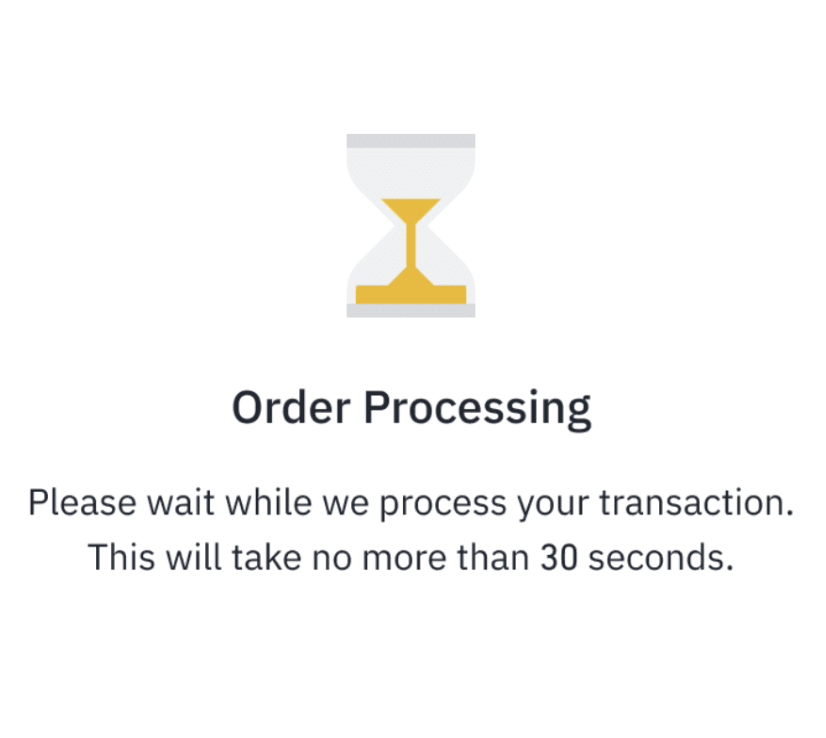
1. Se utilizzo una carta bancaria per acquistare crypto, quali sono i metodi di pagamento e le valute supportati?
Binance supporta le carte di credito e di debito VISA e Mastercard, oltre a Apple Pay e Google Pay. Le valute supportate sono le seguenti:
AED, AMD, AUD, AOA, AZN, BGN, BHD, BRL, CAD, CHF, CLP, COP, CRC, CZK, DKK, DOP, EUR, GBP, GEL, HKD, HUF, IDR, ILS, ISK, JPY, KES, KWD, KZT, MNT, MXN, NZD, OMR, PAB, PEN, PHP, PLN, QAR, RON, SAR, SEK, TJS, TRY, TWD, UGX, USD, UYU, UZS, VND, XAF e ZAR.
2. Il sistema mi comunica che il paese che ha emesso la mia carta non è supportato. Quali paesi che emettono carte sono attualmente supportati da Binance?
Binance attualmente supporta carte da oltre 220 paesi. Se il paese di emissione della carta non è supportato, prova a utilizzare una carta di un altro paese.
3. Quante carte posso collegare al mio conto?
Puoi collegare fino a cinque carte bancarie al tuo account.
1. La transazione verrà annullata se non riesco a completare l'acquisto entro il limite di tempo?
Sì, se non completi l'ordine entro il limite di tempo stabilito, questo verrà invalidato e sarà necessario inviare una nuova transazione.
2. Se il mio acquisto non va a buon fine, posso recuperare l'importo pagato?
Sì, se il pagamento è stato addebitato per una transazione non riuscita, l'importo del pagamento verrà rimborsato sulla tua carta. La procedura di rimborso potrebbe richiedere qualche giorno per essere visualizzata sull'estratto conto della carta.
3. Perché viene applicata una commissione aggiuntiva quando acquisto crypto?
Alcune banche possono classificare le transazioni crypto come pagamenti quasi-cash, con conseguenti commissioni aggiuntive. Se ti viene addebitata una commissione aggiuntiva, contatta la tua banca per chiarire il motivo.
4. Perché visualizzo messaggi di errore come: "Transazione rifiutata dalla banca emittente. Contatta la tua banca o prova con un'altra carta" o "La carta che stai utilizzando non è supportata, cambia carta e riprova"?
Alcune banche e fornitori di carte possono limitare le transazioni crypto a causa delle politiche interne. Se la transazione è bloccata, consulta la tua banca o il fornitore della carta in merito alle loro regole sulle operazioni crypto. In alternativa, prova a utilizzare un'altra carta (della stessa banca o di un'altra).
5. Perché ho ricevuto meno criptovalute di quanto mi aspettassi? Ci sono altri fattori, come i tassi di conversione, oltre alle commissioni?
Quando acquisti crypto con una carta, sia le commissioni che i tassi/prezzi di conversione possono influire sull'importo finale che ricevi. Puoi controllare i dettagli del tuo ordine su [Storico] - [Ordine fiat].

6. Cosa devo fare se il mio acquisto non va a buon fine? Dove posso trovare informazioni dettagliate sull'errore e sulla sua soluzione?
Visita [Storico] - [Ordine fiat] e trova l'ordine non riuscito. Lo stato dell'ordine verrà visualizzato come "Fallito". Clicca sul pulsante [i] per visualizzare una spiegazione dettagliata sotto [Impossibile elaborare].
Puoi cliccare su [Richiesta] per richiedere ulteriore assistenza al Supporto clienti di Binance.

1. Una volta completato l'ordine, dove posso visualizzare la criptovaluta che ho acquistato?
Passa il mouse sull'icona del wallet e visita [Panoramica] per verificare se la criptovaluta è arrivata.

2. Quando effettuo un ordine, il sistema mi dice che ho già raggiunto il mio limite giornaliero. Come posso aumentare il limite?
Clicca su [Aumenta limite] se hai raggiunto il tuo limite giornaliero.

Ti verrà richiesto di completare una verifica aggiuntiva. Dopo aver completato la procedura, puoi aumentare il tuo limite.

In alternativa, puoi visualizzare i tuoi limiti attuali e aggiornare il livello di verifica dell'identità per un limite più alto. Passa il mouse sull'icona del profilo e visita [Account] - [Identificazione]. Per maggiori dettagli, consulta Come completare la verifica dell'identità per un account personale?


3. Dove posso visualizzare lo storico degli acquisti?
Clicca su [Compra e vendi] - [Ordini] nella pagina principale.

Puoi visualizzare lo storico degli ordini cliccando su [Ordine fiat] - [Acquisto].

Per saperne di più sull'utilizzo delle carte su Binance, visita la pagina delle FAQ Guida all'acquisto con carta di credito/debito.