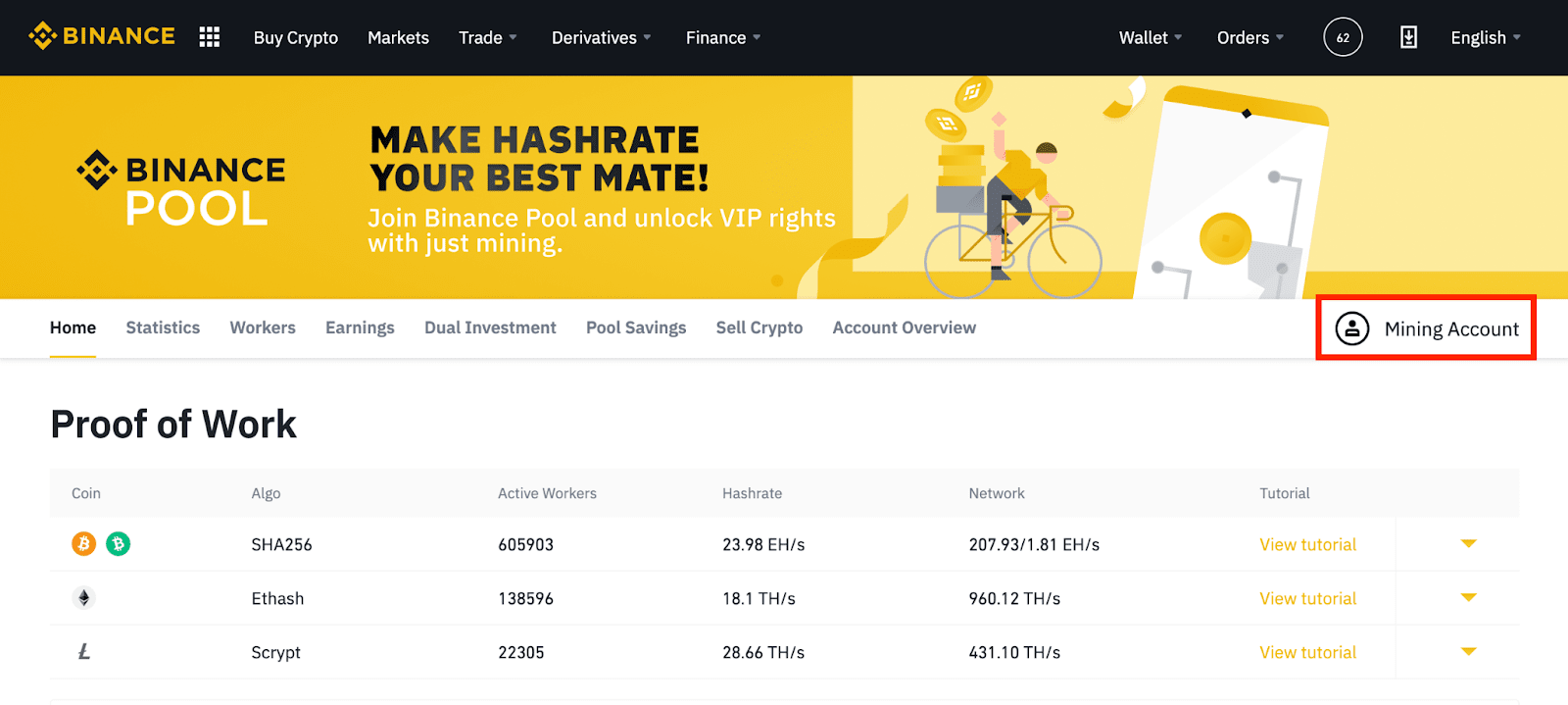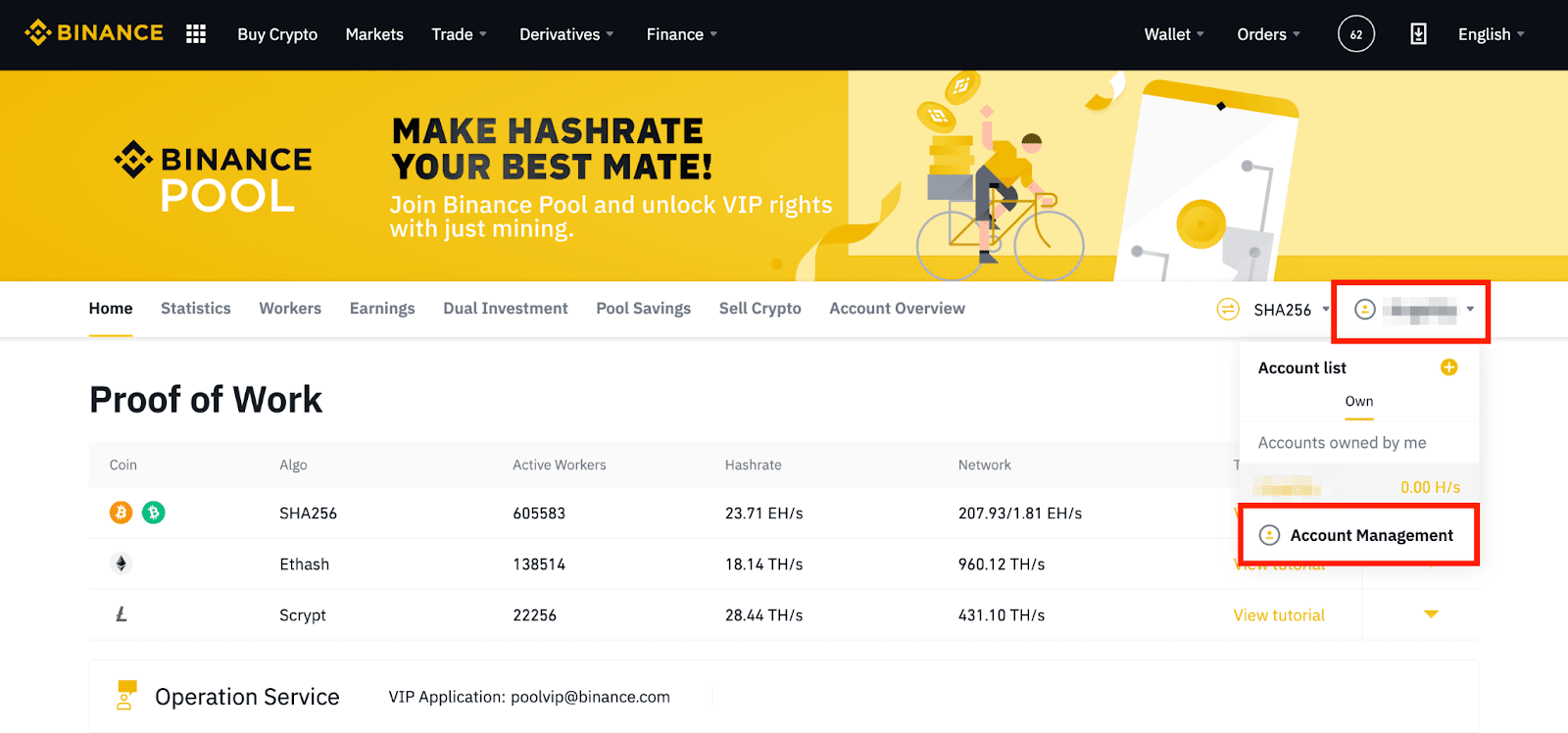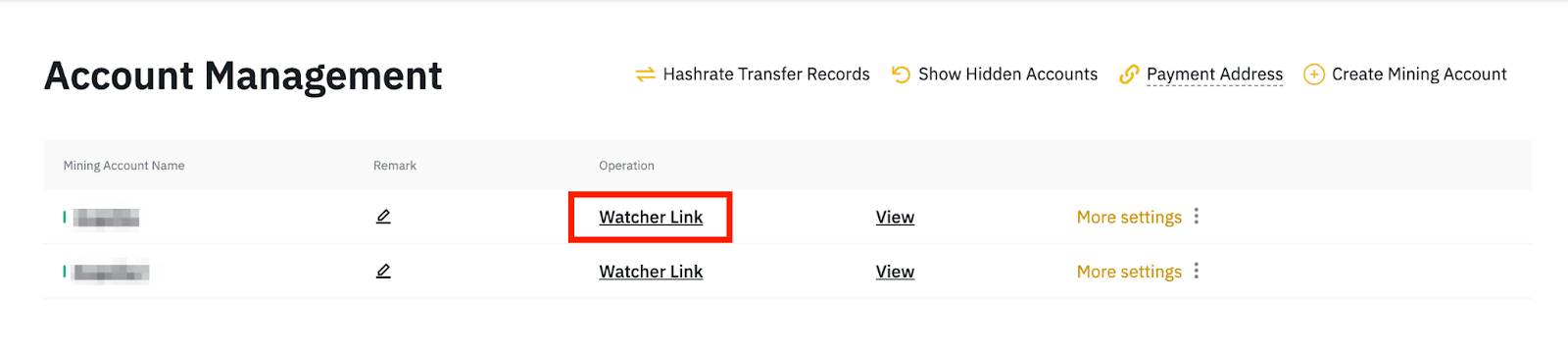Trade
Más
- VIP & Institutional
Tu plataforma predilecta de activos digitales y servicios VIP e institucionales
- Launchpool
Descubre y accede a nuevos lanzamientos de tokens
- Megadrop
Bloquea tus BNB y completa misiones Web3 para aumentar tus recompensas de airdrop
- Pool de minería
Obtén más recompensas conectándote a pools
- Pay
Envía, recibe y gasta criptos
- Loans
Recibe un préstamo instantáneo garantizado por criptoactivos
- NFT
Explora los NFT de creadores de todo el mundo
- Fan Token
Vive un nuevo fanatismo y desbloquea experiencias ilimitadas para fans
- Billetera Web3
Conoce la billetera Web3 de próxima generación
- BNB Chain
La blockchain más popular para crear tu propia DApp
- Charity
La blockchain potencia la beneficencia y la hace más transparente, eficiente y rastreable.