Asset Conversion is a function that allows traders to convert Coin A into Coin B directly in the Coin-Margined futures Wallet. With this function, you are no longer required to transfer Coin A out of your Futures Wallet to convert them into Coin B in the Spot market, saving you time and hassles. For instance, suppose you own Bitcoin but would like to open a position in an ETH-margined contract. To do so, you can simply convert your Bitcoin to Ethereum all within the comfort of your Coin-Margined Futures wallet.
The Asset Conversion function is available on the Binance website and App (Andriod 1.29, iOS2.18 or above).
Method 1: On your Coin-M Futures trading interface, locate the [Asset] module at the bottom right corner and click [Convert].
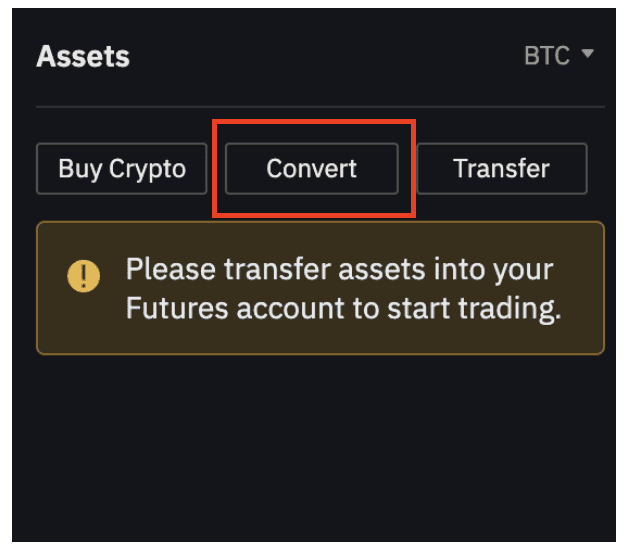
Method 2: On your Coin-Margined Futures Wallet page, the [Convert] option is on the top right corner of the page.


Method 1: For Android mobile devices, tap on the [Wallet] tab on the bottom menu. Select [Futures] and tap [COIN-M]. The Asset conversion function will be shown in the screenshot below.

Method 2: For iOS mobile devices, you can access the asset conversion function in your Coin-Margined Futures Wallet or on the trading interface. Tap on the [Convert] icon to start converting.

Please note that the real-time exchange rate automatically refreshes every 10 seconds, please confirm your order within the time limit, or the amount you could get will be recalculated. If the latest exchange rate and the displayed exchange rate have deviated excessively during the conversion, your request might fail to process.
