You can sell cryptocurrency via P2P trading with over 600+ payment methods on Binance Lite.
The Binance Lite mode offers a clearer and easier way for you to buy and sell cryptocurrencies using fiat currencies. You can switch between the Lite and Pro versions by tapping the [Profile] icon at the top left corner of your screen. Then, toggle the button next to [Binance Lite] to enable or disable it.

Before selling any crypto, please make sure you have enabled at least one Two-Factor Authentication (2FA) method and completed Identity Verification for your account.
1. Log in to your Binance App and tap the [Trade] icon at the bottom of the screen. Tap [Sell].


2. You will see the assets in your accounts and their respective balances. Select the crypto you would like to sell.

3. Select the fiat currency and enter the amount you wish to receive. You can tap on the fiat currency next to the purchase amount to select another currency. Tap [Sell] to create an order.

4. Select a preferred payment method to receive payment from the buyer. If you haven’t added your account details for the payment method, tap [Add new account].
Tap [Confirm] to place your order.

5. Your sell order will be generated. Please wait for the buyer to make a payment to your selected payment method. You may tap [Chat] to contact the buyer directly.

6. You will be notified once the buyer marked that they have made payment. Always confirm that you have received the buyer’s payment in your bank account or wallet before clicking [Payment received] and [Confirm]. DO NOT release crypto to the buyer if you haven’t received their payment.


7. You will be prompted to confirm the release of crypto with your 2FA devices.
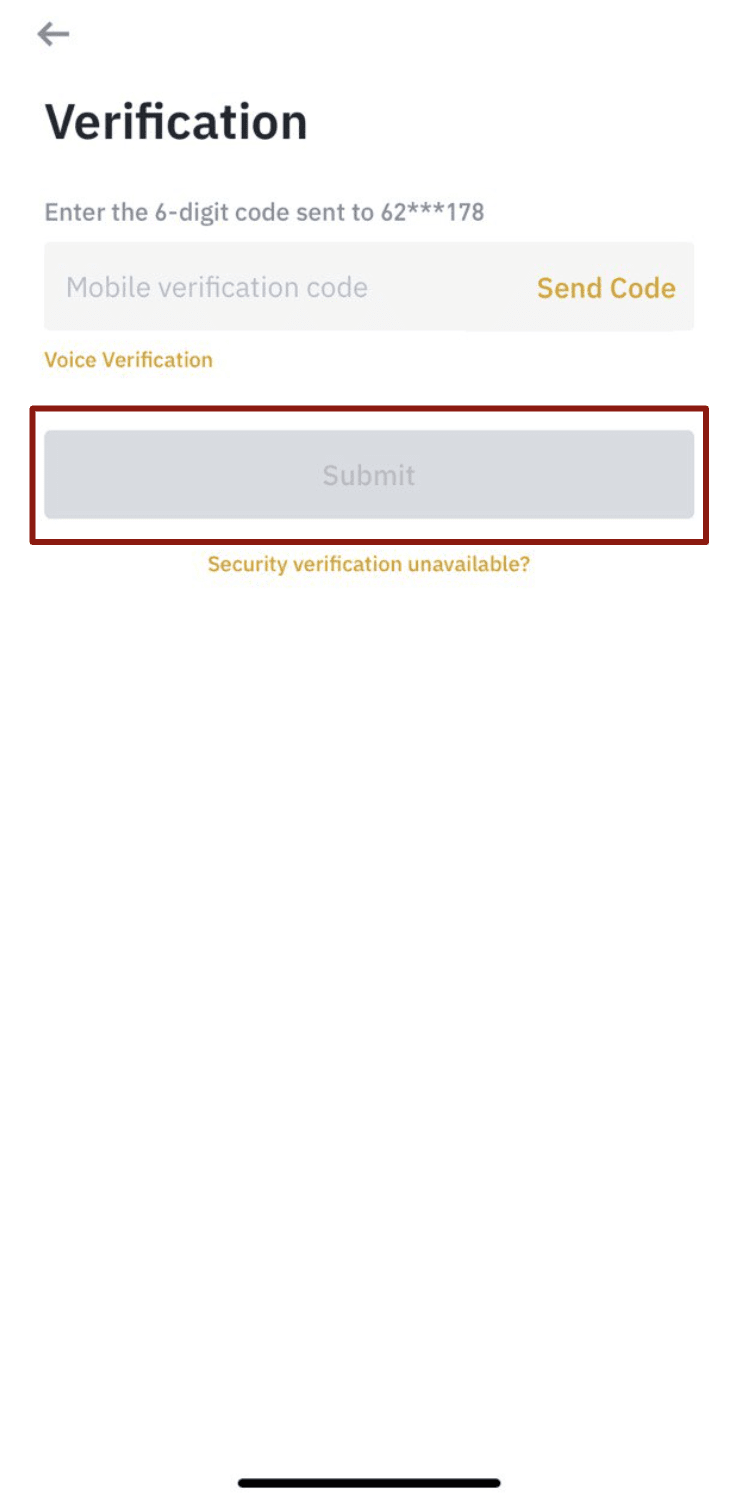
8. You have successfully sold your assets.

Please note that you cannot place more than two ongoing orders at the same time. You must complete the existing order before placing a new order.