Note: The Binance Card is no longer available. Binance accounts are unaffected and continue to operate as usual.
The Binance Argentina Card allows you to convert and spend cryptocurrencies at more than 90 million online and offline merchants worldwide. Spend your crypto anytime, anywhere.
The Binance Argentina Card is available to Binance users residing in Argentina who have completed Identity Verification with a valid national ID (Documento Nacional de Identidad). If you have previously completed Identity Verification with your driving license or passport, please reset it here with your Documento Nacional de Identidad. Once the reset is complete, you can apply for the card.
Eligible users can apply for a Binance Argentina Card by:


Log in to your account and click [Get Started] on the [Binance Card] page.
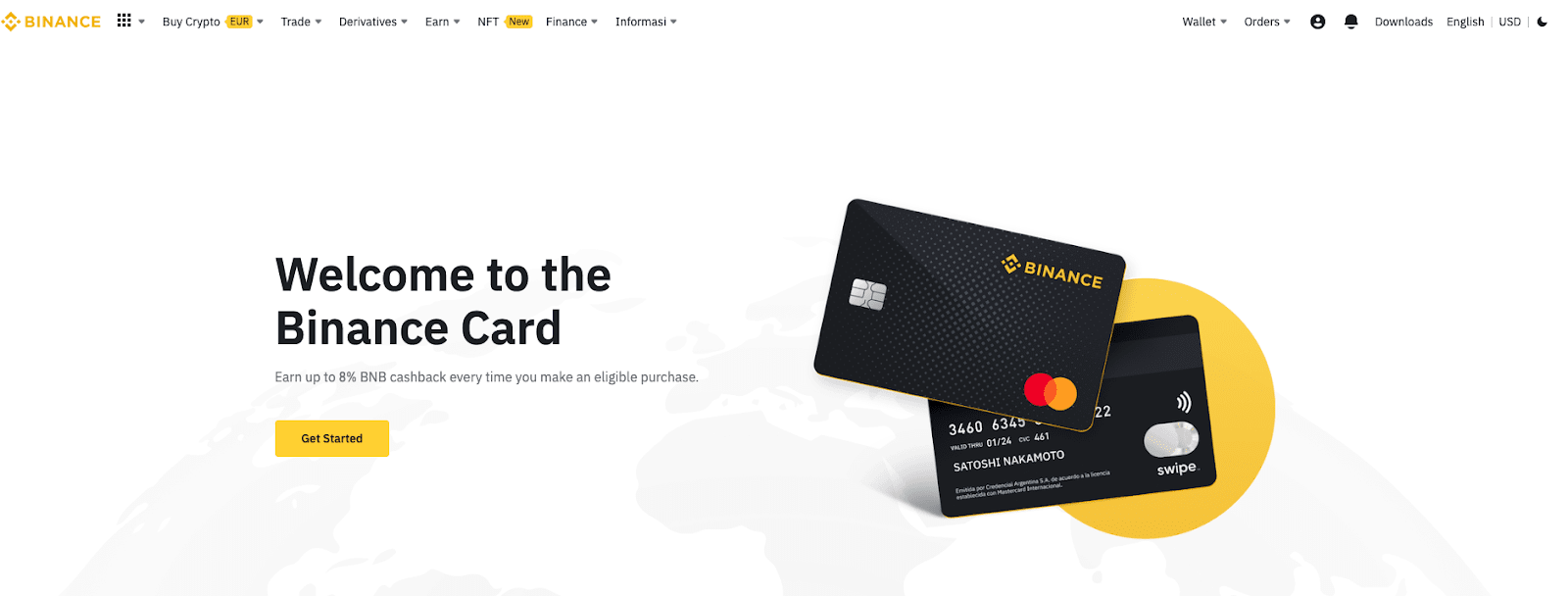
You will be redirected to the [Order Binance Card] page. Here you will need to fill in your personal information. Once confirmed, click [Next].

Next, confirm your shipping address. Please check carefully and add any missing information if needed. Your physical card will be shipped to this address.

Click [Order] to complete the process.

Upon successful application, your virtual Binance Argentina Card will be issued and you will receive an email from us. It may take up to 5 days for your application to be processed.
Your virtual Binance Argentina Card will be automatically activated upon successful issuance. You can start using it immediately.
Upon successful application, your Physical Binance Argentina Card will be issued and sent to the shipping address you provided. Please activate the card and set up your PIN before using it. The physical card can take up to 30 days to arrive. We appreciate your patience.
If you have recently updated your contact details on your Binance account, please also check that your contact details (phone number and email) linked to your Binance Argentina Card are correct.
Go to [Card Dashboard] - [Profile].

If your phone number or email differs from your Binance account, click [Synchronize] to update the details on your Binance Argentina Card.