Verifying your Merkle tree/leaf information is one method of checking the status of your crypto funds. You can also use this information with third-party auditing platforms to expedite and simplify the process.
1. Log in to your Binance account and go to [Wallet] - [Overview] - [Verification]. Select the corresponding audit to verify. Click the copy icon to copy the Merkle leaf used for verification.

2. Head to https://merkle.silversixpence.io/binance-PR22NOV22.html in your internet browser.
3. Further down the page, navigate to “Search for your Merkle Leaf, which is located on your Binance profile” and paste your Merkle leaf information in the field below. Click [Search].

4. Here, you can verify the Merkle leaf information generated from the tree. Click on [Tree Break] to show the path to your Merkle root hashes.
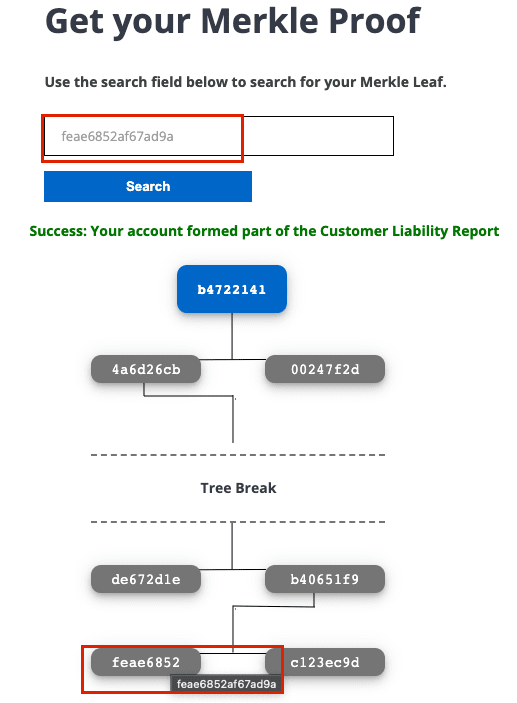
5. Verify the root hash from the Proof of Reserve section on the Binance website. Ensure you choose the correct audit report.

This feature helps to calculate and generate your Merkle leaf by using a Merkle hash.
1. Log in to your Binance account and go to [Wallet] - [Overview] - [Verification]. Click the copy icon to copy the Merkle hashes used for verification.

2. Go to “Calculate your merkle leaf” on https://merkle.silversixpence.io/binance-PR22NOV22.html, paste the copied Merkle hash information, and click [Calculate] to generate your Merkle leaf. For the 22 November 2022 audit, the first 16 digits displayed on the platform are your corresponding Merkle leaf.

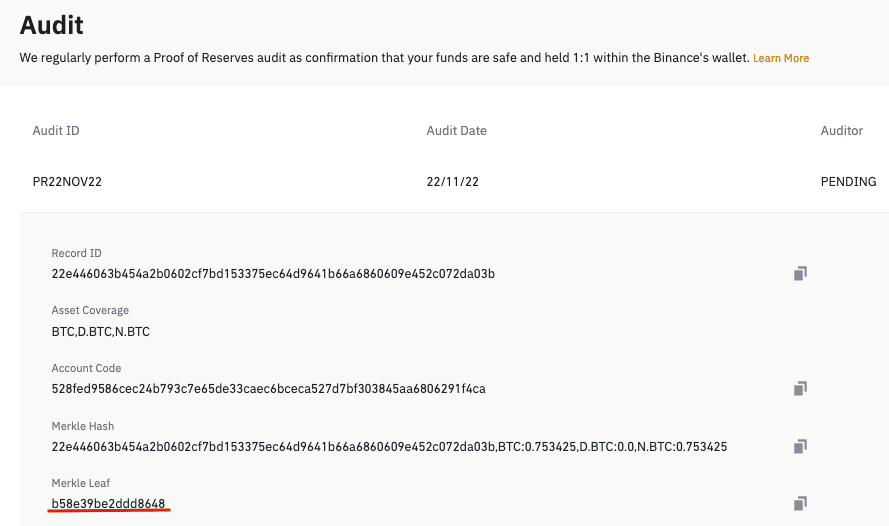
Verify tree nodes allows you to verify the parent nodes of children nodes.
1. Copy the left and right child nodes and paste them into the respective input fields on https://merkle.silversixpence.io/binance-PR22NOV22.html under “Verify your tree nodes”. Click [Calculate] to generate the parent nodes' hashes.


