In hedge mode, you can buy long, buy short, sell short and sell long on the same contract at the same time. Opening and closing positions under hedge mode is different from one-side position mode. If you would like to open a position, you have to make sure that you have selected [Open] before placing an order. Select [Close] if you would like to close a position.

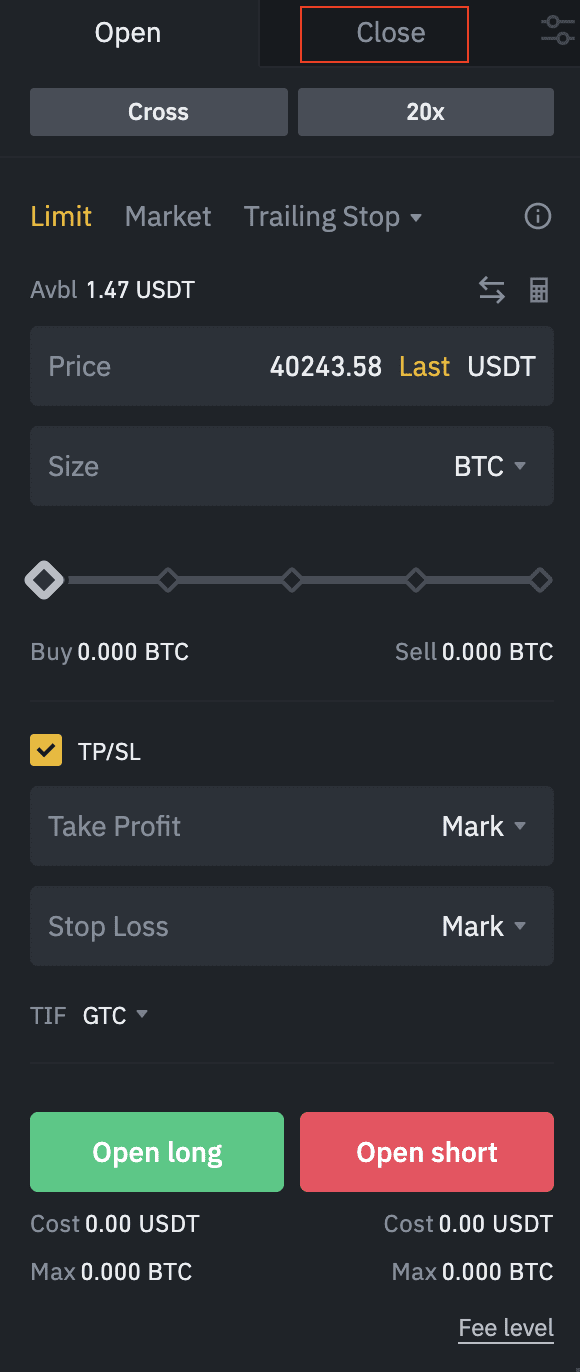
1. Select the contract. Next, go to [Place Order].

2. Place an order by selecting either [Open] or [Close].

| Function | Description | |
| 1 | Margin Mode | Select “Cross” or “Isolated” margin mode. Only one margin mode is allowed per contract. For example, if you have selected “Isolated” margin mode for BTCUSDT contract, the positions you may open are BTCUSDT long-isolated margin and BTCUSDT short-isolated margin. Adjustments of margin mode are not allowed if you have open positions or open orders. |
| 2 | Leverage | Adjust leverage to the maximum allowable level (varies between contracts) |
| 3 | Open/Close Order | Select [Open] if you wish to initiate a position or increase current position size. Select [Close] if you wish to close a position or reduce position size. |
| 4 | Order Type | Available order types are; Market, Limit and Stop orders. |
| 5 | Special order instructions | Available functions: Post-only and TIF Reduce only is not available as “Close order” will act as a reduce-only order. |
| 6 | Long/Short | Click [Long] or [Short] once you have confirmed your order. |