Carefully! Lots of text.
With Polygon Bridge, users can quickly transfer ERC and NFT tokens to the Polygon sidechain. Polygon has two main bridges: Proof of Stake (PoS) Bridge and Plasma Bridge. They both allow transactions between Ethereum and Polygon, but use different security measures.
PoS Bridge operates on the Proof of Stake (PoS) consensus algorithm, which secures the network and supports transfers of Ether (ETH) and most ERC tokens. This option is suitable for most users.
Plasma Bridge is used when increased security is required. The channel is powered by the Ethereum Plasma scaling solution and supports transfers of MATIC, ETH, ERC-20 and ERC-721 tokens.
Introduction
The growing number of blockchains makes it difficult to exchange data and tokens between networks. Some projects solve this problem by creating “bridges” that facilitate asset transfers.
Polygon Bridge is designed to improve compatibility between Polygon and Ethereum. To transfer tokens between networks, you only need to have a compatible cryptocurrency wallet.
What is Polygon Bridge
Polygon is a framework for building blockchain networks and scaling solutions compatible with Ethereum. Its goal is to enrich the Ethereum ecosystem through tools to create scalable decentralized applications (DApps) and increase Ethereum transaction throughput with lower fees. Popular decentralized platforms (DeFi) such as Aave, Curve and SushiSwap are already deployed on Polygon.
To start interacting with DApps and tools, you need to transfer your assets to Polygon. This is why Polygon Bridge was developed - a trustless cross-chain channel between Polygon and Ethereum, through which users can transfer ERC tokens and non-fungible tokens (NFTs) to the Polygon sidechain using smart contracts.
How Polygon Bridge works
Polygon Bridge uses a dual consensus architecture to optimize speed and decentralization. It also supports arbitrary state transitions on sidechains that are compatible with the Ethereum Virtual Machine (EVM). With Polygon Bridge, users can instantly move assets between networks without intermediaries or market liquidity restrictions.
When transferring through Polygon Bridge, the number of tokens in circulation does not change. Tokens that leave the Ethereum network are locked, with the same number of tokens being created in Polygon. When transferring back to Ethereum, the pegged tokens on Polygon are burned and the tokens on Ethereum are activated again.
Polygon has two bridges: Proof of Stake (PoS) Bridge and Plasma Bridge. PoS Bridge works based on the Proof of Stake (PoS) consensus algorithm, which ensures the security of the network. Transfers to PoS Bridge are completed almost instantly, but confirmation of withdrawals may take some time. PoS Bridge supports transfers of Ether (ETH) and most ERC tokens.
Plasma Bridge supports transfers of the native Polygon MATIC token and some Ethereum tokens (ETH, ERC-20 and ERC-721). This bridge uses the Ethereum Plasma scaling solution, which makes it more secure. Detailed information can be found in the official documentation.
How to transfer tokens from Ethereum to Polygon via PoS Bridge
To transfer tokens from Ethereum to Polygon, you will need a compatible cryptocurrency wallet, such as MetaMask. Follow the instructions in this tutorial to create a MetaMask. You will also need to download and install the MetaMask browser extension.
1. Log in to the Polygon web wallet by clicking [Polygon Bridge].

2. Next you need to connect your cryptocurrency wallet. In this example we will use Metamask.

3. To connect MetaMask to Polygon, you will need to sign the message. There is no fee for this action. Check the URL to make sure you are on the correct site and click [Sign].
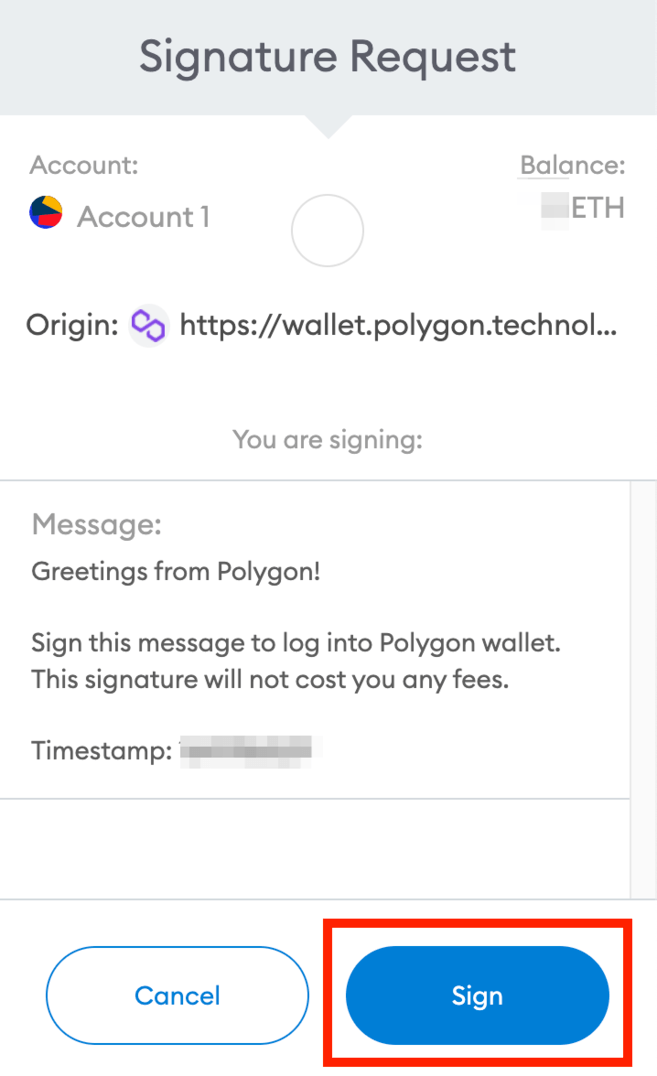
4. You will be redirected to Polygon Bridge. If this does not happen, click [Bridge] in the menu on the left.
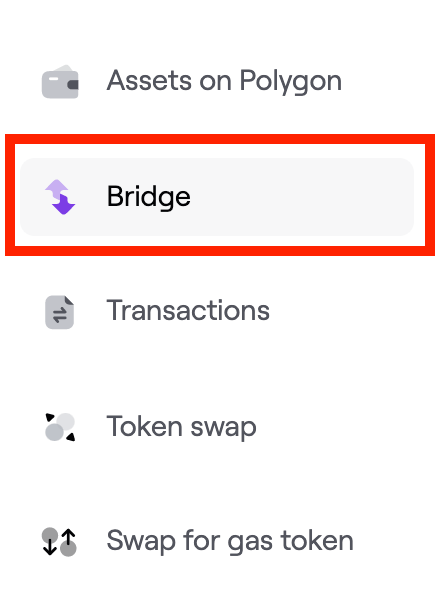
5. To send tokens from the Ethereum mainnet to Polygon, go to the [Deposit] tab and select the token to transfer. In this example we will use Ether (ETH). Enter the amount and click [Transfer].

6. Read the notes and click [Continue].

7. A window with the gas fee will appear. If you are satisfied with the gas price, click [Continue].

8. Review the transaction details, including the number of tokens and the estimated transaction fee, and click [Continue].
Please note that PoS Bridge transactions are confirmed by validators, so it may take up to 3 hours to transfer back to the Ethereum network.

9. You will then be asked to sign and approve the transfer in the MetaMask wallet. Check the details and click [Confirm].
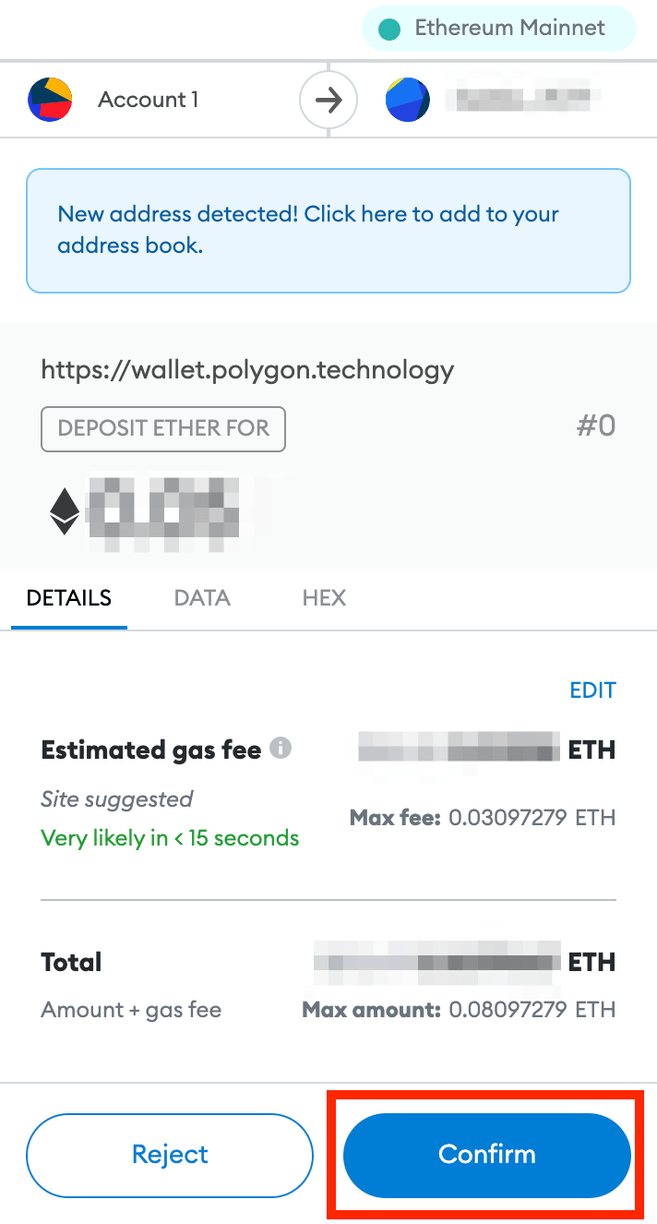
10. After confirmation, wait for the tokens to arrive in your Polygon wallet. You can check the operation status by clicking [View on Etherscan].

How to transfer tokens from Polygon to Ethereum via PoS Bridge
To transfer tokens from Polygon to Ethereum, you can also use the Polygon Bridge. Here again you will need a compatible cryptocurrency wallet such as MetaMask.
There are two bridges in the Polygon network: Plasma Bridge and PoS Bridge. At the same time, the time of withdrawal of funds depends on the specific “bridge”. Withdrawals from PoS Bridge usually take from 45 minutes to 3 hours, and from Plasma Bridge - up to 7 days.
Let's see how to transfer assets from Polygon to Ethereum via PoS Bridge.
1. Click [Withdrawal] on the [Bridge] interface. Select the tokens you plan to transfer to Ethereum.

2. Next to the [Transfer Mode] button is the [SWITCH BRIDGE] function. The platform will automatically select a compatible bridge for transfer based on the selected token.
PoS Bridge is preferable for transferring tokens from Polygon to Ethereum. It supports transfers of Ether (ETH) and other Ethereum tokens, including ERC-20, ERC-721, ERC-1155 and others.
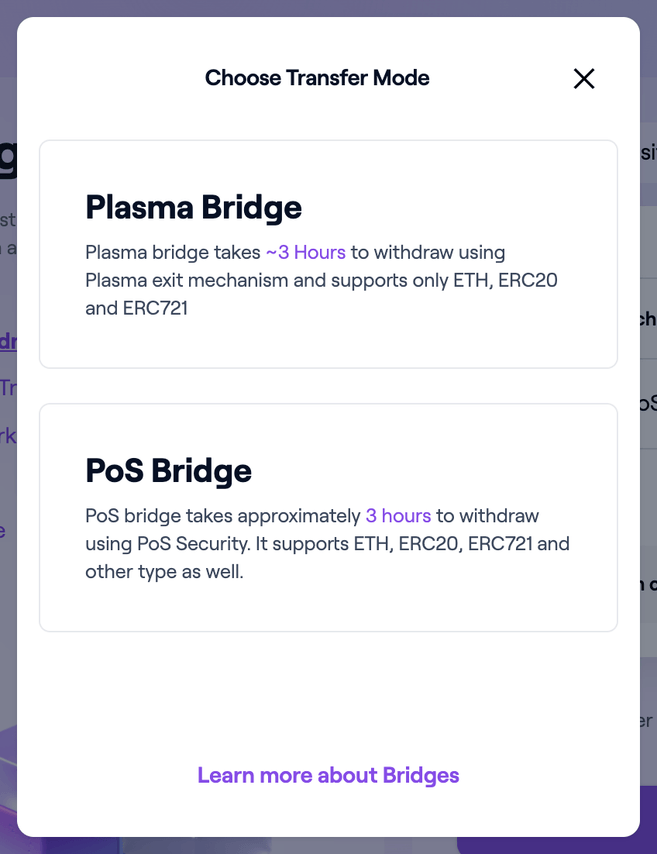
3. After selecting a token, enter the amount you plan to send and click [Transfer].

4. Read the notes and click [Continue].

5. The [Transfer Overview] window will appear with the gas fee. If you are satisfied with the gas price, click [Continue].
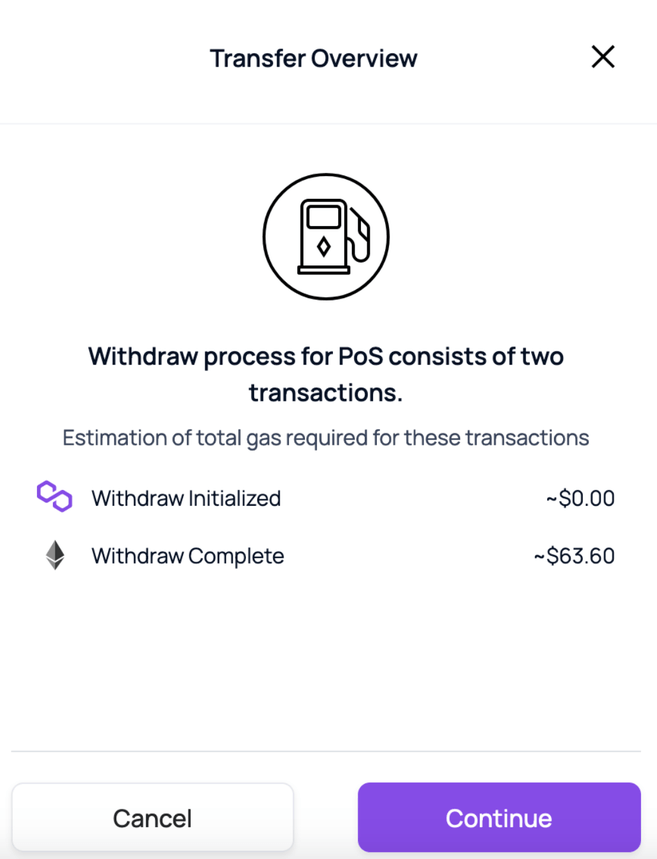
6. Check the transaction details, such as the number of tokens and the estimated gas fee, and click [Continue].

7. Next, you need to sign and approve the transfer in the MetaMask wallet. Check the details and click [Confirm].
After confirmation, wait for the tokens to arrive in your Polygon wallet. You can check the operation status by clicking [View on Etherscan].
8. Далее вы увидите статус перевода. Начнется процесс вывода средств, и валидаторы PoS проверят транзакцию. Проверка не требует от вас никаких действий, но может занять до 3 часов.
9. After confirming the operation, you need to receive tokens in MetaMask. Click [Continue] and you will receive the assets once the transaction is completed.

How to transfer tokens from Polygon to Ethereum via Plasma Bridge
To transfer MATIC or other Polygon tokens to Ethereum, you can use Plasma Bridge. Please note that Plasma Bridge only supports transfers of ERC-20 and ERC-721 tokens, including ETH and MATIC.
In this example, we will show how to transfer MATIC tokens from Polygon to Ethereum via the MetaMask wallet. By default, MetaMask is only connected to the Ethereum mainnet, so you need to add Polygon to this wallet in order to view MATIC in it.
Step 1: Add Polygon to MetaMask
There are two ways to add Polygon to your MetaMask wallet. The default method is to add it manually. To do this, read the article How to add Polygon to MetaMask. However, to quickly add Polygon to your list of MetaMask networks, you can also use the Polygon wallet interface.
1. To do this, click the [Switch to Polygon] button at the top. Make sure your MetaMask wallet is already connected.

2. You will see the MetaMask extension pop up with information about Polygon. Click [Approve].

3. Done, the Polygon network has been added to MetaMask. Next, you need to switch MetaMask from the Ethereum mainnet to Polygon. To do this, click [Switch network].
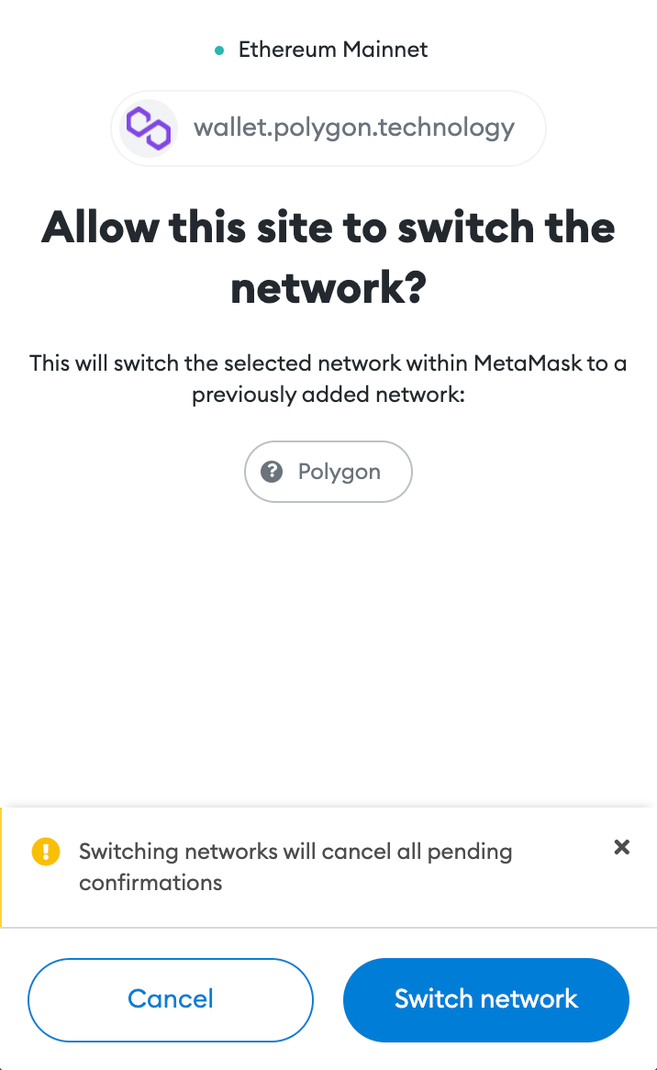
4. MATIC will now appear in your MetaMask wallet.

Step 2: Connect MATIC to Ethereum via MetaMask
1. Go to the [Bridge] interface and click [Withdrawal]. Select [Matic Token] from the list of tokens, enter the required amount and click [Transfer].
The system will automatically select [Plasma Bridge] to perform the translation.

2. Read the notes and click [Continue].

3. A window with the gas fee will appear. If you are satisfied with the gas price, click [Continue].

4. Check the transaction details and click [Confirm].
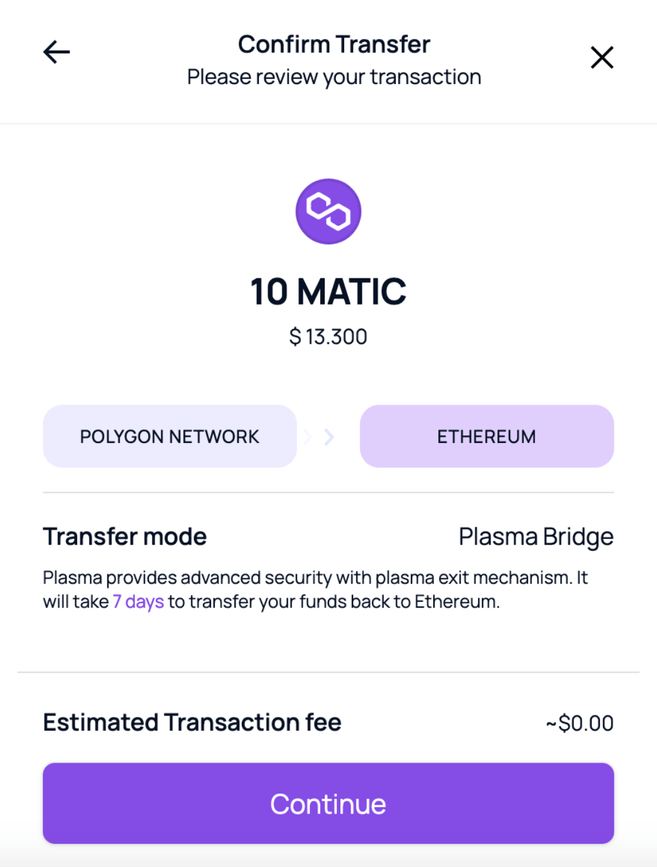
5. A pop-up window will appear in MetaMask asking you to confirm the transaction. Click [Confirm] to see the operation status.
Next, you need to manually confirm three transactions for transfer through Plasma Bridge. The first one to start withdrawing funds from your Polygon wallet can take up to 3 hours.

6. Creating a checkpoint will mean that the transaction is confirmed on the Ethereum blockchain. Next, you need to confirm the second transaction to begin the verification period. This measure is needed to ensure increased security for withdrawal transactions.
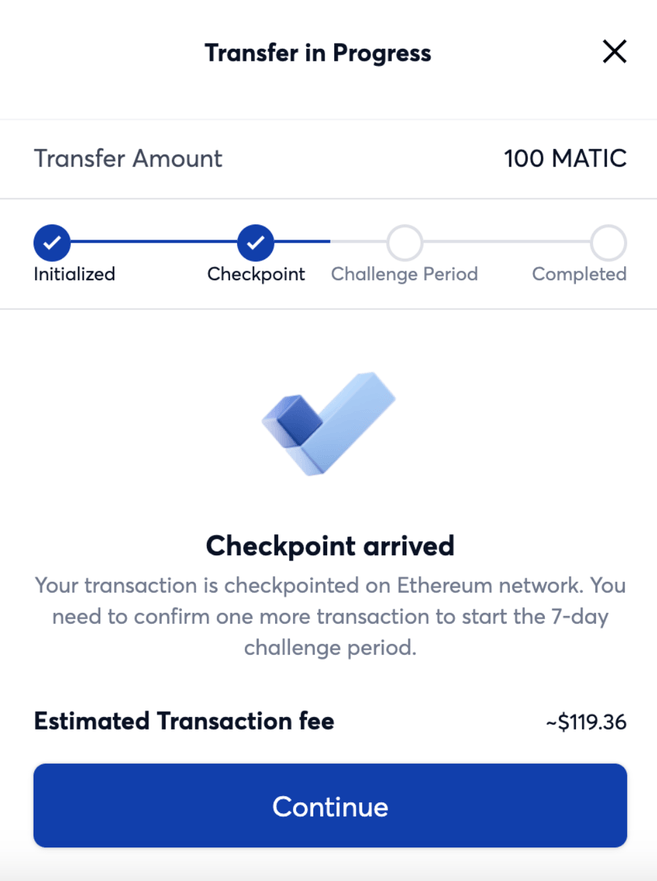
7. After the verification period, you need to click [Continue] to send the MATIC tokens to the MetaMask wallet.
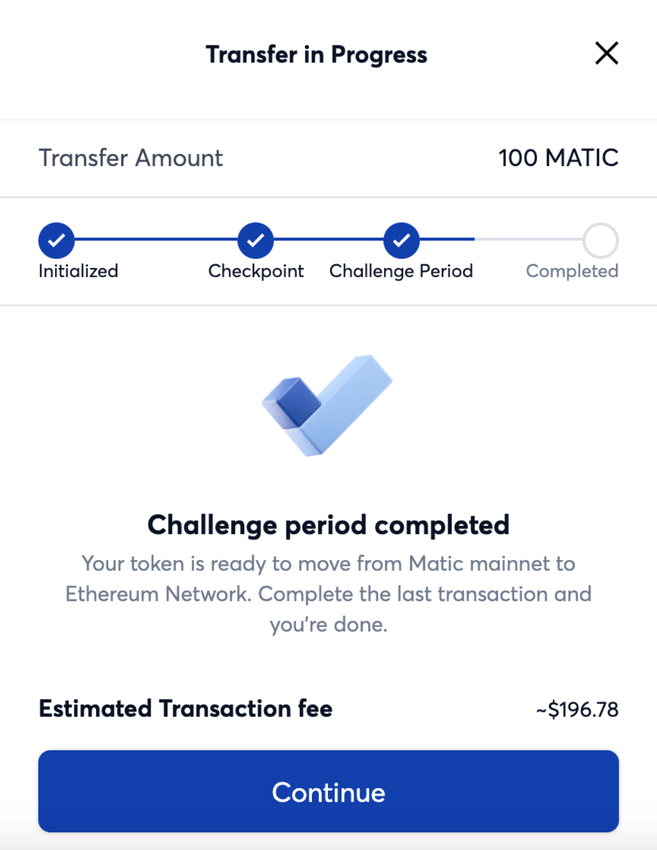

Summary
Polygon Bridge compatibility allows users to make transfers between the Ethereum and Polygon blockchains. Polygon Bridge provides access to various DeFi platforms and DApps that are available on the Polygon network.
