Summary
Binance accepts fiat and cryptocurrency deposits sent from external wallets and bank accounts. You need to choose different recharge methods according to the recharge currency.
Please double-check the blockchain address and enter the correct MEMO or ID if necessary. If the blockchain network is congested, the deposited cryptocurrency may be delayed in arriving. When this happens, you may need to wait for a while until the transaction is confirmed. If your account still does not arrive after waiting for a long time, please contact Binance customer service.
Fiat deposits may take several days to be credited to your Binance account, depending on the deposit method you used. If the delay is too long, please confirm whether the recharge has been suspended before contacting customer service.
Introduction
You need to deposit fiat or cryptocurrencies to trade cryptocurrencies on Binance. There are various recharge methods, some of which take a long time and require patience. Please follow the steps below to recharge funds safely and get SAFU protection.
How to Deposit Cryptocurrency on Binance
Binance is one of the world's leading digital currency trading platforms, with numerous digital currency trading pairs and a high-quality user experience. To conduct digital currency transactions on Binance, you need to recharge first. If you are new and may not know how to deposit funds on Binance, below we will provide you with some simple steps.
1Register an account
Before performing deposit operations on Binance, you need to register an account. When registering an account, you need to provide some basic information, such as name, email address, contact number, etc. After completing the registration, you can log in to the Binance exchange using your account.
Further reading: Why KYC and what is KYC (Know Your Customer)?
2. Visit Binance’s “Deposit” page
After logging into your account, visit Binance’s “Deposit” page. You can find the "Assets" option on Binance's homepage. After clicking the "Assets" button, select the "Deposit" option in the pop-up menu.
3. Select the recharge currency
On the "Recharge" page, you need to select the currency you want to recharge. Binance supports a wide range of recharge currencies, including Bitcoin, Ethereum, etc. After selecting the currency, the system will generate a unique deposit address for you.
4. Transfer
Transfer the digital currency you want to deposit to the deposit address generated by Binance. Before transferring money, please be sure to carefully check whether your recharge amount and recharge address are correct to avoid the loss of funds. You can check your transaction status through the blockchain browser.
5. Wait for confirmation
Digital currency transactions need to be confirmed in the blockchain network before they can be completed. The confirmation time depends on the type of digital currency and network conditions. The deposit process usually takes some time to complete as the transaction needs to be confirmed in the cryptocurrency network. Typically, the recharge process may take several minutes or even hours to complete. Please do not close the trading platform page before the recharge is completed.
You can view your recharge history on the "Recharge" page and understand the status of your recharge.
Overall, depositing money on Binance is a simple and easy process. If you are a newbie, it is recommended that you carefully read Binance’s deposit instructions and tips to ensure correct operation and avoid unnecessary errors and risks. At the same time, in order to protect the security of your account, you should take measures to protect your account, such as setting up two-factor authentication.
In the example below, we deposit Binance Coin through Trust Wallet.
1. Log in to your personal Binance account. After successfully logging in, move the mouse to [Wallet] and click [Fiat Currency and Spot].

2. Click [Recharge].

3. Select the [Cryptocurrency] tab.

4. Select the cryptocurrency you want to deposit.
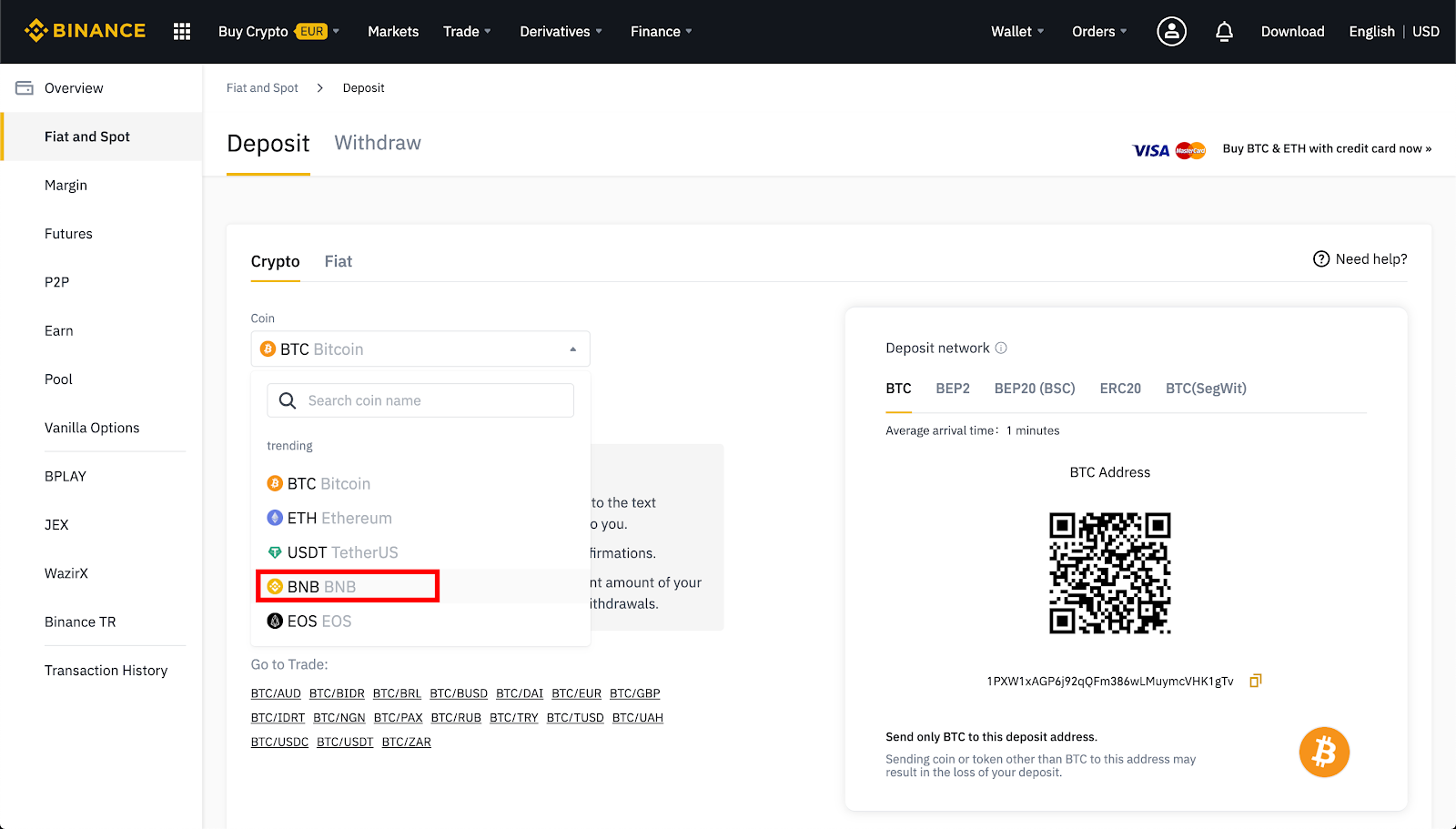
5. If the cryptocurrency is issued on multiple online platforms, please select the platform that accepts deposits.
For example, Binance Coin is issued as a BEP-2 token on Binance Chain, a BEP-20 token on Binance Smart Chain (BSC), and an ERC-20 token on Ethereum. Therefore, if the wallet you are sending funds to has BEP-2 tokens in it, choose a BEP-2 deposit address. This step must be done with extreme caution! If you choose the wrong address, your deposit may be lost.
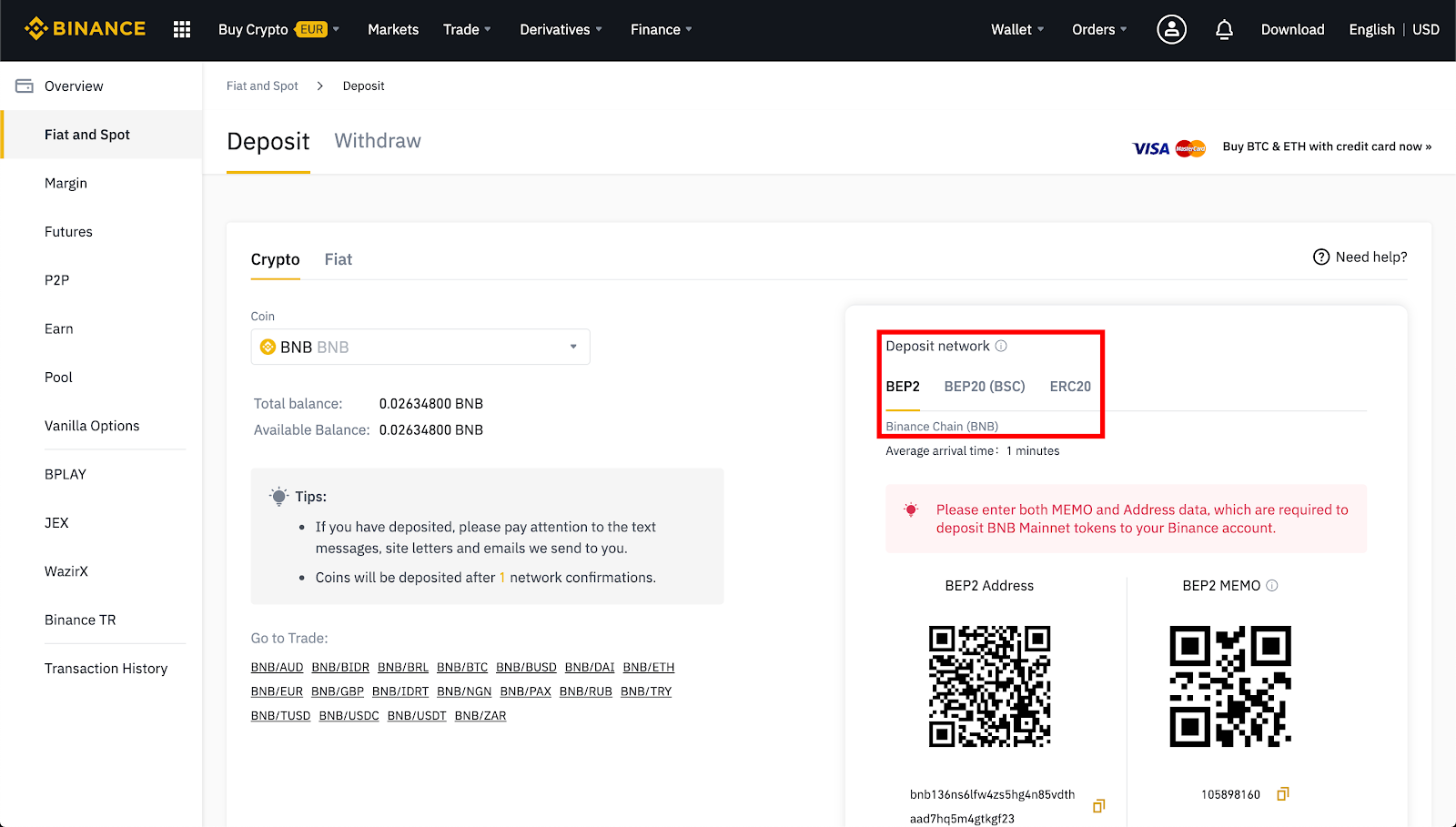
6. Depositing Binance Coin requires a deposit address and MEMO. You need to copy and paste both into the corresponding fields of your lending wallet.
Why do you need MEMO? Because all users’ Binance Coin deposit addresses are exactly the same. MEMO is a unique identifier assigned to each account, which allows Binance to identify deposits and credit them to the corresponding account.
7. Click on Binance Coin in Trust Wallet.

8. Click "Send".

9. You need to paste the recharge address and MEMO displayed on the Binance recharge page in this field, or you can use your mobile phone camera to scan the QR code.
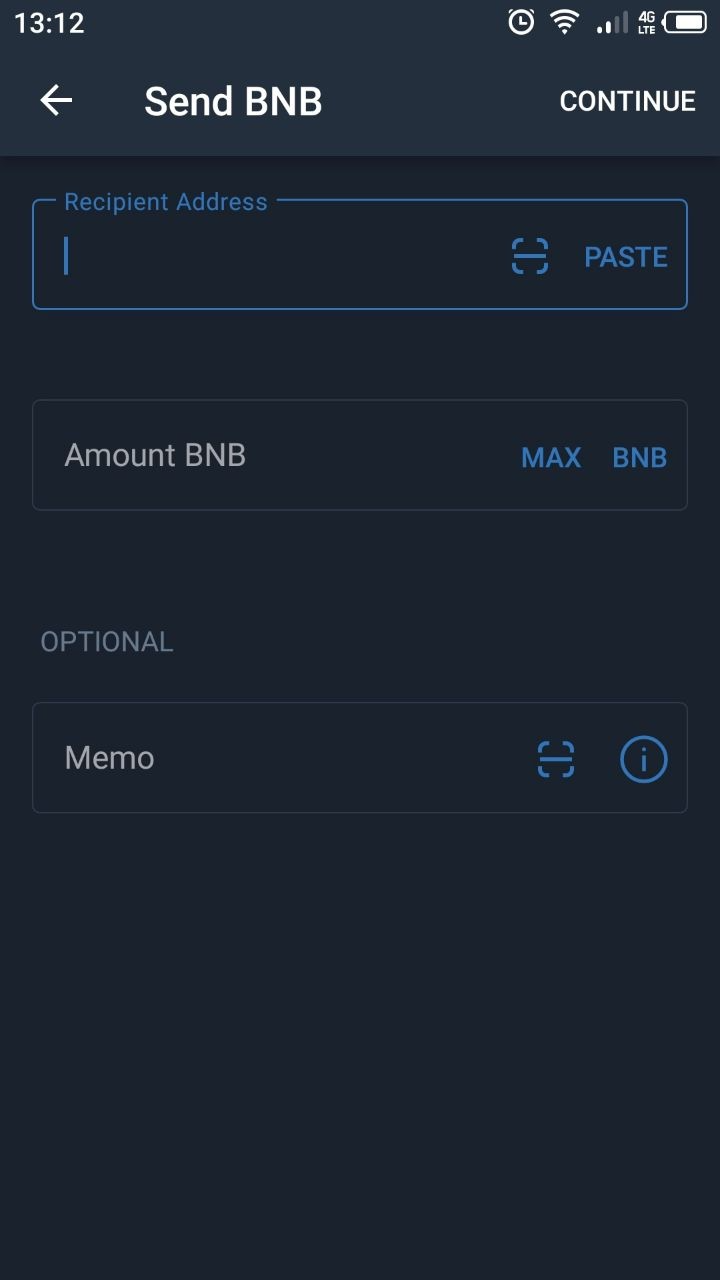
10. Confirm the transaction. After sending the cryptocurrency in the Trust Wallet, you can view the corresponding status in the block explorer by searching for the transaction ID. It is recommended to use the official Binance Chain Browser.
11. You will see the deposit record under Binance’s transaction history.
How to buy cryptocurrencies with fiat on Binance
Binance supports the purchase of cryptocurrencies using more than 60 fiat currencies and multiple payment methods. The process is very similar for other cryptocurrencies, including Bitcoin (BTC) or Ethereum (ETH).
1. Log in to your personal Binance account. After successfully logging in, move the mouse to [Wallet] and click [Fiat Currency and Spot].
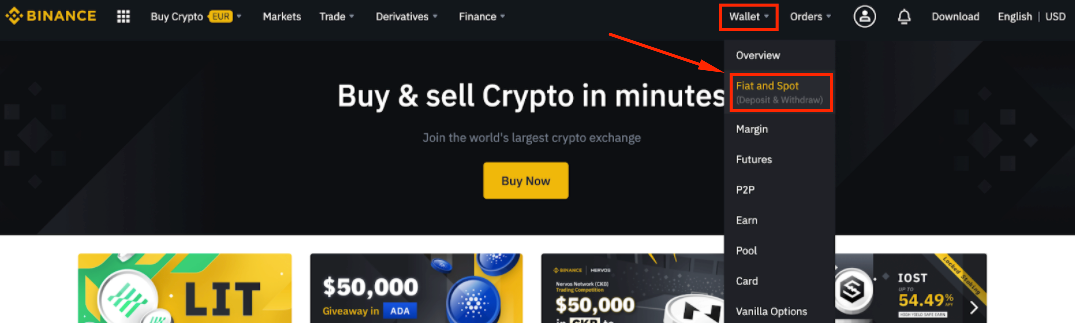
2. Click [Recharge].
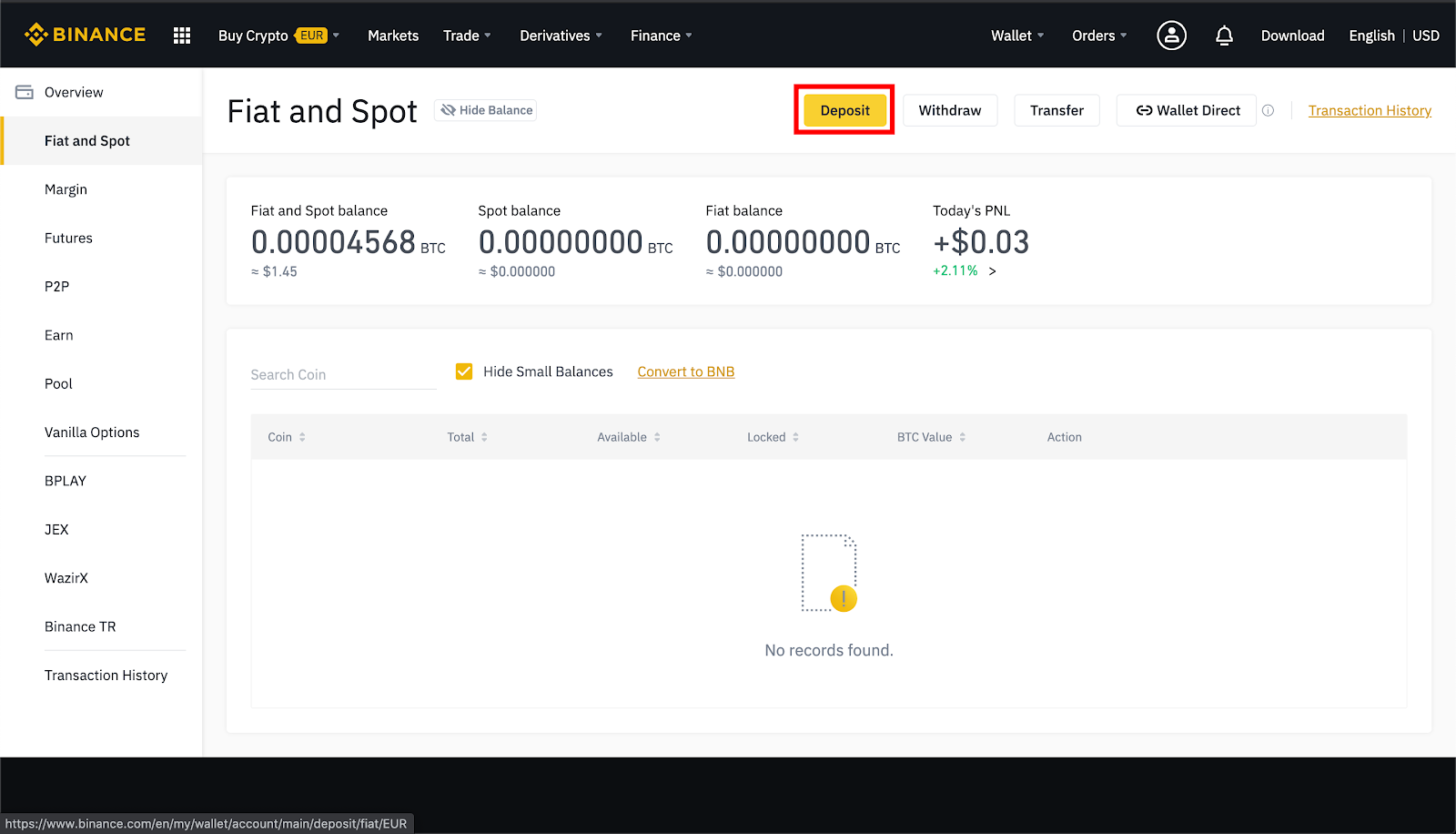
3. Select the [Fiat Currency] tab.

4. If you have not yet authenticated your identity, click [Verify Now] and follow the instructions to complete the verification.
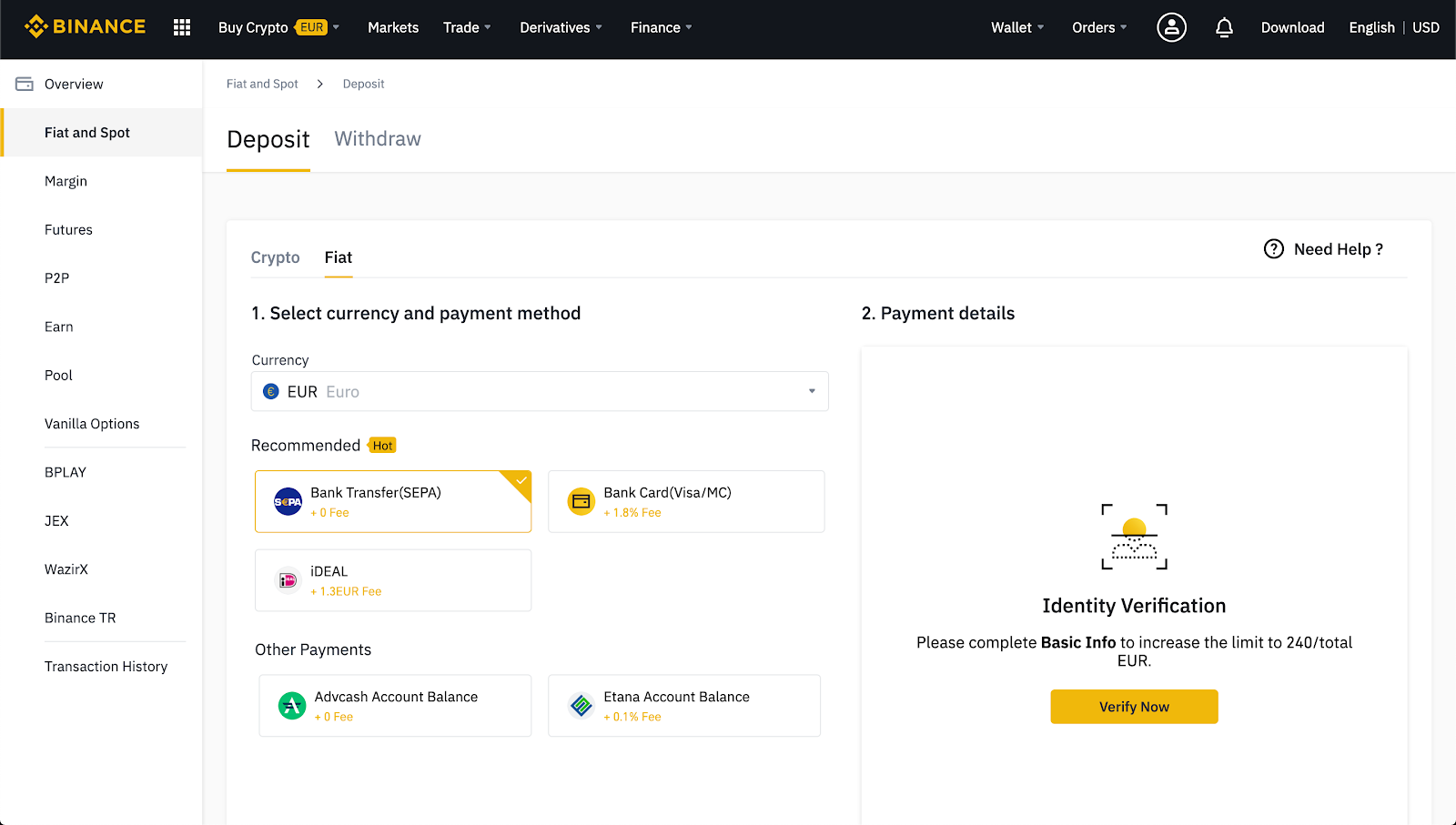
5. Select the cryptocurrency you want to purchase and the payment method. Binance supports credit cards, debit cards, bank transfers or fiat balances.

6. Enter the required details and follow the instructions.

7. Always double-check payment details before submitting payment.
Does Binance charge cryptocurrency deposit fees?
There are no fees for depositing cryptocurrencies to Binance. However, please note that you must pay transaction fees when sending cryptocurrencies from your wallet to Binance. If you need to transfer funds from an exchange, you may be required to pay withdrawal fees before withdrawing your cryptocurrency.
Whether identity verification (KYC) is completed will affect the maximum and minimum deposit amounts
For users whose accounts have not completed KYC (identity verification), their deposit and withdrawal operations will be subject to greater restrictions. Actual restrictions vary from country to country, and we recommend that you log in and visit your profile page for specific rules. After the security verification level is increased, the deposit and withdrawal amounts will also increase accordingly.
How long does it take to deposit money on Binance?
Cryptocurrency deposits will immediately show up in your Binance spot wallet as soon as you get enough confirmations. However, heavy network traffic and congestion can cause delays. You can use a blockchain browser (such as Binance Smart Chain's BscScan or Ethereum's EtherScan) to view the transaction status by TxID (transaction ID).
The time it takes to recharge fiat currency depends on the transfer method used and can take anywhere from a few hours to a few days. For details, please go to the fiat deposit page and select a deposit method.
What are the reasons for failed deposit on Binance?
If you fail to deposit your crypto or fiat currency into Binance, there may be two main reasons. First of all, Binance will occasionally perform system upgrades or technical maintenance and suspend fiat or cryptocurrency deposit services. If the fiat currency you are trying to transfer is no longer supported, Binance will refund the funds (usually within seven business days).
Cryptocurrency recharge issues are usually caused by user misoperation. In the deposit screen, Binance will display the payment details for reference. Be sure to carefully copy the above information to your withdrawal wallet or payment service page.
Binance may occasionally suspend deposit services. Please pay attention to emails or the latest updates from Binance to learn the details in a timely manner. Additionally, it is necessary to correctly copy and paste Binance’s wallet address and select the correct blockchain network. You may also need to add a tag, MEMO or payment ID to successfully deposit cryptocurrency.
What to do if your deposit fails to arrive on Binance
If you have deposited fiat currency but Binance has not yet credited it to your account, please contact Binance’s customer service team. It can take up to several days for fiat currency deposits to arrive.
If you transferred your cryptocurrency deposit to the correct address without a MEMO, tag or payment ID, you can get your funds back with the help of a self-service form. To do this, you need to fill in some basic information related to the transaction, including TxID, amount, and remitter address. This process only works when the blockchain fully confirms the transaction.
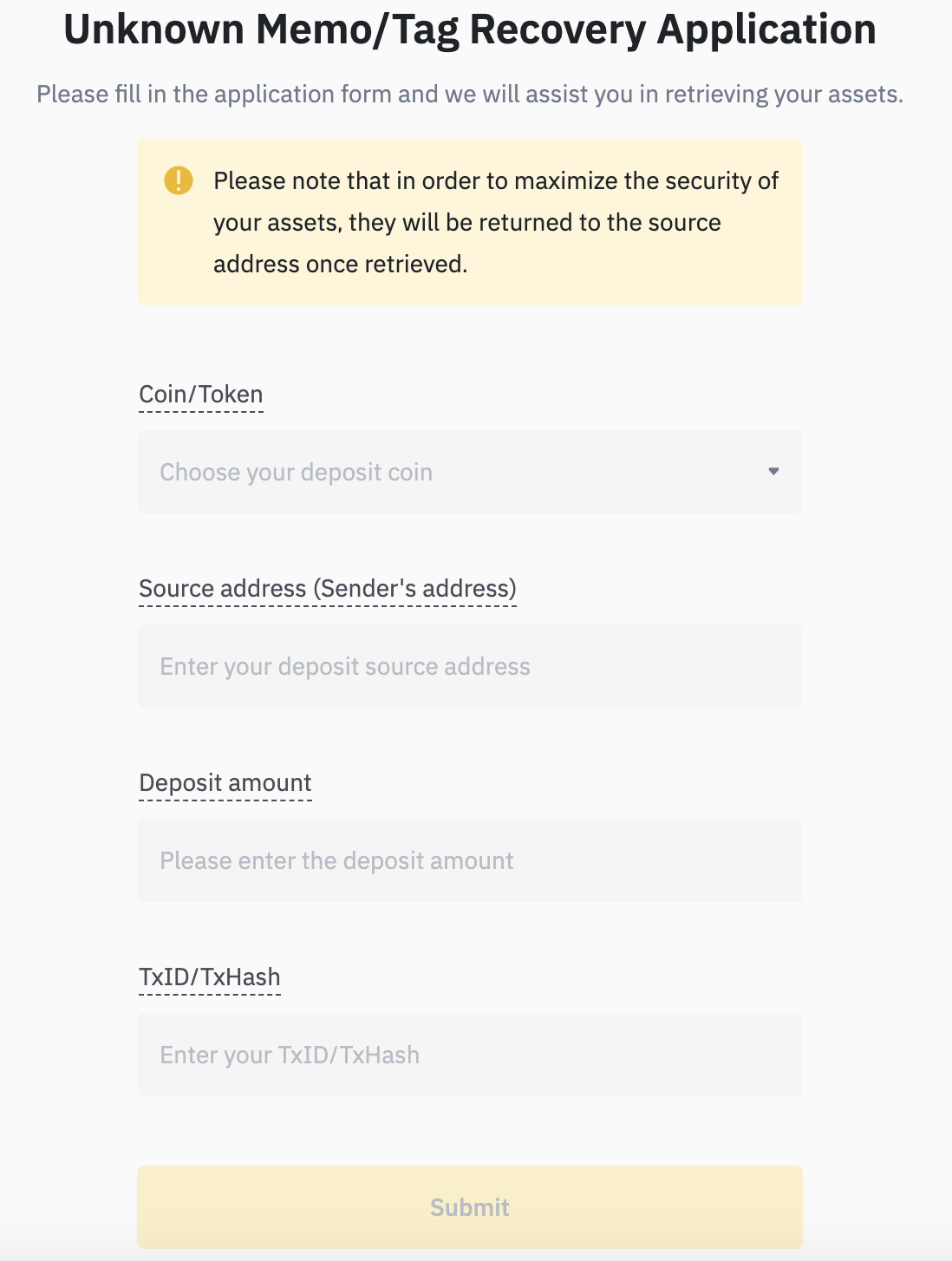
If the transaction is not confirmed, it may be due to network congestion and the waiting time will be extended. Different blockchains require different number of confirmations. As mentioned above, you can use a blockchain browser to view the status of asset transfers based on TxID.
How to verify whether the recharge is successful
If there are enough valid confirmations, the cryptocurrency deposit will immediately show up in the Binance spot wallet. You can further check the credit status by visiting [Wallet] - [Overview] - [Transaction History].

Fiat deposits will also be displayed immediately after successfully entering your Binance account. This information will be displayed in the [Fiat & Spot] section of the website.

Summarize
It takes some time for fiat or cryptocurrency to be deposited into a Binance account. Binance has always been committed to providing customers with fast deposit services, but delays are often beyond our control. If the waiting time is longer than usual, please contact Binance customer service.


