Install and set up MetaMask
MetaMask can be downloaded through Chrome and Firefox browsers, and the mobile version supports iOS and Android platforms. In this tutorial, we will use the Firefox version for demonstration, and the process is roughly the same on different platforms.
First, please jump to the MetaMask download page. Select the platform you are using and follow the steps below to install MetaMask in your device. Quick installation, super easy!
Next, follow the settings specified by the App. Click "Create a Wallet". Enter the backup seed phrase on a more private device (preferably one that is disconnected from the Internet). If the mnemonic phrase is not stored properly, it may be impossible to recover the funds if the device is damaged or lost. Therefore, please confirm on the next page that you have written down your mnemonic phrase and kept it in a safe place.
Setup is almost complete! The wallet now appears on the screen and you can send and receive funds.
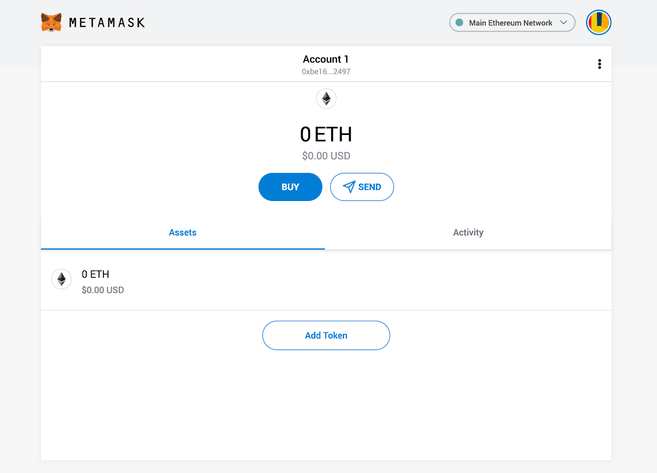
Initialized MetaMask wallet.
Configure wallet
After installation and setup, you may immediately realize that we are still using an Ethereum wallet. The best-case scenario is that the wallet cannot be used with Binance Smart Chain dApps; the worst-case scenario is that you may lose funds by sending them to an invalid address.
Therefore, we need to adjust the settings. Visit the Settings page and point your wallet to Binance Smart Chain nodes.
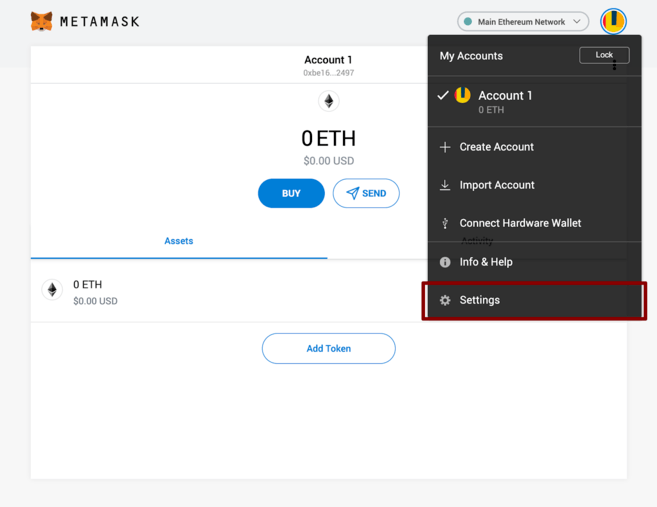
Select "Settings" from the drop-down menu.
In the settings page, find the "Networks" menu.
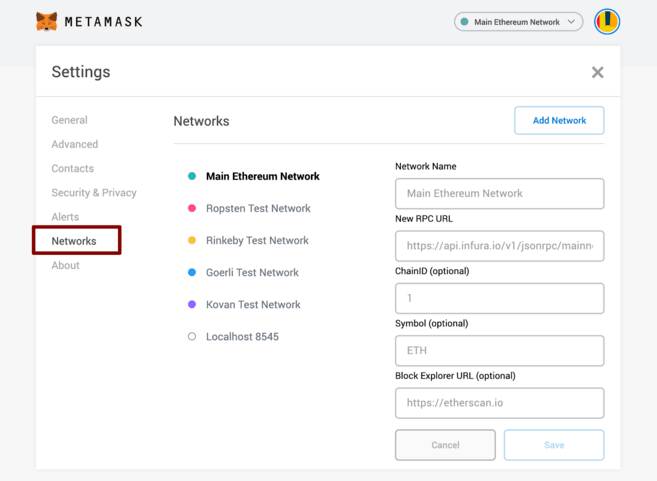
Networks menu.
Click "Add Networks" in the upper right corner. We need to manually add Binance Smart Chain here because it is not originally bound to MetaMask. Note that two networks can be used here: Testnet or Mainnet. The following are the parameters corresponding to each network.
Main network (this may be the information you want to know most)
Network Name: Smart Chain
新的RPC URL( New RPC URL):https://bsc-dataseed.binance.org/
Smart chain ID (ChainID): 56
Symbol: BNB
Block Explorer URL: https://bscscan.com
testnet
Network Name: Smart Chain - Testnet
新的RPC URL( New RPC URL):https://data-seed-prebsc-1-s1.binance.org:8545/
Smart chain ID (ChainID): 97
Symbol: BNB
Block Explorer URL: https://testnet.bscscan.com
In this tutorial, we will use the testnet for demonstration, but if you wish to use the main network in MetaMask to transfer Binance Coin or other tokens on the Binance Smart Chain, it is recommended to add both networks.
After saving the network and returning to the main page, you need to pay attention to two points: 1. The network has been automatically set to the network just entered; 2. The pricing unit is converted from Ethereum (ETH) to Binance Coin (BNB).
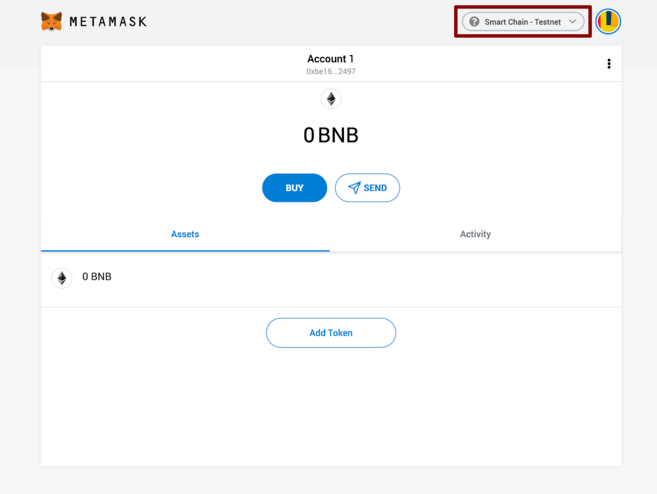
The testnet connection is successful, but you may want to connect to the mainnet.
Conduct transactions (testnet)
First, don’t be fooled by the Ethereum logo, we have switched to the Binance Smart Chain (BSC) testnet. Next, we need to get some funds so we can demonstrate the operation. Hover your cursor over Account 1, click your address and copy to clipboard. Then, access the Binance Smart Chain Faucet and paste it into the form.
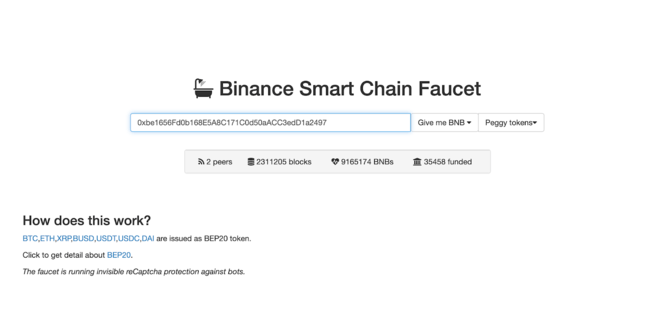
Start trading now and earn huge profits!
To test applications that support BEP-20 tokens, you may need to use Peggy coins. They are simple tokens issued by Binance Smart Chain that are pegged to assets on other chains (e.g. Bitcoin, Ripple, Tether, etc.) so they can be traded at the same price on different chains.
We will use Binance Coin for related demonstrations. Click the "Give me BNB" drop-down menu and select the amount you wish to receive. Please be patient and wait a few minutes for the funds to appear in your testnet wallet.
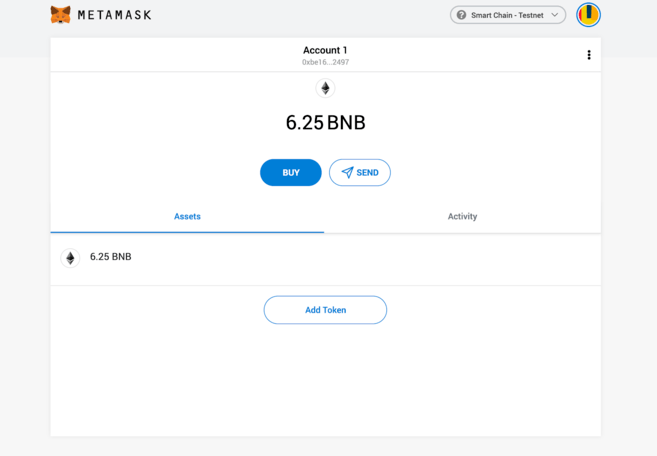
Funds have just been transferred to the wallet.
Next, we demonstrate how to transfer funds to an address. We have just obtained a random address through the BscScan testnet and now transfer funds to this address. Please click Send.
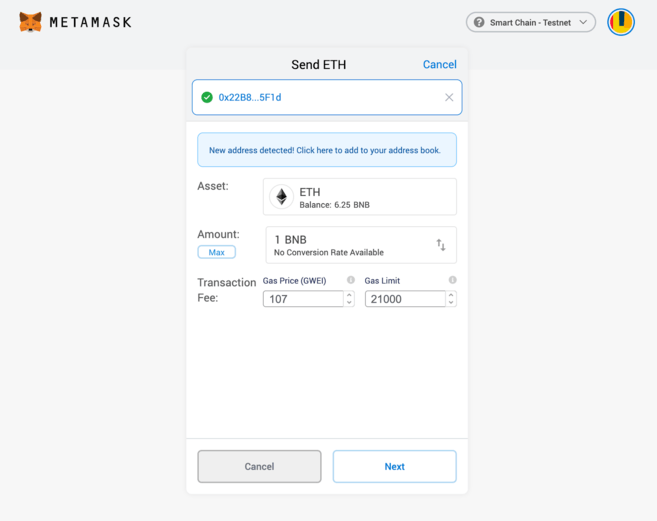
The Ethereum related part can be ignored, you can adjust the fees manually here.
We have made a transaction worth 1 Binance Coin. To keep all charges, click Next. You have one more chance to check the contents of the transaction and press "Confirm" if everything is OK. You're done! You will be notified once the transaction has settled.
Conclusion
MetaMask wallet is your passport into the vast world of Ethereum. Now, with just a few simple setup steps, you can point your wallet configuration to Binance Smart Chain. MetaMask has grown significantly over the years, becoming an indispensable tool when interacting with wallets and decentralized applications.

