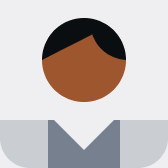Keeping your Binance account secure is critical. Start by enabling Two-Factor Authentication (2FA) for an added layer of protection.
With 2FA, even if someone gets hold of your password, they can’t access your account without a unique code generated by an app like Google Authenticator.
Here’s how to enable 2FA on Binance:
Go to your account settings.
Select “Security” and click on “Enable 2FA.”
Follow the steps to set up your authenticator app.
Additionally, enable anti-phishing codes and only access Binance through the official website or app to avoid scams.
Stay vigilant and prioritize security to keep your assets safe.
#BinanceSquareFamily #CryptoSecurityResponse #StaySafeInvestSmart