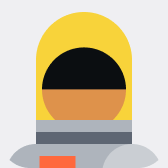See original
LIVE
Binance Square Official
--
How to Create a Quiz Red Packet?
The Quiz Red Packet (previously known as Crypto Box) feature is available on both the app and web versions, so make sure to update your app to the most recent version.
To be eligible for creating a Quiz Red Packet, Square creators must have at least 1,000 followers on Binance Square. Using Quiz Red Packet in engaging and informative content enhances audience engagement and interaction, fostering stronger connections and a more vibrant community.
*Please note that Quiz Red Packet feature might not be available in your region.
What is the Quiz Red Packet?
Users can receive red packet gifts by correctly answering questions you set in the comment area under your Square post or article.
Creating a Quiz Red Packet:
To create a Quiz Red Packet, follow these steps:
Select the [🎁Red Packet] icon while editing Square content, either on the web or in the app.Click "Red Packet Quiz", choose a random or fixed Red Packet, and fill in all necessary fields to create a Red Packet.Review the quiz details and your post content, then click "Publish".The quiz will appear under your post or article.
Note: It's important to follow the guidelines and terms of service provided by Binance Square when using the Quiz Red Packet feature.
To be eligible for creating a Quiz Red Packet, Square creators must have at least 1,000 followers on Binance Square. Using Quiz Red Packet in engaging and informative content enhances audience engagement and interaction, fostering stronger connections and a more vibrant community.
*Please note that Quiz Red Packet feature might not be available in your region.
What is the Quiz Red Packet?
Users can receive red packet gifts by correctly answering questions you set in the comment area under your Square post or article.
Creating a Quiz Red Packet:
To create a Quiz Red Packet, follow these steps:
Select the [🎁Red Packet] icon while editing Square content, either on the web or in the app.Click "Red Packet Quiz", choose a random or fixed Red Packet, and fill in all necessary fields to create a Red Packet.Review the quiz details and your post content, then click "Publish".The quiz will appear under your post or article.
Note: It's important to follow the guidelines and terms of service provided by Binance Square when using the Quiz Red Packet feature.
Disclaimer: Includes third-party opinions. No financial advice. May include sponsored content. See T&Cs.
6
0
Replies 1
Quote 1