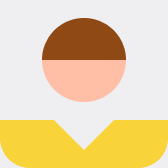Among the global cryptocurrency trading platforms, Binance is the undisputed leader and is also loved by users in mainland China. Due to the network environment and policy restrictions in mainland China, registering a Binance account for the first time may be a little complicated for novices, but by following the steps below, you can easily complete the registration and solve common problems.
Registration Process:
1. Visit the official website
Enter Binance’s official website in your browser: https://www.binance.com/join?ref=OFU67AVX.
2. Fill in the registration information
After clicking on the "Register" button, you will be directed to the registration page. Here, enter your email address and set a strong password. Make sure the password contains at least letters, numbers, and special characters for added security.
3. Enter the invitation code
Enter OFU67AVX in the "Invitation Code" column on the registration page. Use this invitation code to enjoy registration discounts and more benefits.
4. Complete verification
After completing the registration information, the system will ask you to perform human-machine verification, usually by dragging a puzzle piece or entering a text message verification code. After the verification is passed, click the "Register" button.
5. Email Verification
After successful registration, Binance will send a verification email to your email address. Open the email and click the verification link to complete the email verification.
6. Set up two-factor authentication (recommended)
To improve the security of your account, it is recommended to enable two-factor authentication (2FA), such as Google Authenticator or SMS verification. This step is optional but highly recommended.
7. Complete your registration
Congratulations! After the above steps, your Binance account has been successfully created and you can start exploring the Binance platform.
FAQs for users in Mainland China:
1. Limited access
Due to network restrictions in mainland China, you may not be able to access the Binance official website directly. At this time, it is recommended to use a stable VPN tool to solve the access problem.
2. SMS verification problem
Some users in mainland China may encounter the situation that they cannot receive international SMS verification codes when registering. In this case, you can try to change the network environment or directly contact Binance customer service for help.
3. Legal Compliance
Please be sure to understand and comply with the relevant laws and regulations of mainland China and your location to ensure that your operations are legal and compliant to avoid policy violations.
Frequently asked registration questions:
1. Why do I need an invitation code?
The invitation code is a mechanism set up by Binance to encourage users to register. Users who register through the invitation code can enjoy benefits such as transaction fee discounts. The invitation code OFU67AVX can bring you more benefits.
2. What should I do if I forget my password?
If you forget the password you set when you registered, click "Forgot Password" on the login page and the system will send a reset link to your email. Follow the prompts to reset your password.
3. Why has my account not passed the real-name authentication?
The review of real-name authentication usually takes some time. If you have to wait for a long time, it is recommended that you wait patiently or contact customer service to inquire about the progress.
4. How can I contact customer service?
You can contact customer service through the online customer service system of the Binance official website or send an email.
Summarize
Through the above tutorial, you have learned the detailed steps on how to register a Binance account in mainland China and solved common registration problems. Binance provides the world's leading cryptocurrency trading services. Welcome to experience it and enjoy the discounts and more benefits brought by using the invitation code OFU67AVX!
Enjoy trading and start your cryptocurrency investment journey!