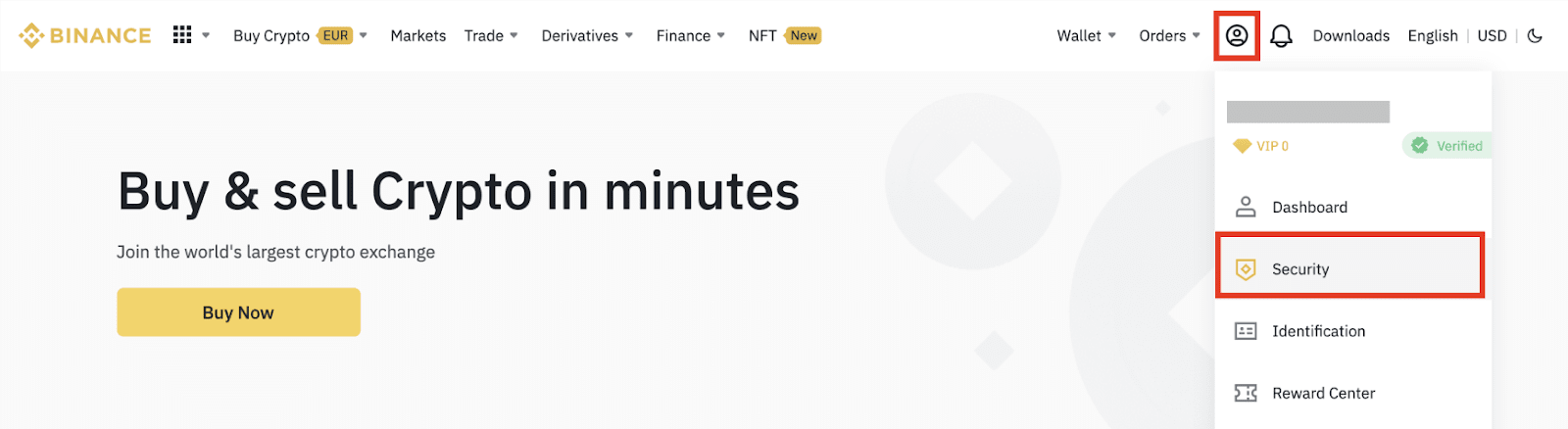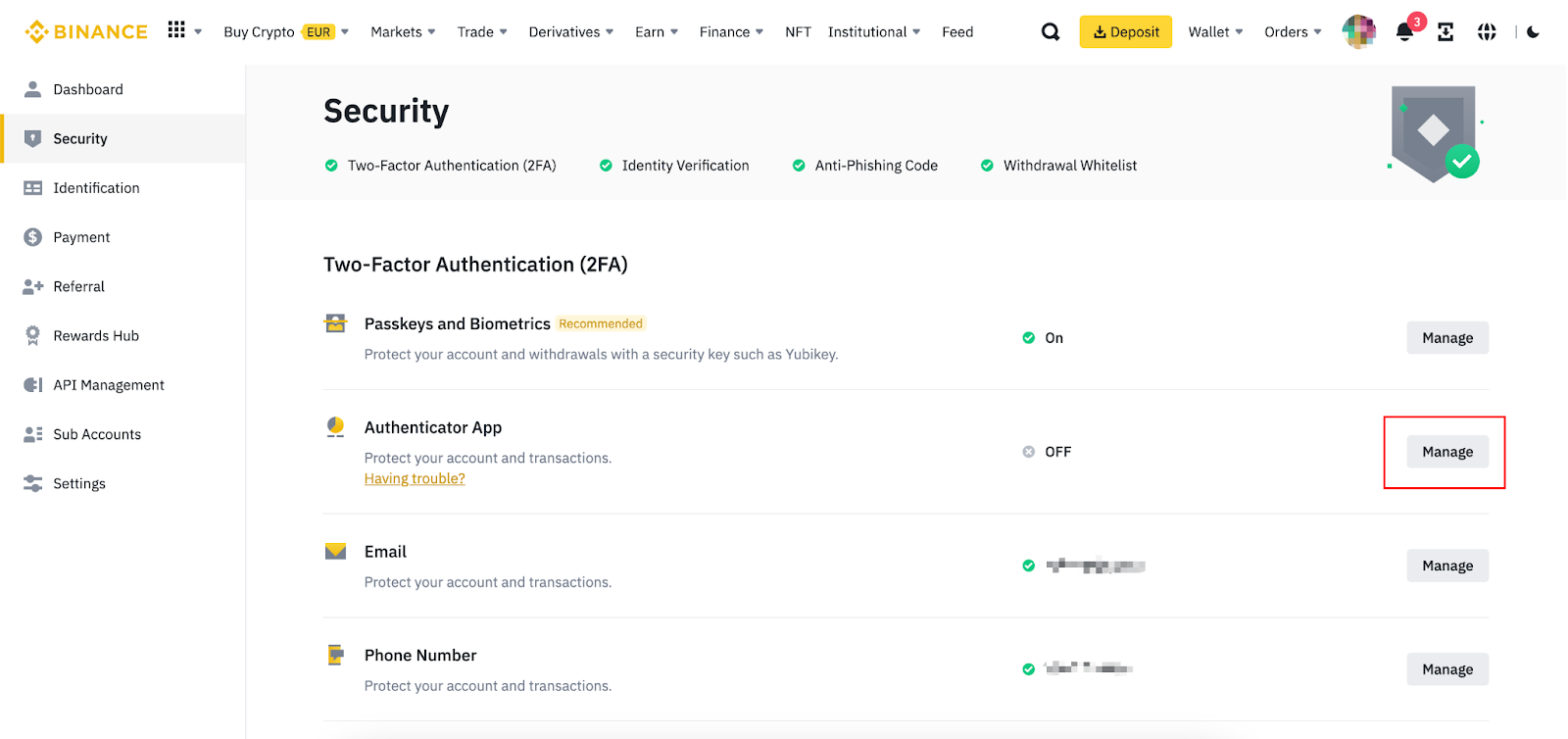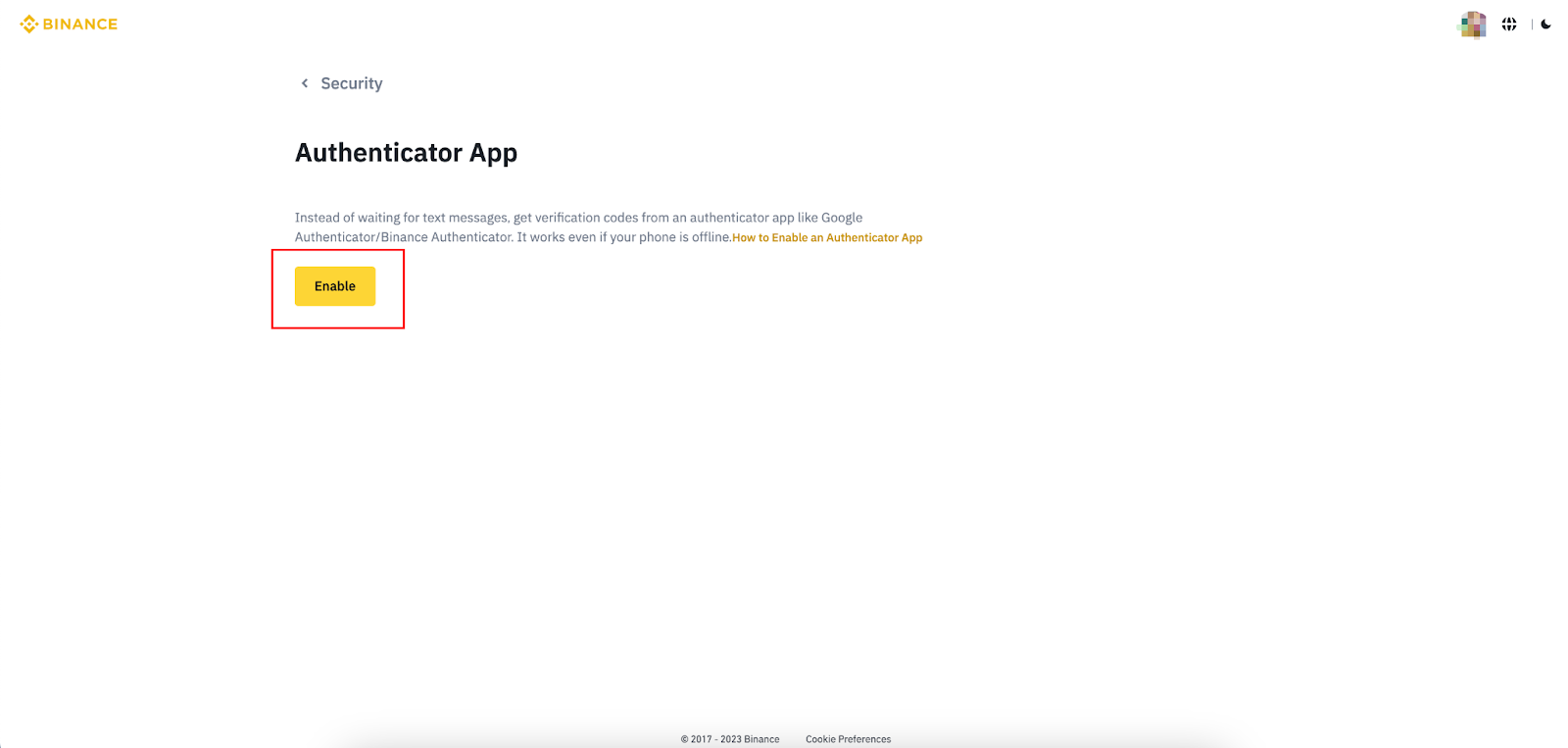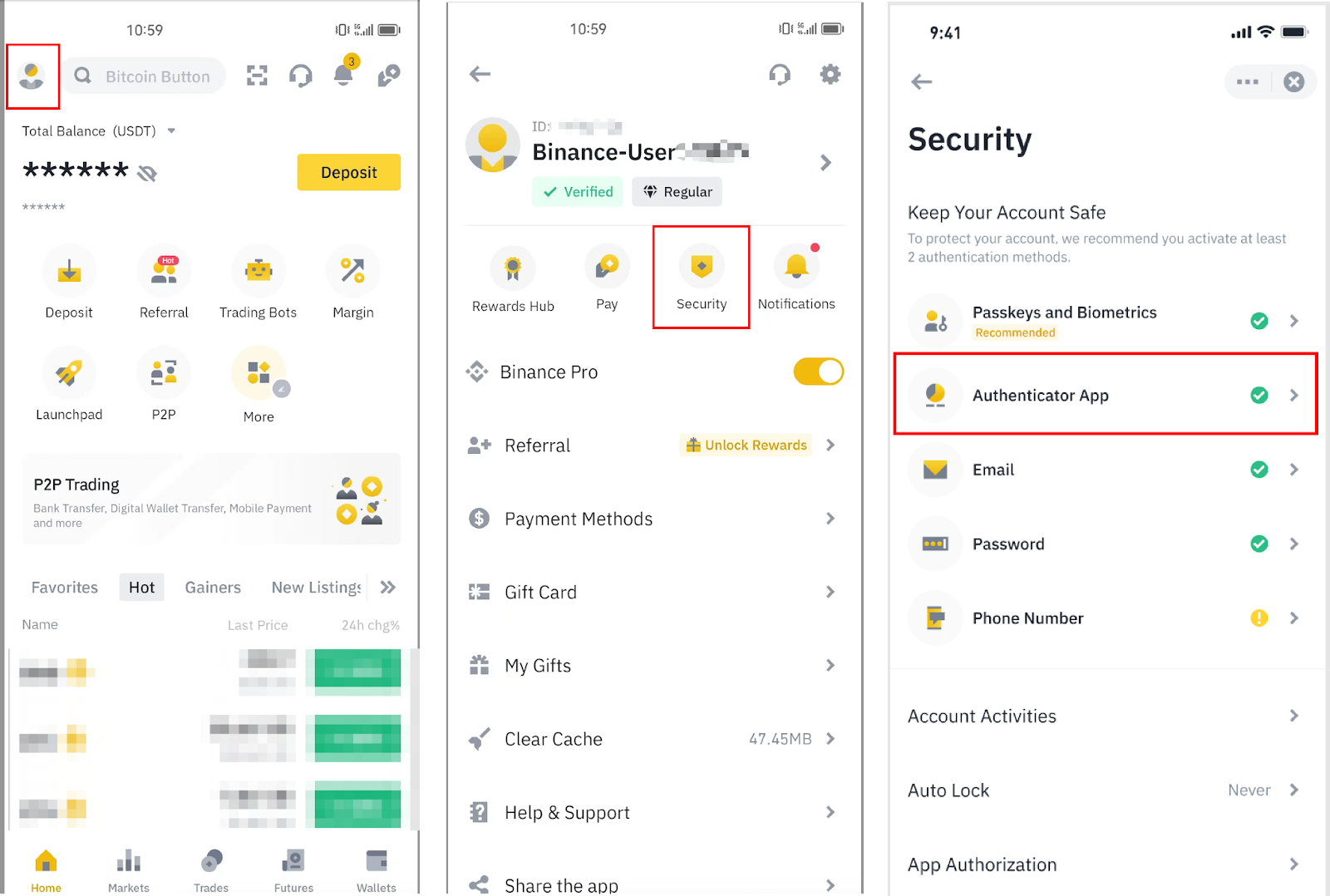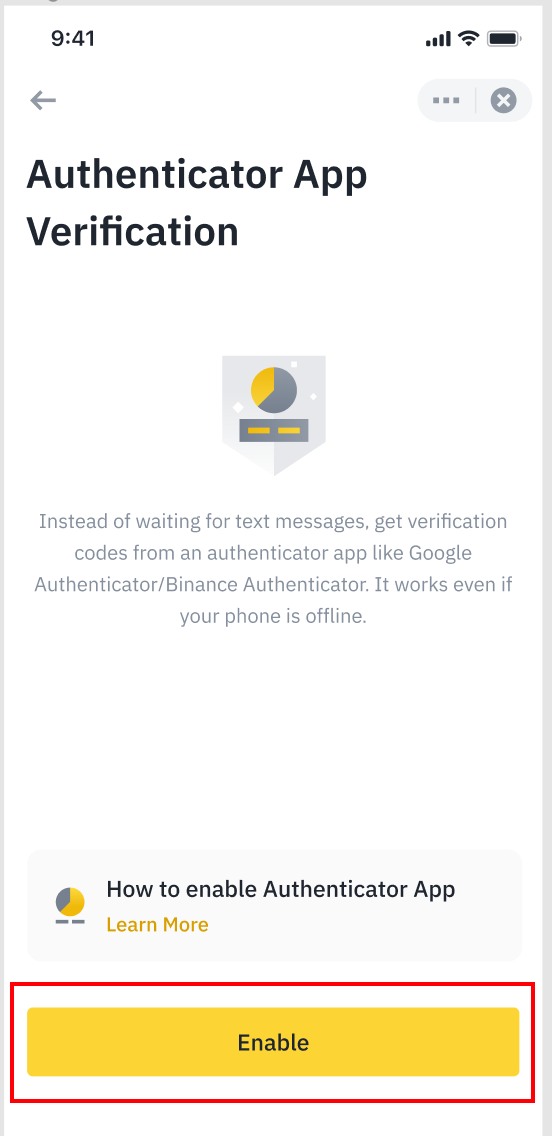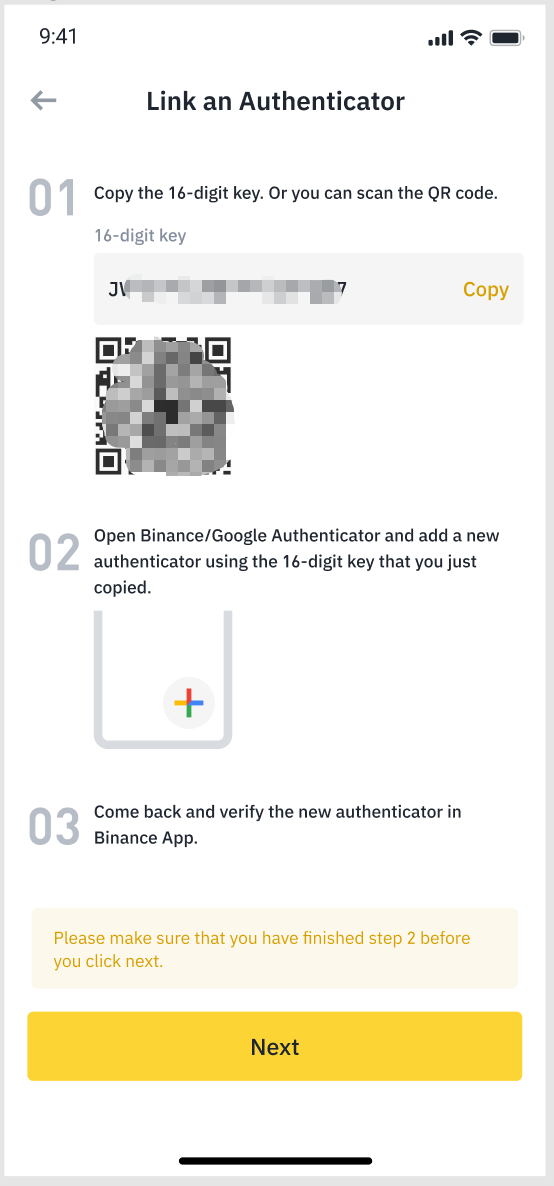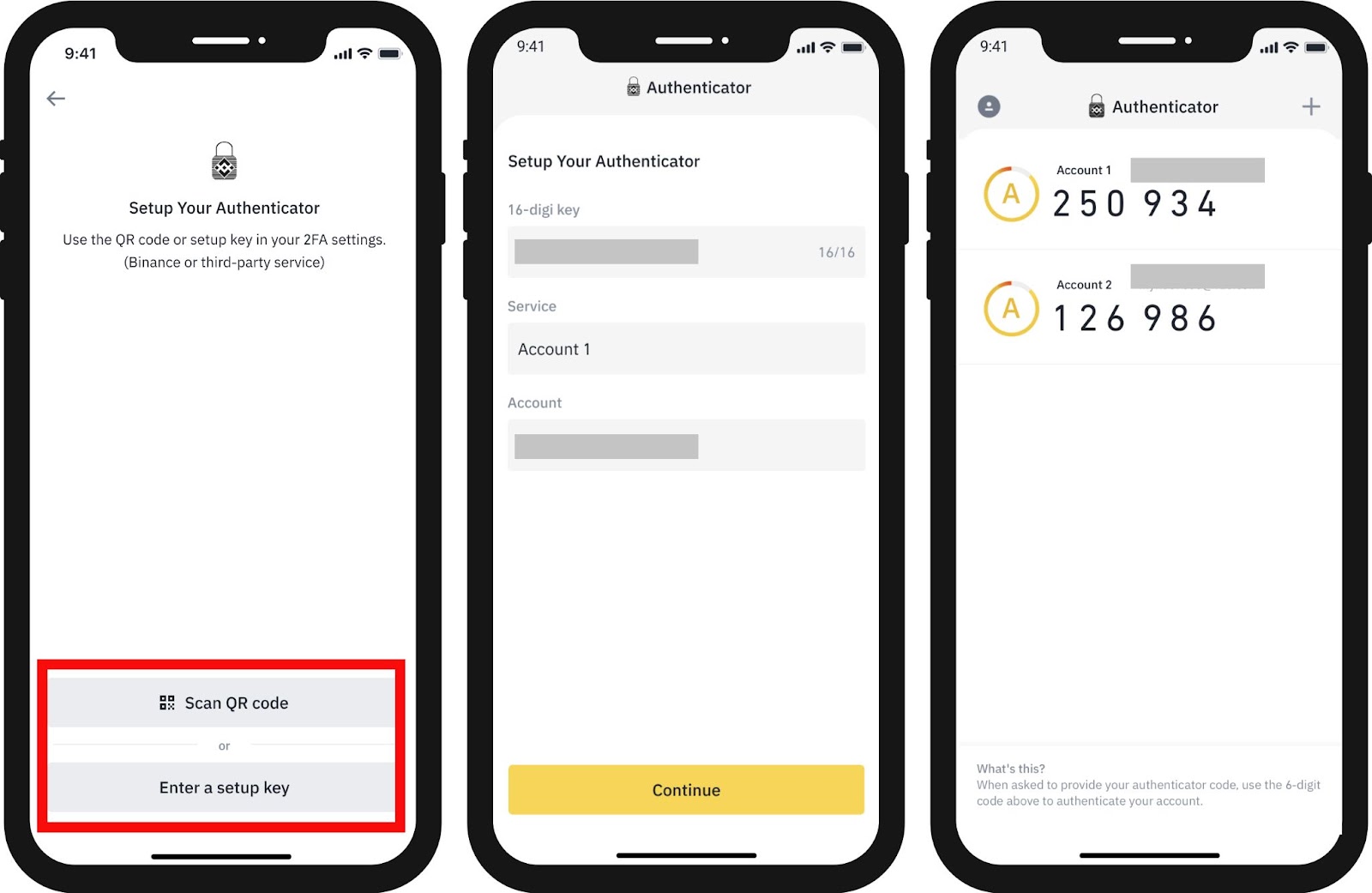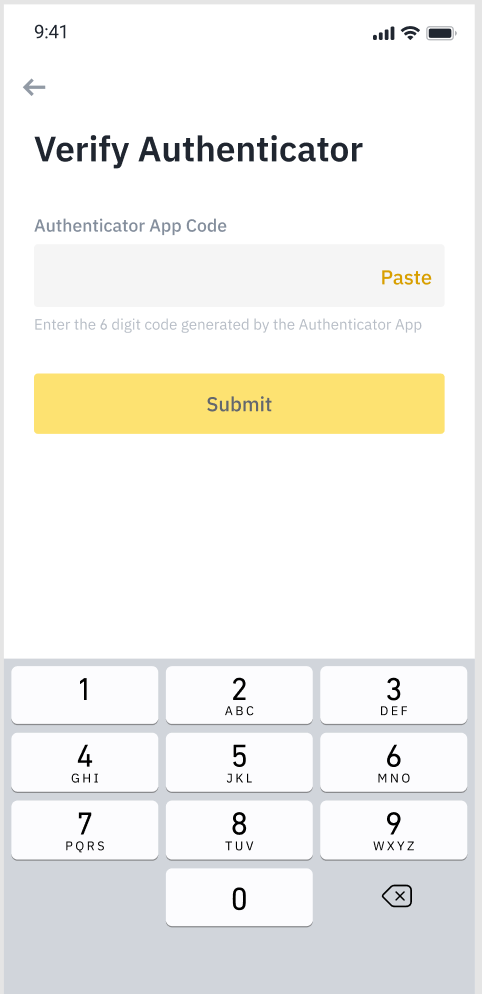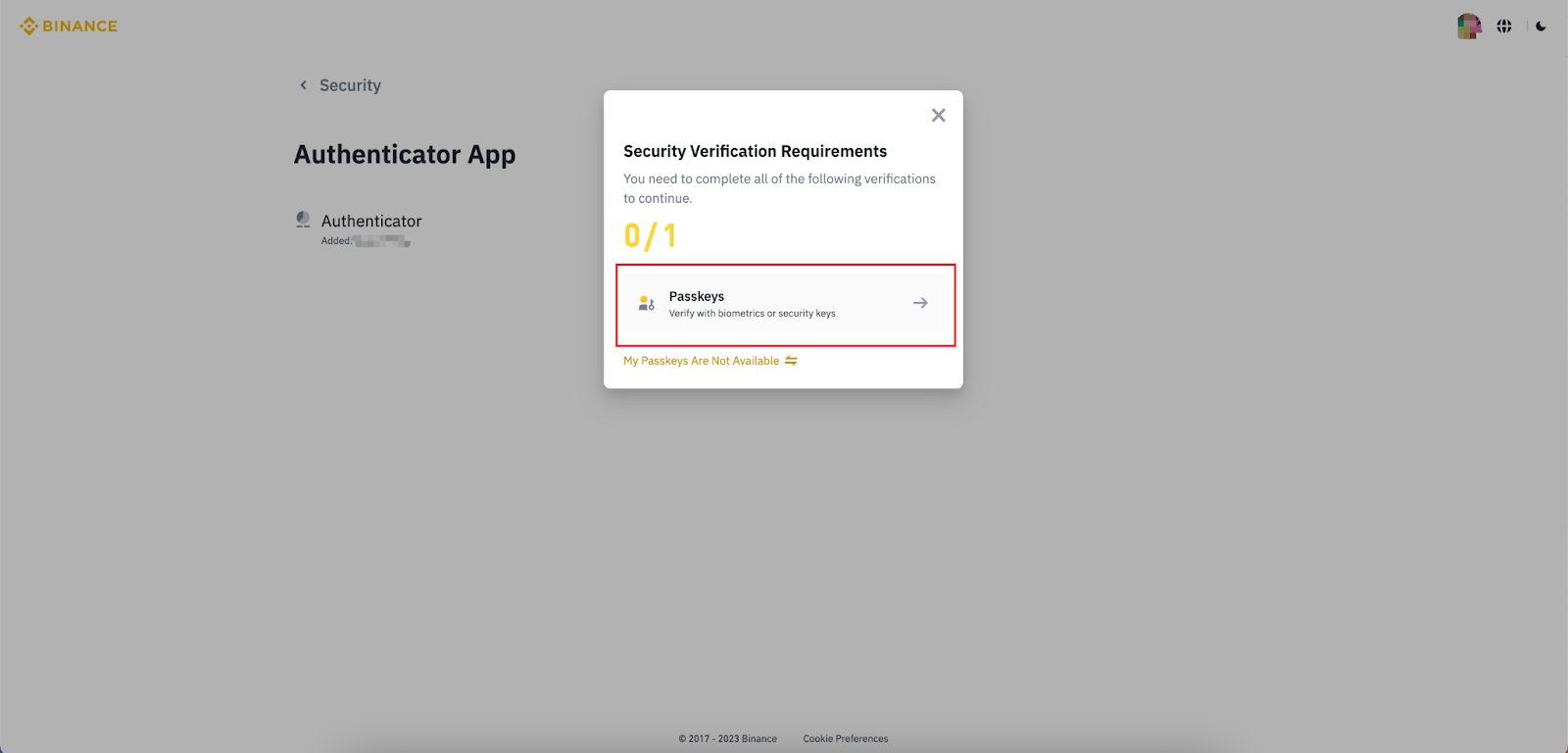How to Use Binance Authenticator for 2FA With Your Binance Account and App
Main Takeaways
Using 2FA (two-factor authentication) is an important part of securing your Binance account. It adds an extra layer of protection beyond just using a password.
You can enable Binance Authenticator via the Binance app or desktop website.
Binance Authenticator offers a secure 2FA alternative that stores all personal data locally on your device rather than in cloud storage.
Setting up 2FA on your account with Binance Authenticator can be done in minutes for a significant security upgrade.
In the ever-evolving world of cryptocurrencies, ensuring the safety of our funds is a top priority. None of us want to fall victim to malicious attackers who seek to steal our hard-earned crypto assets. The good news is that we have a powerful tool at our disposal: two-factor authentication (2FA).
With the Binance Authenticator, you can add an extra layer of protection to your account, making it significantly harder for hackers to gain unauthorized access. It's a small step that goes a long way in safeguarding our valuable crypto funds. So, let's take that extra precaution and embrace the power of 2FA to keep our crypto investments secure.
Why Should I Use 2FA?
Using 2FA (two-factor authentication) is an important part of securing your Binance account. It adds an extra layer of protection beyond just using a password. With 2FA enabled, you need to provide two different pieces of information to access your account: your password and a unique verification code sent to your mobile device with Binance Authenticator.
This significantly reduces the risk of unauthorized access, as even if someone manages to obtain or guess your password, they would still need physical possession of your phone to enter the verification code. By implementing 2FA, you greatly enhance the security of your Binance account, making it more difficult for hackers to gain unauthorized access and ensuring that your personal information remains safe.
Why Should I Use Binance Authenticator?
Binance Authenticator offers a reliable alternative to using Google Authenticator. With a Google account, one-time authenticator codes can now be retrieved and stored across multiple devices, posing a possible security risk to your Binance account.
For example, if your Google account is ever hacked or stolen, all your one-time codes (including those associated with your Binance account) could be compromised. Binance Authenticator, however, offers a secure 2FA alternative that stores all personal data locally on your device.
How to Enable Binance Authenticator With the Desktop Website
1. Log in to your Binance account and click [Profile] - [Security]. Click [Download Binance Authenticator] to download the app on your phone.
2. In the [Authenticator App] section, click [Manage].
3. Click [Enable] on the [Authenticator App] page to start.
4. You may be prompted to complete the security verification process. You’ll then see a QR code and a 16-digit key on the screen.
Open your Binance Authenticator app on your phone and enter the 16-digit key manually or scan the QR code.
5. You should now see a 6-digit code.
6. Return to the Binance website and click [Next].
7. To enable Binance Authenticator for your account, you’ll now need to verify the decision with your Binance Authenticator’s 6-digit code. Click [Submit] after entering the code.
8. You’ll now have successfully added your Binance Authenticator.
How to Enable Binance Authenticator With the Binance App
1. Tap on the [Profile] icon and tap [Security] - [Authenticator App].
2. After making sure you’ve already installed the Binance Authenticator app on your phone, tap [Enable].
3. You will then see a 16-digit key on the screen. Please save this key in a secure and safe place. If you lose your device, this key will allow you to recover your Binance Authenticator account.
Tap [Copy] and head to the Binance Authenticator app.
4. Paste the 16-digit key or enter it manually. You can create customized names for your account under [Service], which can be helpful when adding multiple accounts to your Binance Authenticator. Tap [Continue] to then see a 6-digit code.
5. Go back to the Binance app to verify your set-up request with your newly enabled Binance Authenticator. Tap [Next] and enter the 6-digit code from your Binance Authenticator before tapping [Submit].
6. After enabling the Binance Authenticator, you will need to enter the verification code when logging in to your account, withdrawing funds, etc..
How to Customize Your Binance Authenticator
1. Swipe right on the code in the Binance Authenticator to [Pin], [Edit], or [Delete].
2. You can also tap the [+] button on the top right corner to add multiple accounts to your Binance Authenticator app.
3. If you’ve added multiple accounts to your Binance Authenticator, you can swipe right on each code and tap [Edit] to set up customized names for your accounts.
How to Reset Binance Authenticator
If you’ve already bound your Google Authenticator to your Binance account, or your Binance Authenticator is not working properly, you need to remove your current Google Authenticator or Binance Authenticator first.
Please note in order to protect your account, withdrawals and P2P selling will be disabled for 24 hours after you change your authenticator.
1. To reset your authenticator, head to the [Security] page and click [Manage] in the Authenticator App section.
2. Click on the edit icon next to your authenticator account.
3. If you are okay with the 24-hour withdrawals and P2P transactions disabling, click [Continue].
4. You may need to complete an extra security verification stage. Simply follow the instructions shown on the screen.
5. You will see a QR code and a 16-digit key on the screen. Open your Binance Authenticator app and scan the QR code, or enter the 16-digit key manually.
6. You should now see a 6-digit code on your Binance Authenticator app.
7. Return to the Binance website and click [Next].
8. Enter your Binance Authenticator’s 6-digit code and click [Submit].
9. You have now successfully enabled your new Binance Authenticator.
Secure Your Account With Good Crypto Practices
When it comes to securing your crypto account, using a Binance Authenticator goes a long way. It provides a significant boost to your account's security by requiring an extra verification step. However, while 2FA is crucial, it's important to remember that it's not the sole solution. To ensure your funds are truly safe, it's essential to adopt best security practices across the board.
This includes using strong and unique passwords, enabling additional security features like biometric authentication, and staying vigilant against phishing attempts. By combining the power of 2FA with these best practices, you can fortify the security of your crypto account and enjoy greater peace of mind.