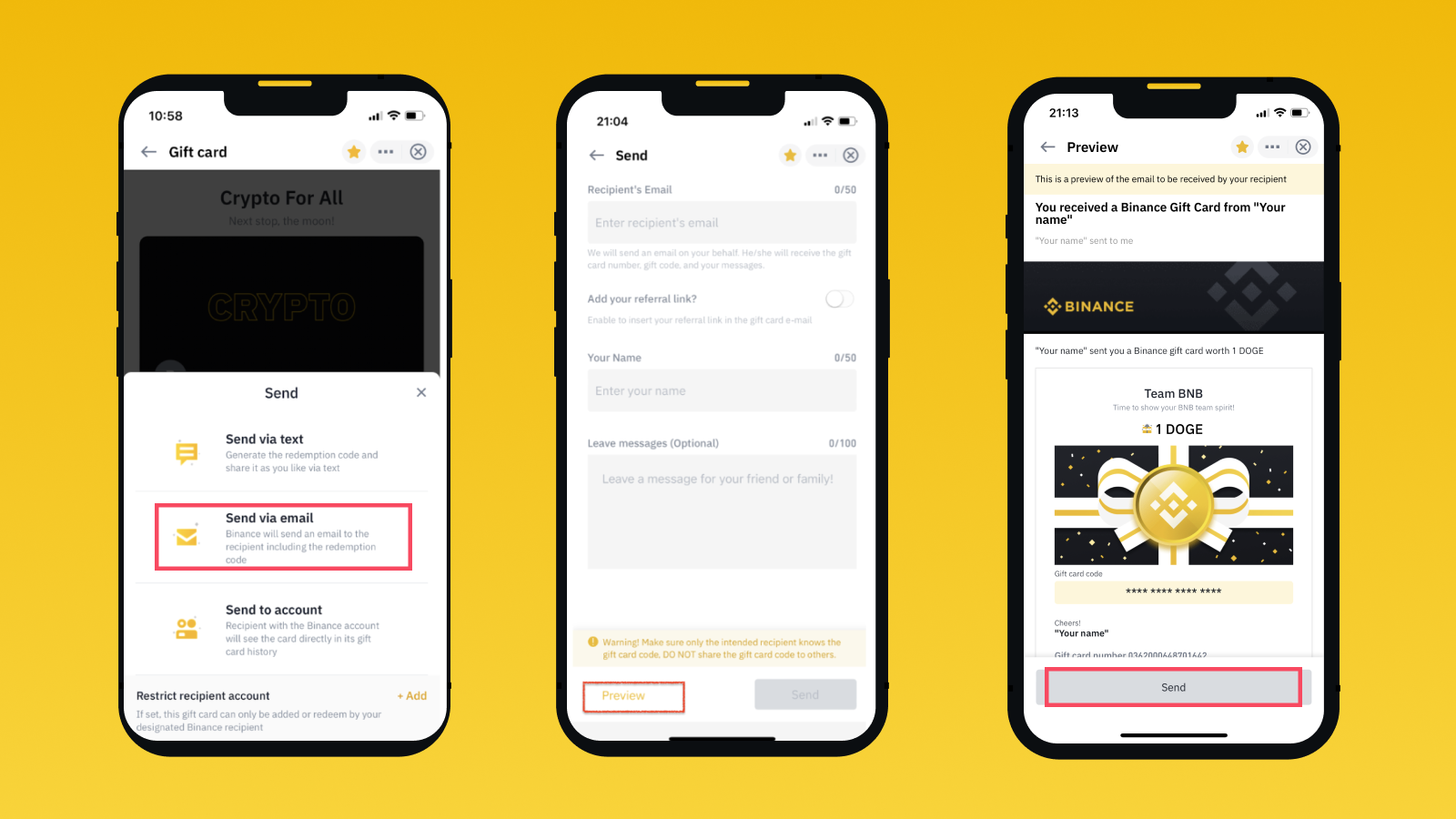How Do I Gift Bitcoin and Other Cryptocurrencies to Friends and Family?
Main Takeaways
Binance P2P is a peer-to-peer (P2P) exchange with best-in-class liquidity, top-notch security, and access to 700+ payment methods and 100+ fiat currencies.
Binance Gift Card is a hassle-free, secure, and borderless way to send crypto to anyone — all with low fees.
Easy to redeem and use, Binance Gift Cards make convenient and versatile presents that have practical, everyday use cases.
Are you a regular Binance P2P user looking for a hassle-free and practical way to gift your family and friends crypto? Look no further; we’ve got you covered.
Crypto gift cards contain crypto instead of fiat currencies, and you can buy BTC or other cryptocurrencies anywhere in the world and send them to whomever you wish! And thanks to the magic of digital crypto gift cards like Binance Gift Cards, instantly sending crypto to a loved one has never been more convenient.
Read on to learn how you can send Binance Gift Cards to your family and friends, regardless of where they are in the world.
What Is Binance Gift Card and Why Should I Use It?
Binance Gift Card is a versatile gift option that allows you to send and receive crypto to and from both Binance and non-Binance users securely and with low fees. Supporting over 270+ cryptocurrencies, the Binance Gift Card also allows you to customize your gift card with thematic templates and personalized messages.
Buying a Binance Gift Card Via P2P
To create a Binance Gift Card, you’ll need funds in your Binance Funding or Spot Wallet. If you already have enough funds, you can move on to the next step, “How to Send Crypto Using Binance Gift Cards”. If you don’t have enough funds, there are a few ways you can add funds to your Binance Funding or Spot Wallet.
1. Purchase crypto with a credit or debit card
First, you can use a credit or debit card to buy cryptocurrency directly with fiat. However, this method includes transaction fees.
2. Trade for your desired crypto on the Spot market
You can also trade other cryptocurrencies or fiat in your account for your desired crypto on the Spot market. This method also charges fees on most trading pairs.
3. Purchase crypto on Binance P2P
For those who want to buy BTC, USDT, or other cryptocurrencies with low fees and alternative payment methods, Binance P2P is likely the best option.
How to Send Crypto Using Binance Gift Cards?
Once you have enough funds in your Funding Wallet, sending crypto to your family and friends via a Binance Gift Card only requires a few steps.
1. Log into the Binance App.
2. Go to your [Profile], tap [Gift Card]. You will then be navigated to the Gift Card page. Then tap [Send Gift].
3. Select the crypto and amount you want to send. You can also choose to customize your gift card by picking a design.
4. Once you’ve finalized your design and confirmed the amount on the gift card, tap [Next].
5. You will then be asked to choose if you want your gift card delivered via email, text message, or directly to an account. Select your preferred channel.
5.1. To share the Gift Card via text message, tap [Send via Text]. Then, tap [Copy Entire Text] and paste the text and send it to the recipient!
5.2. To share the Gift Card via email, tap [Send via Email], then input recipient email address and your name, and tap [Preview]. Once you have previewed the email, tap [Send] and you’re done!
5.3. To share the Gift Card directly via Binance account, tap [Send via account] , then input the recipient’s email address or phone number that is bound to their Binance account. Then tap [Send].
6. After sending the Gift Card, you’ll receive a confirmation.
7. Alternatively, you can use Binance Gift Card’s Transfer Crypto function as another fee-free way to send any amount of crypto to your loved ones – regardless of the occasion or their location.
For a more detailed guide on how to send a Binance Gift Card, check out our tutorial on How to Create and Send a Gift Card.
How to Redeem and Convert Your Gift Card to Fiat Currency Via P2P
Binance Gift Card’s Redeem & Convert to Fiat feature is an alternative method of redeeming crypto on your gift card with low fees. Upon receiving a Binance Gift Card, you can redeem and convert your crypto to fiat currency via Binance P2P in a few simple steps.
1. Log in to your Binance App and select the [Gift Card] option under your [Profile] dashboard (as demonstrated earlier).
2. Select [Redeem] and tap [Redeem & Convert to Fiat].
3. Select the fiat currency you would like to convert the crypto into, and enter the Gift Card redemption code. Tap [Next] to proceed to the Crypto to Fiat conversion on Binance P2P.
Note: As of September 2022, Binance Gift Card only supports the conversion of 8 fiat currencies (INR, IDR, NGN, PHP, RUB, UAH, USD, and VND).
4. Once you’ve read the disclaimers and tutorial carefully, tap [Confirm] to proceed to the [Sell] page.
5. Enter the amount of crypto you wish to convert and tap [Sell USDT] to convert your Binance Gift Card to your desired fiat currency. Your order will also be matched based on the best price available on our P2P marketplace.
For more information on how to cash out your gift card, check out our step-by-step tutorial on How to Redeem and Convert Binance Gift Card to Fiat Currency.
Start Giving the Gift of Crypto
Ready to send a Binance Gift Card? Create a Binance account, download the mobile app, and complete account verification. Once your account is verified, you can start buying crypto with low fees on Binance P2P.
Further Reading
Intro to Peer-to-Peer Trading: What is P2P Trading and How Does a Local Bitcoin Exchange Work?
How to Redeem and Convert Binance Gift Card to Fiat Currency
Disclaimer: Your use of Binance P2P services and all information and other content (including that of third parties) included in or accessible from Binance P2P services is at your sole risk. Our only responsibility is to handle crypto transactions. All payments are final upon completion unless otherwise required by law. The Binance P2P platform has neither the right nor obligation to resolve any disputes arising from a completed payment. Neither the Binance P2P platform nor merchants shall be responsible for your loss in a completed payment.