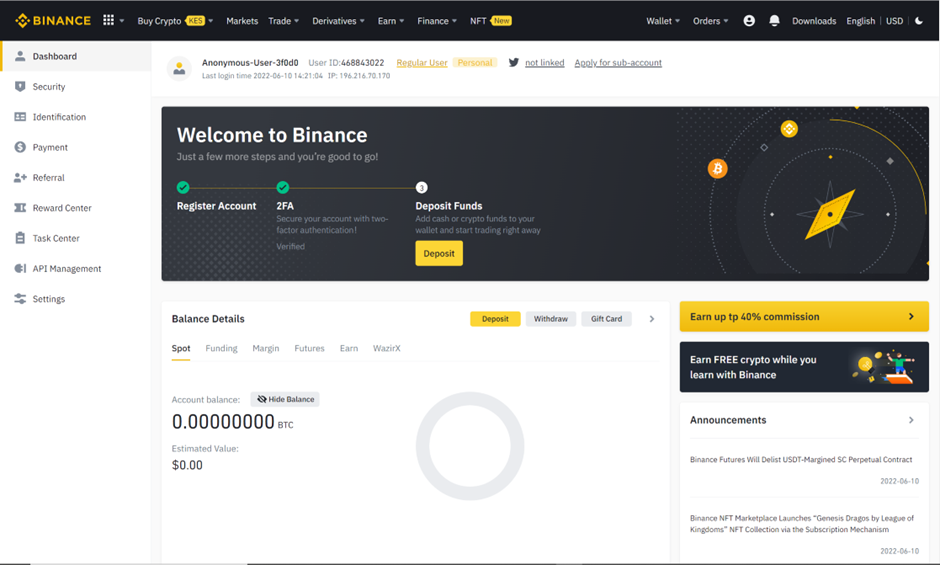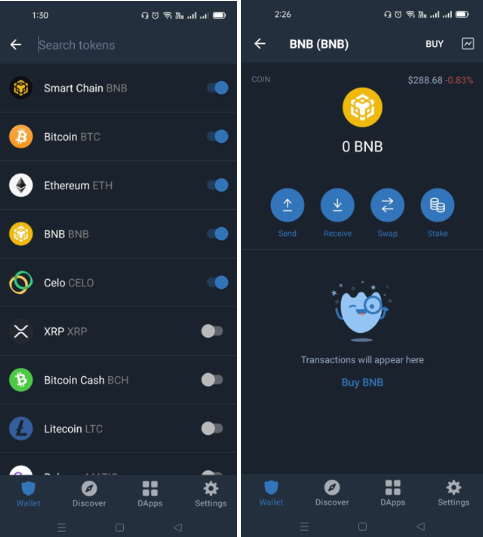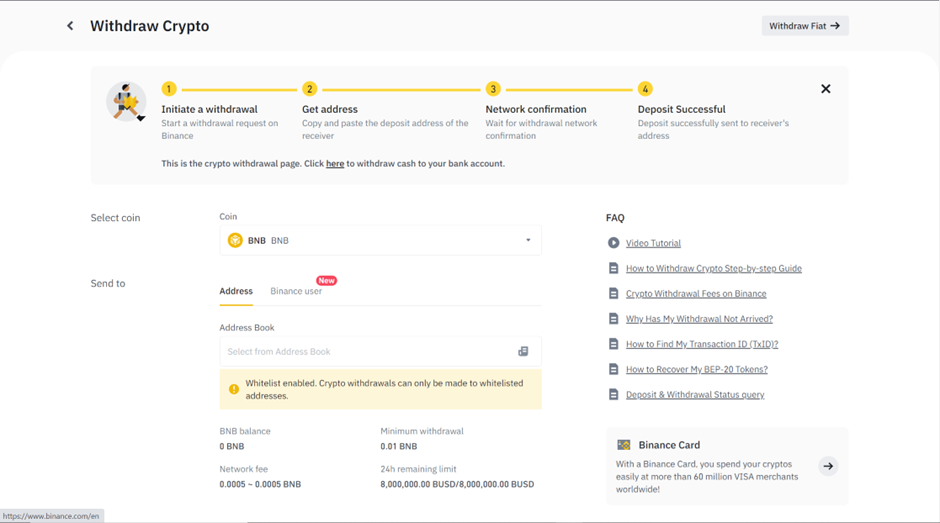How to Transfer Crypto From Binance to Trust Wallet
For many crypto traders, nothing beats holding your crypto in a web3 wallet where you own your private keys. While Binance offers a secure custody solution to keep your crypto safe, you may want to experiment with directly holding your crypto assets. If you want to go this route, you should always store your funds in a secure, self-custodial wallet like Trust Wallet. However, don’t forget that once you control your private keys, it’s up to you to keep them safe or risk losing your funds.
Read on to learn exactly how you can transfer your crypto from Binance to your Trust Wallet in just a few steps.
How to Withdraw Funds From Binance
Before you can get started withdrawing your funds from Binance, you will first need to set up Trust Wallet (if you haven’t already).
You can download the Trust Wallet app on your Android or iOS smartphone and complete the simple setup process.
Next, go to Binance.com, log into your account, and proceed to complete your two-factor authentication (2FA) verification. Alternatively, you can also access your Binance account using the Binance mobile app on your phone.
Now, it’s simple to check your Binance account’s wallets to see the digital currencies you hold.
Since the Trust Wallet app allows users to securely store over three million digital assets across 64 blockchains, you should be able to transfer essentially any cryptocurrency you hold on Binance to Trust Wallet with the following steps:
1. Go to your Trust Wallet app and enable the cryptocurrencies you want to receive from the Binance exchange.
To do that, open the app and click on the icon at the top right corner.
Proceed to search for the token you want to receive.
Swipe the button next to it to make it visible (as shown below). For the purposes of this guide, we will use BNB.
2. Select the digital token that you want to receive and click on it.
3. Click on the [Receive] button and copy and paste the BNB wallet address. Make sure to carefully check the network you selected. BNB is available on the BNB Beacon Chain (BEP-2) and BNB Smart Chain (BEP-20), which have different types of addresses.
4. Head to your Binance account and click on [Security] from the [Account] drop-down menu.
5. Scroll down to the [Withdrawal Whitelist] section and choose [Address Management] then [Add Address] to add your BNB wallet address.
6. Proceed to fill in the details needed. The address label should be the name of your BNB wallet address.
7. Paste the BNB wallet address copied from Trust Wallet under the [Address] section. Binance.com will automatically match the wallet address you add to the corresponding network to help prevent you from losing your funds.
8. Next, choose the origin of the address. Here, you have two options: Exchange or Wallet. Choose [Wallet], and then [Trust Wallet].
9. Check the [Whitelisted] box and then click on [Save].
10. Binance will require you to complete a security verification process. Once the verification process is successful, Binance will add your wallet address as shown below.
You can add as many addresses as you want.
11. To withdraw your BNB to your Trust Wallet app, click the [Wallet] button on the dashboard and select [Overview] in the drop-down menu.
12. Next, click on [Withdraw] and proceed to click on the [Withdraw Crypto] option on the far right-hand corner of the screen.
13. Select the coin you want to withdraw — in this case, BNB.
14. In the address section, choose the [Select from Address Book] option, add the withdrawal amount, then click on [Withdraw].
15. Complete the 2FA verification process and click [Submit] to complete the transaction.
Remember, you need to have enough BNB in your wallet to cover your network fees.
You can now go to your Trust Wallet app and check your BNB balance. If you tap on BNB, you will also be able to see all recent transfers.
And that’s it! That’s how easy it is to transfer digital currency from Binance to Trust Wallet.
Why Should You Move Your Crypto from Exchanges like Binance to Trust Wallet?
Binance.com and the Binance app provide exchange users with custodial wallets. That means that Binance holds its users’ wallets’ private keys, essentially holding digital assets on behalf of their users.
Some users prefer the responsibility of holding their funds themselves. This gives them direct control over their crypto, but they then need to look after their private keys themselves.
When your crypto is stored with Binance, much of it is held in cold storage. This provides a highly secure storage solution where private keys are never made available online.
Exchanges are often targets for hackers, and you may feel safer handling your assets yourself in Trust Wallet.
Download Trust Wallet today and start transferring your crypto from Binance to Trust Wallet.