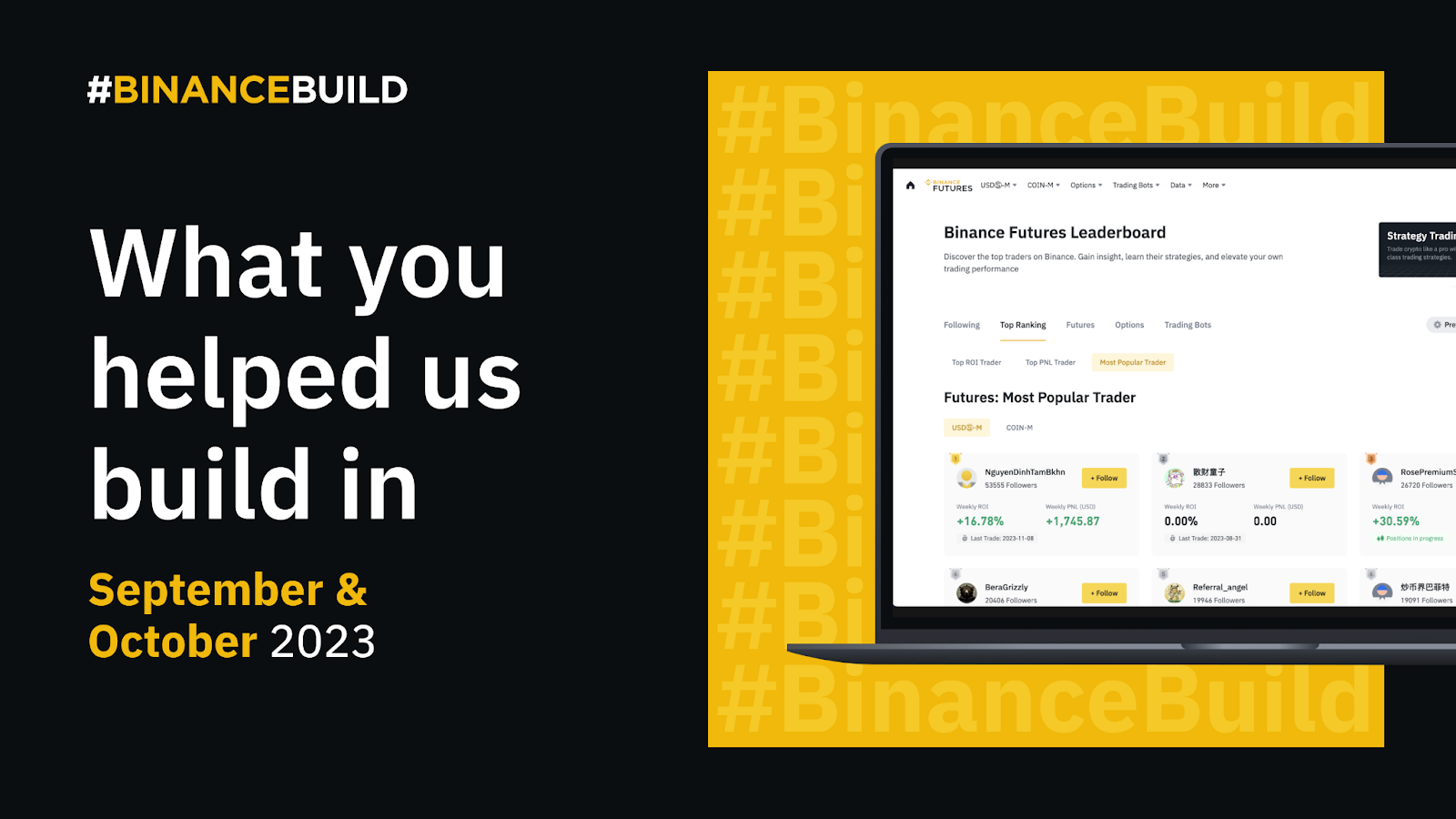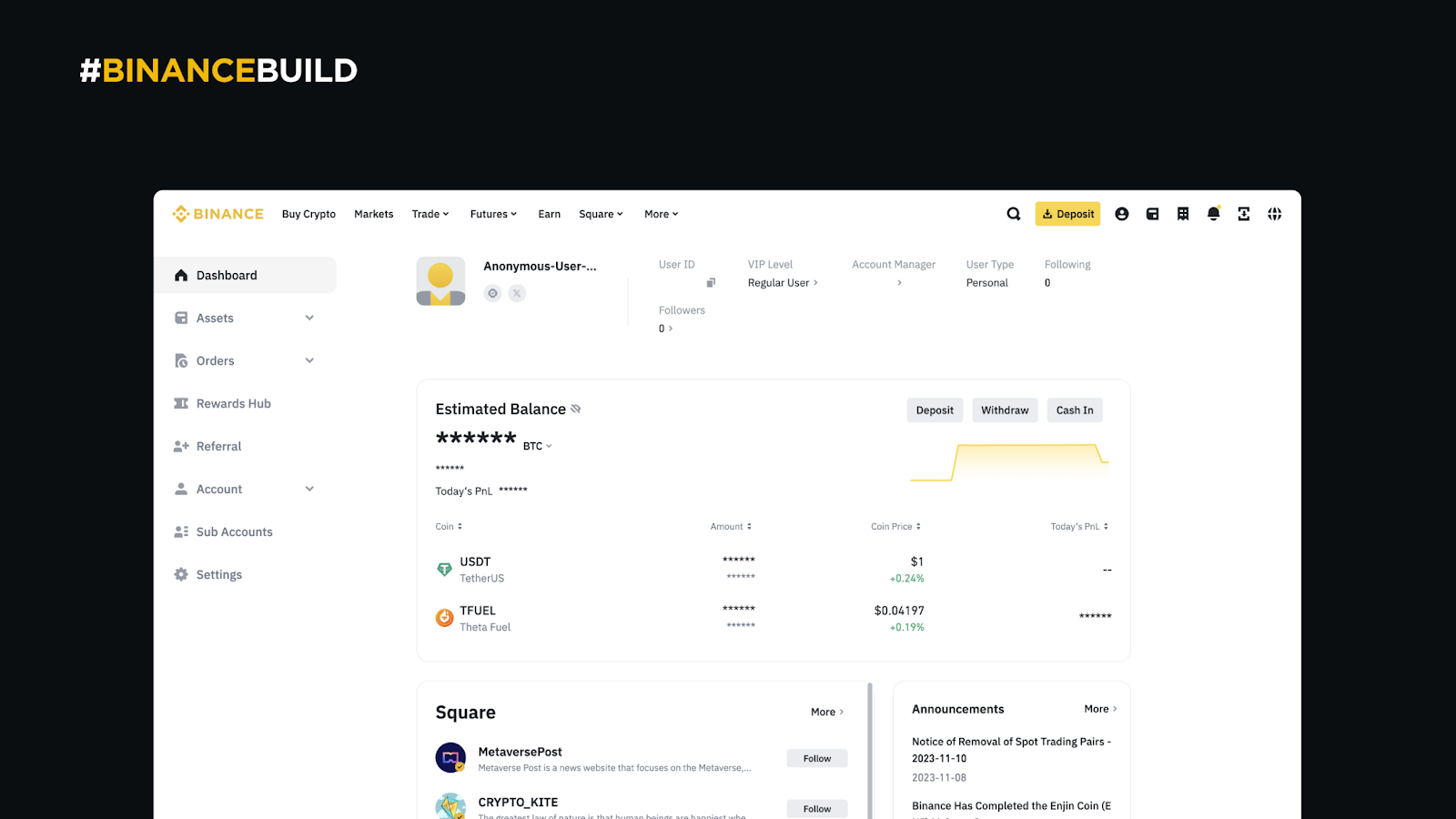#BinanceBuild Sep & Oct 2023: Feedback Roundup
Main Takeaways
Between September 1 and October 31, 2023, our teams validated 649 suggestions submitted by Binance users via our Feature Request & Feedback Board.
This resulted in multiple feature releases across various products, including our upgraded Futures Leaderboard, optimized Trading Bots wallet details, new Futures PNL analysis graphs, and more.
Look out for weekly #BinanceBuild updates from our official social channels for the latest updates to Binance’s product suite. Keep building!
True to our vision of increasing the freedom of money, we’re constantly building round the clock at Binance. And while major product launches certainly deserve their own spotlight, so do the smaller, sometimes unnoticed enhancements — many of which come from your very own suggestions submitted via our Feature Request & Feedback Board.
Every month, we tally the number of suggestions we collected and validated from you that helped us build the next generation of products. Read on as we take you behind the scenes of #BinanceBuild with a recap of some of our latest releases: inspired by you; built for you.
Improved User Dashboards
Our commitment to delivering the best user experience for our users goes beyond just aesthetics. We aim to always present information clearly, simplify navigation, and guarantee that everyone — whether new or experienced — is able to use our platform with ease.
A simpler and cleaner account dashboard
After logging in to your Binance account, you’ll notice a new layout for your main dashboard. We’ve compiled all the most important information you need to get a clearer view of your accounts in one place.
Introducing the Binance Futures Leaderboard 5.0
Our revision of the Futures Leaderboard is our biggest one yet. Unfamiliar with the Leaderboard? This is where you can discover the top futures and options traders on Binance — whom you can choose to rank by ROI, PNL or their total followers — gain insight, learn strategies, and elevate your own trading performance. This new release significantly enhances the user experience by:
Featuring new Options and Trading Bots tabs to see performances from other users across these products
Allowing you to customize your notifications and privacy settings
Introducing a “Most Popular Trader” ranking within the “Top Ranking” menu
Being able to view the list of a ranking user’s followers and who they follow
Improving order execution notifications with both in-app and broadcast alerts
Trading Bots Enhancements
At Binance, we believe in the power of technology to give our users an edge when trading. That’s why — based on your feedback — we’re excited to have made a number of changes to our trading bot offerings. Get ready to experience the next level of automated trading.
Optimized Trading Bots wallet with initial margin and profit
We made your Trading Bots wallet more informative by adding details of your initial margin and profit broken down by each Trading Bot strategy.
New add/remove margin controls
You now have the flexibility to enhance your Futures Grid trading bot by adding margin, which helps to reduce the risk of liquidation. You may also now choose to remove any excess margin to optimize the utilization of your capital.
Streamlined Trading Bots display on the Kline
You can now see your open orders, order history, and positions in your trading bot’s account on the Kline (candlestick chart).
Funding fee history
Copy traders can now access their funding fees directly in their Copy Trading Overview page for a more complete summary of their copy trading account.
Futures trading
Since its inception, Binance Futures has been known for its user-friendly interface, deep liquidity, and a wide array of available cryptocurrencies for trading. Here's how recent user-driven updates have enhanced the Binance Futures trading experience:
Futures PNL analysis graphs
We added two new graphs to your PNL analysis.
Asset Summary — shows all of your holdings on a pie chart
Asset Growth — shows a line graph of your balance over time
Good-til-Date (GTD) orders
The GTD (Good-til-Date/Time) time in force allows you to select an expiration date and time, up until which an order will continue to work..
Other Releases
Here’s a quick roundup of the rest of our core releases from September and October:
Binance Square: The latest content from Binance Square is now displayed on the main homepage of Binance.com
Binance.com navigation: The top navigation of our website is simpler and more streamlined
Extended session duration: Users can now stay logged in on Binance.com for a maximum of 5 days
Spot and futures push notifications: Push notifications are now enabled when filling orders
Webhook signal trading: Webhook signal trading for Futures is now enabled on the Binance desktop app
Options PNL: Added account PNL analysis, share position and export functions
Options Favorites: Traders can add Options symbols to their favorites list to easily monitor market movement on interested symbols
Default payment: The default payment method is now displayed on the first step of buying crypto Isolated margin: Added the “repay all symbols debt” function under the Isolated Margin Position tab for more streamlined debt repayments
Withdrawals: Users can now choose to withdraw their crypto assets from both their spot and funding wallets
Final Thoughts
As we pause to celebrate the updates and enhancements rolled out in recent months, one thing becomes clear: Binance’s journey is intrinsically linked with our community. The features we introduce, the refinements we make, and even the subtle tweaks, are often responses to the feedback you provide us — as seen above. As the world of cryptocurrency evolves, so does Binance. We are always in sync with your needs. Together, we forge ahead, shaping the future of crypto, one update at a time. Keep building.
Further Reading
Products and services mentioned in this article may not be available in your region.