Sign in With Binance: Introducing Binance ID
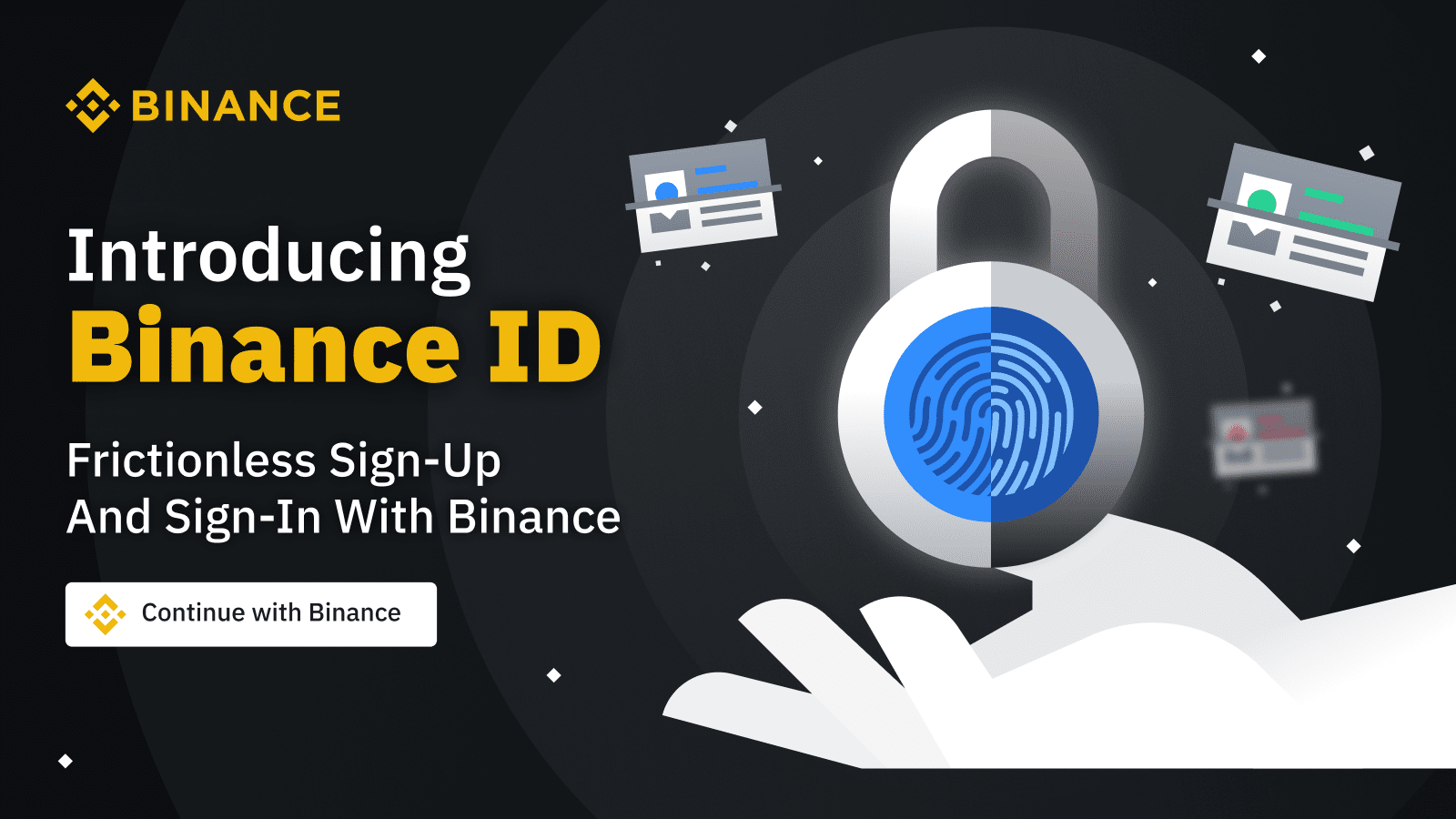
We’re thrilled to introduce Binance ID, a secure, frictionless login feature powered by OAuth2 — an industry-standard protocol that enables easy-to-use sign-in buttons you see everywhere on the Internet (like the ‘Sign in With Google’ button). Every day at Binance, we focus on how we can better protect crypto users and the wider ecosystem, and Binance ID is yet another way for us to do so.
We know that one of the most common online vulnerabilities goes beyond our products: users logging into external websites with weak or reused passwords. With Binance ID, instead of creating multiple accounts and passwords, users can simply click ‘Sign in With Binance.’
How Does it Work?
Binance ID works similarly to Google, Facebook, and Apple logins. Once the user clicks ‘Sign in With Binance,’ they’ll be redirected to log in on Binance.
During this process, Binance will also indicate what the third-party application would like to do and request the user’s consent to proceed. For example, if the third-party application wants to view your email address, you can grant full, partial, or zero access.
If the user grants permission, we’ll direct them back to the third-party application. Note that Binance ID only provides the authentication, and Binance is not responsible for the user experience or features provided by third-party applications.
Who Can Use Binance ID?
Binance ID is open to third-party websites or applications. If your app, website, or project can benefit from adding Binance ID, please reach out to us. Binance ID has been in private beta with several partners for the past few months and will slowly open up for wider usage.
Users should note that seeing a ‘Sign in With Binance’ button does not mean Binance owns or is affiliated with the third-party application or website. As always, do your own research (DYOR) before deciding whether or not to proceed.
For more information, you can read our OAuth2 tech documents.