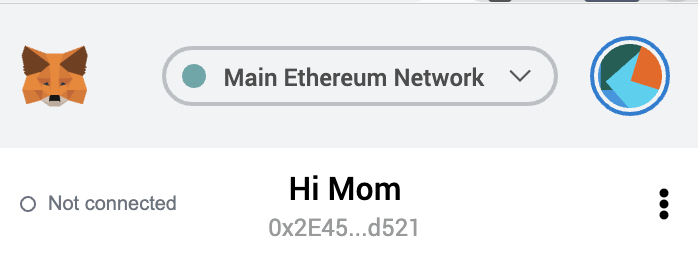Get Started on BNB Smart Chain in 60 Seconds
2020-10-01
Here’s a quick guide on how you can create your own BNB Smart Chain Wallet.
1. Download MetaMask here.
2. Complete basic setup. (Remember to save your backup phrases)
3. Click “Main Ethereum Network” at the top.
4. Click “Custom RPC”
5. Copy and paste each line into each box as below.
It should look like this:
6. Click “Save”
7. Congrats! You now have a BNB Smart Chain Wallet!
Read more on Binance Academy about connecting MetaMask to BNB Smart Chain, or learn about MetaMask on Decrypt.