Disclaimer: In compliance with MiCA requirements, unauthorized stablecoins are subject to certain restrictions for EEA users. For more information, please click here.
For users residing in the EEA, you can now use the [Buy Crypto] function and your Spot Wallet balance as the payment method.
1. Log in to your Binance app and tap [Add Funds] on the homepage. Choose [Buy with EUR].

2. On this page, enter the amount you would like to spend or receive and tap [Buy crypto].

For details on calculations, tap the [...] button next to the “Approx.” pricing.
Please note, the quoted amount is for reference only and an exact total will be displayed once the market order is executed in the Spot Market after payment is received.

3. If you haven’t completed identity verification for your Binance account, you’ll be prompted to do so at this step.
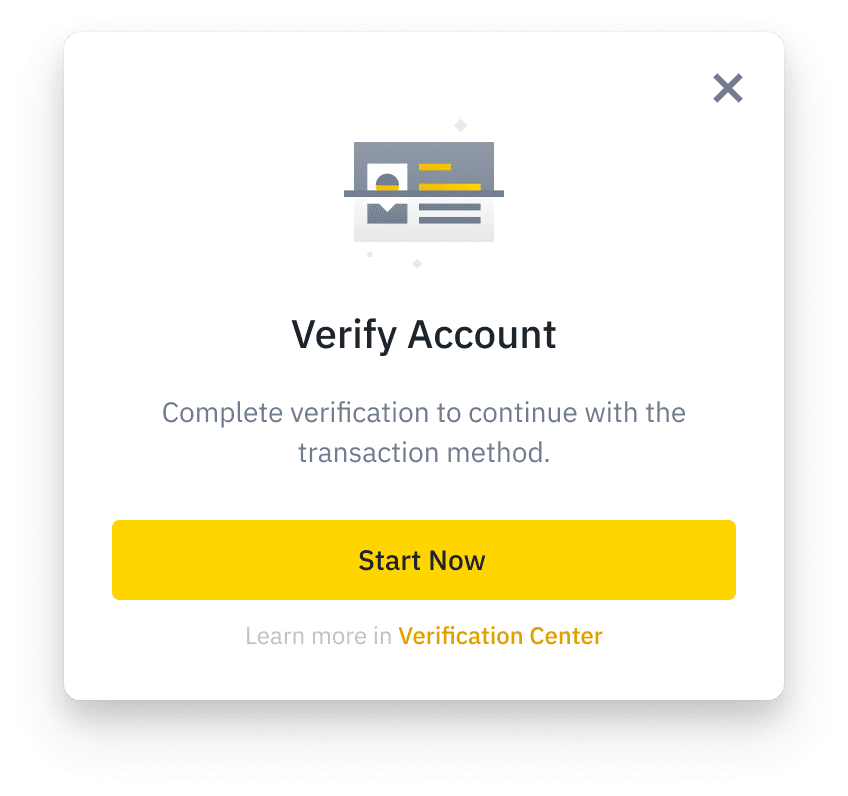
4. Check the payment details and fees carefully before clicking [Confirm]. Please note that Market Prices are taken from Spot Market, at any given time, the price and corresponding amount may be recalculated automatically.


5. Please wait patiently for your order to process.

Once successful, you will be able to see the purchased crypto in your Spot Wallet by clicking [View Spot Wallet].

You can access the Spot Trading page by tapping on [Spot].
