Install and set up MetaMask
You can download MetaMask on Chrome and Firefox, or on iOS and Android if you're a mobile user. For the purposes of this tutorial, we'll be using the Firefox version, but the instructions will be roughly the same for each platform.
First, you'll need to head to the MetaMask download page. From there, select the platform you're using, and follow the steps to install the wallet on your device. It's easy!
After that, follow the setting specified by the application. Go ahead and click on “Create Wallet”. Type the backup seed phrase in a secret place (preferably not on a device connected to the Internet). Without this statement, your money cannot be refunded if your device is damaged or lost. On the next page, confirm that you have written down the initial statement.
And that's it! You should now see your wallet ready to send and receive funds.
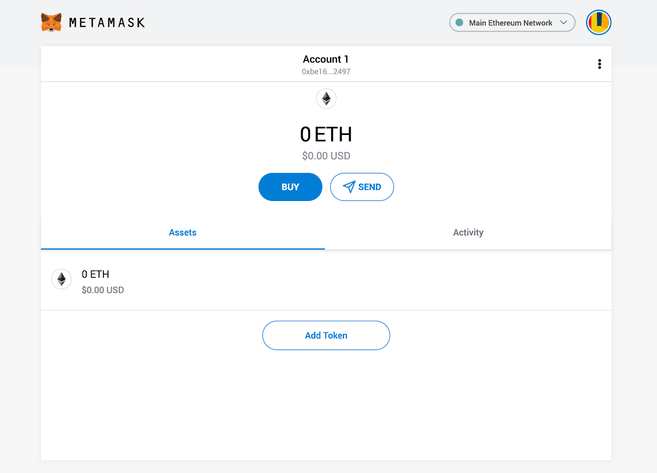
Newly configured MetaMask wallet.
Wallet configuration
You may notice right away that we are still dealing with an Ethereum wallet. At best, it will not work with BNB Smart Chain (BSC) dapps. At worst, you could lose money by sending it to addresses you can't actually use.
Let's change this configuration. We have to go to the settings to direct the wallet towards the BNB smart chain nodes.
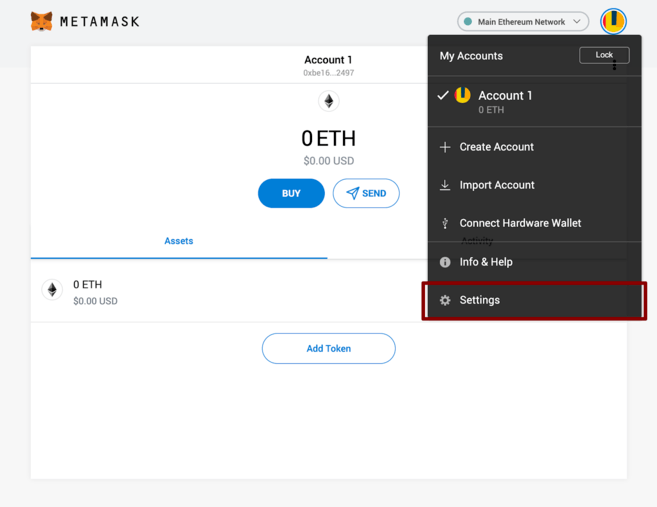
Select "Settings" from the drop-down menu.
On the Settings page, we have to select the Networks List.
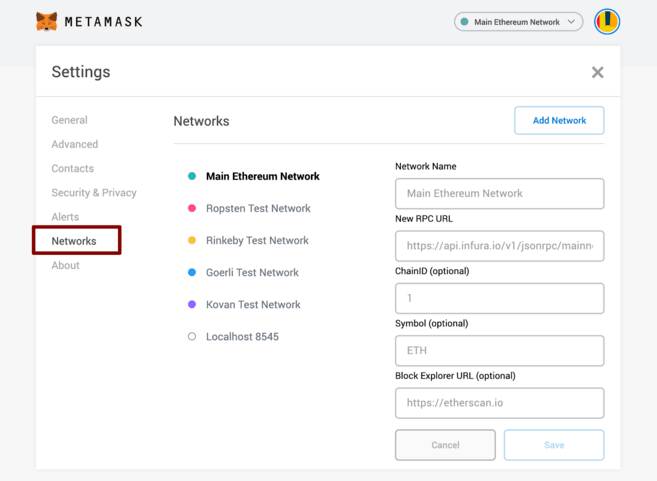
List of networks.
Click Add Network in the top right corner to manually add the BNB Smart Chain - it does not come configured with MetaMask. It's important to note that there are two networks we can use here: the test network or the main network. Below are the variables to fill in for each.
Main network (this is the network you are probably looking for)
Network name: Smart Chain
New RPC link: https://bsc-dataseed.binance.org/
String ID: 56
Symbol: BNB
Block Explorer link: https://bscscan.com
Testnet
Network Name: Smart Chain - Test Network
New RPC link: https://data-seed-prebsc-1-s1.binance.org:8545/
String ID: 97
Symbol: BNB
Block Explorer link: https://testnet.bscscan.com
We'll be using the testnet in this tutorial, but you'll probably want to use the mainnet. We recommend adding both if you intend to use MetaMask to convert BNB tokens or BNB Smart Chain.
Once you save the network and return to the main view, you will notice two things: the network is automatically set to the network you just entered, and the units are no longer denominated in ETH, but in BNB.
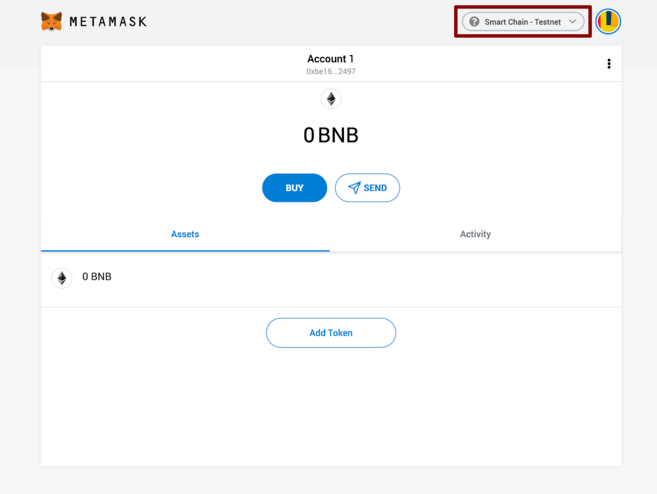
We've connected to the test network, but you'll probably connect to the main network.
Performing transactions (on the testnet)
Don't be fooled by the Ethereum logo – we've fine-tuned the Binance Smart Chain testnet. Next, let's get some money to trade. Hover over Account 1, and click to copy your address to the clipboard. We'll head over to the BNB Smart Chain faucet and paste it into the form.
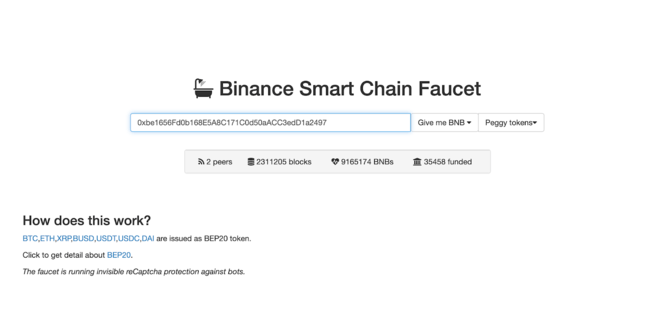
Let's get rich.
Pegging coins may be of interest if you are testing an application that supports BEP-20 tokens. They are simply tokens issued on the BNB smart chain that are “pegged” to assets on other chains (such as BTC, XRP, USDT, etc.), meaning they trade at the same price.
Let's focus on BNB for now. Click the Give Me BNB drop-down menu and select the amount you would like to receive. You may need to wait a few minutes, but the funds will appear in the testnet wallet soon.
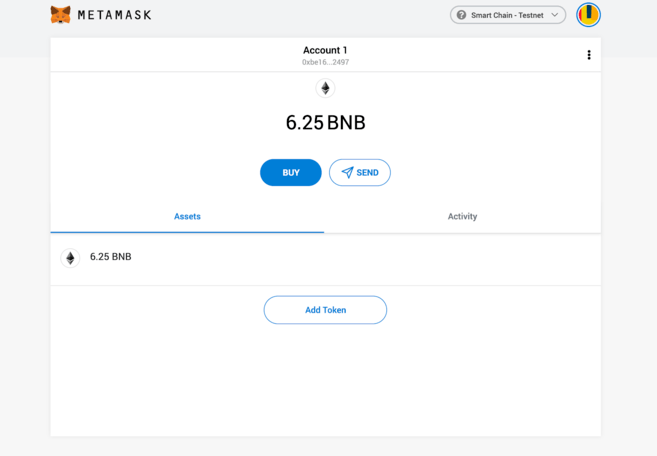
The portfolio after it has been funded.
From here, we'll send the money somewhere to explain how it works. We just got a random address from the BscScan test network, which we will donate these funds to. Go ahead and click Submit.
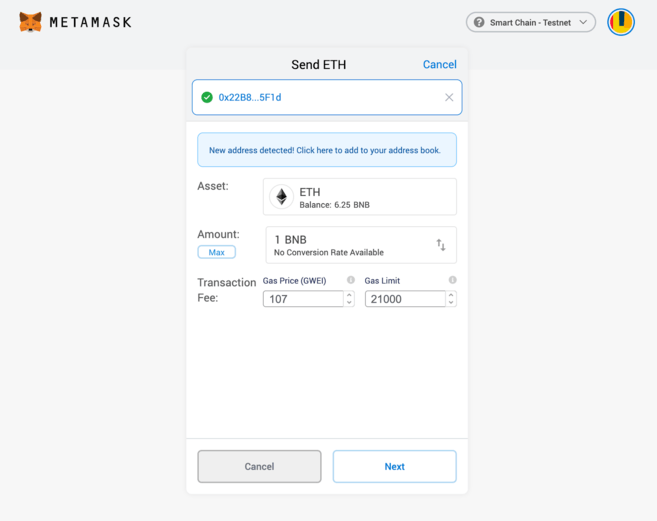
You can ignore the parts about Ethereum. Here, you can manually adjust the fees if necessary.
We have made a transaction worth 1 BNB. We will leave the fees unchanged and click Next. We then get another chance to review the transaction – if everything looks good, hit Confirm. And that's it! You will receive a notification telling you when your transaction has been settled.
Concluding thoughts
MetaMask has long been the preferred way to navigate the vast world of Ethereum. But, with minimal effort, anyone can configure it to point to the BNB Smart Chain. This allows them to go through years of development to make MetaMask an indispensable tool for anyone interacting with decentralized applications.
