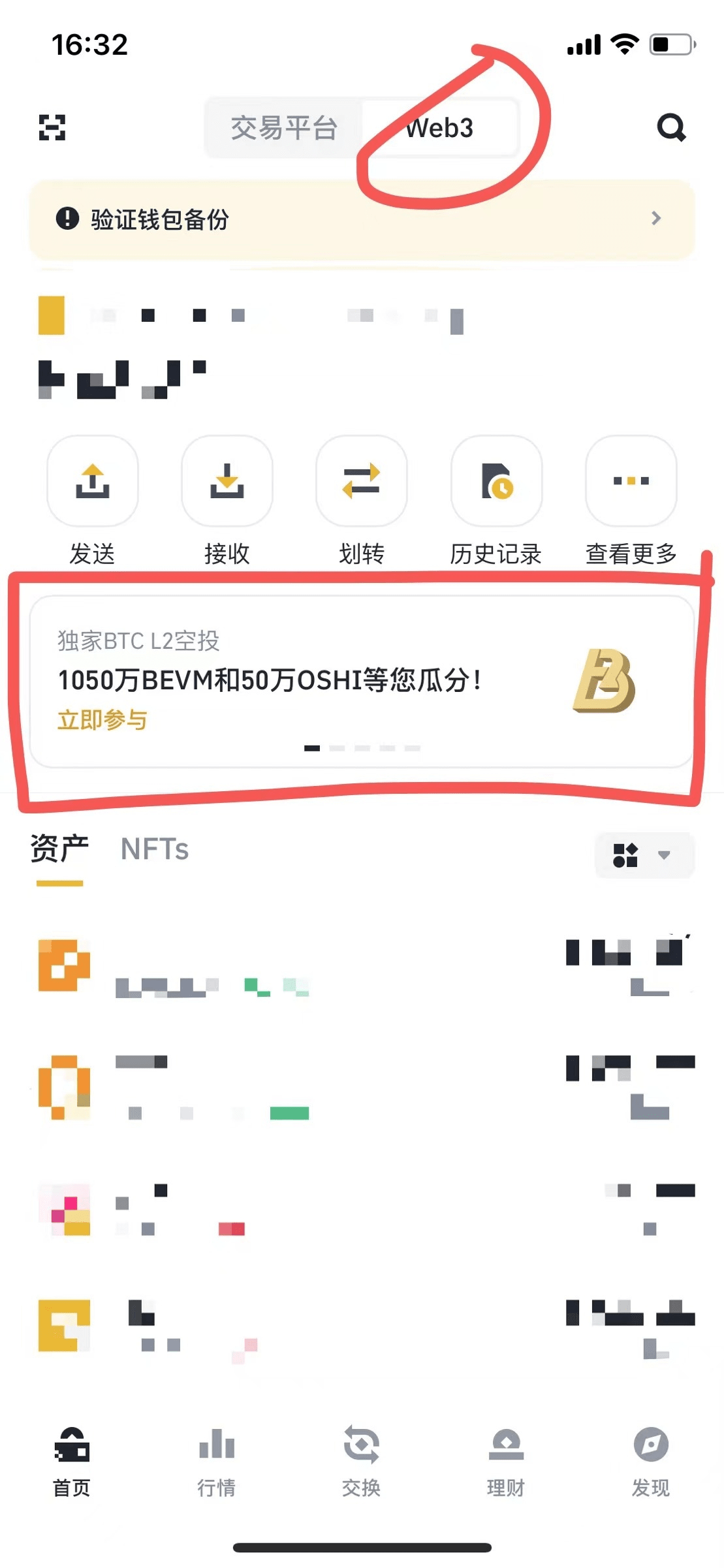One of the must-do projects in 2024
Binance is the first Bitcoin L2 partner, and the future is unlimited. As long as you complete cross-chain, mint SAT stablecoins, and check-in on the chain in the Binance wallet, you can get an airdrop, with a total of 0.5%, which is quite a big deal! There are also airdrops for other ecological projects.
Binance Web3 Wallet 10,500,000 $BEVM Airdrop Event

BEVM is the first EVM-compatible Bitcoin Layer2 based on Taproot consensus, dedicated to expanding the Bitcoin ecosystem through the Binance Web3 wallet through this exciting event and exclusive rewards.
Prize pool: 10,500,000(0.5%) $BEVM tokens and 500k(0.5%) $OSHI airdrop.
The more shares you get, the more $BEVM you win.
There are three very simple tasks. After completing the tasks, you will be awarded shares, which determine the amount of $BEVM available.
Tutorial starts:
Create your own Binance wallet and click "Receive" or "Transfer".

You can transfer funds directly from your Binance exchange to your Binance wallet by clicking "Transfer In". You will need about $20-25 worth of BTC on the Bitcoin network, or about $20-25 worth of ETH on Arbitrum/Optimism.
Visit the event page, connect your Binance wallet and copy the address to receive funds.

See there are three tasks at the end of the page.

Task 1
Recharge BTC (one-time task)
Provides two ways to receive BTC dollars on BEVM, from Bitcoin and the main Ethereum L2 (Arbitrum/Optimism/zkSync/Base/opBNB/Linea...).
It is recommended to bridge at least 0.0004 $BTC.
The route from Bitcoin to BEVM is unlimited. The cost depends on Bitcoin's fee rate (Sat per byte), ranging from $2 to $5.
Deposit BTC from Bitcoin to BEVM
Click on "Get 200 Shares".

Deposit some BTC USD into Binance Wallet and connect EVM and Bitcoin Wallet
Then enter the value and click “Transfer” to bridge $BTC from Bitcoin to BEVM.
Note: It takes about 30 minutes to receive assets on BEVM. We need to wait for 3 Bitcoin block confirmations.
Deposit BTC from Ethereum L2s (Arbitrum/Optimism/zkSync/Base/opBNB/Linea...) to BEVM
Click "Get 200 Shares"

If you have $ETH in your Binance wallet, click on “Third Party Bridge”.

Connect your wallet and select Arbitrum/Optimism as the source chain. If you don’t find the chain you want to select, click “+21Each transaction has a limited amount (0.1 USD ETH)

Make sure BEVM Mainnet is the target chain. Enter the amount of $ETH you would like to bridge.
Click “Convert” and confirm the transaction. $ETH will be converted to $BTC on the BEVM within seconds.

Task 2
Create a position on Satoshi (one-time task)
This is the first CDP built on BEVM. It allows users to deposit BTC as collateral, borrow stablecoin SAT, and share a total of 500,000 OSHI airdrops.

How to find the Satoshi Protocol
Open Binance → Wallet → Click on the Web3 tab

Discover → Search for Satoshi Protocol → Open → Check and confirm

How to create a jobConnect your wallet
Go to location
Enter the amount of BTC → Borrow SAT (at least 10 SAT)
(Optional) Fill in your referrals to get 150+ points
Approve Transaction
Click on "Create Job"
complete


How to close a positionSend 0.0001 BTC to Metamsk wallet
Connect to BEVMSwap
Convert BTC to 0.1 SAT



Then redeem

Send SAT to your Binance wallet
Go to the wallet app → holding page
→ Close the tab → Click Approve
Click Close Position
Complete → You resume SAT





FAQ
What is the Nakamoto Protocol?
The Satoshi Protocol is the first CDP built on BEVM and aims to unlock trillions of dollars worth of BTC liquidity.
Users can deposit BTC as collateral to borrow SAT stablecoins pegged to $1. The operation of SAT involves overcollateralization, liquidation, and arbitrage mechanisms.
What is the SAT?
SAT is a stablecoin pegged to the US dollar and backed by BTC with overcollateralization. If the position collateralization ratio is less than 110%, a forced liquidation will be triggered and the stable pool will be used to repay the debt.
In short, SAT is overcollateralized, has a liquidation mechanism, and a debt repayment stabilization pool.
Why did I borrow 10 SAT but my debt is 12 SAT.
To close your position, you only need an additional ~0.05 SAT, which you can get from BEVMSwap.
Why do you have 2 more SATs in your debt? This is for gas compensation.
An additional 2 SAT is reserved for Gas compensation and added to the total debt. This amount is intended to cover potential costs associated with the liquidation process. If the position remains unliquidated, this 2 SAT gas fee reserve will be returned to the borrower at the time of closing the position.
How much SAT should I pay back when I close my position?
Your debt - 2 SAT = You actually need to repay. View case study
13 SAT in wallet
12.06 SAT Liabilities.
Approve → Close
You still have 2.94 SAT in your wallet
This means that in this case you need to repay 10.06 SAT
Case: Repayment and Closing of Positions
How do I close a position?
To repay and close your position, you will need an additional ~ 0.05 SAT
Because when you borrow SAT, there is a one-time minting fee of 0.5%
What are the fees for using the Nakamoto Protocol?
0.5% one-time minting fee, charged when borrowing SAT/SAT
The 4.5% APR is added gradually to your total debt when you borrow for the SAT.
The tasks there:Daily Sign-in (Daily Tasks)

Click "GET 10 SHARES" and confirm the transaction, the fee is ~$0.23. It will be automatically verified.
Then your Daily Task for today is complete! Come back tomorrow and finish it!
How to view your $BEVM and $OSHI?
Check $BEVM
Visit the campaign page and you can see "Your Share". Your stake determines your $BEVM.

After the event, all your SHARES will be exchanged for $BEVM tokens on May 9, 2024. All $BEVM will be airdropped directly into your wallet at the TGE (as of October 1, 2024).
Check $OSHI
Satoshi will have an airdrop page where you can check your $OSHI amount on May 9, 2024.
All $OSHI will be airdropped directly to your wallet in TGE (as of August 1, 2024