Get started at Binance by completing Identity Verification.
Once this is done, you can choose to buy cryptocurrencies directly with a credit or debit card. You can also deposit your local currency via bank transfer.
How to Buy Crypto with Card on Binance Lite
1. Tap on the icon at the bottom and select [Buy]. You can also tap on the [Trade] button from the trading chart interface to access the “Buy Crypto” page.
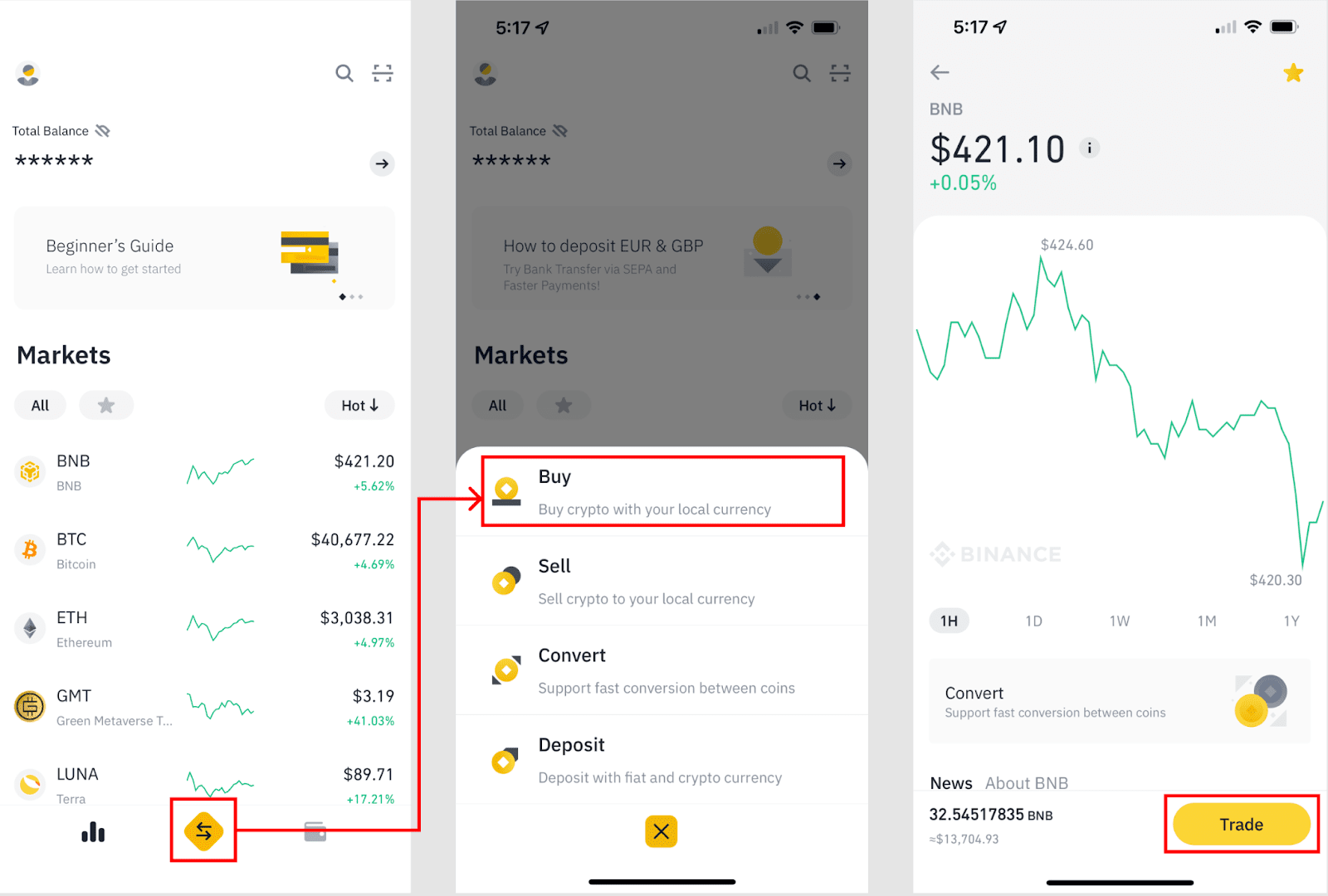
2. Select the cryptocurrency you wish to purchase.

3. Fill out the amount you’d like to purchase. You can also switch the fiat currency if you’d like to choose another.

4. Select [Pay with Card].

5. Enter your card details.
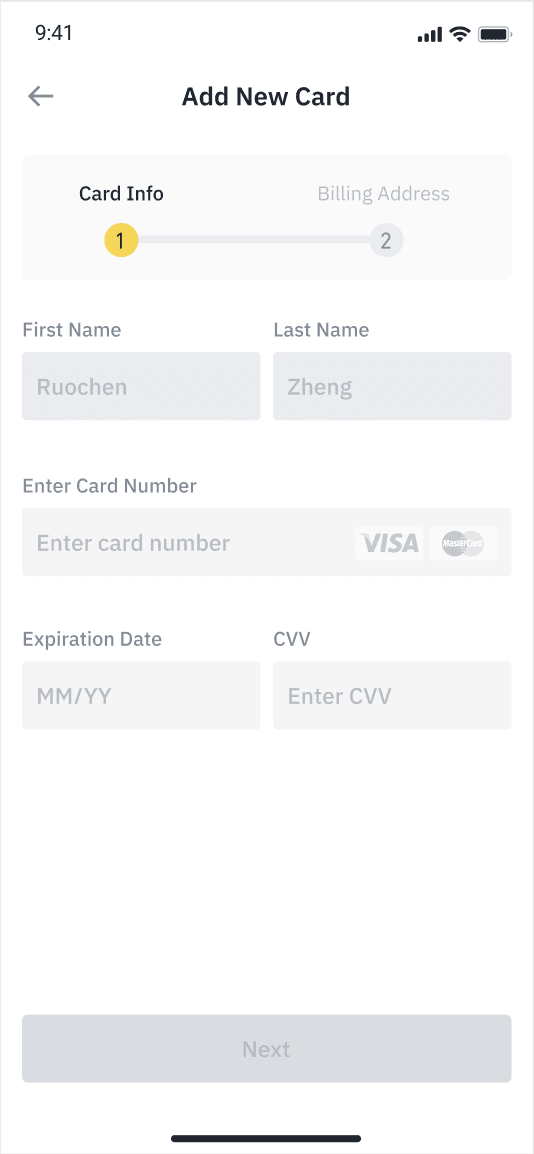
6. Enter the card billing address.
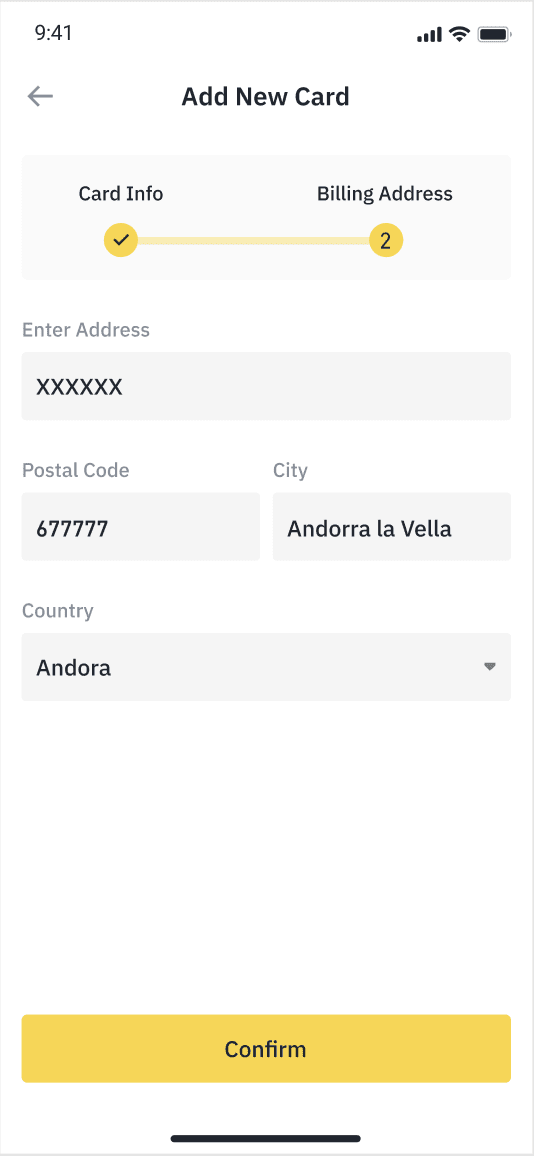
7. Check the order confirmation details carefully and confirm the order.












