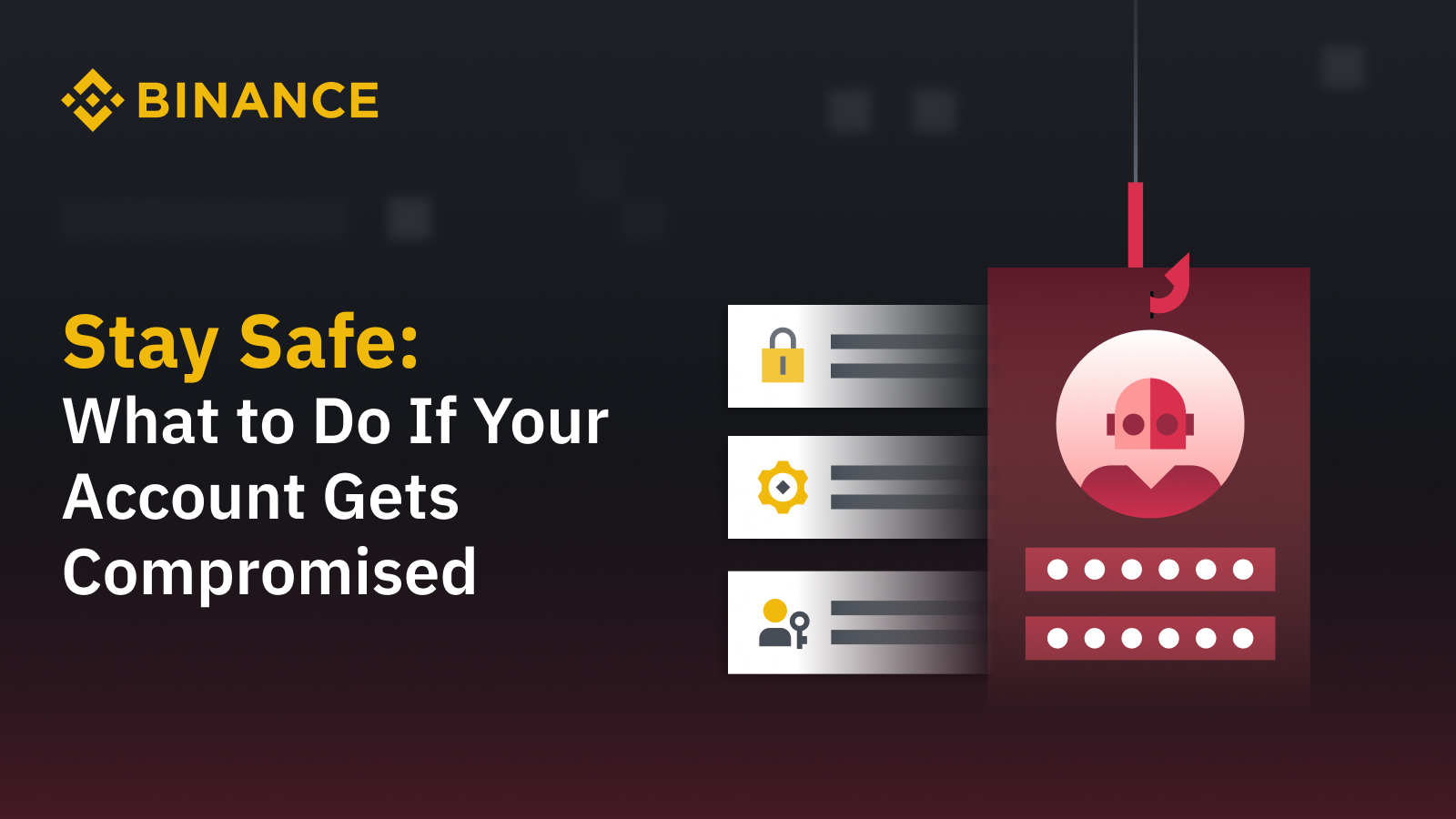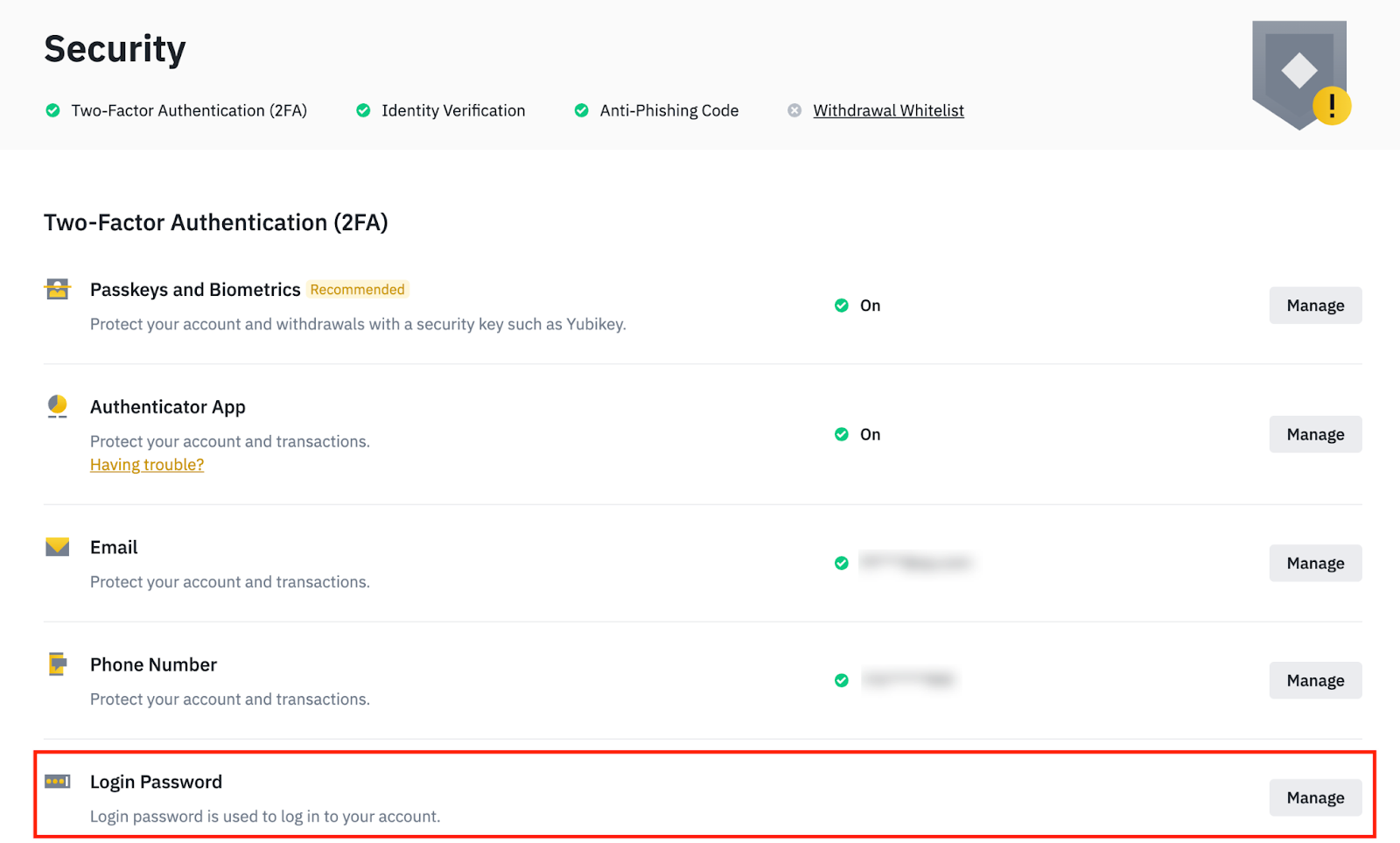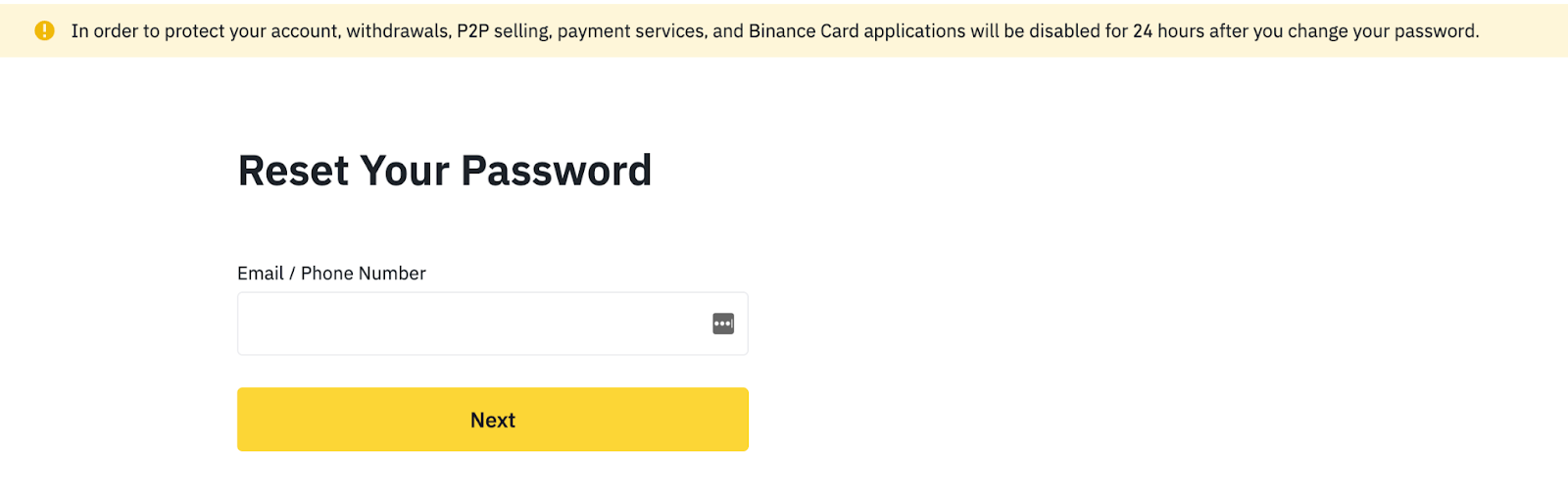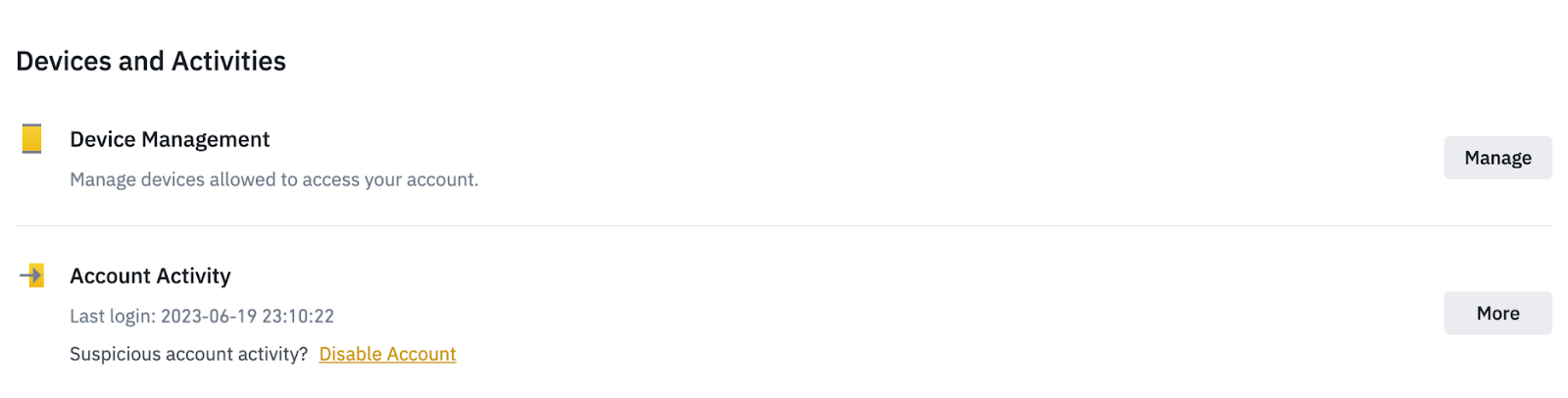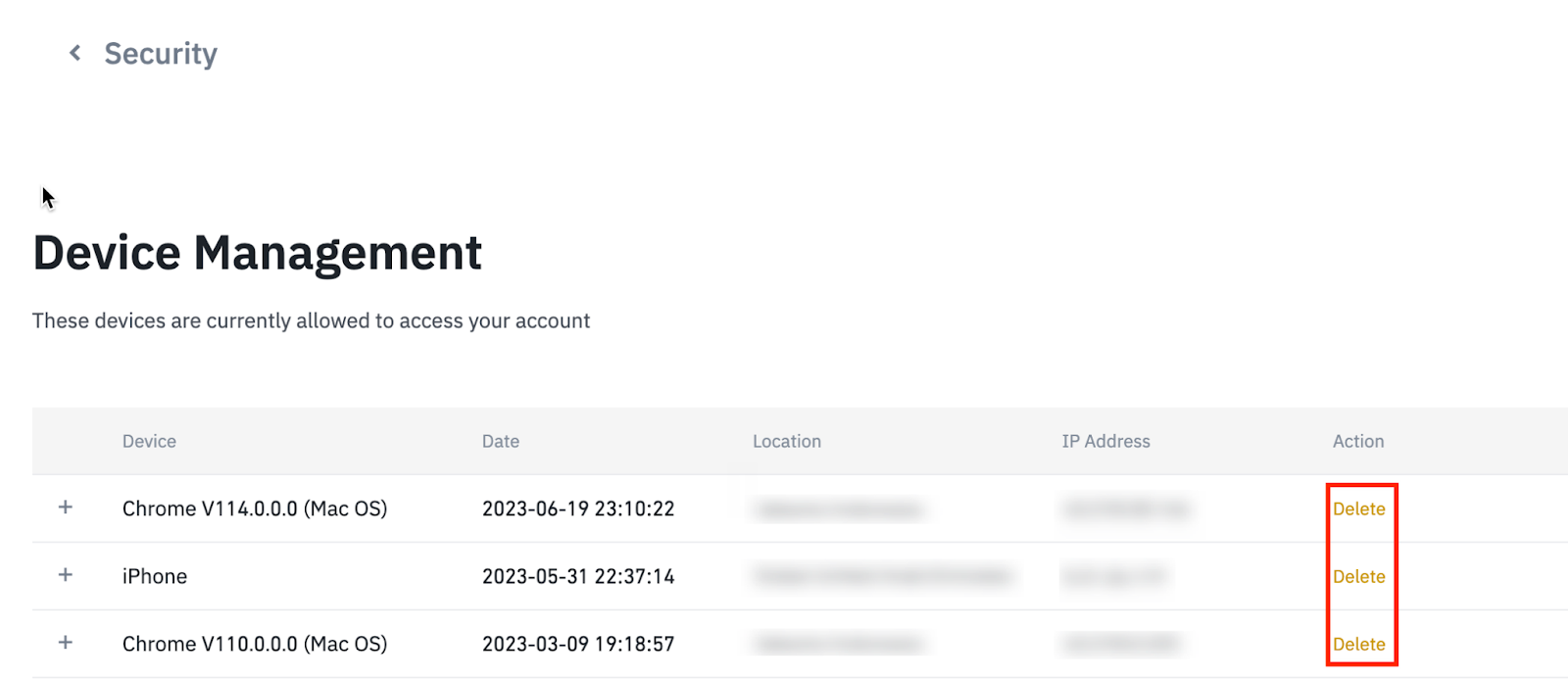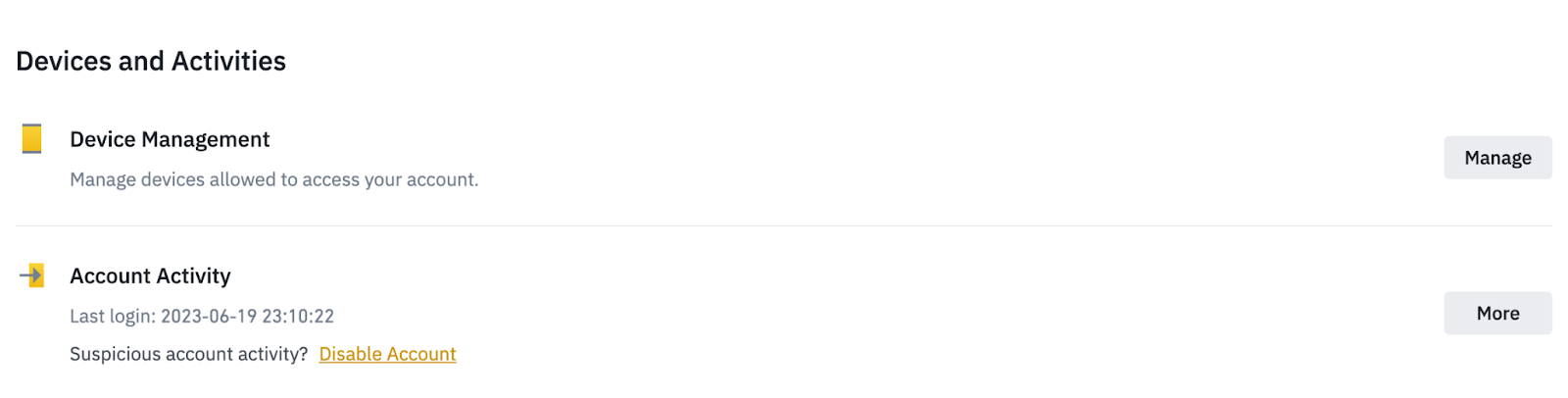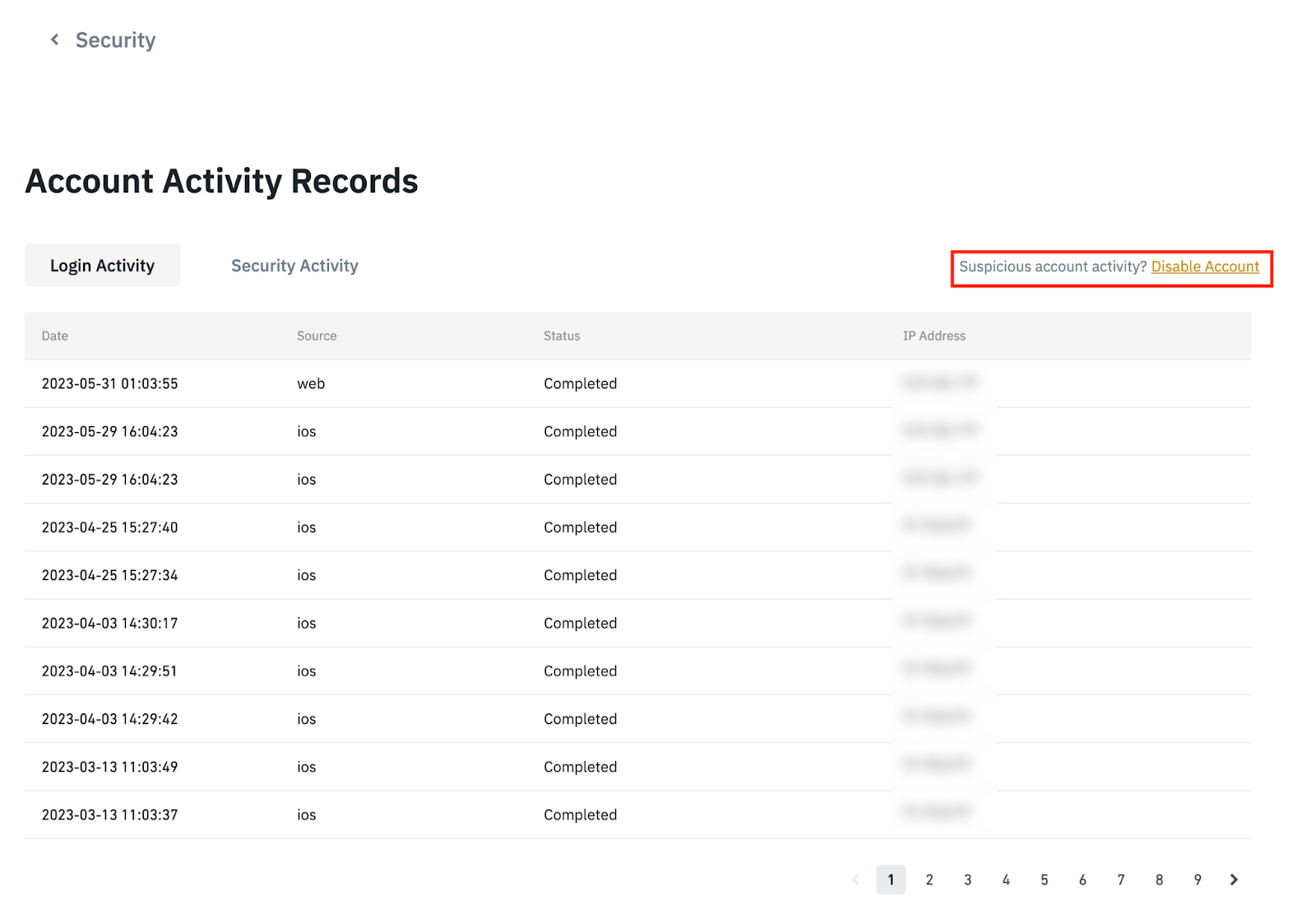Stay Safe: What to Do if Your Account Gets Compromised
Main Takeaways
Account takeover (ATO) attacks can result in the loss of private data, monetary damages, and identity theft.
This article will go through some ways individuals and organizations can defend against such attacks. Learn what you should do if you suspect your account has been compromised.
Account takeover (ATO) attacks can be harmful to businesses and individuals. Financial losses and reputational damage are just some of the negative impacts that victims of ATO attacks have to deal with.
Do you suspect your crypto account has been breached? We’ve categorized some of the steps you can take to mitigate the impact of an ATO attack.
If You Suspect Your Account Has Been Breached
Change your password
If you think your account might have been compromised, change your password immediately. Opt for a robust, distinctive password that hasn't been employed for any of your other accounts. This will help secure your account and minimize the chances of unauthorized access.
Consider enabling two-factor authentication (2FA) to add another layer of protection. Go to the Binance 2FA FAQ library for more information on 2FA methods.
How to change your password on Binance
Log into your account and go to Security.
Go to [Login Password] - [Manage] to change your password.
Unable to log into your Binance account?
You can reset your password through our self-service page.
Manage devices allowed to access your account
Log into your account and go to Security.
Go to [Devices and Activities] - [Device Management] to delete unused devices.
Check your account activity
Inspect the account activity log or transaction history to pinpoint any unwarranted access or unusual activity. Be sure to carefully document any actions or modifications that you don’t recognize. This can help you understand the extent of the breach and assist in any further investigation.
How to check your Binance account activity
Log into your account and go to Security.
You can check your last login under [Account Activity], as well as Account Activity Records.
What to Do If Your Account Is Breached
Inform your service provider
If you cannot access your compromised account or notice suspicious activity, alert your service provider as soon as possible. Indicate that your account has been breached and share any related information, such as the time you first observed unauthorized activity or any odd behavior. Try to offer any evidence or data that may aid their investigation, including dubious emails, login attempts, or transaction logs.
How to contact Binance Customer Support
If you notice any suspicious activities on your Binance account, please get in contact with the Customer Support team for further investigation.
Consider freezing or suspending your account
In case your credit card is connected to the breached account, you may want to freeze your card to prevent future losses. As an added measure, you may also consider disabling your account to enhance the security of your personal information and assets.
Monitor your accounts and update security settings
Closely monitor your financial and online accounts for irregular activities, especially if you reuse passwords. Set up alerts or notifications to stay informed about changes or suspicious transactions to quickly detect potential security breaches and protect your data.
Take a look at our list of best practices for preventing attacks on your other accounts.
Safeguarding Your Account From Future Attacks
Enhance account security
To strengthen account security, consider rotating passwords every 60 to 90 days and creating complex, unique passwords for each account. Enable two-factor authentication to add an extra layer of protection against unauthorized access.
Learn how to defend against such attacks with our Stay Safe: Best Practices for Preventing Account Takeover Attacks blog.
Look out for warning signs
To prevent account takeover attacks:
Be cautious of suspicious emails and avoid sharing sensitive information.
Verify the legitimacy of links and organizations before clicking or downloading attachments.
Beware of phishing attempts and refrain from opening questionable attachments.
If you need to download or open an attachment but are not sure about the legitimacy of the email you received, look for that information or service through the official website or customer support channels.
Keep your software and antivirus programs updated, and utilize spam filters to minimize risks.
Learn about the signs of account takeovers and how to watch out for attacks in the previous Stay Safe: Detecting Account Takeover Attacks blog.
Prioritize Account Protection Today
A proactive approach to strengthening your online security today can save you from future distress and potential losses. By dedicating time and effort to implement robust security measures, such as creating complex passwords, enabling two-factor authentication, and staying vigilant against phishing attempts, you can significantly reduce the risk of unauthorized access.
Further Reading
Disclaimer and Risk Warning: This content is presented to you on an “as is” basis for general information and educational purposes only, without representation or warranty of any kind. It should not be construed as financial advice, nor is it intended to recommend the purchase of any specific product or service. Digital asset prices can be volatile. The value of your investment may go down or up and you may not get back the amount invested. You are solely responsible for your investment decisions and Binance is not liable for any losses you may incur. Not financial advice. For more information, see our Terms of Use and Risk Warning.