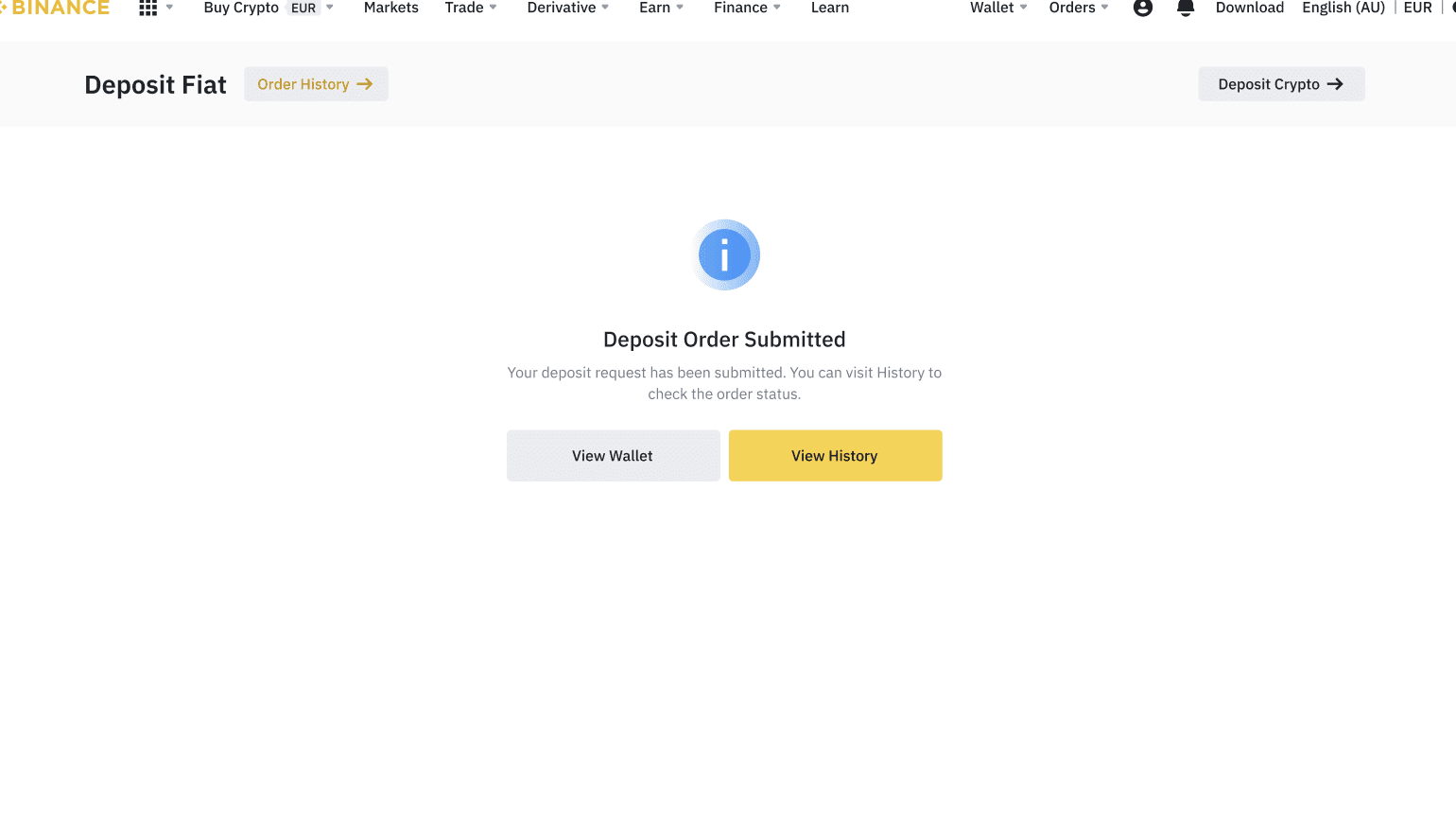Търгувай
Повече
- VIP и институционални
Вашата доверена платформа за цифрови активи за VIP лица и институции
- Megadrop
Заключете своя BNB и изпълнете Web3 мисии за увеличени награди от еърдроп
- Пул за копаене
Добивайте повече награди, като се свържете с пула
- Pay
Изпращайте, получавайте и харчете криптовалута
- Заеми
Вземи незабавен заем, обезпечен с крипто активи
- NFT
Разгледайте NFT-та от създатели от цял свят
- Фен токен
Открийте изцяло ново фенство и отключете неограничени изживявания на феновете
- Портфейл Web3
Запознайте се с портфейла Web3 от следващо поколение
- Благотворителност
Блокчейнът дава възможност на благотворителността да бъде по-прозрачна, ефективна и проследима